Subscribe to P2P-economy
Stay up to date! Get all the latest & greatest posts delivered straight to your inbox
SubscribeThe NuCypher Network has merged with the KEEP Network to form the Threshold Network. We have checked the official instructions and summarised all the steps required to stake T in this short guide.
If you have an existing NU/KEEP stake, you can withdraw it and then upgrade tokens to T and stake. However if you are subject to a vesting agreement, your unvested stake will not be immediately withdrawable, but you can still stake it in Threshold. You will find instructions in the second part of this guide.
1. If you have staked NU or KEEP you need to withdraw the tokens first. You can do it on NU dashboard or KEEP dashboard. Just follow the link, connect your wallet and click the withdraw button.
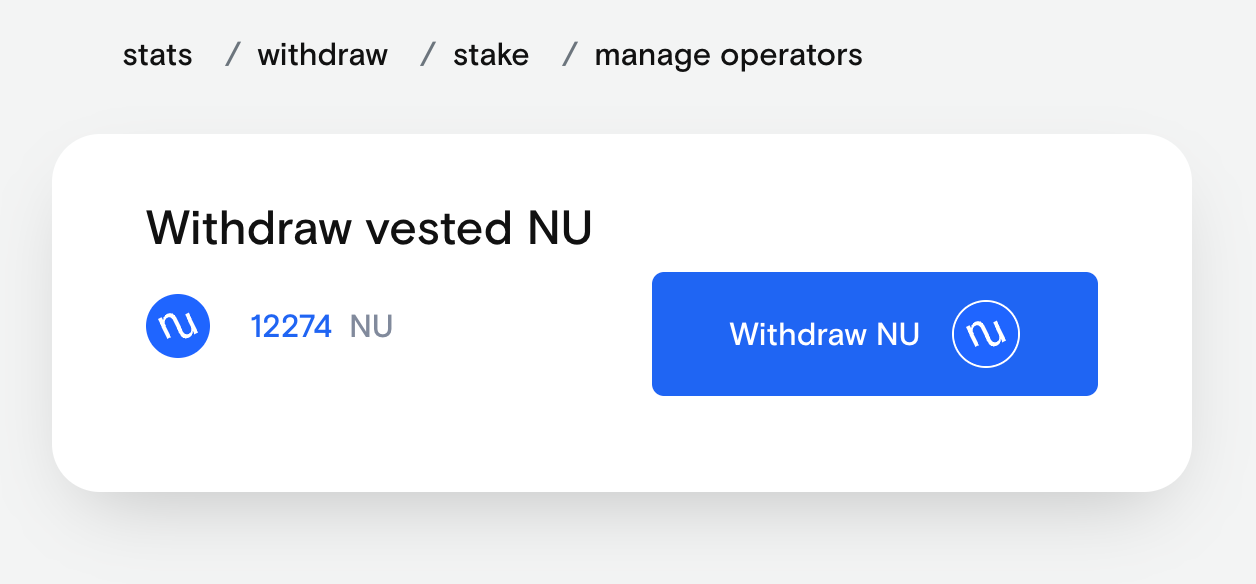
2. Upgrade your NU/KEEP tokens to T via the Threshold Network Dashboard. Connect your wallet and click “upgrade token”. It will ask you to enter an amount of NU/KEEP and convert it to T.
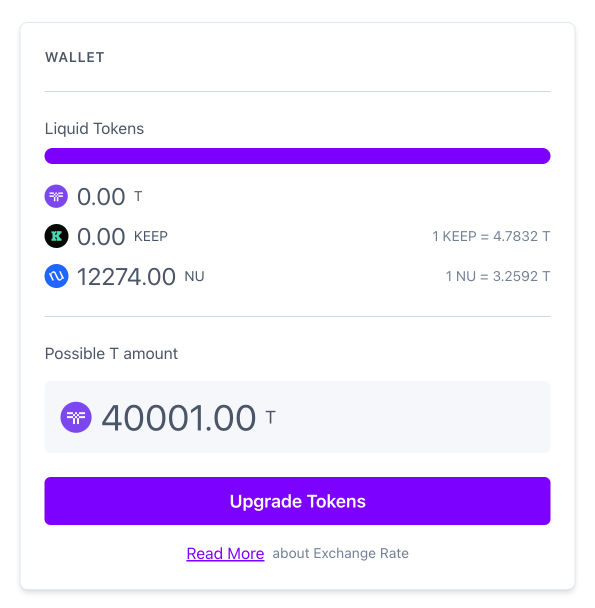
3. Stake your T-tokens using the Threshold Dashboard. Click the stake button. You will see a pop-up with staking process details. Just fill in the check-box that you read the requirements, choose an amount of T for staking, and confirm the transaction.
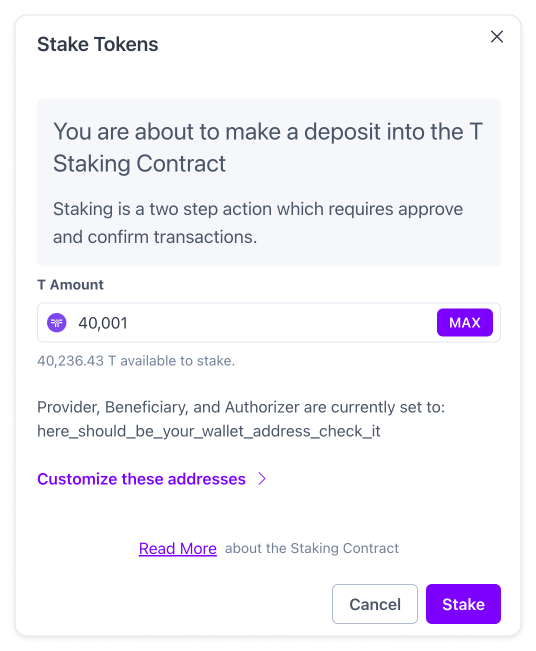
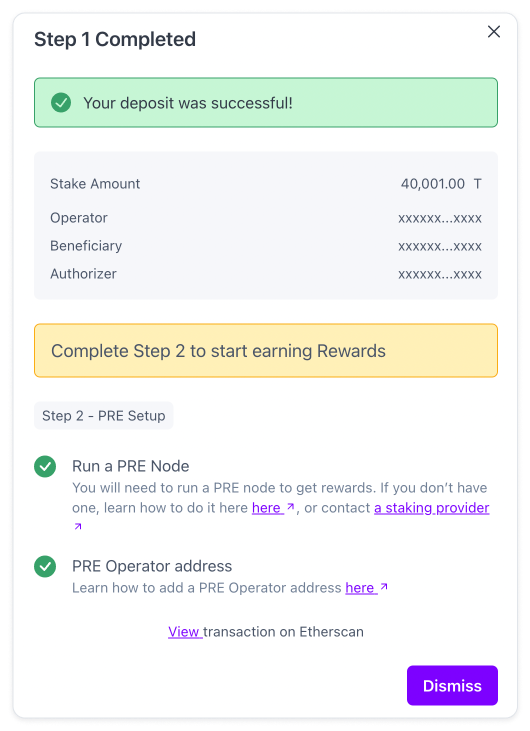
4. The last step to start getting rewards - bond your stake with a PRE node operator address.
If you have more then 3,000,000 T you may rent a ready-to-use node from P2P. Contact us via [email protected] or telegram @ztonnis. We will prepare and send your personal node address. After that, you should bond this node with your stake. Just connect your wallet, copy-past the received node address and click “Bond Operator”.
To run the node we pay for robust infrastructure and a professional DevOps team. If you want to stake less than 3,000,000 T, it will be unprofitable for you to rent a node due to the fee. We want to keep an honest low fee for our clients and therefore set this minimum stake. However, you can still join your stake with somebody or run the node by yourself (if you have the technical knowledge and a free server).
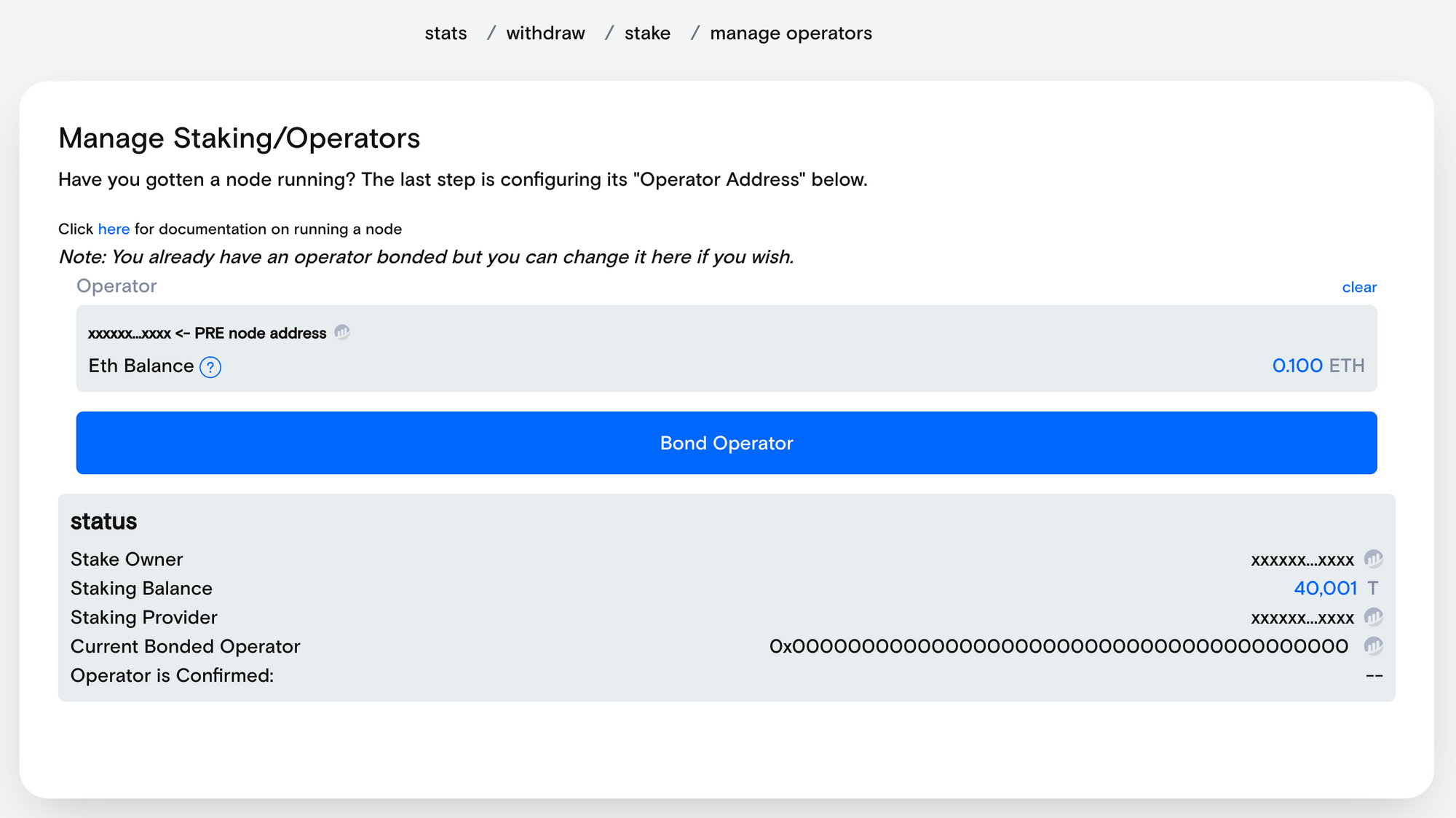
That’s all. You will receive rewards denominated in the native T tokens. You can see the statistics and withdraw your rewards on the Threshold dashboard.
There are only 2 steps, to stake your locked NU tokens:
1. Stake your NU via NuCypher dashboard → stake. Note that the staking balance here differs from the number in the previous step. Its UI feature, 40,001 T on the bonding page equals 12,274 NU on the staking page (1 NU = 3.259 T).
There may be a UI bug on the threshold dashboard showing migrated stakes. You can use NuCypher dashboard to check it.
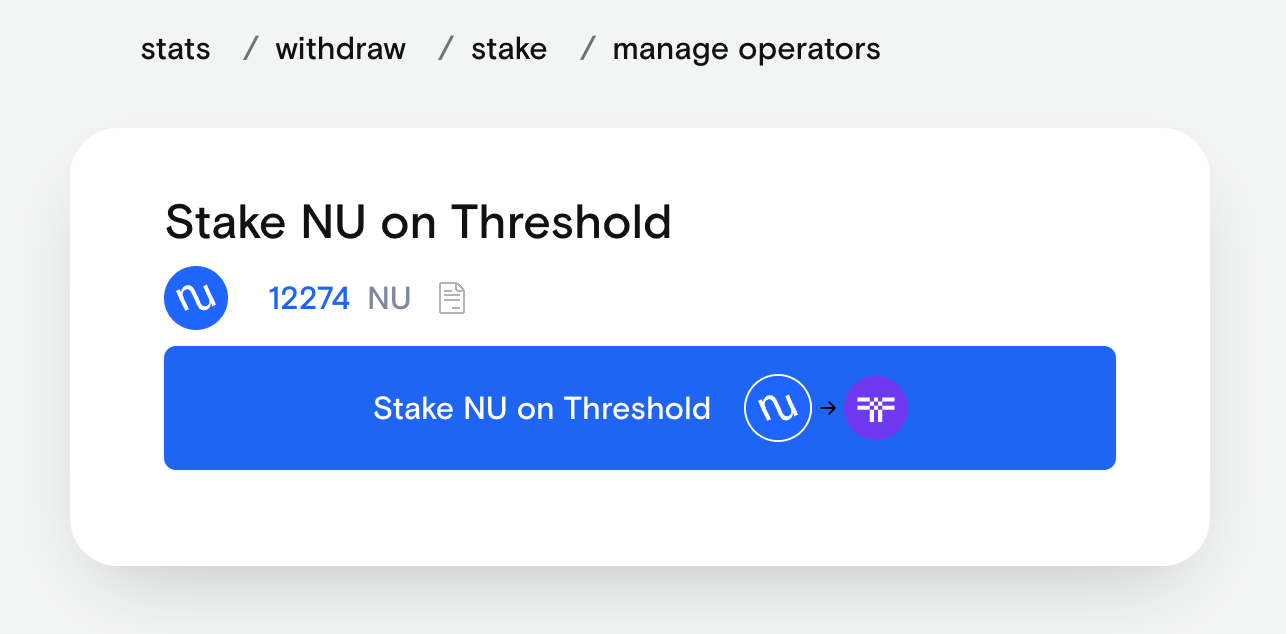
2. Bond your stake with a PRE node operator address as in the last paragraph above via NuCypher dashboard → manage operators.
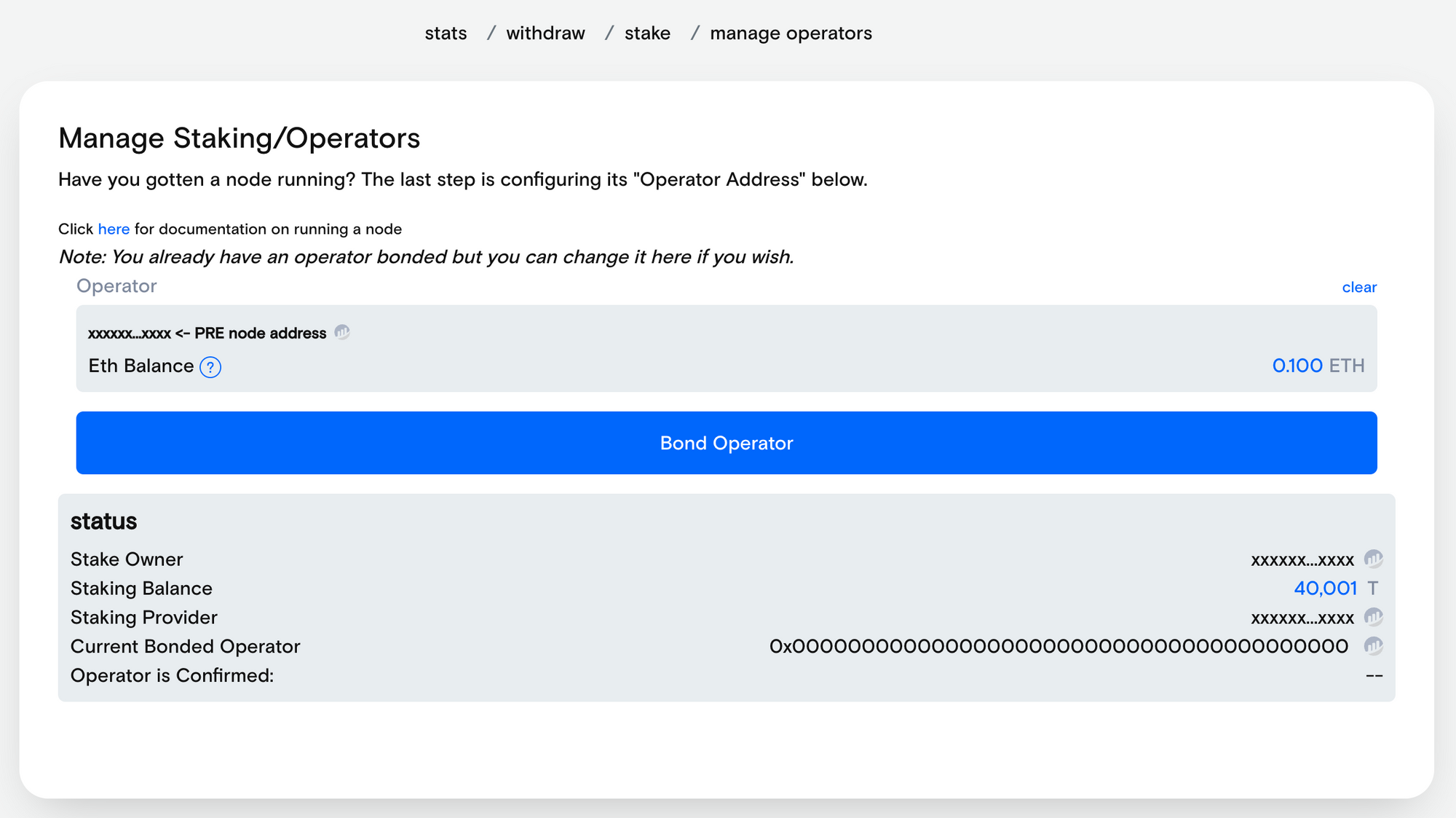
P2P Validator is a world-leading staking provider with the best industry security practices and proven expertise. We provide comprehensive due-diligence of digital assets and offer only top-notch staking opportunities. At the time of the latest update, more than 3 billion of USD value is staked with P2P Validator by over 20,000 delegators across 25+ networks. We are early NU investors committed to provide long term support for the network.
If you have any questions, feel free to join our Telegram chat, we are always open for communication.
<p>We love to see the excitement surrounding the EVMOS relaunch! We want to make sure that all participants are clear of any doubts during this event so we have gone through the forums and community channels and collected the most commonly asked questions and answered them below. <br><br>Before we begin, here is the Evmos relaunch rollout plan (estimated timeline): </p><div class="kg-card kg-callout-card kg-callout-card-grey"><div class="kg-callout-emoji">💡</div><div class="kg-callout-text"><strong>Phase 1 (day 1): </strong><br>✅ Evmos enabled <br>❌ Airdrop disabled<br>❌ Staking rewards disabled <br>❌ IBC transactions (e.g. to/from Cosmos and Osmosis) disabled <br><br><strong>Phase 2 (day 3-4): </strong><br>✅ Evmos enabled<br>✅ Airdrop enabled<br>❌ Staking rewards disabled <br>❌ IBC transactions (e.g. to/from Cosmos and Osmosis) disabled<br><br><strong>Phase 3 (at minimum 5-6 days after relaunch)</strong><br>✅ Evmos enabled<br>✅ Airdrop enabled<br>✅ Staking rewards enabled<br>✅ IBC transactions (e.g. to/from Cosmos and Osmosis) enabled</div></div><h2 id="faq"><strong><u>FAQ</u></strong><br></h2><p><strong>Q: When will mainnet be relaunched?</strong></p><p>A: Mainnet will restart on the 27 April 2022, and will continue off at block 58700.</p><p><strong>Q: If I claimed and/or staked before mainnet failure do I have to do it again?</strong></p><p>A: No you will not have to. The chain will continue as it was one block before the mainnet failure.</p><p><strong>Q: What about the remaining 25% to claim?</strong></p><p>A: You will be able to claim the remaining 25% once IBC transactions are enabled in PHASE 3, at minimum 5-6 days after relaunch.</p><p><strong>Q: When will claiming and staking features be enabled?</strong></p><p>A: Staking will be enabled at the same time as relaunch, on the 27th of April. Note that staking rewards will be enabled in Phase 3, at minimum 5-6 days after relaunch. Claiming the airdrop will not be live until Phase 2 (3-4 days after the relaunch). </p><p><strong>Q: When will staking rewards be enabled?</strong></p><p>A: In the spirit of fairness, rewards will be disabled until Phase 3, at minimum 5-6 days after relaunch to give everyone a fair chance to claim.</p><p><strong>Q: Who is eligible to claim?</strong></p><p>A: If you staked <strong>OSMO</strong>, or <strong>ATOM</strong>, or paid gas on top dApps on <strong>Etherium </strong>before Nov 26th 2021, you are likely to be eligible for Evmos airdrop. You can find more information on eligibility in the following article under “<a href="https://evmos.blog/the-evmos-rektdrop-abbe931ba823?ref=p2p.org">Rektdrop Eligibility</a>”. </p><p><strong>Q: What wallets can be used to claim and stake my EVMOS?</strong></p><p>A: Currently only Metamask. To claim on Keplr we hav to wait for IBC transfers to be enabled. Ledger connections will work very soon too. Staking rewards are disabled until everyone has a fair chance to claim. </p><p><strong>Q: Where and how do I claim my tokens?</strong></p><p>A: An updated guide will be provided shortly after relaunch.</p><p><strong>Q: How long do I have to claim my EVMOS tokens?</strong></p><p>A: There is no timeline yet.</p><p><strong>Q: What happened during the mainnet failure?</strong></p><p>A: The Evmos team found a critical security vulnerability that required a quick upgrade. This upgrade was ill-tested and caused several double-signing errors requiring the chain to be halted to solve the issue.</p><p><strong>Q: Can I buy Evmos?</strong></p><p>A: There currently is no exchange to purchase EVMOS, however it is estimated that a Evmos DEXs will be set shortly after mainnet. Later we may also see exchange services provided by Osmosis zone, Diffusion Finance, Cronus Finance, Exswap, Evmoswap... Look out for the one with the most liquidity. One of them will probably win the race and become the dominant DEX</p><p><strong>Q: Can I transfer my Evmos?</strong></p><p>A: Yes, once the chain is relaunched transfers will work within Evmos. IBCs will be enabled soon after the relaunch.</p><p><strong>Q: What dapps are built on Evmos?</strong></p><p>A: You can find a list of dapps coming to Evmos <a href="https://github.com/tharsis/awesome?ref=p2p.org">here</a>.</p><p><strong>Q: What is Diffusion?</strong></p><p>A: <a href="https://chaindebrief.com/all-you-need-to-know-about-diffusion-finance/?ref=p2p.org">Diffusion Finance</a> is a Uniswap V2 fork, one of the first AMMs for Evmos — an EVM that leverages the Cosmos SDK enabling use cases around composability, interoperability and fast finality.</p><p><strong>Q: How to access to Testnet?</strong></p><p>A: Tech doc to set up the node: <a href="https://evmos.dev/testnet/join.html?ref=p2p.org">https://evmos.dev/testnet/join.html</a>. Instructions to get some tokens: <a href="https://evmos.dev/testnet/faucet.html?ref=p2p.org">https://evmos.dev/testnet/faucet.html</a></p><p><strong>Q: Where can I find Evmos official announcements?</strong></p><p>A: You can follow Evmos Official announcements on their <a href="https://twitter.com/EvmosOrg?ref=p2p.org">Twitter</a>, <a href="https://t.me/EvmosAnnouncements?ref=p2p.org">Telegram</a>, or <a href="https://discord.com/invite/spqPzhHT?ref=p2p.org">Discord</a>. </p><hr><h3 id="about-p2p-validator">About P2P Validator</h3><p><a href="https://p2p.org/?ref=p2p.org">P2P Validator</a> is a world-leading staking provider with the best industry security practices and proven expertise. We provide comprehensive due-diligence of digital assets and offer only high class staking opportunities. At the time of the latest update, <strong><strong><strong><strong>more than </strong></strong>2.9<strong><strong> billion of USD value is staked with P2P Validator by over 2</strong></strong>5<strong><strong>,000 delegators across 25+ networks.</strong></strong></strong></strong></p><p>Want to stake EVMOS with us? Visit <a href="https://p2p.org/evmos?ref=p2p.org">https://p2p.org/evmos</a> to find out more about Evmos staking.</p><p>If you have any questions, feel free to join our<a href="https://t.me/P2Pstaking?ref=p2p.org"> Telegram chat</a>, we are always open for communication.</p>
from p2p validator
<p>This tutorial helps you claim, stake and manage CRE tokens using the <a href="https://www.keplr.app/?ref=p2p.org">Keplr Browser Extension</a> together with the <a href="https://crescent.network/?ref=p2p.org">Crescent UI</a>. </p><div class="kg-card kg-callout-card kg-callout-card-grey"><div class="kg-callout-emoji">💡</div><div class="kg-callout-text">Before you start you will need a <a href="https://www.keplr.app/?ref=p2p.org">Keplr Account</a></div></div><p> </p><h2 id="what-is-crescent-network"><strong>What is Crescent Network? </strong></h2><p>The <a href="https://crescent.network/?ref=p2p.org">Crescent network</a> aims to create innovative DeFi tools through advancements in inter-blockchain technology. If you delegated ATOM before 01-01-2022 00:00:00, you may be eligible to receive their native token CRE!<br> </p><h2 id="what-is-cre-liquid-staking"><strong>What is CRE Liquid Staking?</strong></h2><p>Liquid staking allows participants to earn staking rewards without the need to lock their assets.</p><p>When liquid staking you will receive bCRE which is the token that represents staked CRE. bCRE lets you earn staking rewards for holding these tokens in your wallet. They are fully liquid, so you can use them for your needs at any time — trade, sell, exchange, invest in DeFi projects, etc.<br><br>When you unstake your bCRE, you will get more CRE than what you originally liquid staked. The extra CRE that you received after unstaking are the rewards that you earned during your time staking. <br> </p><h2 id="how-to-stake-cre"><strong>How to Stake CRE</strong></h2><ol><li>The first thing you'll want to do is to go to: <a href="https://app.crescent.network/staking?ref=p2p.org">Crescent staking page</a>.</li><li>Once there, connect your Keplr wallet: select "Connect Wallet" in the upper right corner. </li></ol><figure class="kg-card kg-image-card"><img src="https://p2p.org/economy/content/images/2022/04/image-8.png" class="kg-image" alt loading="lazy" width="2000" height="861" srcset="https://p2p.org/economy/content/images/size/w600/2022/04/image-8.png 600w, https://p2p.org/economy/content/images/size/w1000/2022/04/image-8.png 1000w, https://p2p.org/economy/content/images/size/w1600/2022/04/image-8.png 1600w, https://p2p.org/economy/content/images/size/w2400/2022/04/image-8.png 2400w" sizes="(min-width: 720px) 720px"></figure><p>3. A pop-up will appear to select which wallet you would like to connect. Select Keplr Wallet. </p><figure class="kg-card kg-image-card"><img src="https://p2p.org/economy/content/images/2022/04/image-9.png" class="kg-image" alt loading="lazy" width="760" height="360" srcset="https://p2p.org/economy/content/images/size/w600/2022/04/image-9.png 600w, https://p2p.org/economy/content/images/2022/04/image-9.png 760w" sizes="(min-width: 720px) 720px"></figure><p>4. If you have not already logged into your Keplr account, a pop-up will appear to do so. Enter your password to log in. </p><figure class="kg-card kg-image-card"><img src="https://p2p.org/economy/content/images/2022/04/image-29.png" class="kg-image" alt loading="lazy" width="350" height="473"></figure><p>5. You will be asked to add Columbus and Cresent blockchain to Keplr. Next you will have to approve the crescent app connection to your Keplr account. </p><figure class="kg-card kg-image-card"><img src="https://p2p.org/economy/content/images/2022/04/image-33.png" class="kg-image" alt loading="lazy" width="350" height="518"></figure><figure class="kg-card kg-image-card"><img src="https://p2p.org/economy/content/images/2022/04/image-34.png" class="kg-image" alt loading="lazy" width="350" height="513"></figure><figure class="kg-card kg-image-card"><img src="https://p2p.org/economy/content/images/2022/04/image-35.png" class="kg-image" alt loading="lazy" width="350" height="515"></figure><p>6. You can view your eligibility to claim CRE through the following website: <a href="https://app.crescent.network/airdrop?ref=p2p.org">https://app.crescent.network/airdrop</a>. <br><br>If eligible, you will have claimed 20% of the CRE you can receive from the airdrop. In the next section "<strong>Claiming the remaining CRE from the Airdrop" </strong>we will show you how to retrieve the rest. <br><br>You should now be able to see your CRE balance on both your Keplr account and the Crescent staking page. On Keplr wallet, select the networks on the top of the extension and your balance will be indicated as shown in the image below.</p><figure class="kg-card kg-image-card"><img src="https://p2p.org/economy/content/images/2022/04/image-43.png" class="kg-image" alt loading="lazy" width="350" height="430"></figure><figure class="kg-card kg-image-card"><img src="https://p2p.org/economy/content/images/2022/04/image-19.png" class="kg-image" alt loading="lazy" width="350" height="357"></figure><p>7. To start staking, go to the Crescent staking page where your balances should now be shown. Enter the amount to stake in the input field. </p><figure class="kg-card kg-image-card"><img src="https://p2p.org/economy/content/images/2022/04/image-24.png" class="kg-image" alt loading="lazy" width="2000" height="852" srcset="https://p2p.org/economy/content/images/size/w600/2022/04/image-24.png 600w, https://p2p.org/economy/content/images/size/w1000/2022/04/image-24.png 1000w, https://p2p.org/economy/content/images/size/w1600/2022/04/image-24.png 1600w, https://p2p.org/economy/content/images/size/w2400/2022/04/image-24.png 2400w" sizes="(min-width: 720px) 720px"></figure><p>8. A pop-up will appear to approve the staking request transaction. </p><figure class="kg-card kg-image-card"><img src="https://p2p.org/economy/content/images/2022/04/image-36.png" class="kg-image" alt loading="lazy" width="350" height="571"></figure><p>9. You will see a confirmation of your stake being completed in the top right hand corner of the Crescent staking page. </p><figure class="kg-card kg-image-card"><img src="https://p2p.org/economy/content/images/2022/04/image-26.png" class="kg-image" alt loading="lazy" width="713" height="227" srcset="https://p2p.org/economy/content/images/size/w600/2022/04/image-26.png 600w, https://p2p.org/economy/content/images/2022/04/image-26.png 713w"></figure><p>You are now the owner of bCRE! You can view your bCRE balance in your Keplr Wallet. </p><figure class="kg-card kg-image-card"><img src="https://p2p.org/economy/content/images/2022/04/image-37.png" class="kg-image" alt loading="lazy" width="350" height="550"></figure><p>Thats it! You are now successfully staking and will receive your staking rewards upon unstaking. <br> </p><h2 id="claiming-the-remaining-cre-from-the-airdrop"><strong>Claiming the remaining CRE from the airdrop!</strong></h2><p>1. You will notice that upon liquid staking the first time, you will receive an additional 20% CRE from the airdrop.</p><figure class="kg-card kg-image-card"><img src="https://p2p.org/economy/content/images/2022/04/image-44.png" class="kg-image" alt loading="lazy" width="1210" height="988" srcset="https://p2p.org/economy/content/images/size/w600/2022/04/image-44.png 600w, https://p2p.org/economy/content/images/size/w1000/2022/04/image-44.png 1000w, https://p2p.org/economy/content/images/2022/04/image-44.png 1210w" sizes="(min-width: 720px) 720px"></figure><p>2. To receive the next 20%, go to Crescent's <a href="https://app.crescent.network/swap?ref=p2p.org">swap page</a>. Select which tokens you wish to swap, and make a transaction of any size. </p><figure class="kg-card kg-image-card"><img src="https://p2p.org/economy/content/images/2022/04/image-54.png" class="kg-image" alt loading="lazy" width="444" height="505"></figure><p>Approve the transaction. When completed, you will receive another 20% from the airdrop. </p><p>3. Next go to <a href="https://app.crescent.network/farm?ref=p2p.org">Crescent's farm page</a>. Select a pool that you wish to add liquidity with. </p><figure class="kg-card kg-image-card"><img src="https://p2p.org/economy/content/images/2022/04/image-51.png" class="kg-image" alt loading="lazy" width="2000" height="956" srcset="https://p2p.org/economy/content/images/size/w600/2022/04/image-51.png 600w, https://p2p.org/economy/content/images/size/w1000/2022/04/image-51.png 1000w, https://p2p.org/economy/content/images/size/w1600/2022/04/image-51.png 1600w, https://p2p.org/economy/content/images/size/w2400/2022/04/image-51.png 2400w" sizes="(min-width: 720px) 720px"></figure><p>Select any amount you wish to deposit into the pool. You must hold both tokens.</p><figure class="kg-card kg-image-card"><img src="https://p2p.org/economy/content/images/2022/04/image-53.png" class="kg-image" alt loading="lazy" width="419" height="500"></figure><p>Approve the transaction. When completed, you will receive another 20% from the airdrop. </p><p>4. The last 20% can be claimed by participating in a governance proposal vote. When a proposal is submitted, go to Crescent's <a href="https://app.crescent.network/gov?ref=p2p.org">governance page</a> and place your vote. You will then receive the last CRE from the Airdrop. </p><div class="kg-card kg-callout-card kg-callout-card-grey"><div class="kg-callout-emoji">💡</div><div class="kg-callout-text">Once you have claimed your CRE, you can then repeat the process of liquid staking the additional CRE that you just received. </div></div><p> <br>You can find more information on <a href="https://docs.crescent.network/introduction/liquid-staking?ref=p2p.org">Crescent official docs page</a>. <br><br>Thank you for your interest in the Crescent network!</p><hr><h3 id="about-p2p"><strong><strong><strong><em>About P2P</em></strong></strong></strong></h3><p><em><a href="https://p2p.org/?ref=p2p.org">P2P Validator</a> is a world-leading staking provider with the best industry security practices and proven expertise. We provide comprehensive due-diligence of digital assets and offer only top-notch staking opportunities. At the time of the latest update, <strong><strong>more than 3 billion of USD value is staked with P2P Validator by over 20,000 delegators across 25+ networks.</strong></strong> We are early Web3Auth investors committed to provide long term support for the network.</em></p><p><em>If you have any questions, feel free to join our<a href="https://t.me/P2Pstaking?ref=p2p.org"> Telegram chat</a>, we are always open for communication.</em></p><p></p>
from p2p validator