Subscribe to P2P-economy
Stay up to date! Get all the latest & greatest posts delivered straight to your inbox
SubscribeIn this step-by-step guide, we'll walk you through how you can stake your Solana (SOL) using Solflare Wallet and Ledger Nano S/X.
To stake on the Solana Network, you'll need to follow these simple steps:
First of all, download the Ledger Live app on your device and connect the Ledger device. In Ledger Live, via Manager, search for Solana in the App catalog. Click on “Install”.
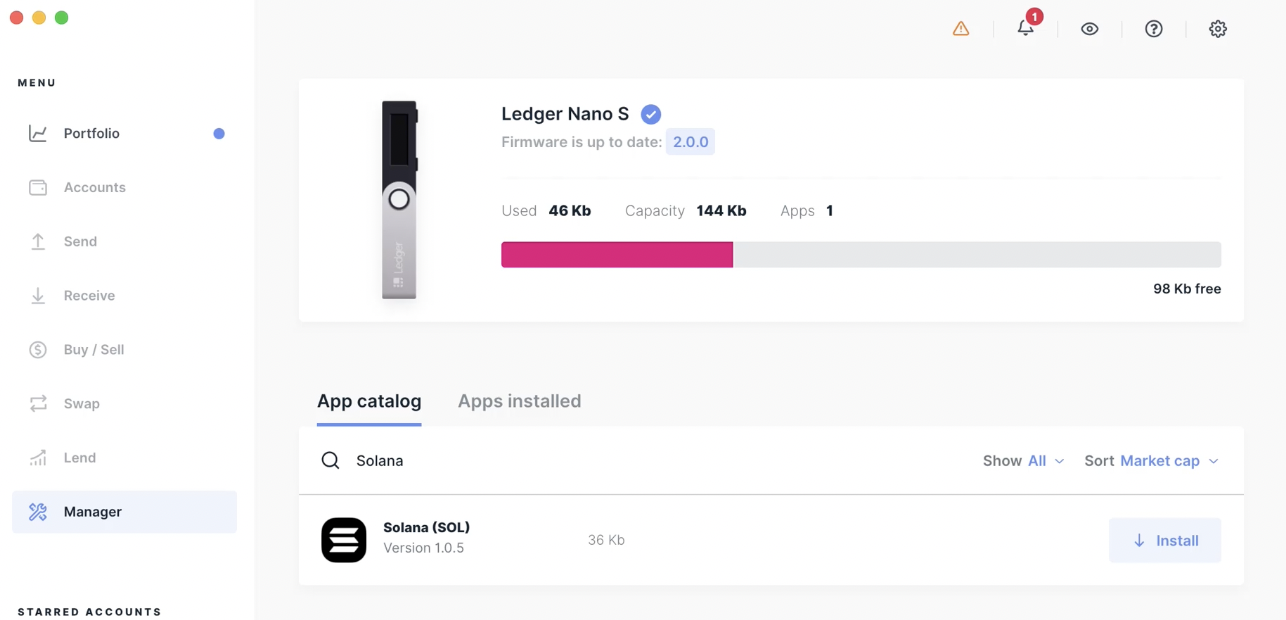
Make sure you always update to the latest version of the Solana application
Go to Solflare.com and click "Access Wallet" button.

Choose "Ledger" tab and click “Continue”.
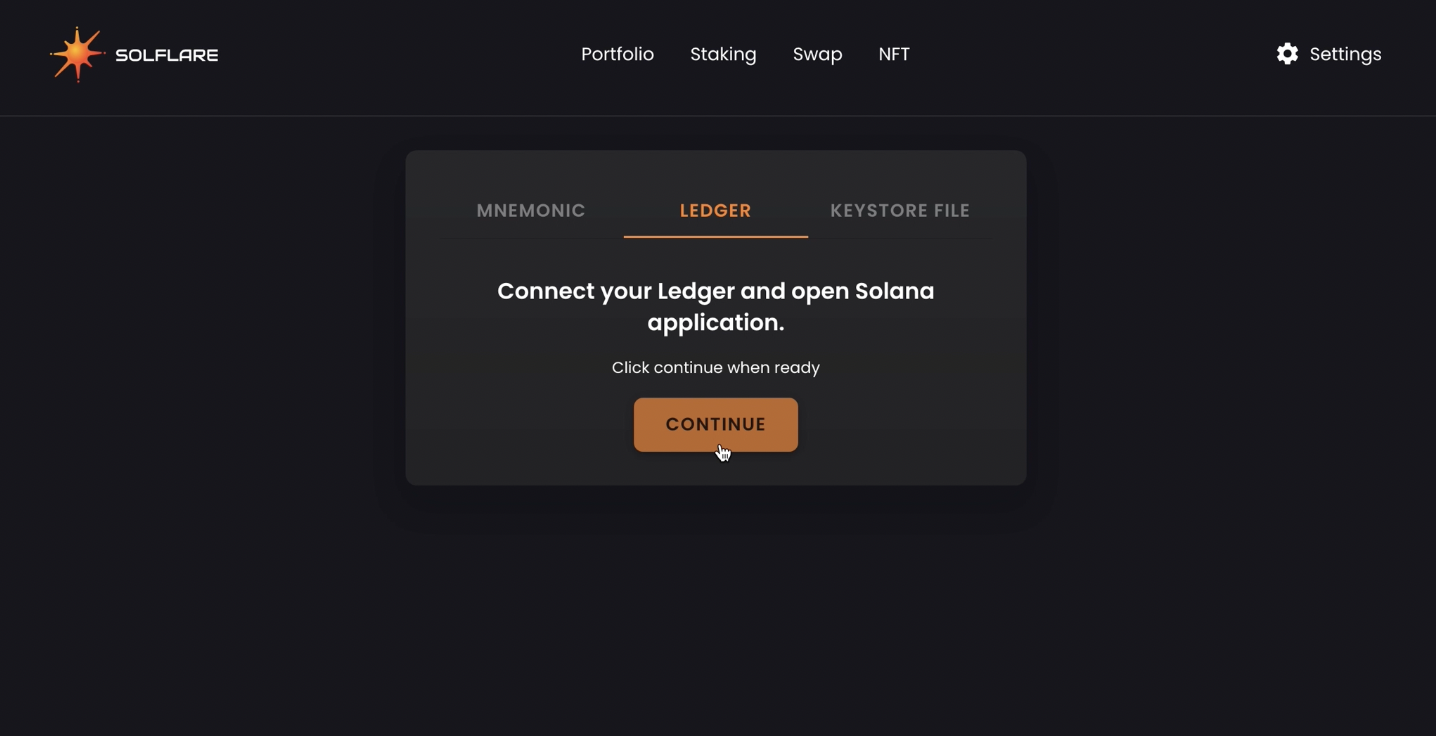
Choose the connected Ledger device and click on "Connect". Open the Solana App on your Ledger and connect your device.
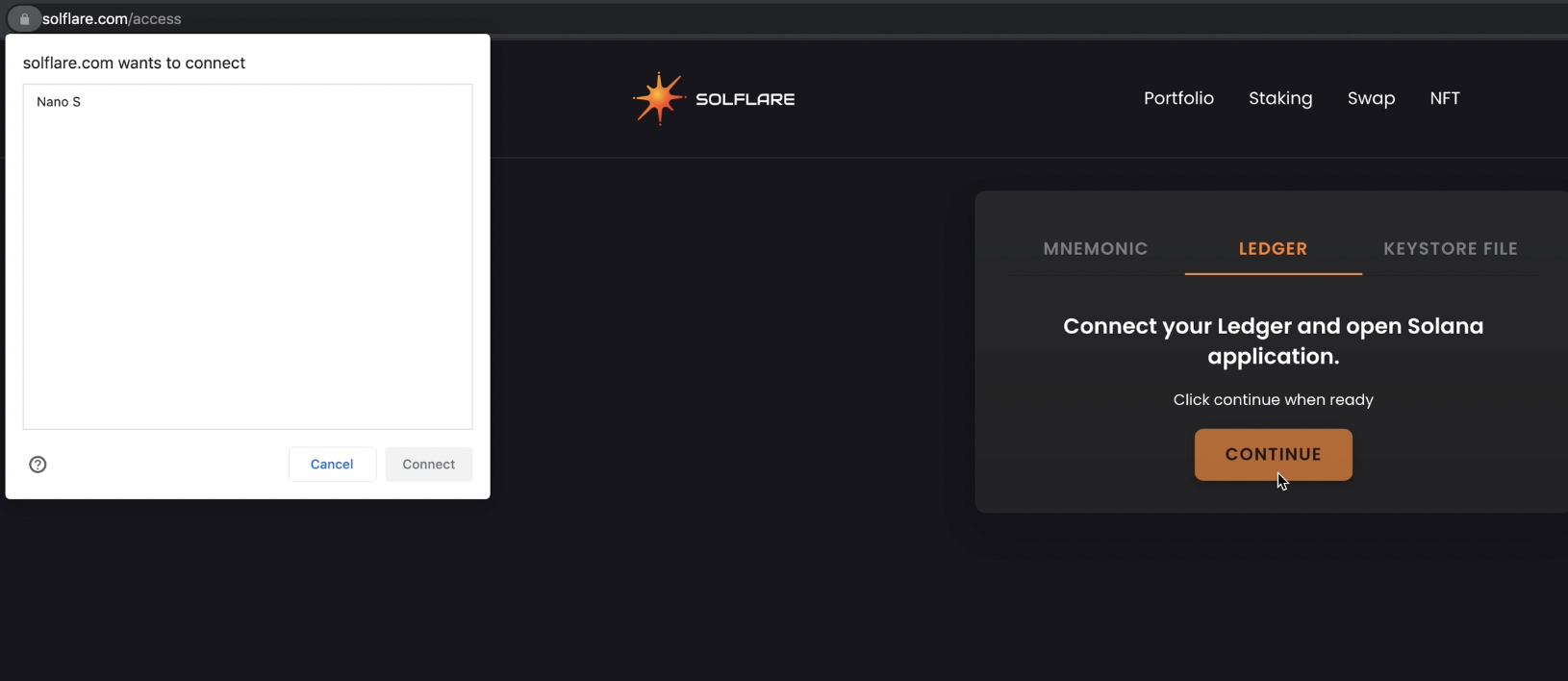
Select your address in the drop-down section.
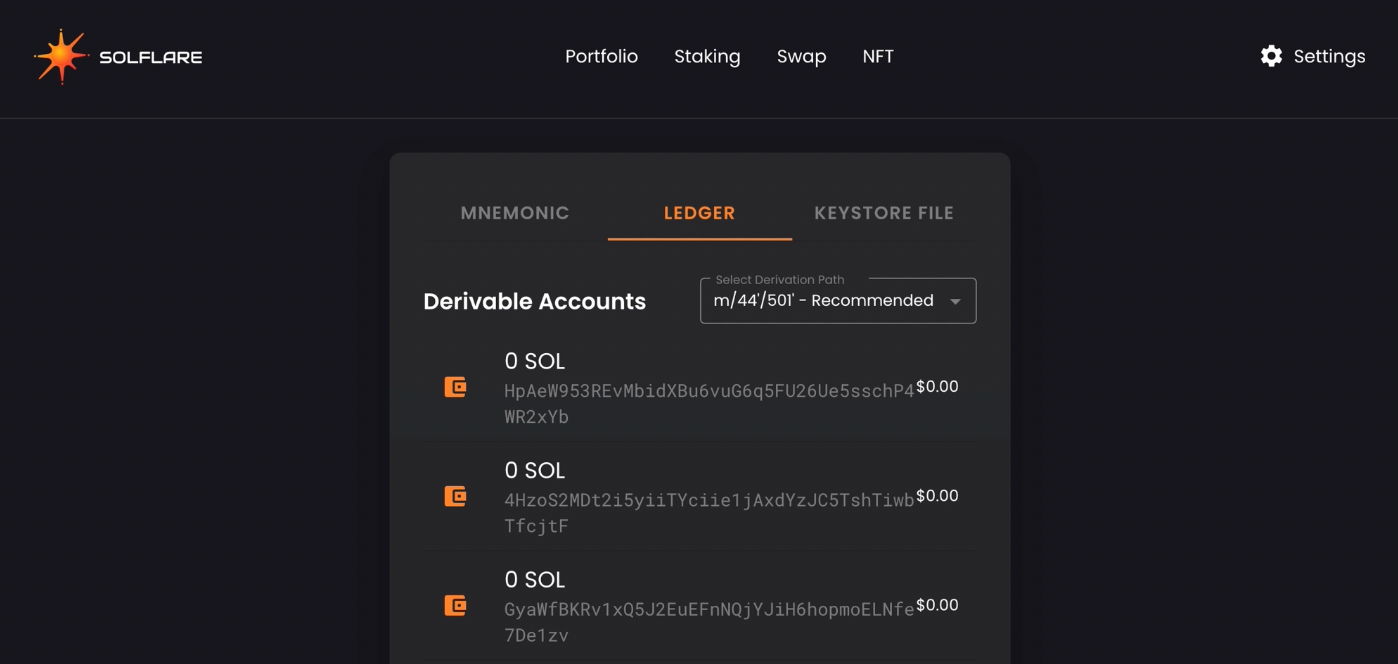
Create a password that you will use to enter your wallet and to submit transactions. Select "Next step" to proceed.
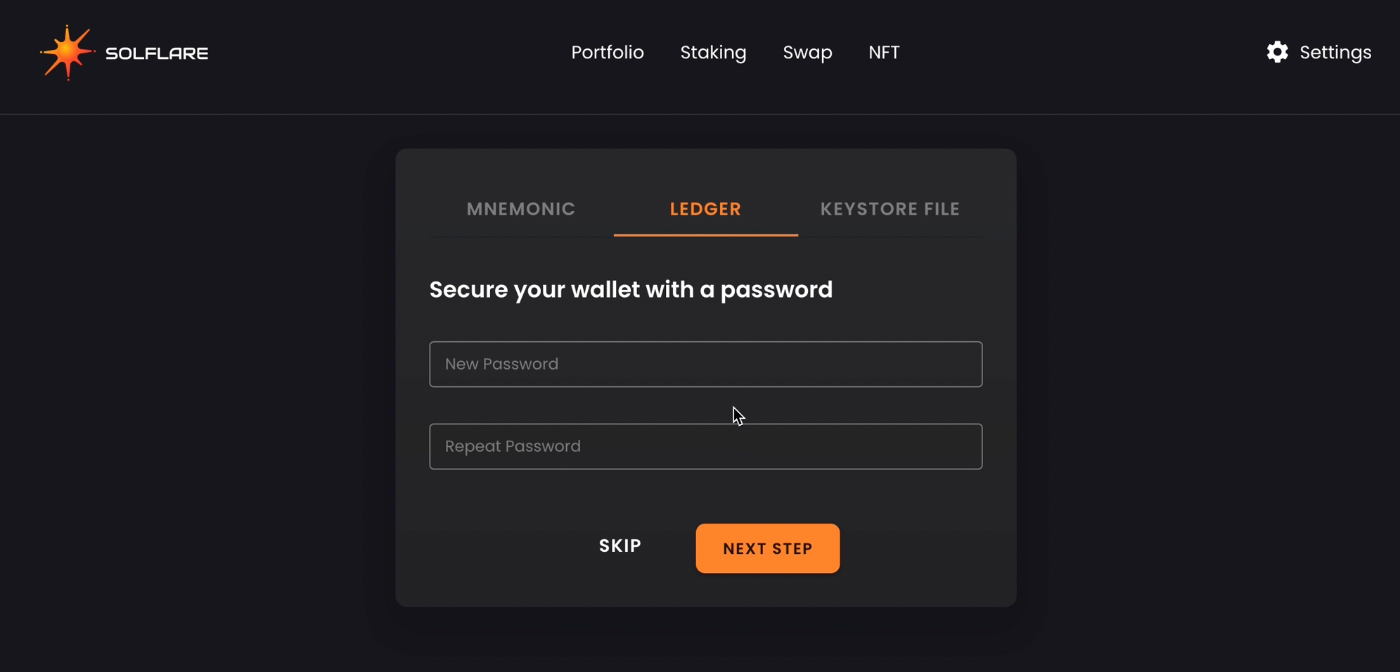
After successfully completing the steps above, you will find yourself in the main menu of Solflare where you will find information about your wallet account address.
You are now ready to transfer SOL to your account. To find your receiving address select "Receive".
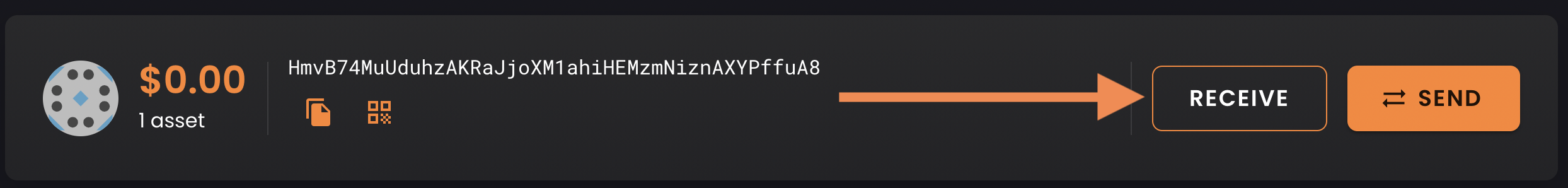
A pop up window will appear with your Solflare main authority address, and alternatively a QR code. Use this receiving address to send your SOL to your Solflare wallet.
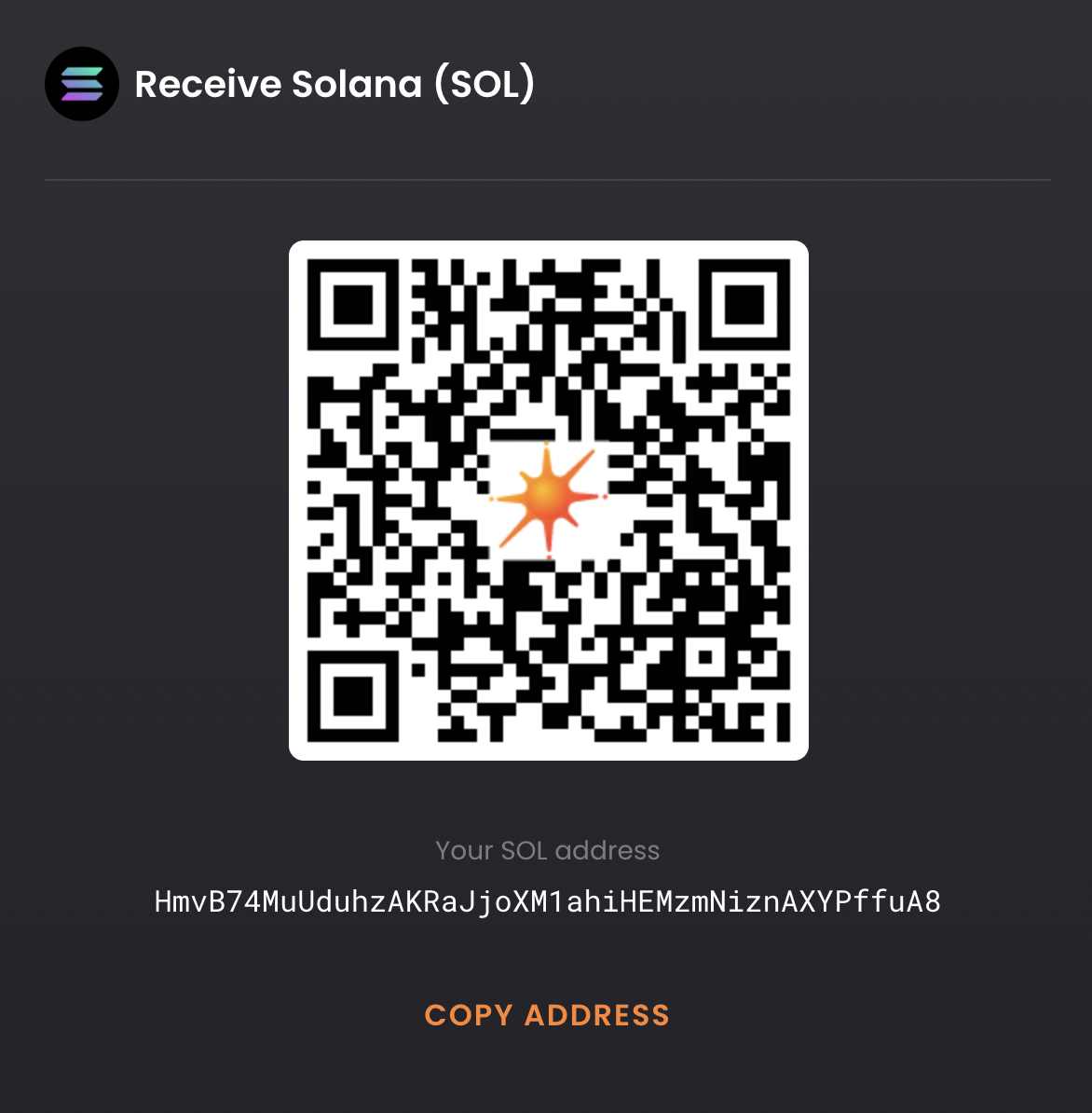
Once you have transferred funds into you main authority wallet, you are now ready to start Staking!
To start staking, you must first go to the staking section of the wallet by selecting "Staking" on the top of the page or select "Stake Solana" as indicated in the image below.
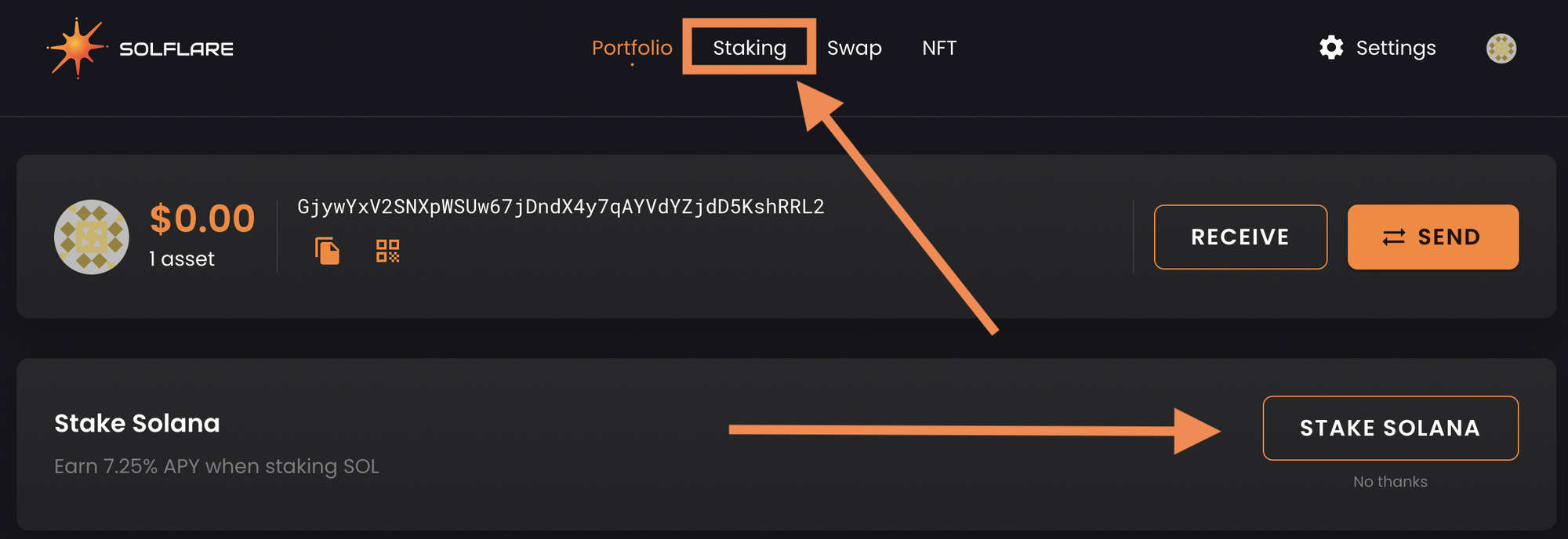
You will then have to create a staking account. In the staking page select "Start Staking"
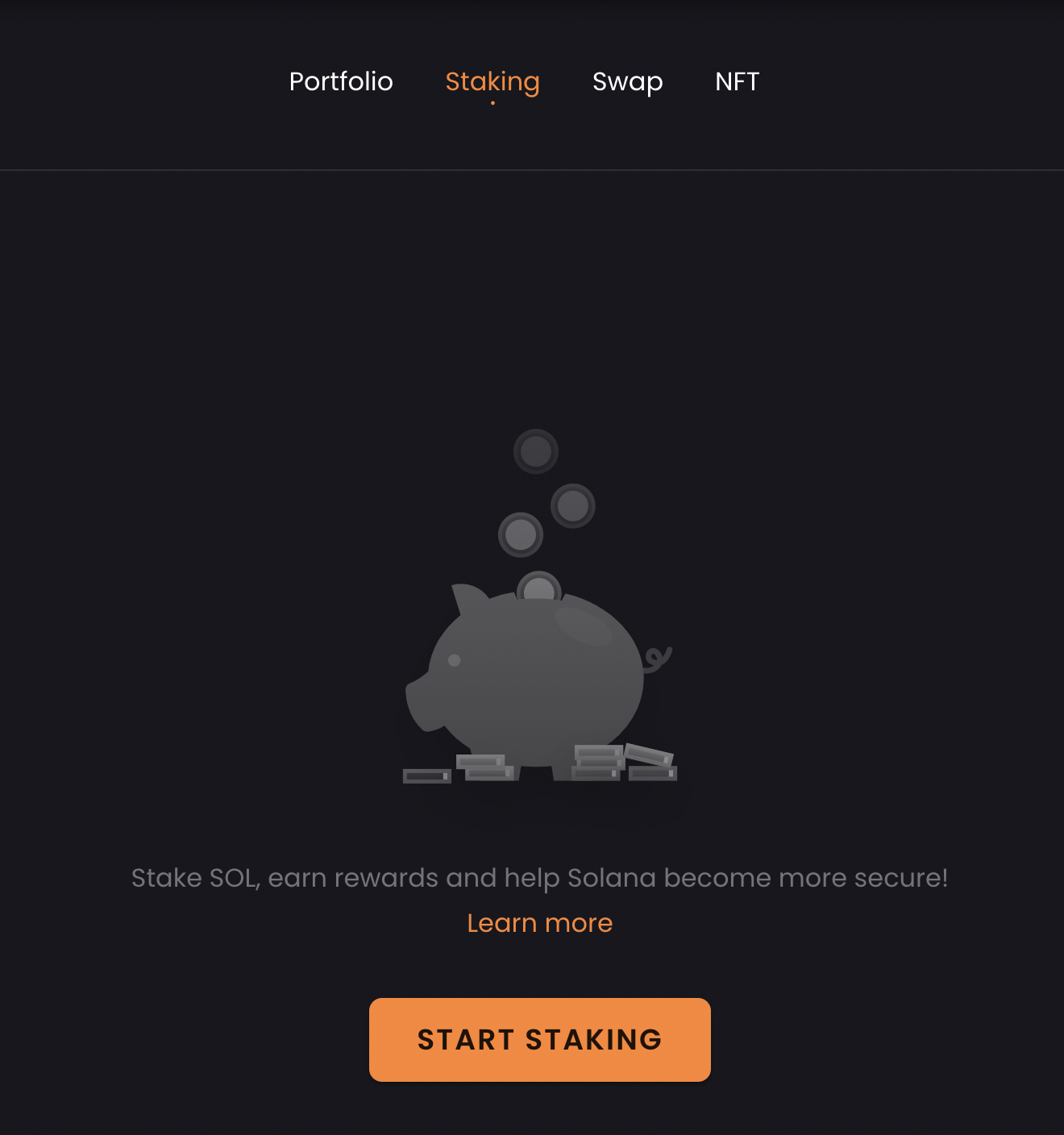
A pop up window will appear. Input the amount you wish to stake and the validator you wish to stake with. To find P2P Validator type it in the search bar. Select "Stake" to proceed.
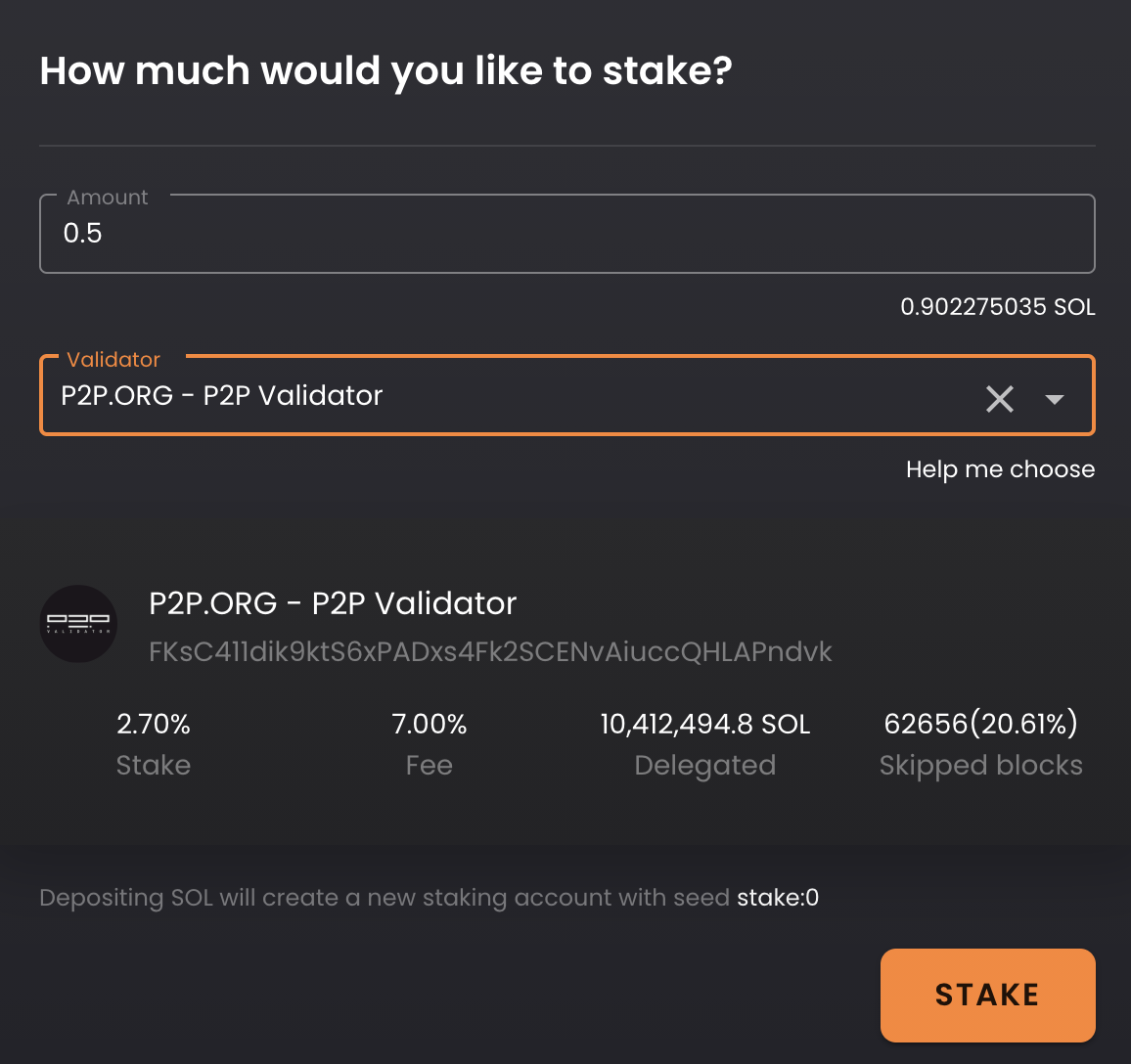
Leave some SOL in your wallet to pay for transaction fees. Since they are very low at Solana, leaving ~1 SOL in your wallet in your account should be more than enough.
You will then be prompted to enter your password one last time for security reasons. You will have to verify and confirm your delegation on your Ledger device. Navigating to “Approve” screen, then confirm by pressing both buttons on the device.
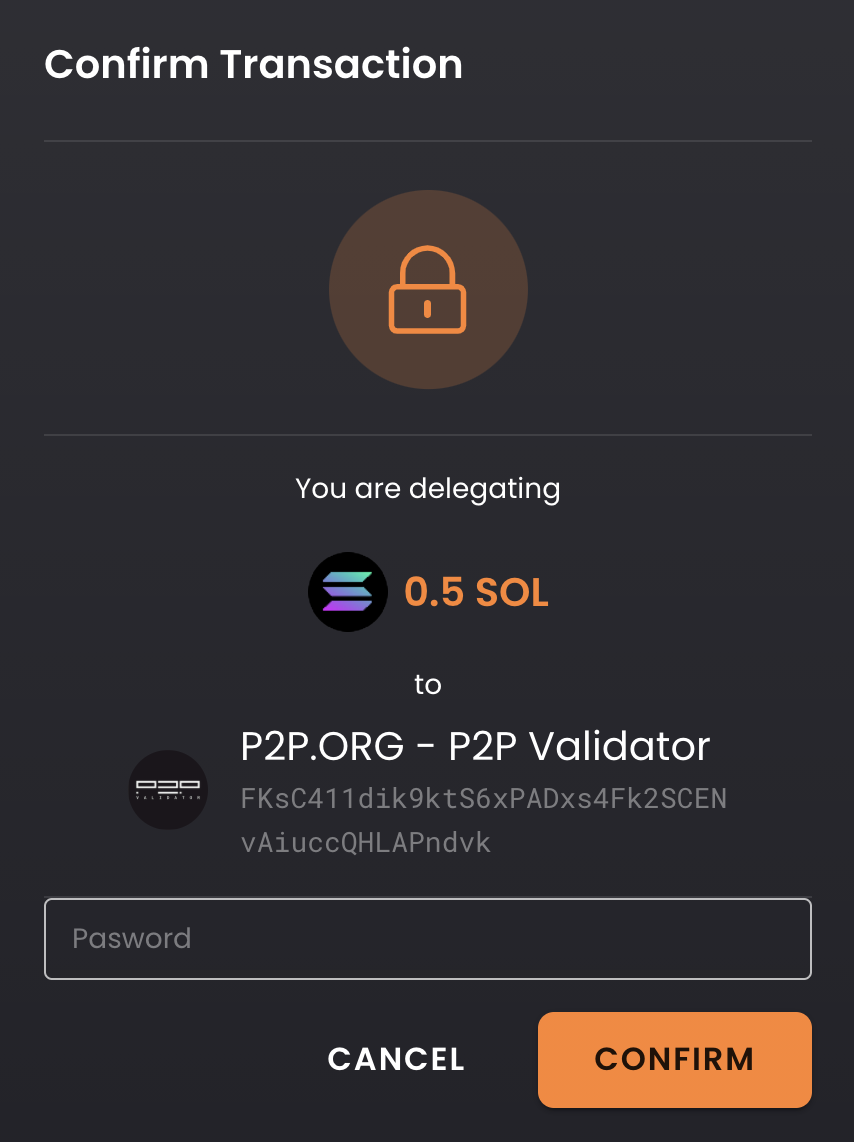
Once your delegation transaction has been confirmed, you will see that your stake is activating. For more information on when you will start receiving rewards please refer to our SOL Warm-Up article.
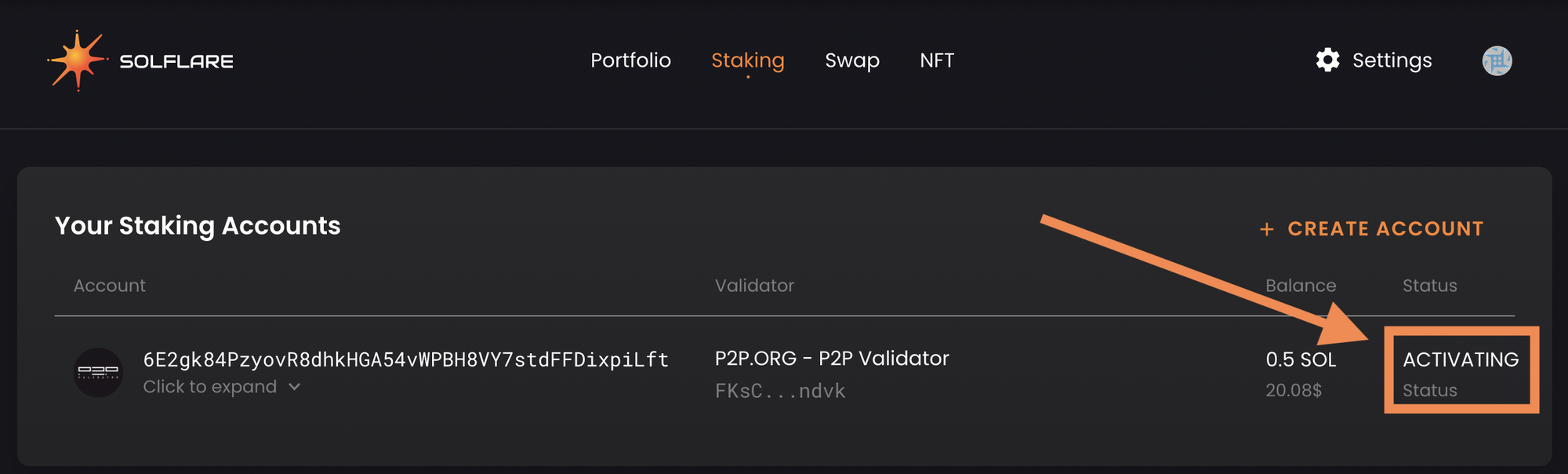
That's it! You are now delegating your SOL to P2P Validator. Note that your SOL are still fully in your custody, but you are delegating them to P2P to help us partake in network activities and you will be rewarded for your contribution! You can find more information about Solana Rewards in the following page: Solana (SOL) Staking Rewards & Fees
Some points worth noting:
If you have any questions, feel free to ask in our Telegram chat
P2P Validator is a world-leading non-custodial staking provider securing more than $3 billion from over 10,000 delegators across 25+ high-class networks. We were early investors in Solana and have supported the network from the first block, taking part in all stages of testing and voting.
Web: p2p.org
Stake SOL with us: p2p.org/solana
Twitter: @p2pvalidator
Telegram: t.me/P2Pstaking
Product manager at p2p.org
<p>We are pleased to announce our collaboration with <a href="https://en.advancedblockchain.com/?ref=p2p.org">Advanced Blockchain AG</a> to manage their <a href="https://p2p.org/polkadot?ref=p2p.org">Polkadot (DOT) staking</a> activities - validating their 7-figure USD equivalent DOT balance - whilst furthering their research activity across the Polkadot Network. </p><p><a href="https://p2p.org/?ref=p2p.org">P2P Validator</a> has been chosen due to our unique ability to enhance the efficiency of staking portfolios across institutional stakers - specifically Polkadot - maximising their staking returns as well as their strategic positioning across blockchain staking networks. </p><!--kg-card-begin: markdown--><p> </p> <!--kg-card-end: markdown--><h2 id="institutional-staking">Institutional Staking</h2><p>With our institutional staking services, P2P offers stakers an advanced, non-custodial staking methodology providing access to secure staking strategies for optimised APY returns. </p><p>By working with P2P Validator’s institutional staking division, Advanced Blockchain AG are able to maintain their direct DOT exposure whilst maximising their staking APY and efficiently compounding <a href="https://p2p.org/economy/3-reasons-to-stake-dot-right-now/">DOT staking rewards</a>. In addition to this, Advanced Blockchain AG can benefit from P2P’s extensive monitoring, analytic and support systems as well as around-the-clock support.</p><p>Speaking on the partnership, CEO of Advanced Blockchain AG Michael Geike commented "We are very happy to be working with P2P Validator and highly value their expertise across staking networks. Together we aim to maximise our returns while supporting and further stabilising the Polkadot ecosystem.”</p><!--kg-card-begin: markdown--><p> </p> <!--kg-card-end: markdown--><h2 id="furthering-polkadot-network-research">Furthering Polkadot Network Research</h2><p>Our mission at P2P is to advance developments within the blockchain space and to contribute to the growth of PoS networks like the <a href="https://p2p.org/economy/polkadot-overview-for-newcomers/">Polkadot Network</a>. Our vision extends beyond that of digital asset staking as we aim further research efforts across decentralisation and governance.</p><p>By partnering with Advanced Blockchain AG - a public blockchain network developer - we are able to identify innovative staking networks at an early stage whilst further growing our professional staking network. </p><!--kg-card-begin: markdown--><p> </p> <!--kg-card-end: markdown--><hr><!--kg-card-begin: markdown--><p> </p> <!--kg-card-end: markdown--><h2 id="about-p2p-validator">About P2P Validator</h2><p>P2P Validator is a leading non-custodial staking provider securing more than $3 billion in assets from across 25+ staking networks including <a href="https://p2p.org/polkadot?ref=p2p.org">Polkadot</a>, <a href="https://p2p.org/cosmos?ref=p2p.org">Cosmos</a>, <a href="https://p2p.org/solana?ref=p2p.org">Solana</a> and <a href="https://p2p.org/tezos?ref=p2p.org">Tezos</a>. Our services include transparent digital asset staking, advanced monitoring, dedicated account analyst and 24/7 support. </p><p>To learn more about our range of professional staking services across networks like Polkadot, <a href="https://p2p.org/?ref=p2p.org#contact-us">contact us</a>.</p><!--kg-card-begin: markdown--><p> </p> <!--kg-card-end: markdown--><h2 id="about-advanced-blockchain-ag">About Advanced Blockchain AG</h2><p>Advanced Blockchain AG (Frankfurt, Primary Market Düsseldorf, XETRA: ISIN DE000A0M93V6) is a publicly listed blockchain venture builder and ecosystem supporter in Germany. Founded in 2017, their portfolio and ecosystem development approach is centered around Web 3.0 and distributed ledger technology. To learn more about Advanced Blockchain AG and its portfolio companies, visit en.advancedblockchain.com.</p>
from p2p validator
<p>We have voted YES to initiate the Stargate upgrade for the Cosmos Hub. We believe in the potential of the Cosmos ecosystem to grow and that<a href="https://stargate.cosmos.network/?ref=p2p.org"> Stargate</a> opens a new page of ecosystem evolution being a huge step towards the original Internet of Blockchains vision.</p><p>By being an active contributor to the Cosmos ecosystem, P2P has built the dashboard to track delegation history across all the hub versions and claim rewards - a ledger delegation interface to securely stake in three simple steps. We participated in<a href="https://cosmos.network/goz?ref=p2p.org"> Game of Zones</a> to test IBC in action and won the first prize in two phases. Our validator has taken part in a series of<a href="https://github.com/cosmosdevs/stargate?ref=p2p.org#testnet"> testnets</a> since the beginning to prepare.</p><p><a href="https://stargate.cosmos.network/?ref=p2p.org">Stargate</a> is the largest upgrade in the Cosmos ecosystem due date. What does it mean for the Cosmos network?</p><h3 id="road-to-million-blockchains">Road to million blockchains</h3><p>The current state of the ecosystem can be compared to the cities of a country struggling to communicate without capital and financial centers to connect them with each other. With the enablement of<a href="https://github.com/cosmos/ics/blob/master/papers/2020-05/build/paper.pdf?ref=p2p.org"> Inter-Blockchain Communication</a> (IBC) the value can be seamlessly transferred across the ecosystem unleashing the synergetic effect among application-specific blockchains. Cosmos Hub will become the first intermedium to connect them with each other.</p><p><strong>The real long term challenge is to attract more builders and projects to the ecosystem to increase the cumulative value flow within the network.</strong> Notable improvements in performance and migration to<a href="https://medium.com/tendermint/tendermint-0-34-protocol-buffers-and-you-8c40558939ae?ref=p2p.org"> Protobuf</a> blockchains will implement the upgrade to achieve higher throughput to handle the rising transaction volume. The ability to interoperate will bring composability to the ecosystem, with Protobuf it will be much easier for developers using various programming languages to communicate within the ecosystem and create novel applications.</p><p>In synergy with tools like<a href="https://github.com/tendermint/starport?ref=p2p.org"> Starport</a> that allow developers to launch blockchains with a few commands and further coordinate the testnets with validators much faster, we can imagine the emergence of novel use cases and accelerated growth in areas like Decentralized Finance (DeFi) and Collectible economies powered by Non-Fungible Tokens (NFT).</p><h3 id="road-to-stargate-and-ibc">Road to Stargate and IBC</h3><p>Secure connection between blockchains requires trust in validators maintaining the actual state of the network. The Game-of-Stakes attracted and prepared solid staking providers and in March of 2019 Cosmos Hub was successfully launched on mainnet. There were two major upgrades, for the first year the focus was to battle-test staking, on-chain governance and provide a stable functioning network with a strong set of contributors.</p><p>Game of Stakes granted validators experience to be flexible to changing network conditions and on the 1st of May 2020 another incentivized competition called<a href="https://cosmos.network/goz?ref=p2p.org"> Game of Zones</a> was launched to collect valuable data and prepare teams for the release of the IBC module. There were more than 150 participants.</p><p>IBC has been in development since the release of the original Cosmos whitepaper - ongoing work to prepare and release the first version of the <a href="https://github.com/cosmos/ics/blob/master/spec.pdf?ref=p2p.org">IBC specification</a> that outlines the overall design logic and architectural overview.</p><p>The plan of transition from hub-3 to hub-4 was outlined in the<a href="https://www.mintscan.io/cosmos/proposals/27?ref=p2p.org"> Stargate proposal</a>. It was followed up with a<a href="https://stargate.cosmos.network/?ref=p2p.org"> series of testnets</a> to examine the main features and ensure that the ecosystem participants are prepared for software changes being in line with the upgrade procedure.</p><p>On December 15th the finalized<a href="https://blog.cosmos.network/announcing-the-ibc-1-0-implementation-release-candidate-29f3245d7848?ref=p2p.org"> version 1.0 of the IBC candidate</a> was announced. Multiple teams and contributors were involved in the process of improving, testing and finding bugs.</p><p>And now we have come to the point to finally bring the original vision of interoperability to the Cosmos network.</p><h3 id="what-to-expect-after-the-stargate-upgrade">What to expect after the Stargate upgrade?</h3><p>The rollout will happen in two phases as happened with with the launch of the Cosmos Hub on mainnet. During the first phase cross-chain transfers will be disabled to ensure the network is stable. Activation of the token transfer protocol will happen via on-chain governance. A proposal with parameter changes and timelines will be submitted and if passed we can utilize a fully functioning TCP/IP for blockchains in production.</p><p>With the enablement of the IBC, healthy competition among hubs can drive the development of the whole ecosystem. Novel use cases like liquidity mining over IBC can become a reality. New projects will be able to easily attract validators from the hub and ATOM will play the role of insurance against misbehavior providing strong security guarantees for new projects in the Cosmos network. Another interesting utility is that ATOM might be able to accrue fees in whitelisted tokens.</p><p>The IBC is still in its early days and adoption will take some time. Cosmos has made huge progress in these two years and P2P is proud to be part of it as a validator and contributor from the very beginning of the journey.</p><h3 id="about-p2p-validator">About P2P Validator</h3><p>P2P Validator is a world-leading non-custodial staking provider securing more than $3 billion from over 10,00 delegators across 25+ high-class networks. We are early ATOM investors and Game of Zones winners. P2P has supported Cosmos Hub from the first block taking part in all stages of testing and voting.</p><hr><p><strong>Web:</strong> <a href="https://p2p.org/?ref=p2p.org">https://p2p.org</a><br><strong>Stake ATOM with us:</strong> <a href="https://p2p.org/cosmos?ref=p2p.org">https://p2p.org/cosmos</a><br><strong>Twitter:</strong> @p2pvalidator<br><strong>Telegram:</strong> <a href="https://t.me/P2Pstaking?ref=p2p.org">https://t.me/P2Pstaking</a></p>
from p2p validator