Subscribe to P2P-economy
Stay up to date! Get all the latest & greatest posts delivered straight to your inbox
Subscribe
At P2P.org, we’ve supported Monad since Testnet-1. With over $10B secured across 40+ networks and zero slashing, we’re now bringing battle-tested infrastructure to MON.This guide shows you how to stake MON directly with P2P.org in just a few clicks — using either MonadVision or Gmonads.
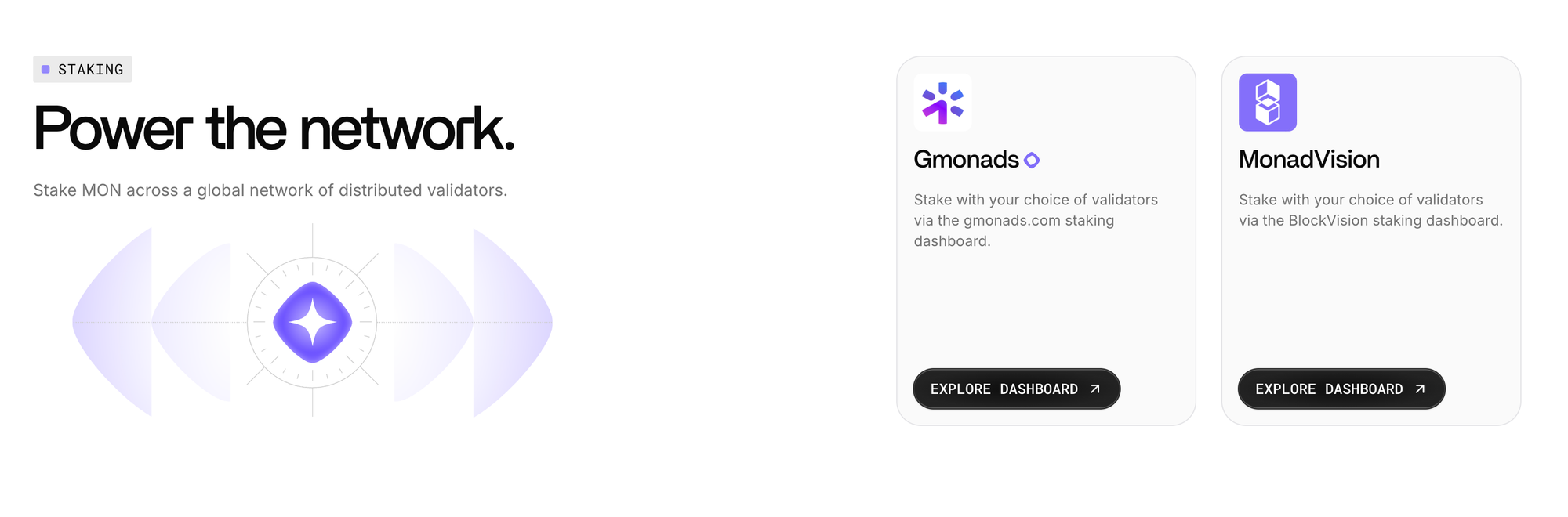
Whether you’re a first-time staker or adding Monad staking to your portfolio, this walkthrough covers everything you need to get started with confidence.
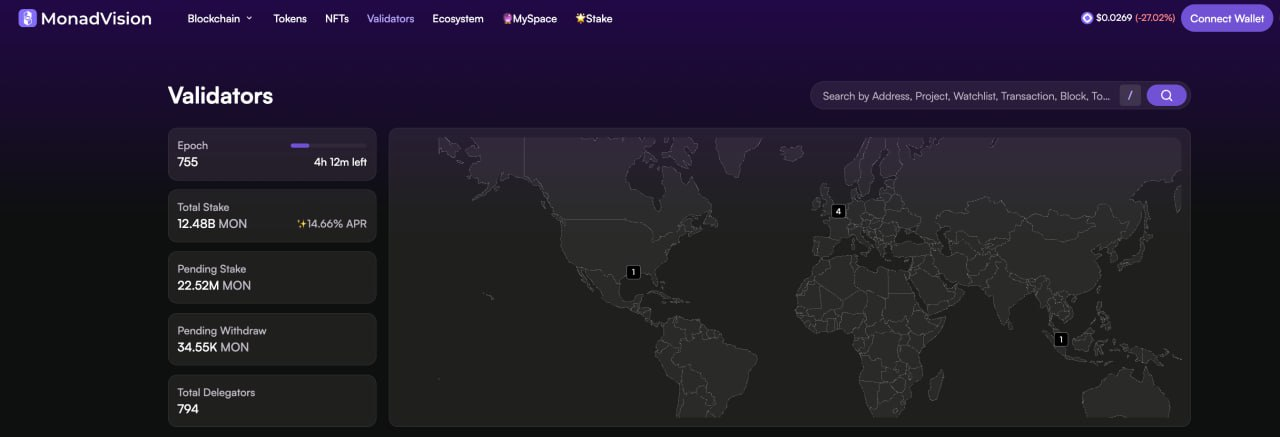
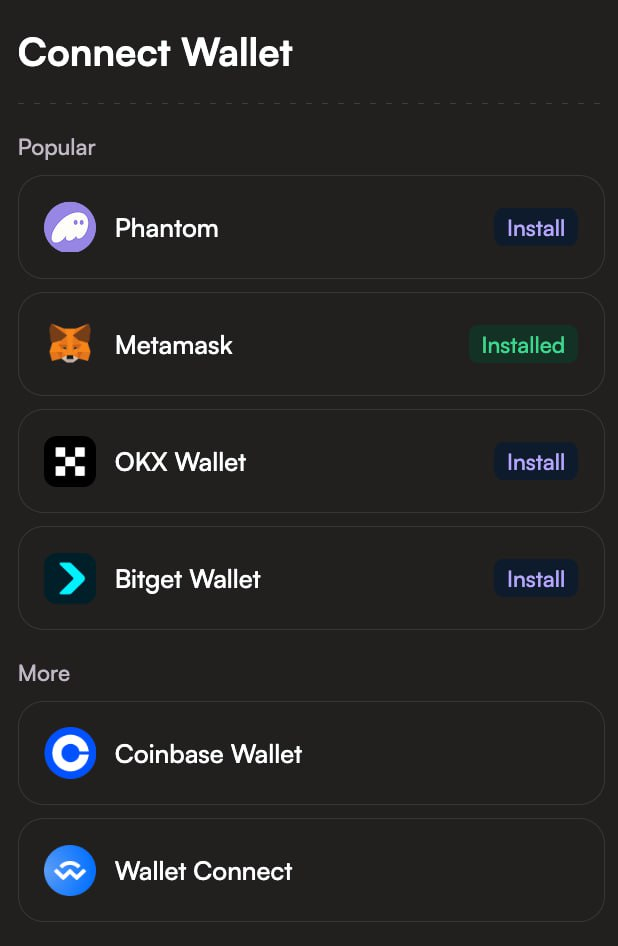
3. Click this link to stake MON with P2P.org, or find us in the validator list and press the “Stake” button: https://monadvision.com/validator/0x6bf8d5eE9d39Bc41b41578E722DE3950e15Bf128
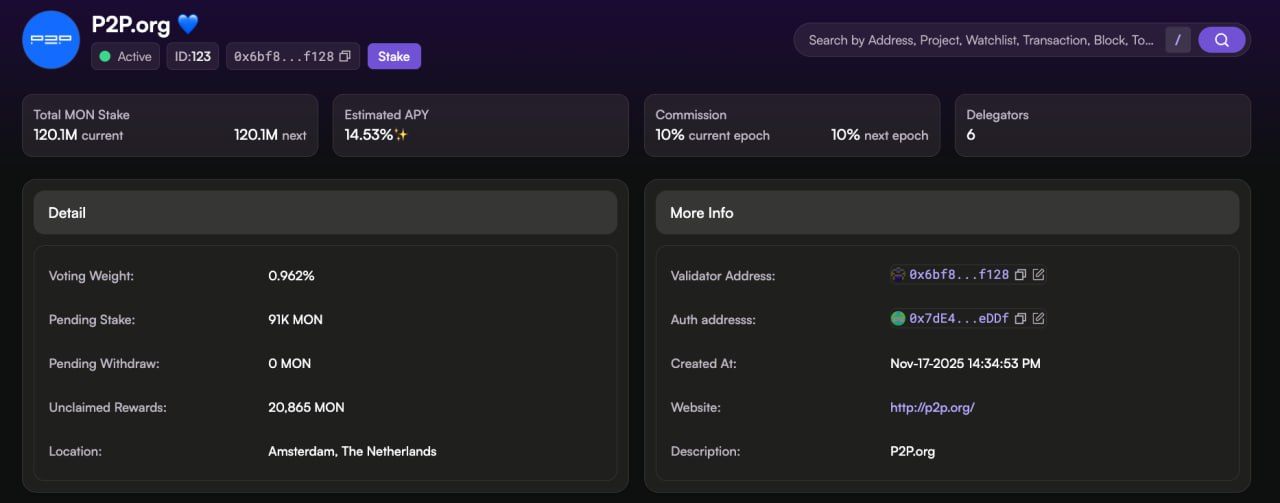
4. Enter the number of MON tokens you want to stake and click the “Stake” button.
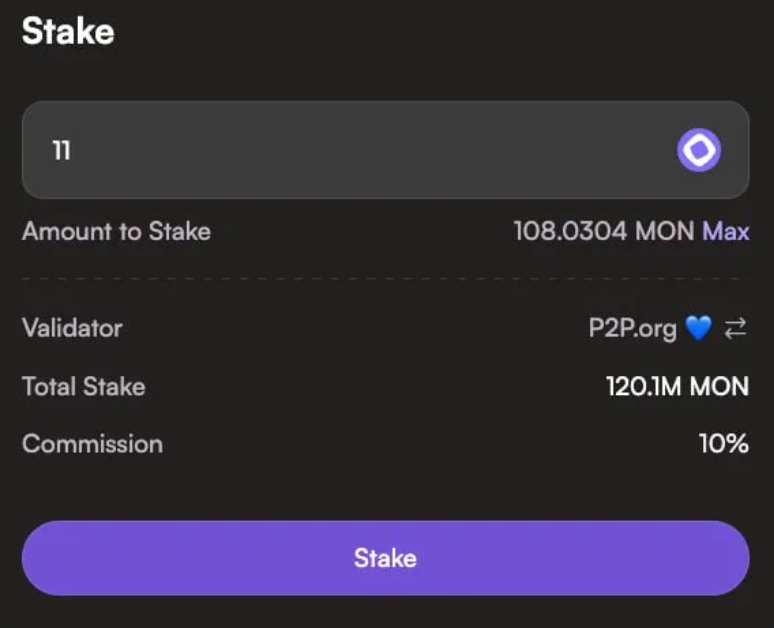
5. Click the “confirm” button.
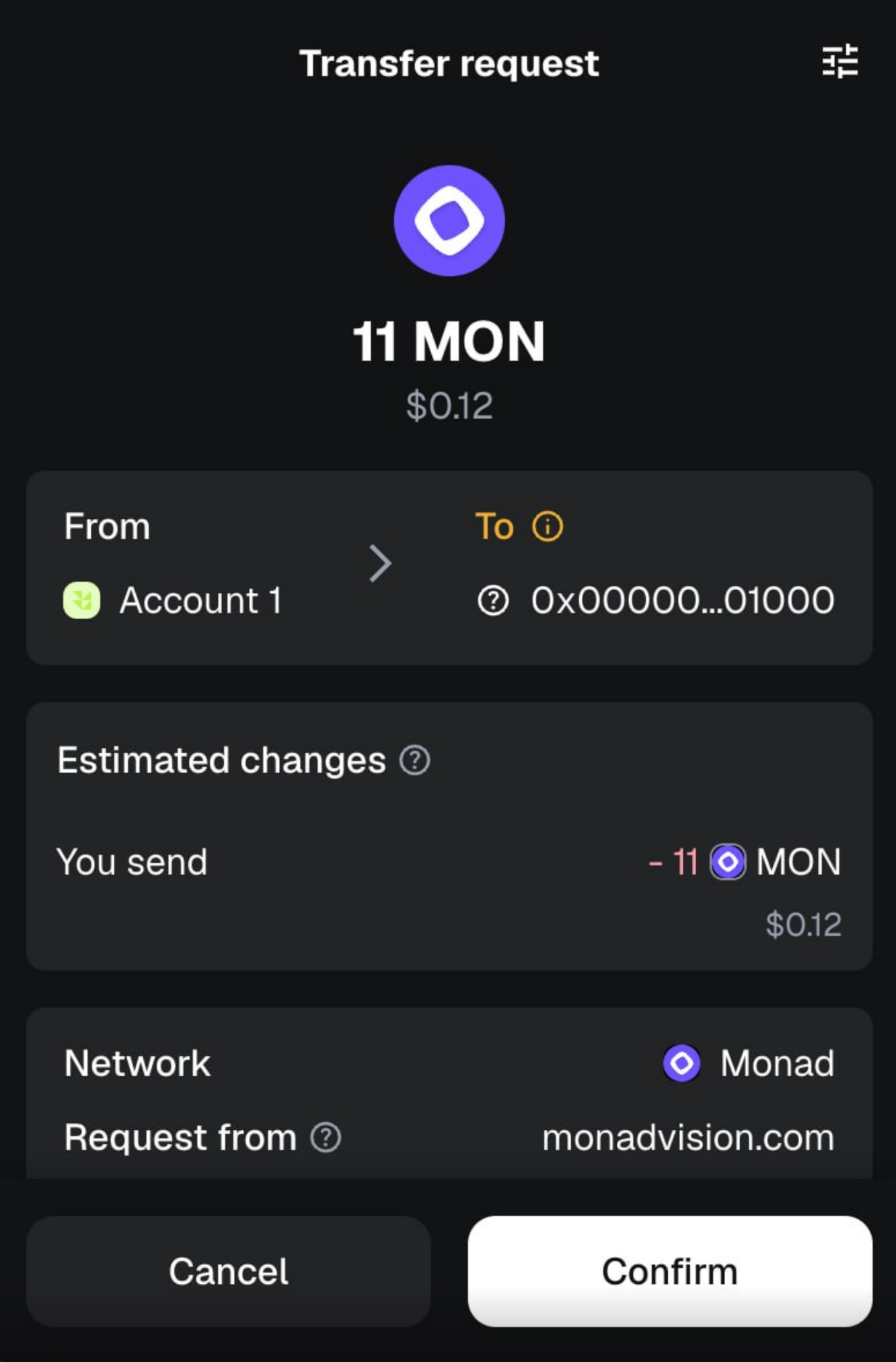
6. You’re all set! Enjoy your rewards!
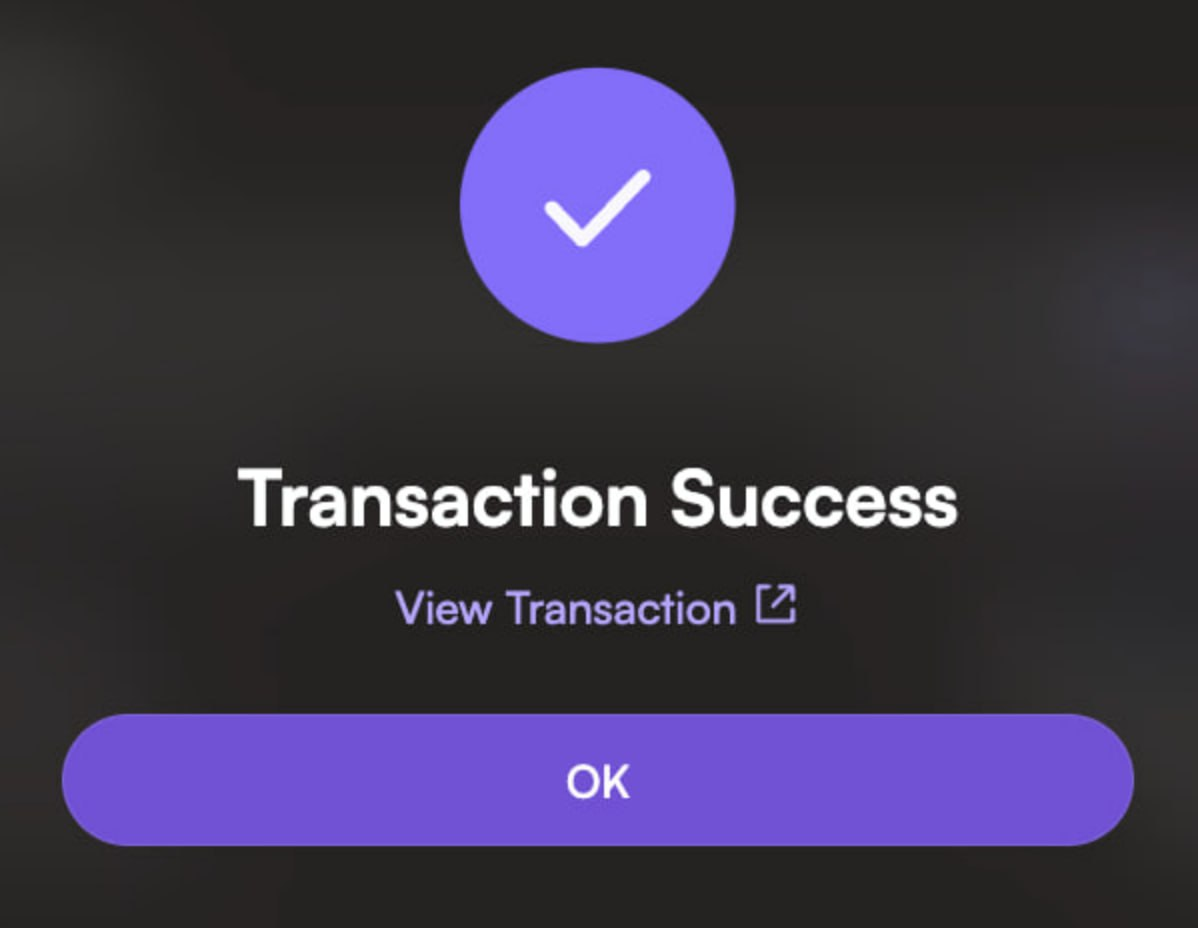
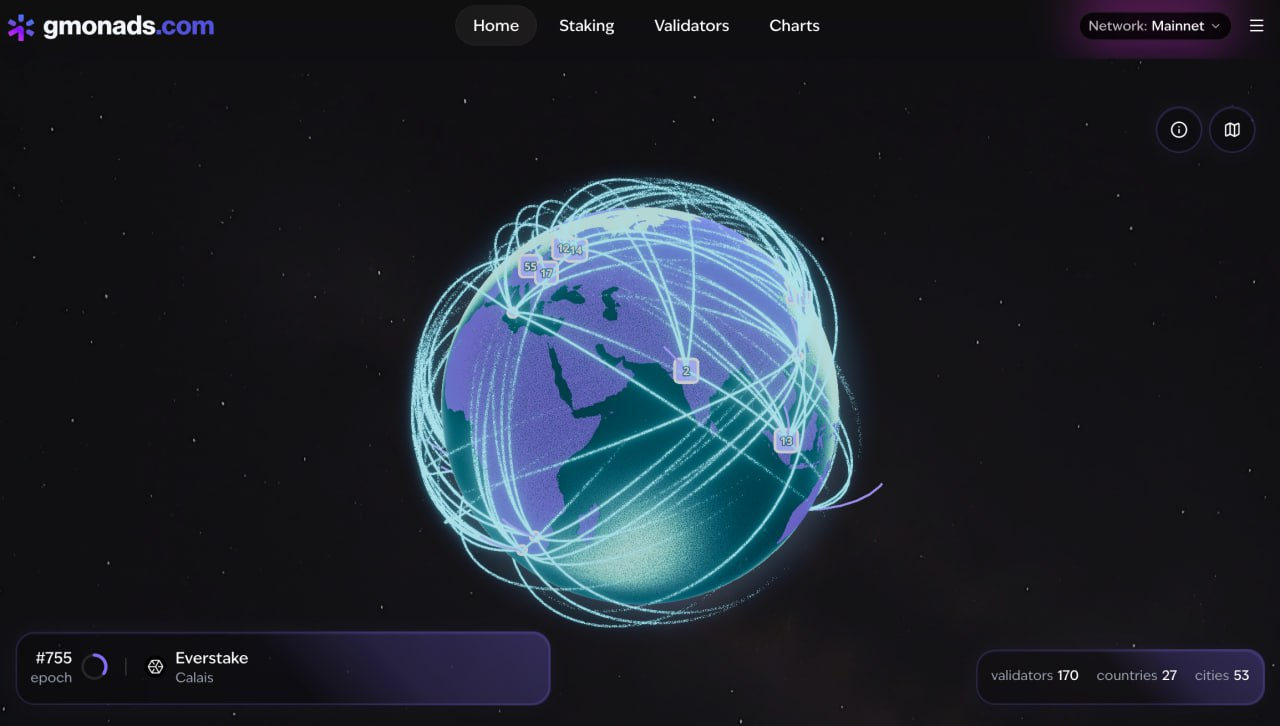
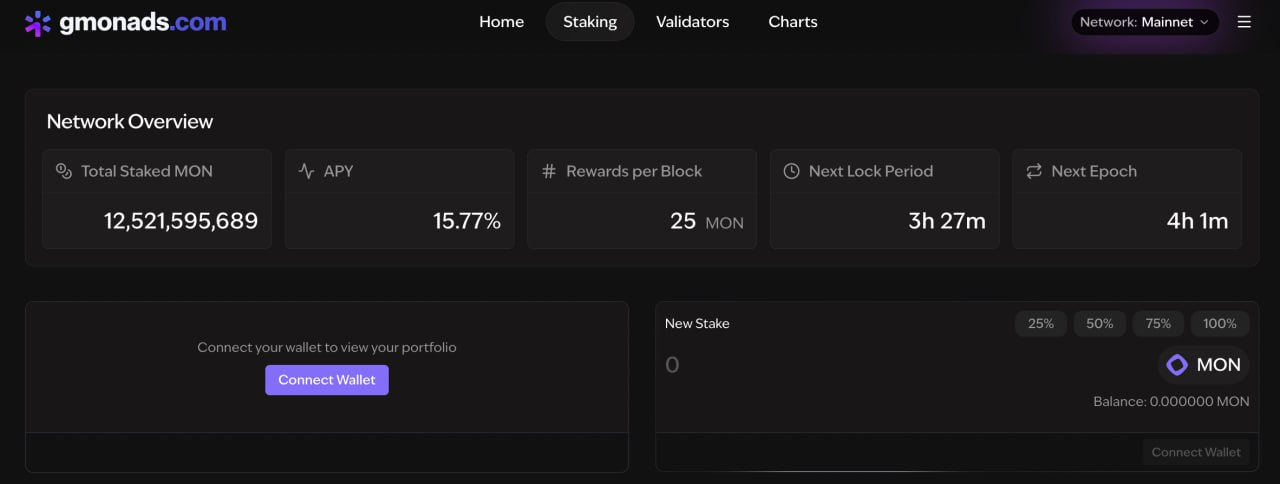
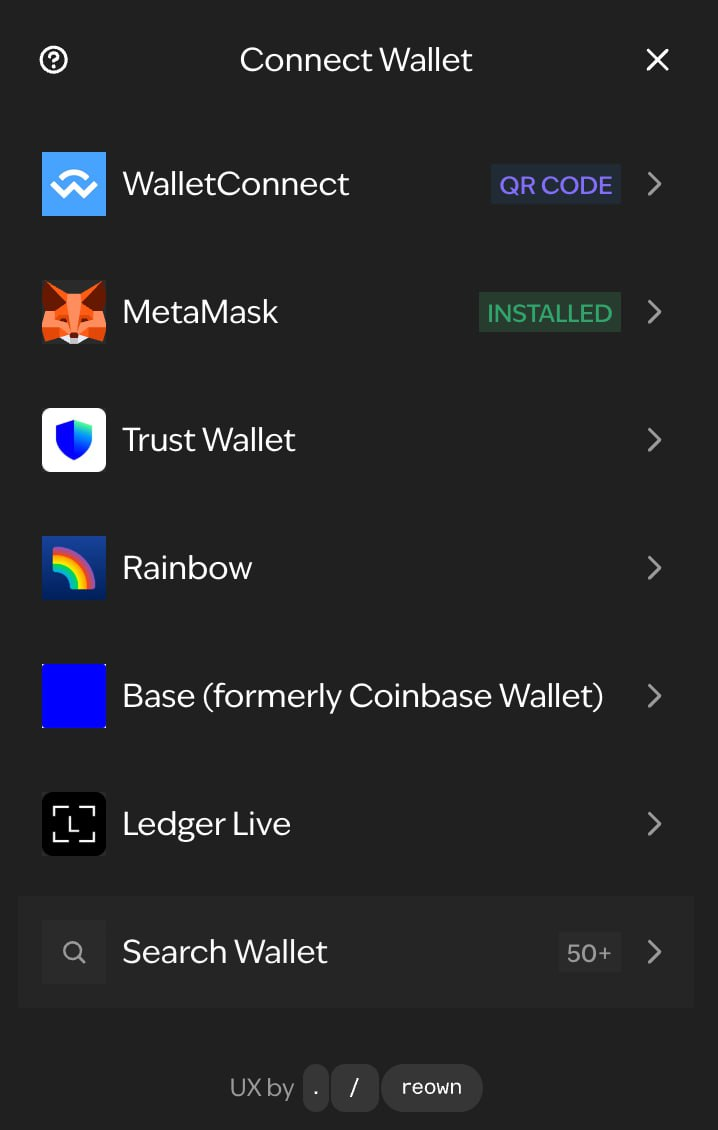
4. Enter the number of MON tokens you want to stake and click the “Continue” button.
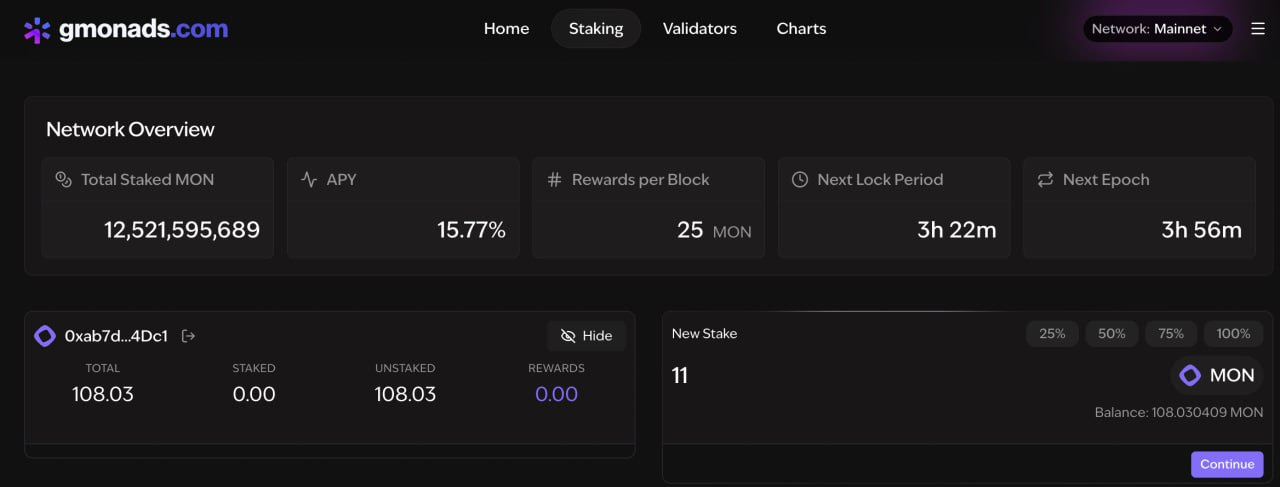
5. Choose the P2P.org validator from the list or use our validator ID — 123.
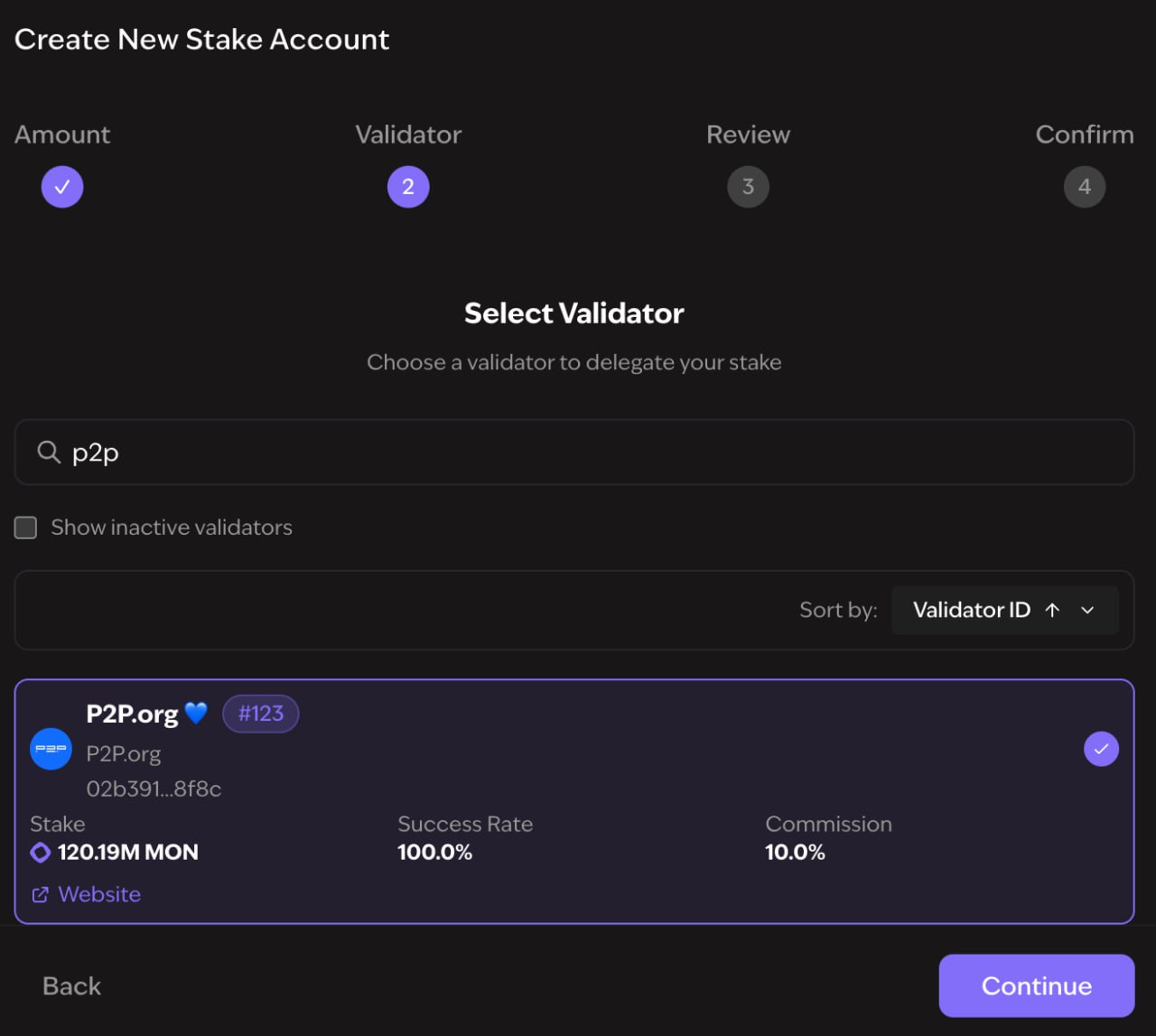
6. Verify the transaction and confirm if everything is correct.
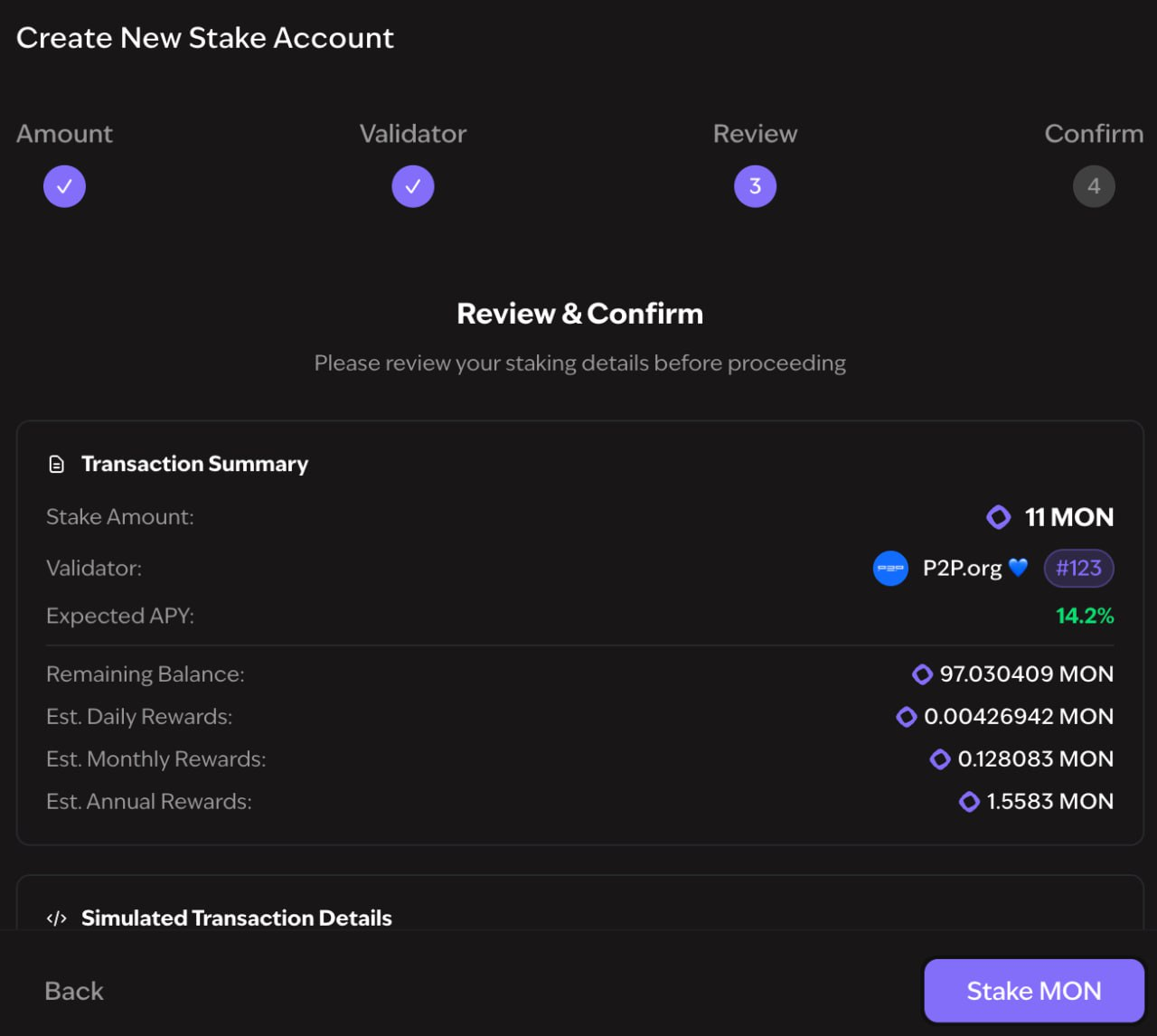
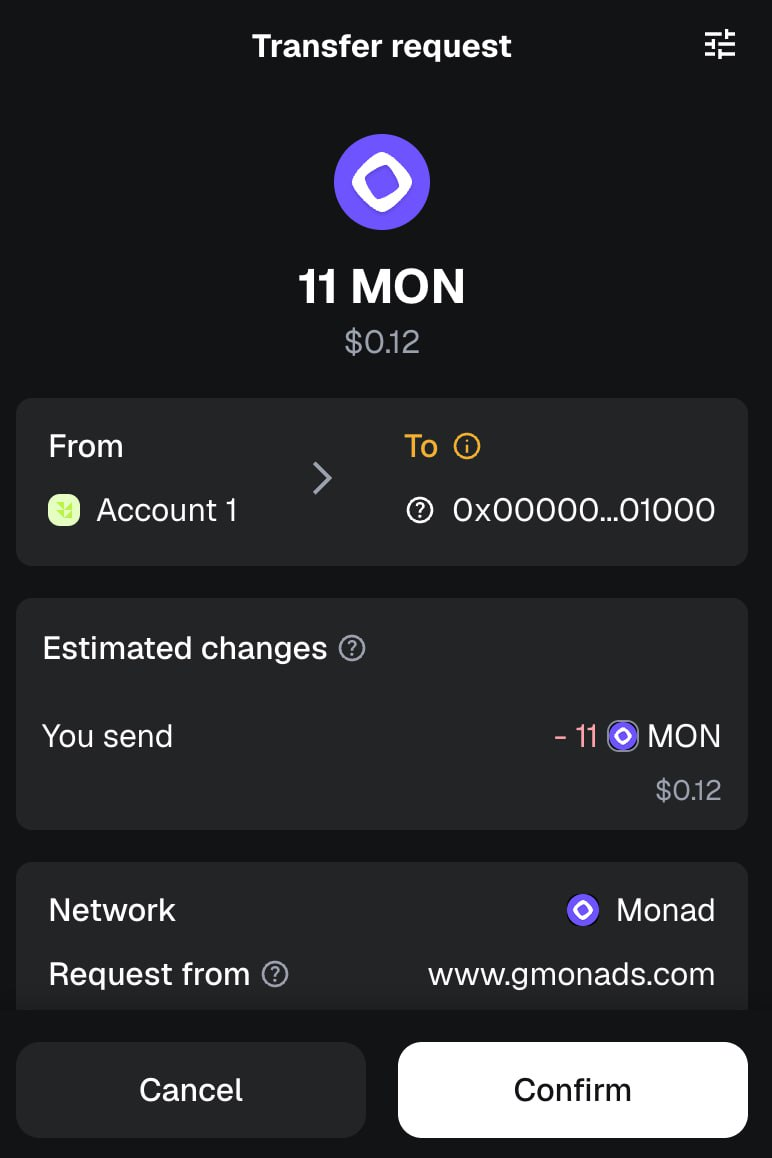
8. You’re all set! Enjoy your rewards!
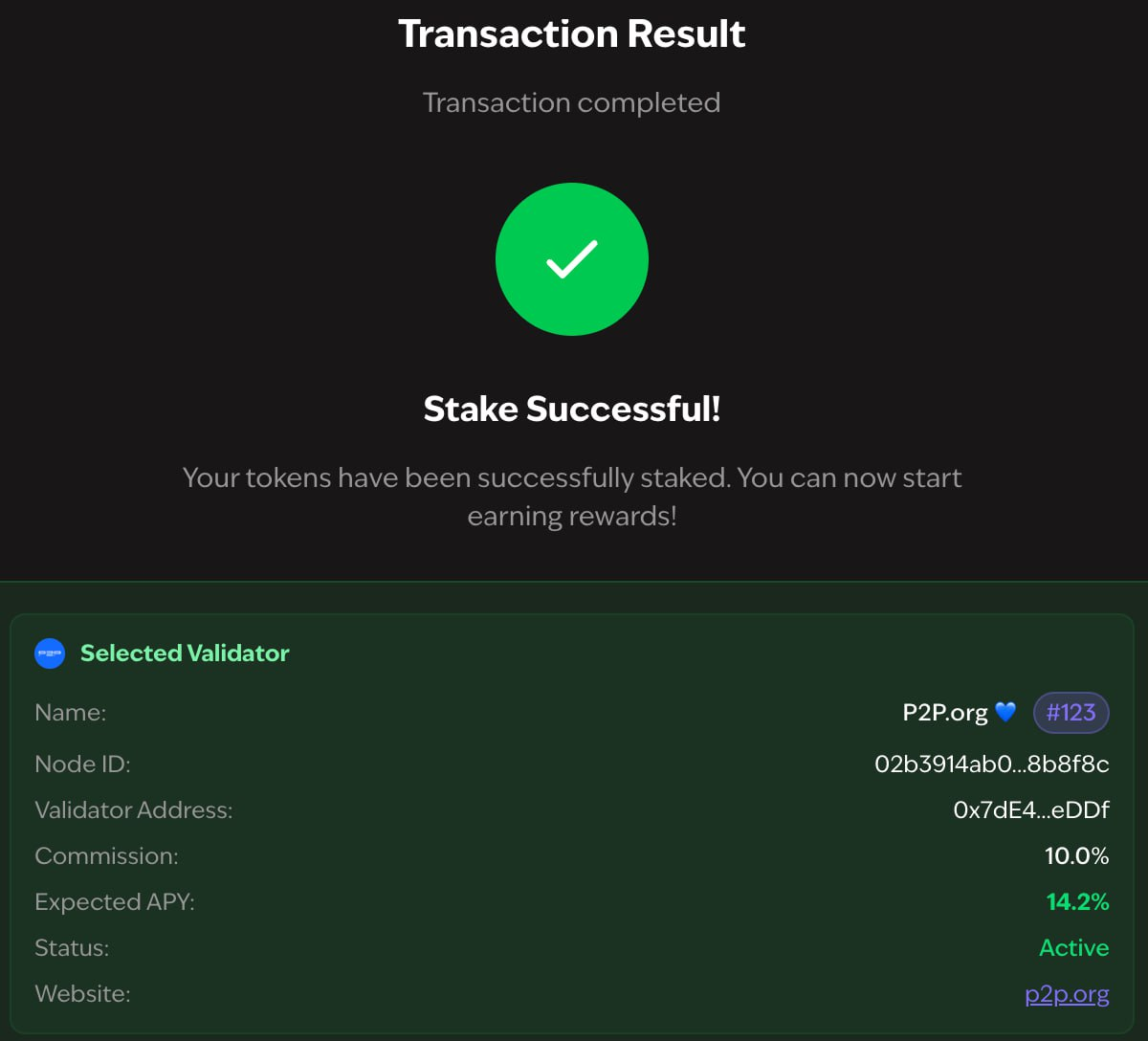
Curious how we’re performing so far? Check out our live Monad validator stats here: https://www.gmonads.com/validators.
Get all the details of our full Monad offering here: https://www.p2p.org/networks/monad
<h2 id="at-a-glance"><strong>At a Glance: </strong></h2><ul><li><strong>Programmatic Incentives v2 quadruples restaker rewards</strong> from 1% to 4% of issuance, creating sustainable economics that favor consistent, long-term participation over short-term speculation.</li><li><strong>Duration and reliability now determine rewards</strong>, with operator uptime, infrastructure quality, and clean track records directly impacting how allocations flow through the system.</li><li><strong>EigenAI and EigenCompute launch as functional AVSs</strong>, transforming restaking from concept to operational infrastructure that generates both protocol incentives and service fees.</li><li><strong>Enterprise operators gain clear advantage</strong> as v2's focus on stability and performance aligns directly with institutional-grade infrastructure capabilities.</li></ul><h2 id="a-deeper-look-at-how-eigenlayer-is-recalibrating-restaking-economics"><strong>A Deeper Look at How Eigenlayer Is Recalibrating Restaking Economics</strong></h2><p>In our previous EigenLayer article, we broke down the 4x jump in network rewards and the arrival of EigenAI and EigenCompute — the moment EigenLayer’s economics started shifting in a meaningful way. We’re writing this follow-up because the opportunity has only grown since then. With Programmatic Incentives v2 now shaping how rewards flow through the system, the economics around restaking are entering a phase where early, consistent participants can position themselves ahead of where the ecosystem is clearly moving.</p><h2 id="a-shift-in-how-rewards-work"><strong>A Shift In How Rewards Work</strong></h2><p>Before v2, EigenLayer allocated around one percent of issuance to restakers. That design helped bootstrap adoption but didn’t fully reflect the role restakers and operators play as more services begin relying on EigenLayer’s security.With v2, that allocation increases to four percent. It’s a structural change — not a temporary boost — and it redistributes rewards in a way that creates a more predictable and durable baseline for participants who are actually supporting network operations.</p><p>The protocol also doubled annual inflation from four to eight percent. Most of this increase funds the higher allocation to restakers; another portion is now set aside specifically for ecosystem development. That budget enables the protocol to fund integrations, support new AVSs, and deepen the infrastructure layer around restaking. The outcome is a model that’s built to last longer than short-term incentive windows.</p><h2 id="alignment-over-accumulation"><strong>Alignment Over Accumulation</strong></h2><p>The idea behind v2 is simple: EigenLayer wants to reward people who show up consistently.The old design could attract restakers who entered and exited depending on external market conditions. The new one emphasizes duration, operator reliability, and participation in securing AVSs for more than a single epoch at a time.</p><p>For operators, this change is even more important. Their role becomes clearer. The protocol now explicitly ties operator performance to how restaker allocations flow, making uptime, geographical resilience, and clean operational histories more valuable over time. What EigenLayer is doing here mirrors the logic of Ethereum’s own validator set — predictable behavior is worth more than raw capital.</p><h2 id="the-connection-with-eigenai-and-eigencompute"><strong>The Connection With EigenAI and EigenCompute</strong></h2><p>The timing of Programmatic Incentives v2 is not accidental. EigenCloud launched EigenAI and EigenCompute on mainnet alpha at the same time, and together these releases form a more cohesive picture of where EigenLayer is heading.</p><p>EigenAI offers a verifiable inference layer — a way for developers to request LLM outputs with guarantees that inputs, outputs, and model versions haven’t been altered.EigenCompute does something similar for off-chain execution: a path to confirm that computation occurred correctly, even if it didn’t happen on-chain. The current version uses TEEs to provide these guarantees, and future releases plan to introduce proof-based verification.</p><p>These two AVSs represent the first real applications where restaked capital and operator infrastructure secure something concrete. They turn the abstract idea of “restaking” into something closer to an economic engine. Protocol incentives form the baseline; fees generated by AVS usage add an additional layer above it.The more these services are used, the more meaningful that second layer becomes.</p><figure class="kg-card kg-image-card"><img src="https://p2p.org/economy/content/images/2025/11/data-src-image-b971c9c0-c6cf-40a7-a76f-526c168bf5d1.png" class="kg-image" alt="" loading="lazy" width="1250" height="868" srcset="https://p2p.org/economy/content/images/size/w600/2025/11/data-src-image-b971c9c0-c6cf-40a7-a76f-526c168bf5d1.png 600w, https://p2p.org/economy/content/images/size/w1000/2025/11/data-src-image-b971c9c0-c6cf-40a7-a76f-526c168bf5d1.png 1000w, https://p2p.org/economy/content/images/2025/11/data-src-image-b971c9c0-c6cf-40a7-a76f-526c168bf5d1.png 1250w" sizes="(min-width: 720px) 720px"></figure><p><em>Source:</em><a href="https://docs.eigencloud.xyz/eigenai/concepts/eigenai-overview?ref=p2p.org"><em><u> EigenCloud </u></em></a></p><h2 id="a-new-phase-of-the-restaking-economy"><strong>A New Phase of the Restaking Economy</strong></h2><p>EigenLayer is moving into a phase where the incentives match the ambition of the protocol.Programmatic Incentives v2 gives restakers a clearer picture of how rewards are structured; it gives operators a stronger reason to invest in stability and performance; and it gives AVSs confidence that their security is backed by participants who aren’t constantly cycling in and out.</p><p>The added inflation — directed not just to restakers but to growth initiatives — supports the kind of ecosystem that can sustain AVSs like EigenAI and EigenCompute. These applications need reliable operators, predictable restaker participation, and continued investment in the infrastructure around them. v2 creates that foundation.</p><h2 id="where-p2porg-fits-in"><strong>Where P2P.org Fits In</strong></h2><p>For operators like P2P.org, the shift is straightforward: incentive structures now emphasize the things high-quality operators already do — maintain uptime, distribute infrastructure geographically, and avoid slashing incidents.The alignment between operator behavior and protocol incentives is stronger under v2 than it has been at any point since EigenLayer’s inception.</p><p>P2P.org’s update to a 5% commission rate through 2025 reflects this alignment. It matches the protocol’s new structure and helps restakers participate under the updated parameters with minimal friction.The operator infrastructure — SOC 2 audited systems, multi-region Kubernetes clusters, redundant RPC and monitoring pipelines — is built for this kind of environment.</p><h2 id="looking-ahead"><strong>Looking Ahead</strong></h2><p>Programmatic Incentives v2 is the beginning of EigenLayer’s next chapter. With restaker allocations redesigned, AVSs expanding, and verifiable AI and compute now entering the picture, restaking is moving from a conceptual model into an operational one.</p><p>The economics are more transparent.The incentives are clearer.And the participants — restakers, operators, and AVSs — now have a structure built around long-term alignment instead of short-term fluctuations.</p><p>EigenLayer is building an economic base layer around verifiable compute.v2 is the mechanism that makes that sustainable.</p><div class="kg-card kg-button-card kg-align-center"><a href="https://link.p2p.org/6ff6e5?ref=p2p.org" class="kg-btn kg-btn-accent">Restake $EIGEN with P2P.org</a></div>
from p2p validator
<p><a href="http://p2p.org/?ref=p2p.org"><strong><u>P2P.org</u></strong></a> brings Ethereum Pectra Staking to Ledger Wallet - powering 7 million users with the latest Ethereum upgrade.This means Ledger users can finally:</p><ul><li>Stake any amount from 32 ETH (no more 32-ETH multiples)</li><li>Top up existing validators from just 1 ETH</li><li>Benefit from automatic reward compounding</li><li>Stake with 0% P2P validator service fees until December 31, 2025</li></ul><h2 id="1-open-ledger-wallet-and-go-to-%E2%80%9Cearn%E2%80%9D"><strong>1. Open Ledger Wallet and go to “Earn”</strong></h2><p>From the main sidebar in Ledger Wallet, select <strong>Earn</strong>.</p><p>(You’ll see this in the left navigation below Portfolio, Market, Accounts, Send, Receive, Swap.)</p><figure class="kg-card kg-image-card"><img src="https://p2p.org/economy/content/images/2025/11/data-src-image-9ad2a51d-2706-403d-8383-5ae76aca4993.png" class="kg-image" alt="" loading="lazy" width="452" height="738"></figure><figure class="kg-card kg-image-card"><img src="https://p2p.org/economy/content/images/2025/11/data-src-image-a9d19808-8da4-466e-8203-3e4164e1dba0.png" class="kg-image" alt="" loading="lazy" width="1600" height="183" srcset="https://p2p.org/economy/content/images/size/w600/2025/11/data-src-image-a9d19808-8da4-466e-8203-3e4164e1dba0.png 600w, https://p2p.org/economy/content/images/size/w1000/2025/11/data-src-image-a9d19808-8da4-466e-8203-3e4164e1dba0.png 1000w, https://p2p.org/economy/content/images/2025/11/data-src-image-a9d19808-8da4-466e-8203-3e4164e1dba0.png 1600w" sizes="(min-width: 720px) 720px"></figure><h2 id="2-choose-ethereum"><strong>2. Choose Ethereum</strong></h2><p>In the asset selector, pick <strong>Ethereum (ETH)</strong>.</p><p>This takes you to the staking flow.</p><figure class="kg-card kg-image-card"><img src="https://p2p.org/economy/content/images/2025/11/data-src-image-08b38a52-c685-4cf4-8799-cc36e19c16f5.png" class="kg-image" alt="" loading="lazy" width="716" height="300" srcset="https://p2p.org/economy/content/images/size/w600/2025/11/data-src-image-08b38a52-c685-4cf4-8799-cc36e19c16f5.png 600w, https://p2p.org/economy/content/images/2025/11/data-src-image-08b38a52-c685-4cf4-8799-cc36e19c16f5.png 716w"></figure><h2 id="3-select-the-account-you-want-to-stake-from"><strong>3. Select the account you want to stake from</strong></h2><p>Ledger will show all your ETH accounts.Choose the account holding the ETH you want to stake.</p><p>If you need a new account, tap Add new or existing account.</p><figure class="kg-card kg-image-card"><img src="https://p2p.org/economy/content/images/2025/11/data-src-image-4c629eef-3b14-410a-87ad-db2d7a368099.png" class="kg-image" alt="" loading="lazy" width="674" height="360" srcset="https://p2p.org/economy/content/images/size/w600/2025/11/data-src-image-4c629eef-3b14-410a-87ad-db2d7a368099.png 600w, https://p2p.org/economy/content/images/2025/11/data-src-image-4c629eef-3b14-410a-87ad-db2d7a368099.png 674w"></figure><h2 id="4-choose-p2porg-as-your-staking-provider"><strong>4. Choose P2P.org as your staking provider</strong></h2><p>In the provider list, select P2P.</p><p>You’ll see it under the “All” tab with the label Validator rewards and a requirement of 32 ETH.</p><p>This begins the validator-staking flow.</p><figure class="kg-card kg-image-card"><img src="https://p2p.org/economy/content/images/2025/11/data-src-image-a4933865-1c01-4178-88e4-82bf14db53df.png" class="kg-image" alt="" loading="lazy" width="590" height="970"></figure><h2 id="5-enter-your-staking-amount"><strong>5. Enter your staking amount</strong></h2><p>You’ll now land on the deposit page.</p><p>Enter the amount you want to stake.Minimum: 32 ETHNo requirement for 32-ETH multiples — Pectra removes that barrier.</p><p>You’ll also see:</p><ul><li>Reward Rate (network-based)</li><li>Service Fee: 0% (during the campaign)</li></ul><figure class="kg-card kg-image-card"><img src="https://p2p.org/economy/content/images/2025/11/data-src-image-484d3443-0147-4490-b7d6-30cd8c412a69.png" class="kg-image" alt="" loading="lazy" width="1264" height="1270" srcset="https://p2p.org/economy/content/images/size/w600/2025/11/data-src-image-484d3443-0147-4490-b7d6-30cd8c412a69.png 600w, https://p2p.org/economy/content/images/size/w1000/2025/11/data-src-image-484d3443-0147-4490-b7d6-30cd8c412a69.png 1000w, https://p2p.org/economy/content/images/2025/11/data-src-image-484d3443-0147-4490-b7d6-30cd8c412a69.png 1264w" sizes="(min-width: 720px) 720px"></figure><h2 id="6-review-and-confirm-your-staking-transaction"><strong>6. Review and confirm your staking transaction</strong></h2><p>After choosing your amount:</p><ol><li>Click Connect wallet</li><li>Ledger Wallet will guide you through:<ul><li>Choosing the Ethereum network fee</li><li>Reviewing your staking summary</li><li>Connecting your Ledger device</li></ul></li></ol><p>You’ll see a prompt on your Ledger device:</p><p>Sign transaction on your Ledger DeviceConfirm the details (amount, network fee) and approve.</p><figure class="kg-card kg-image-card"><img src="https://p2p.org/economy/content/images/2025/11/data-src-image-a46c6a22-78cf-4209-879c-711ee4ddf9ca.png" class="kg-image" alt="" loading="lazy" width="618" height="882" srcset="https://p2p.org/economy/content/images/size/w600/2025/11/data-src-image-a46c6a22-78cf-4209-879c-711ee4ddf9ca.png 600w, https://p2p.org/economy/content/images/2025/11/data-src-image-a46c6a22-78cf-4209-879c-711ee4ddf9ca.png 618w"></figure><h2 id="7-your-eth-is-now-staked"><strong>7. Your ETH is now staked</strong></h2><p>Once the transaction is signed and broadcast, your validator deposit is live.</p><p>Inside Ledger Wallet you can now:</p><ul><li>Track validator status</li><li>Monitor performance</li><li>View automatically compounded rewards</li><li>Top up your validator later with as little as 1 ETH</li></ul><h2 id="topping-up-your-validator"><strong>Topping Up Your Validator</strong></h2><p>Thanks to Pectra, you can add more ETH to an existing validator at any time.</p><ul><li>Minimum top-up: <strong>1 ETH</strong></li><li>No need to create a new validator</li><li>Rewards will continue to auto-compound</li></ul><p>This reduces fragmentation and makes your staked ETH more efficient.</p><h2 id="key-benefits-for-ledger-users"><strong>Key Benefits for Ledger Users</strong></h2><ul><li><strong>No idle ETH:</strong> stake cleanly even if your balance isn’t a multiple of 32</li><li><strong>Fewer validators to manage:</strong> consolidate rather than split</li><li><strong>Hands-off experience:</strong> rewards compound automatically</li><li><strong>Self-custody preserved:</strong> never give up control of your keys</li><li><strong>0% P2P service fees until Dec 31, 2025</strong> (network fees apply)</li></ul><h2 id="start-staking"><strong>Start Staking</strong></h2><p>You can begin staking directly in Ledger Wallet under <strong>Earn → Ethereum → P2P.org</strong>, or click the button below:</p><div class="kg-card kg-button-card kg-align-center"><a href="https://go.ledger.com/ledger/pectra_zerofeecampaign_p2p?ref=p2p.org" class="kg-btn kg-btn-accent">Start staking</a></div>
from p2p validator