Subscribe to P2P-economy
Stay up to date! Get all the latest & greatest posts delivered straight to your inbox
SubscribeTable of Contents
When staking Solana (SOL) you are supporting the network with the additional benefit of compounding your SOL!
Staking SOL is the process of holding SOL "stake" to partake and support the operations in the Solana network to receive rewards. In order to be a "Validator" and participate in these operations, one is required to maintain a server running continuously, technological knowhow, experience, and have a significant self-bond (surety bond).
This is where P2P Validator comes in, we allow SOL token holders to forget about all the heavy lifting i.e maintenance, surety bonds etc. by "delegating" their holdings to P2P to receive these rewards. We accumulate users' stake and act as a major validation node, receiving and allocating staking rewards between our users pro rata to the delegation.
Users that chose to stake with P2P maintain full custody of their SOL at all times and P2P will never have access to them.
P2P is a leading Solana validator with more than 4 million in staked SOL, the highest network reliability & low staking fees. We monitor and maintain Solana nodes to ensure maximum efficiency for SOL stakers.
As we are SOL seed investors, it is very important to define the best means of network management and development. Our technical team has been involved in all of the Tour de Sol dry runs with the highest efficiency and has participated in all of TdS and SLP. We are a major player in all networks we support because of our experience, commitments and our reputation. We pay special attention to the process of governance. Our aim is to provide a secure and reliable service at the lowest cost maximising rewards for our delegators.
P2P Validator provides additional benefits for Stakers with more than 100k SOL, making it the best place for large investors. Get in touch with us here to learn more about how we can address your staking needs.
You will be earning an estimated 7% APR when staking Solana (SOL) with P2P.
In order to run the staking infrastructure, we charge a 7% fee on your rewards. The rewards after taking the fee into consideration will therefore be 6.51%.
Example:
I delegate 1000 SOL to P2P
Reward: 10007% = 70 SOL
Fee = 707% = 4.9 SOL
Estimated balance after 1 year = 1000+70-4.9 = 1065.1 SOL
Please keep in mind that the APR specified is approximate and changes along with network conditions.
One epoch in the SOL network lasts approximately 2-3 days.
You will start earning rewards once your delegation goes from activating to effective, which takes one full epoch. You will then receive your rewards in the following epoch.
Lets assume you select to delegate your SOL in epoch E1:
E1: Your SOL is activating (up to approx. 2-3 days)
E2: Your SOL is effective (approx. 2-3 days)
E3: Receive your rewards for epoch E2
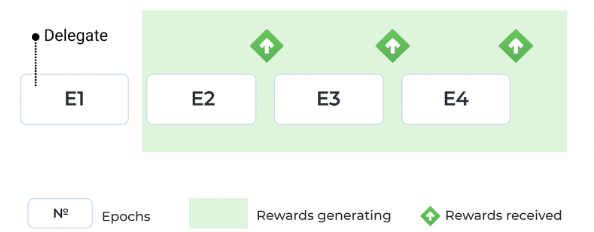
Once your SOL stake is active, you will receive rewards every epoch. Rewards will automatically be added and compounded to your staked balance.
One epoch in the SOL network lasts around 2-3 days.
It takes one full epoch to deactivate your SOL delegation - once finished you will be able to withdraw it. This will include your original stake and any rewards you earned.
Lets assume you select to undelegate your SOL in epoch E1:
E1: Will start deactivating your Stake.
E2: Stake is undelegated and is available to withdaw.
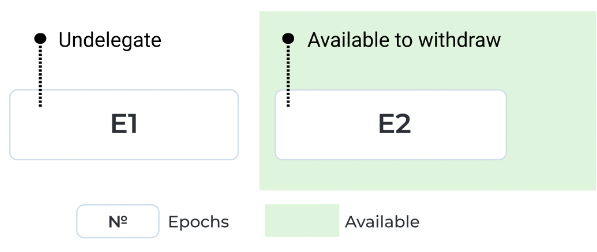
In Solflare you have a main authority address where you can transfer SOL to and from your staking account(s).
Main authority account can be found on your "Portfolio page".
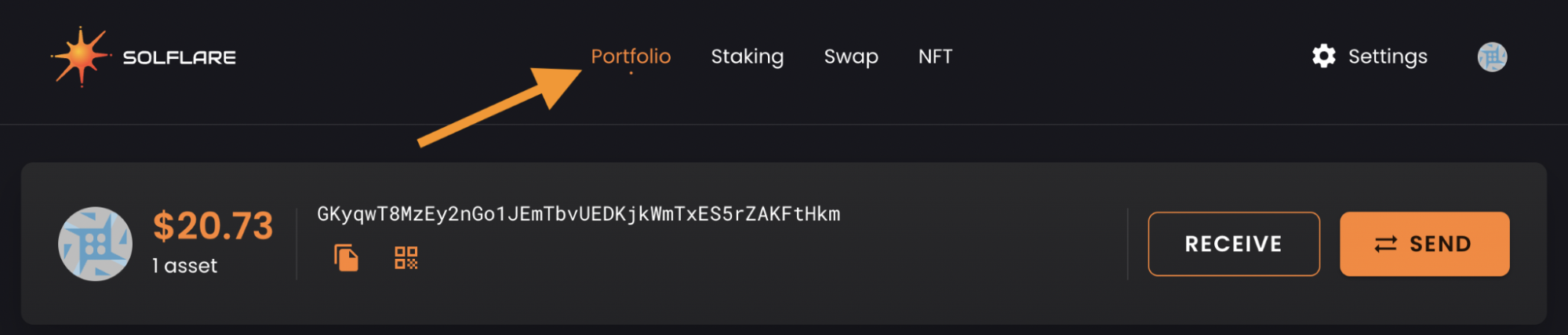
You cannot transfer SOL directly from one staking account to another without first going through your main authority address. Staking accounts are used in order to delegate your SOL to validators.
Staking accounts can be found on your "Staking page". In the image below you can see that I have created three staking accounts. Two are activating (meaning my delegation transaction has been confirmed buy my stake is in the warming up period), and one is inactive (not staking).
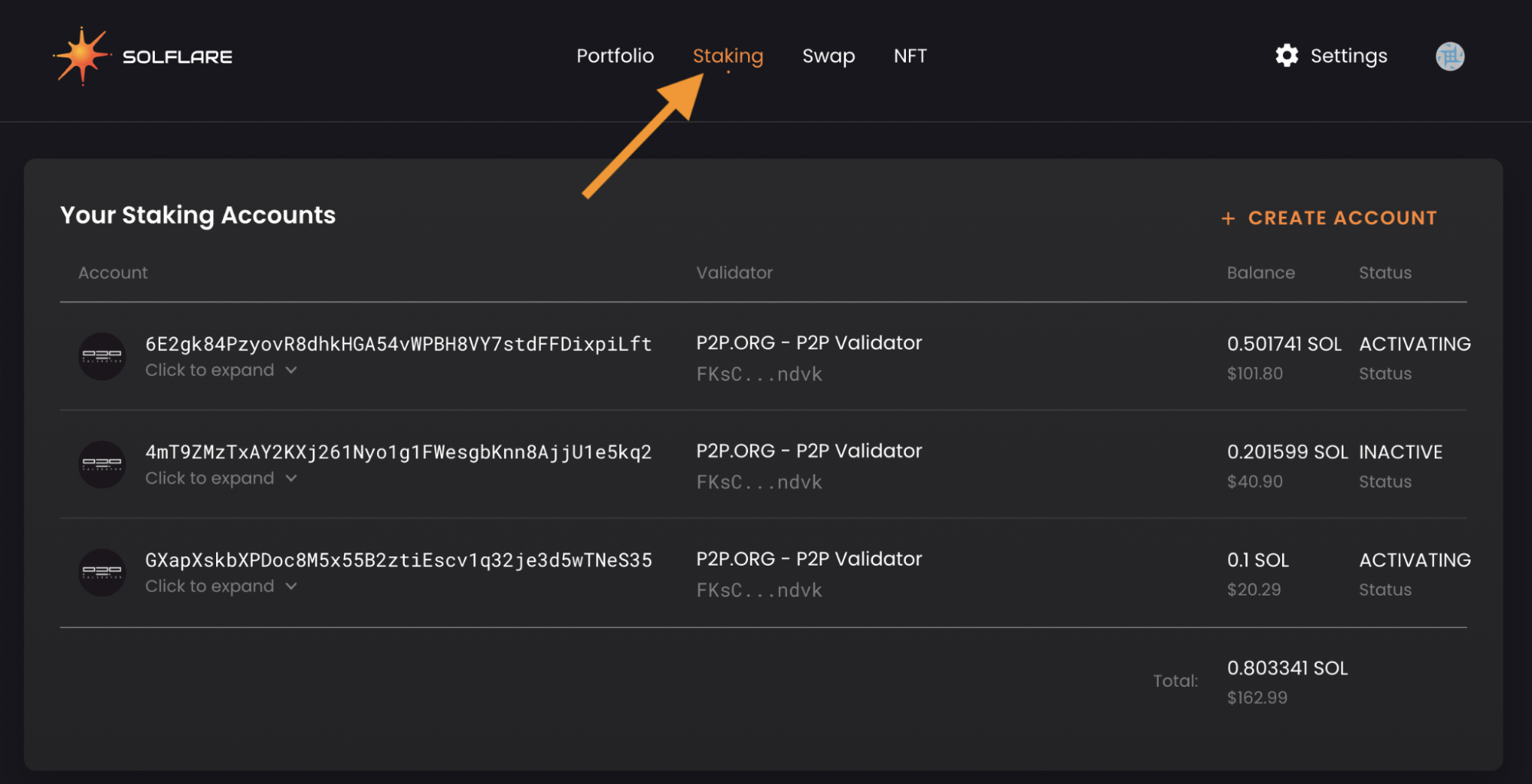
Only the full amount in a staking account can be delegated or undelegated. IE within one staking account, you will not be able to input a specific amount to partially delegate or undelegate. Furthermore, delegating and undelegating have warm-up and cool-down periods respectively. For these two reasons, it is important to understand the options available to partially undelegate your SOL with staking accounts to avoid waiting.
For example if you have 100 SOL being delegated in a staking account and you want to undelegate and withdraw 50 SOL, it would be a waste of time to undelegate 100 SOL and wait for the cool down, withdraw 50 SOL out of your account, and then delegate 50 SOL again and wait for the warm-up. During the warm-up period you will not be earning rewards.
Fortunately, Solflare has created the option to split a staking account, which provides a solution to partially delegate or undelegate your SOL without wasting time and rewards.
You can only delegate or undelegate the full amount - as opposed to a partial amount - in a staking account. To delegate or undelegate a partial amount you have the option to "split" your staking account. This will take a staking account and it will split it into two seperate ones, with the new account being transferred the split amount of SOL. Both accounts will keep the same status as it had before (delegating, activating, or inactive).
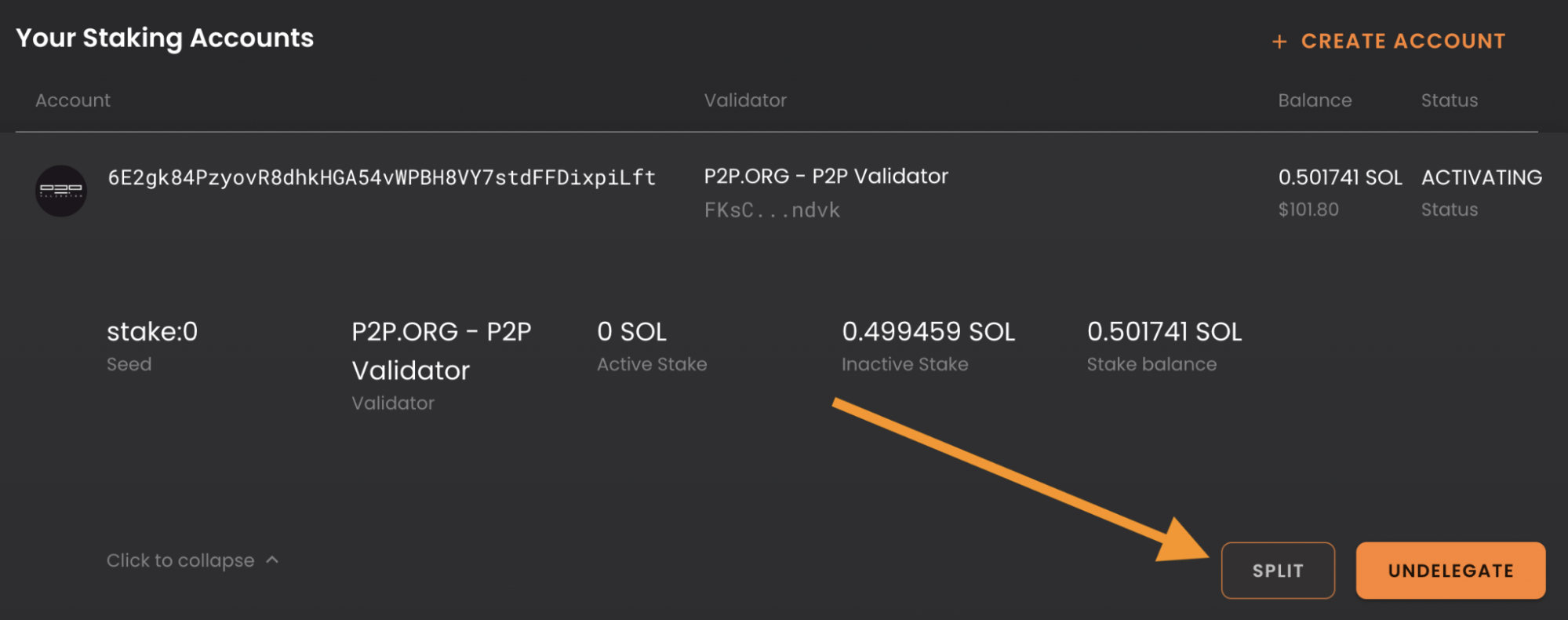
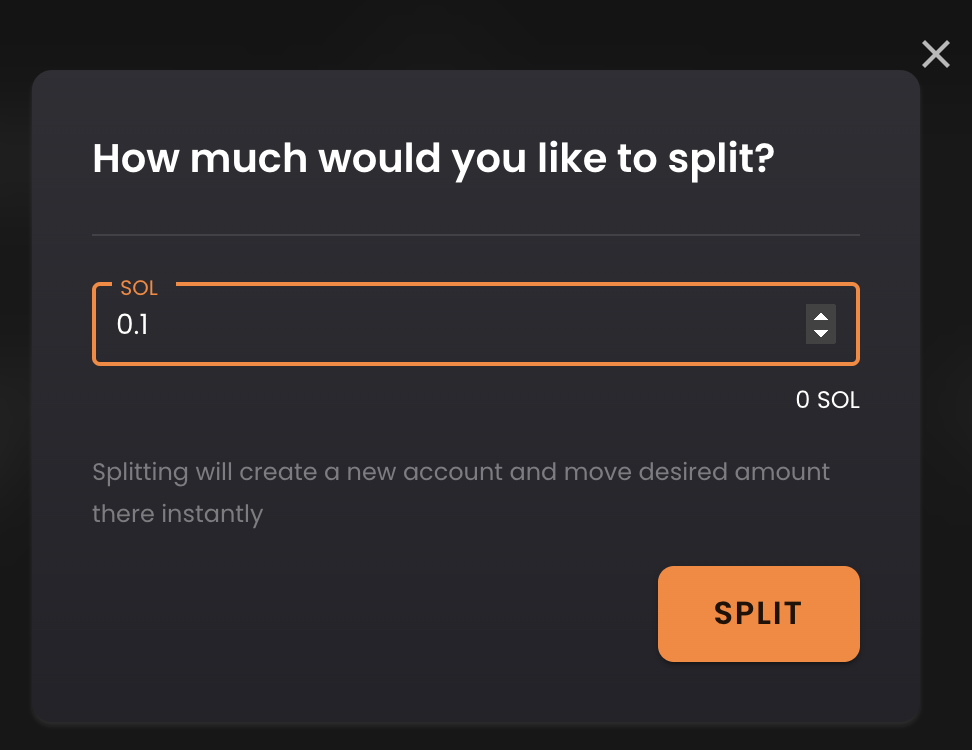
Confirm the transaction.
Once your new staking account has been created with the split amount, you can undelegate or delegate the SOL there.
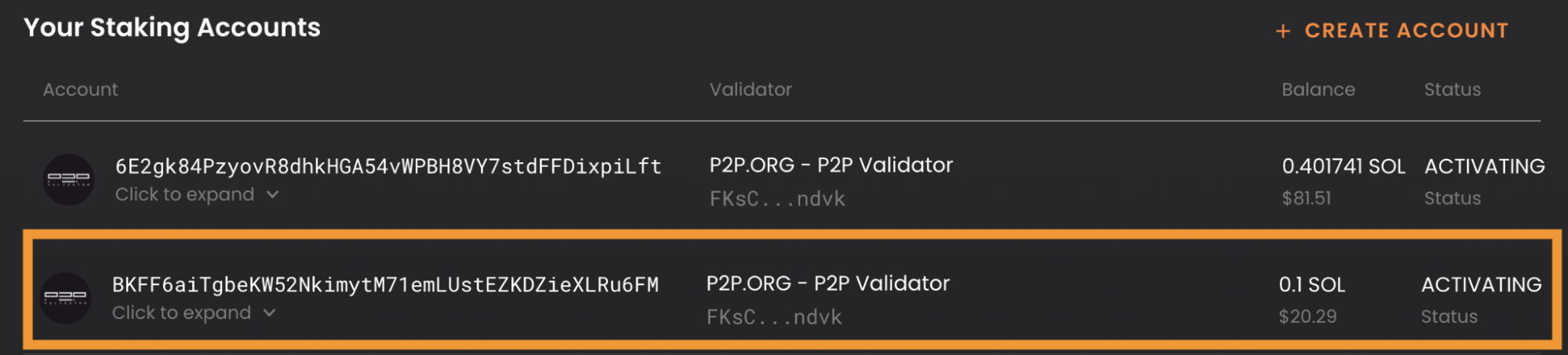
You will then have to wait the cooldown period before your funds are available to withdraw.
To track your rewards you can use the Solana beach explorer. This explorer allows you to track any transactions made on any address on the Solana blockchain.
Note that some wallets, like Solflare, have a table of your staking rewards integrated in their wallet already (more info here). However, this guide will allow anyone to be able to track their SOL rewards regardless of which wallet provider they use and which validator they selected to stake with.
First you will need to find your staking accounts address to input into the Solana beach explorer. It will be a series of 44 characters and numbers.
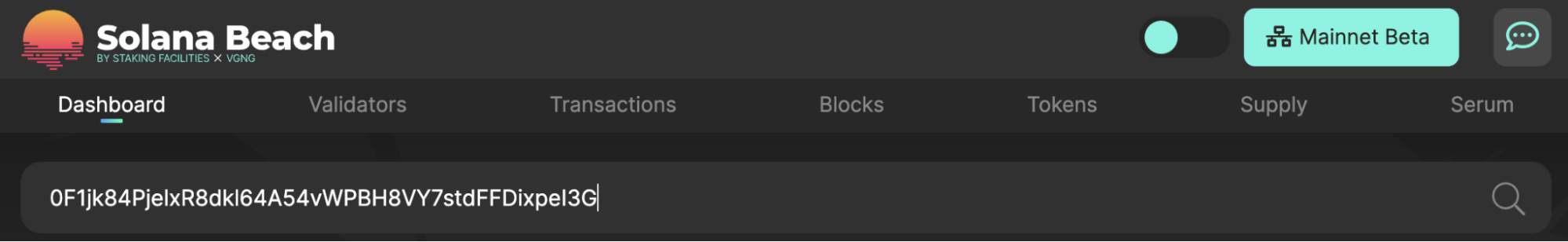
Once you have searched for your staking accounts address, scroll down and select "Stake Rewards". Here you will be provided a table with your rewards for each epoch.
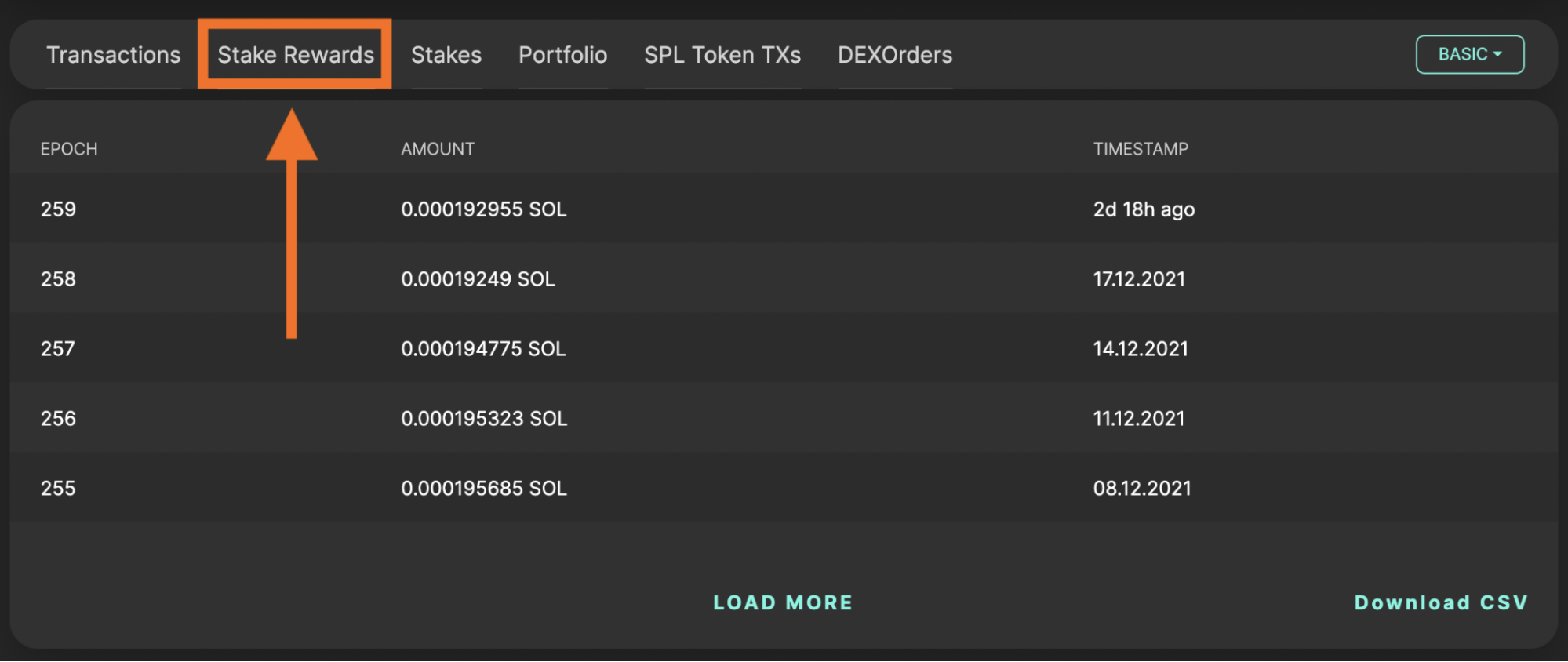
That's it! Remember that if you have any questions along the way or would like to share some feedback, please dont hesitate to contact us as we will be more than happy to help.
You can track the staking rewards on your Solflare staking account. In order to do so, simply go to the staking page on Solflare and select the staking account address you are interested in.
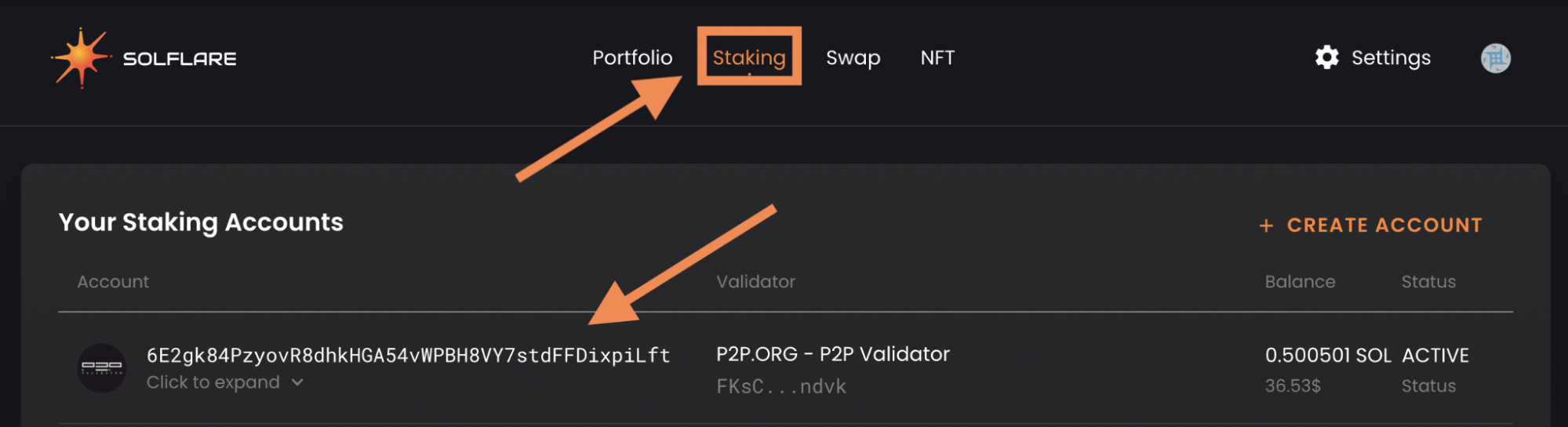
Details will appear, showing your reward payouts for each epoch that you were actively delegating.
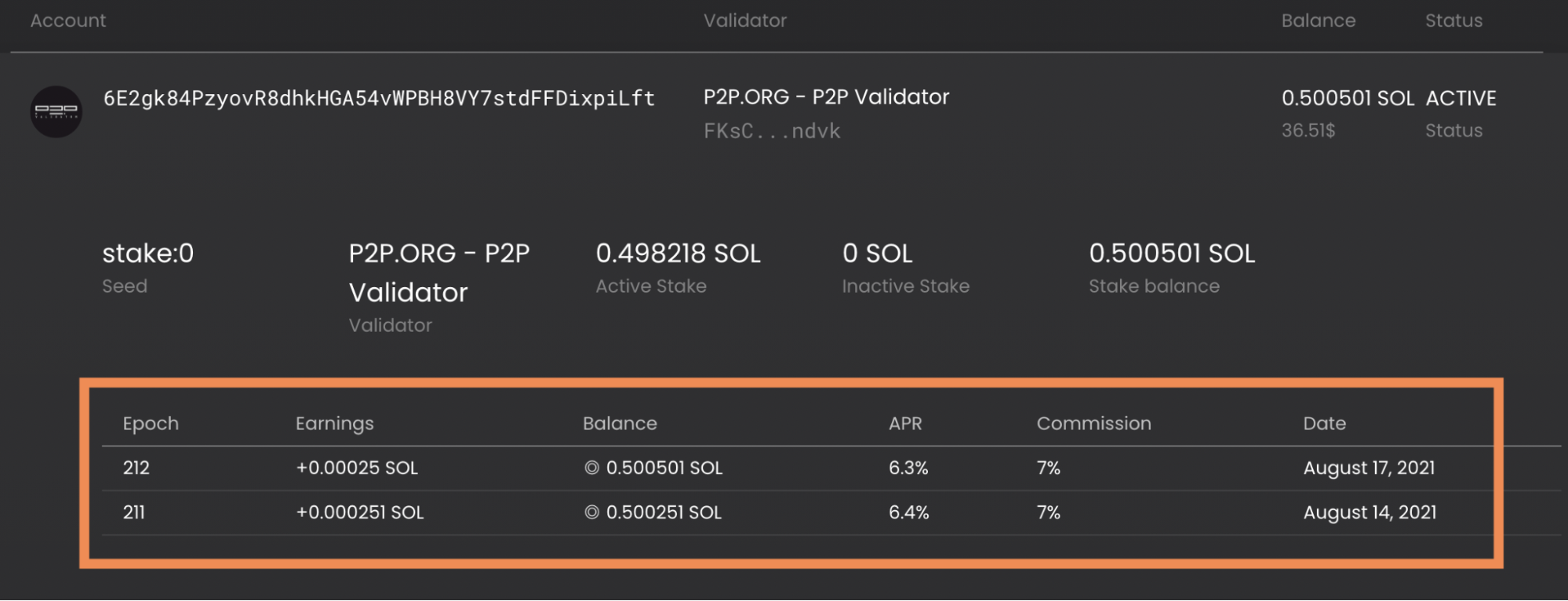
For all past epochs, you will be able to view:
One epoch in Solana lasts approximately 2-3 days.
With your effective staked SOL, you will receive rewards every 2-3 days and it will automatically be added and compounded to your staked amount.
If you want to withdraw your rewards, you will have to first undelegate your stake.
The pillar of P2P's core principals has since the beginning been decentralization. We believe that cryptocurrencies and the whole emerging industry surrounding it was built upon this.
We believe in the benefits and the work being done on liquid staking solutions for this emerging industry and this is why we are proud to be not only one of the validators for LIDO's liquid Solana staking but also in charge of it's development.
Liquid staking is a great way to build and develop new opportunities for the cryptocurrency industry to grow on both the staking and DeFI sectors.
Before starting you will have to own some SOL - you can purchase it on multiple cryptocurrency exchanges.
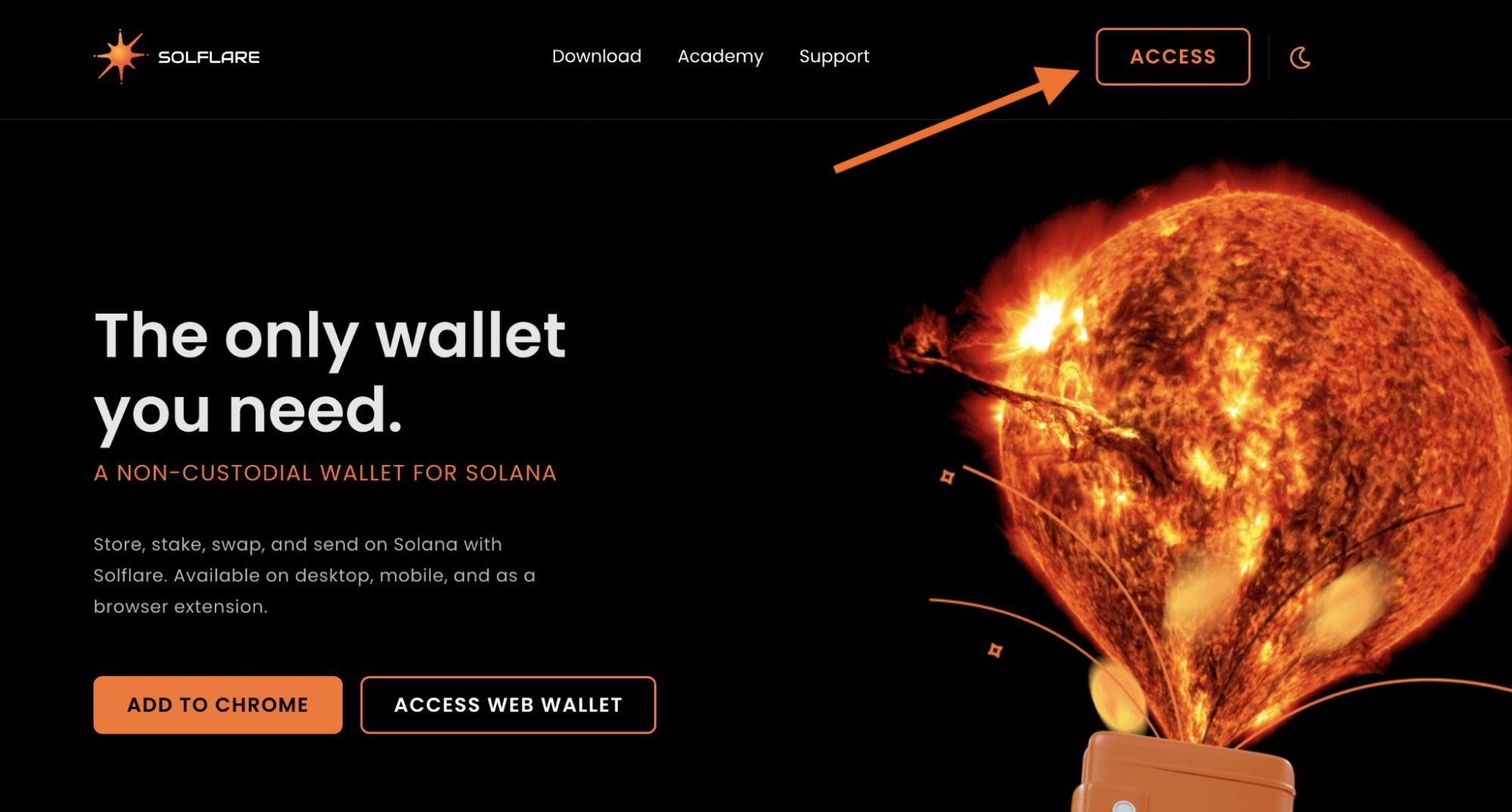
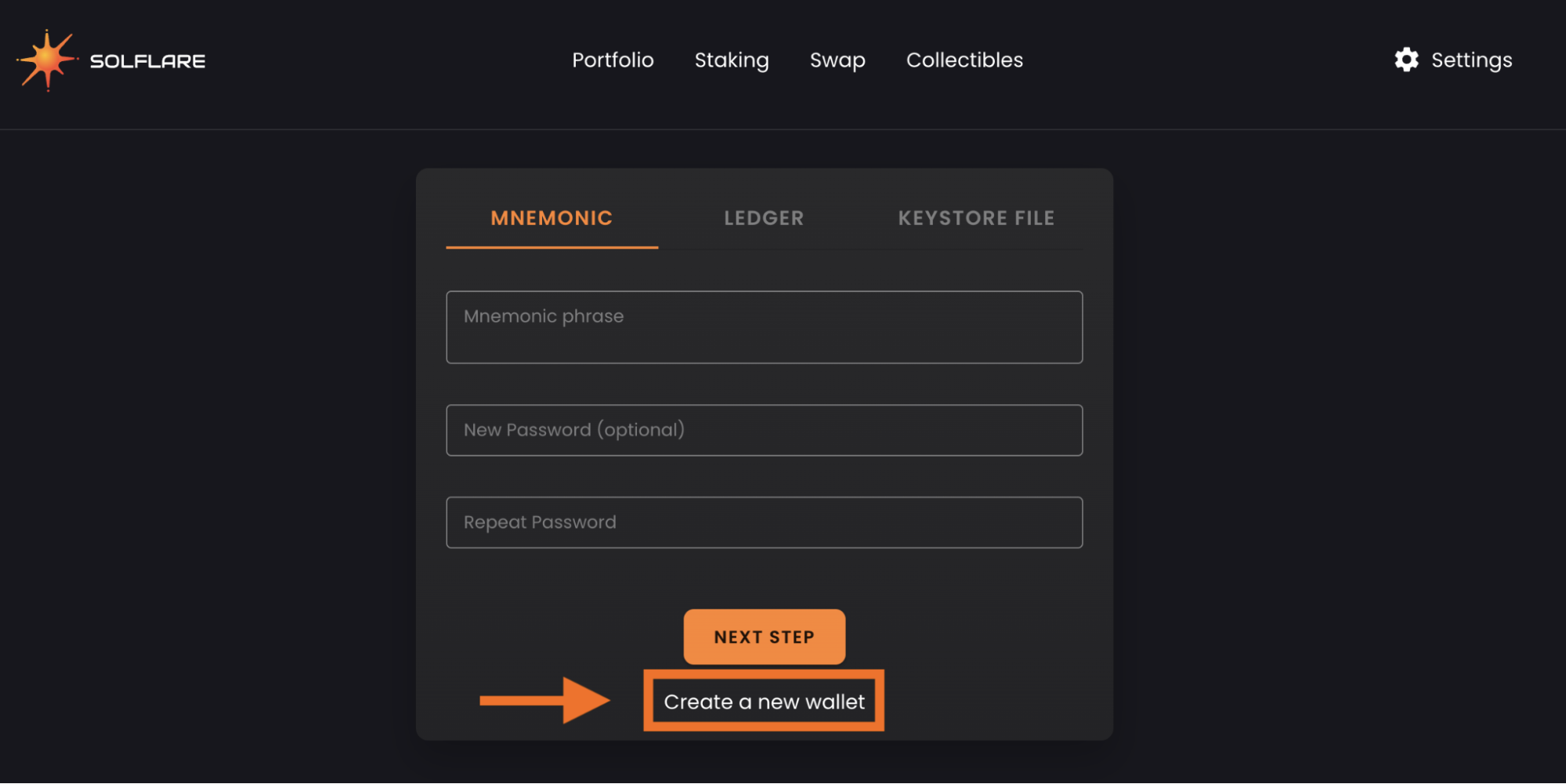
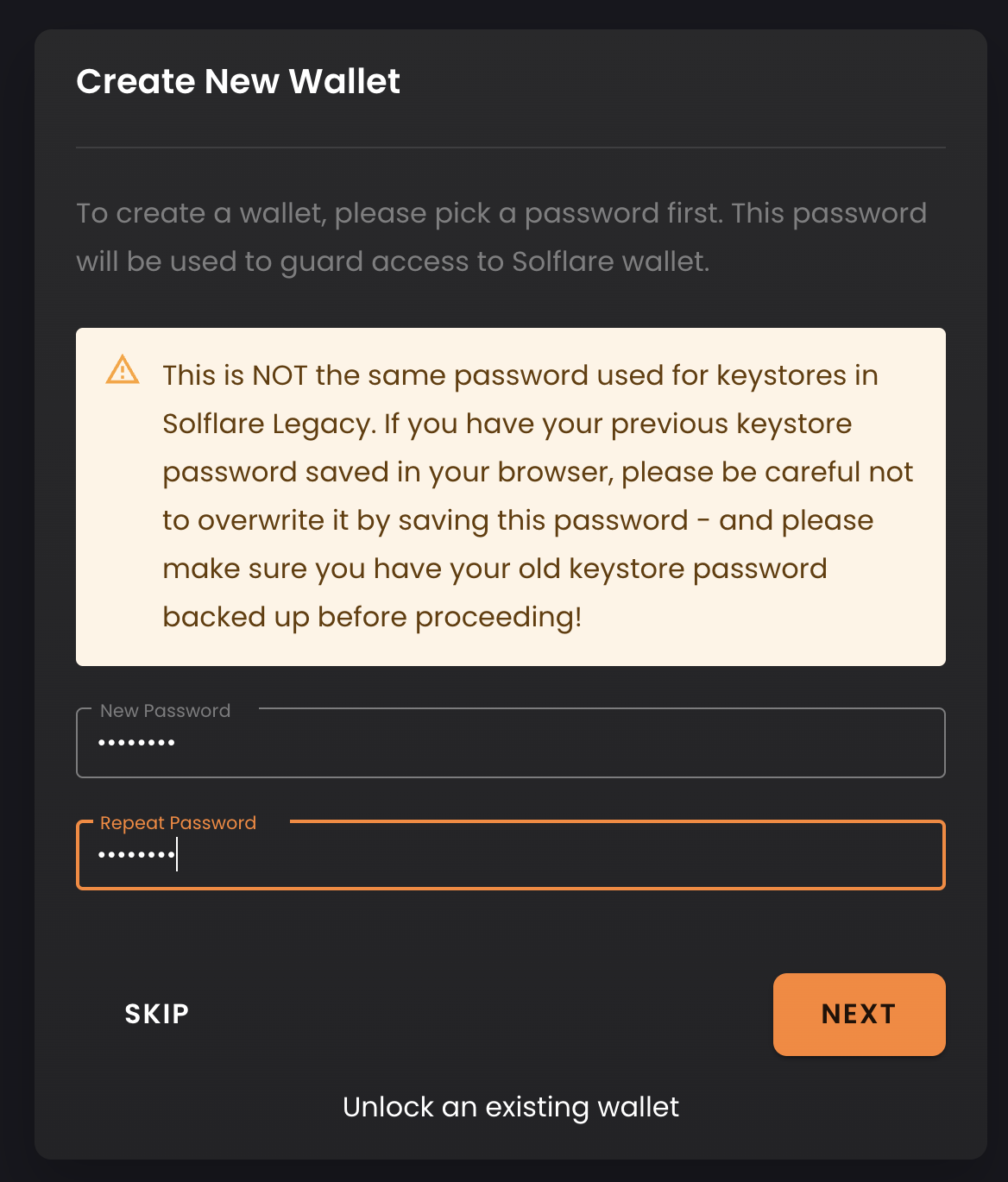
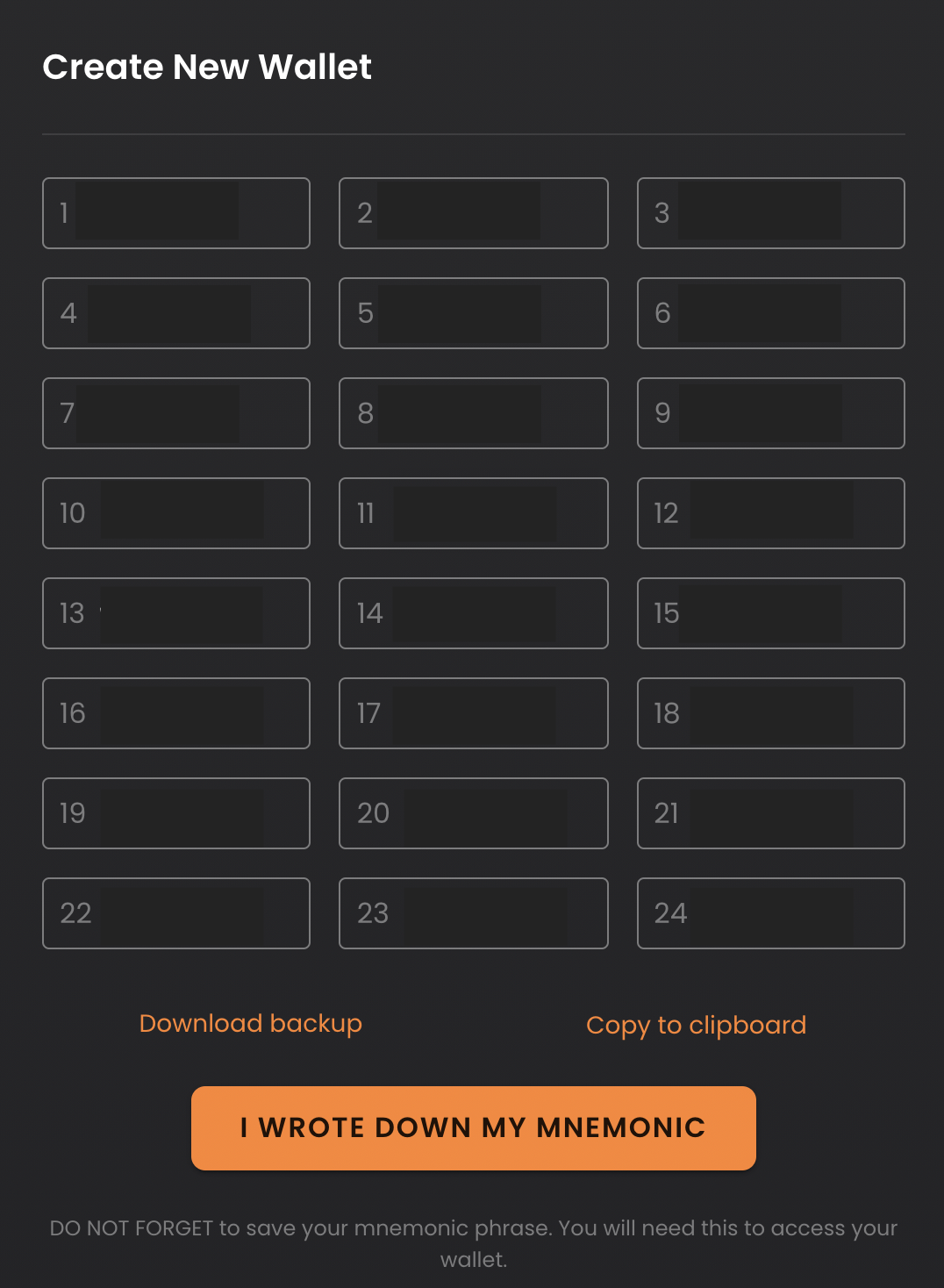
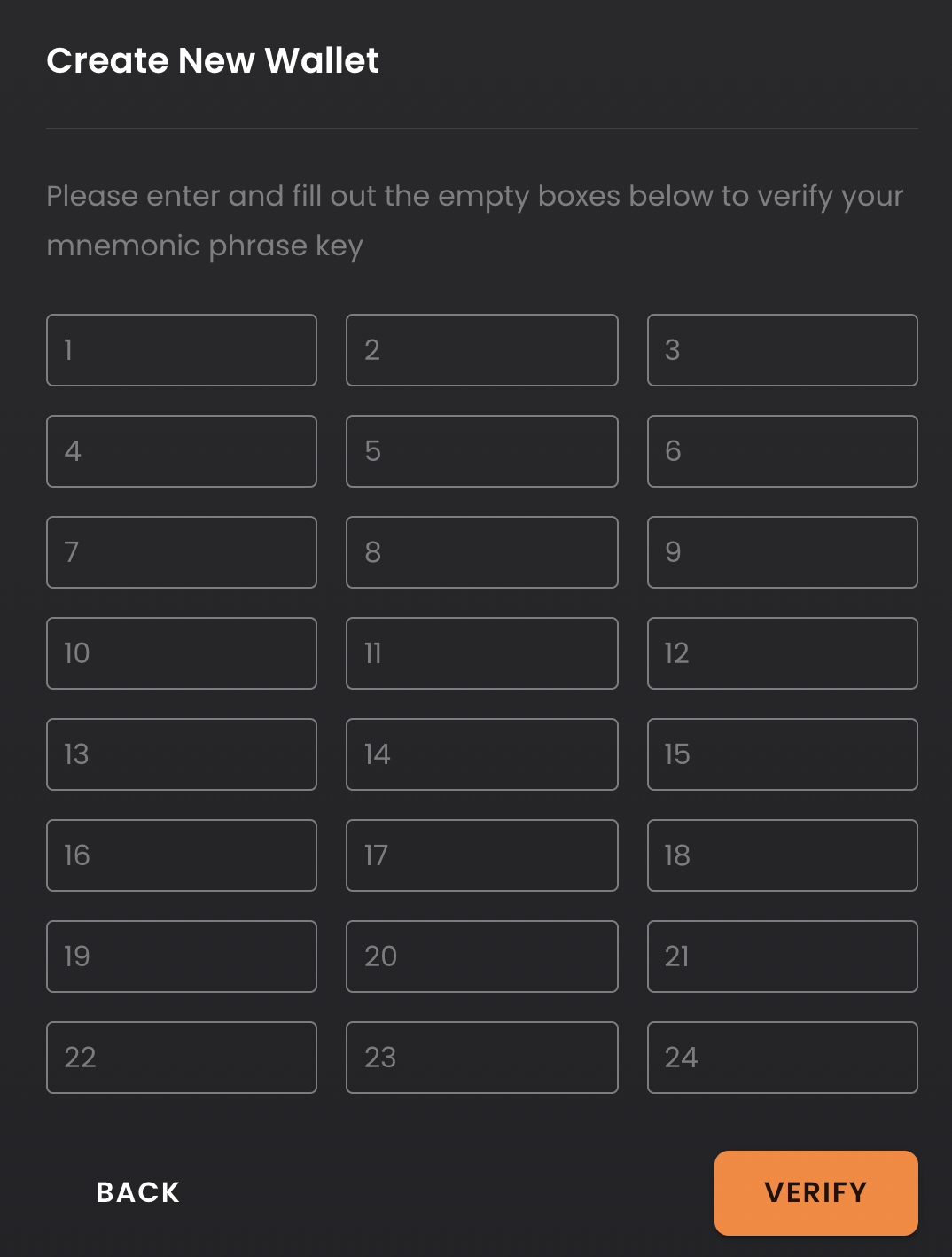
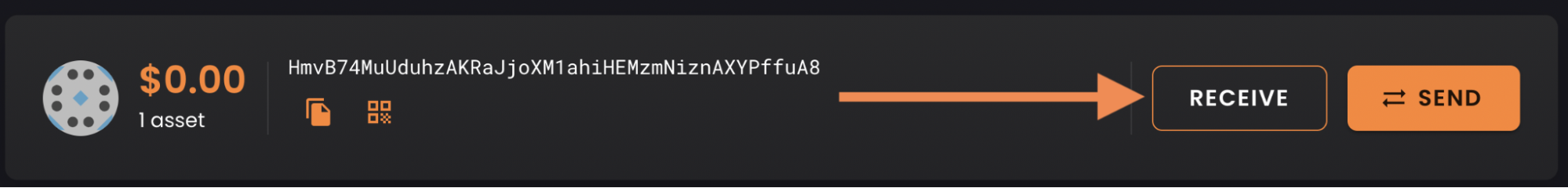
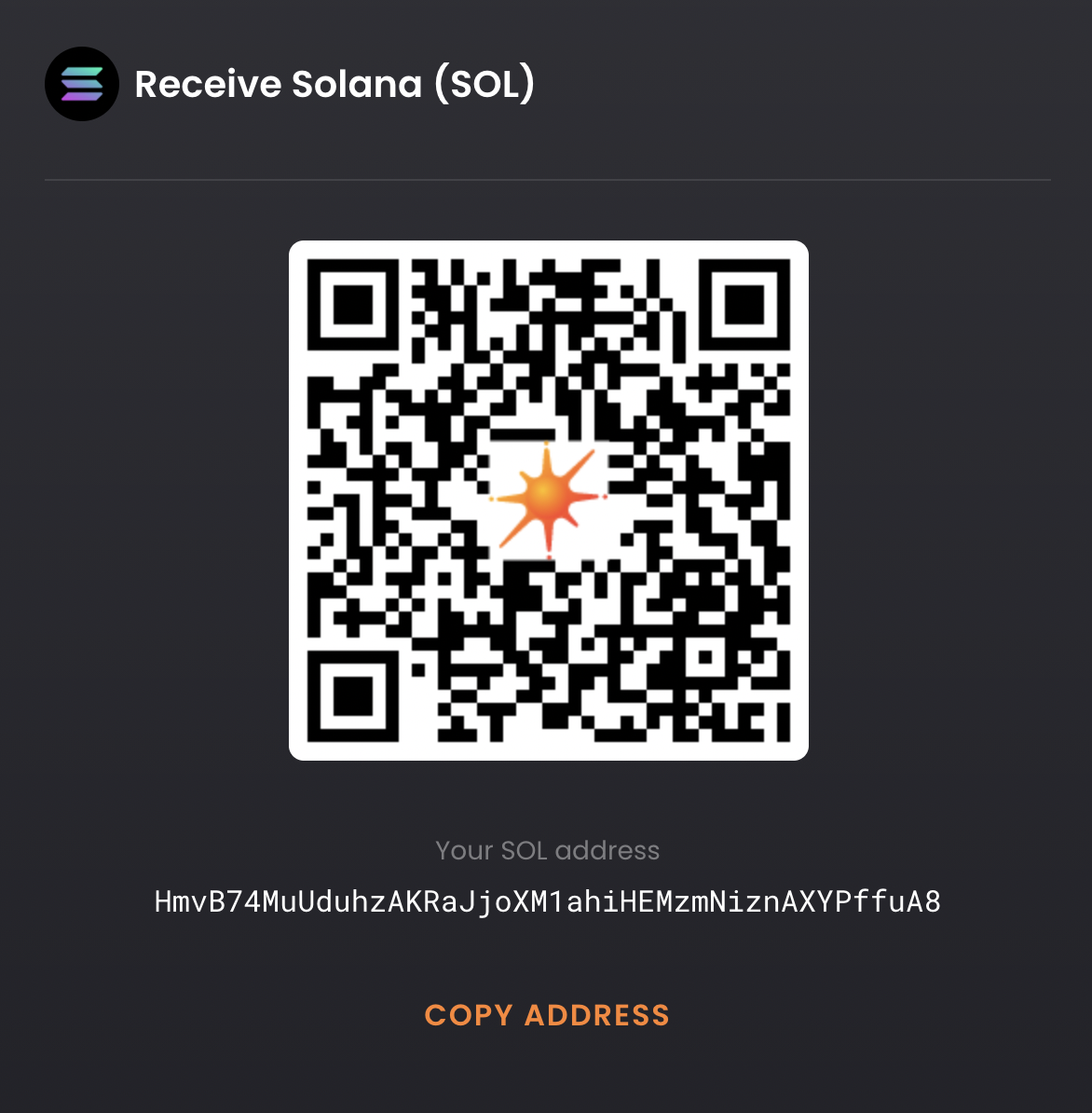
Once you have transferred funds into your main authority wallet, you are now ready to start Staking!

To find P2P Validator type it in the search bar. Select "Stake" to proceed.
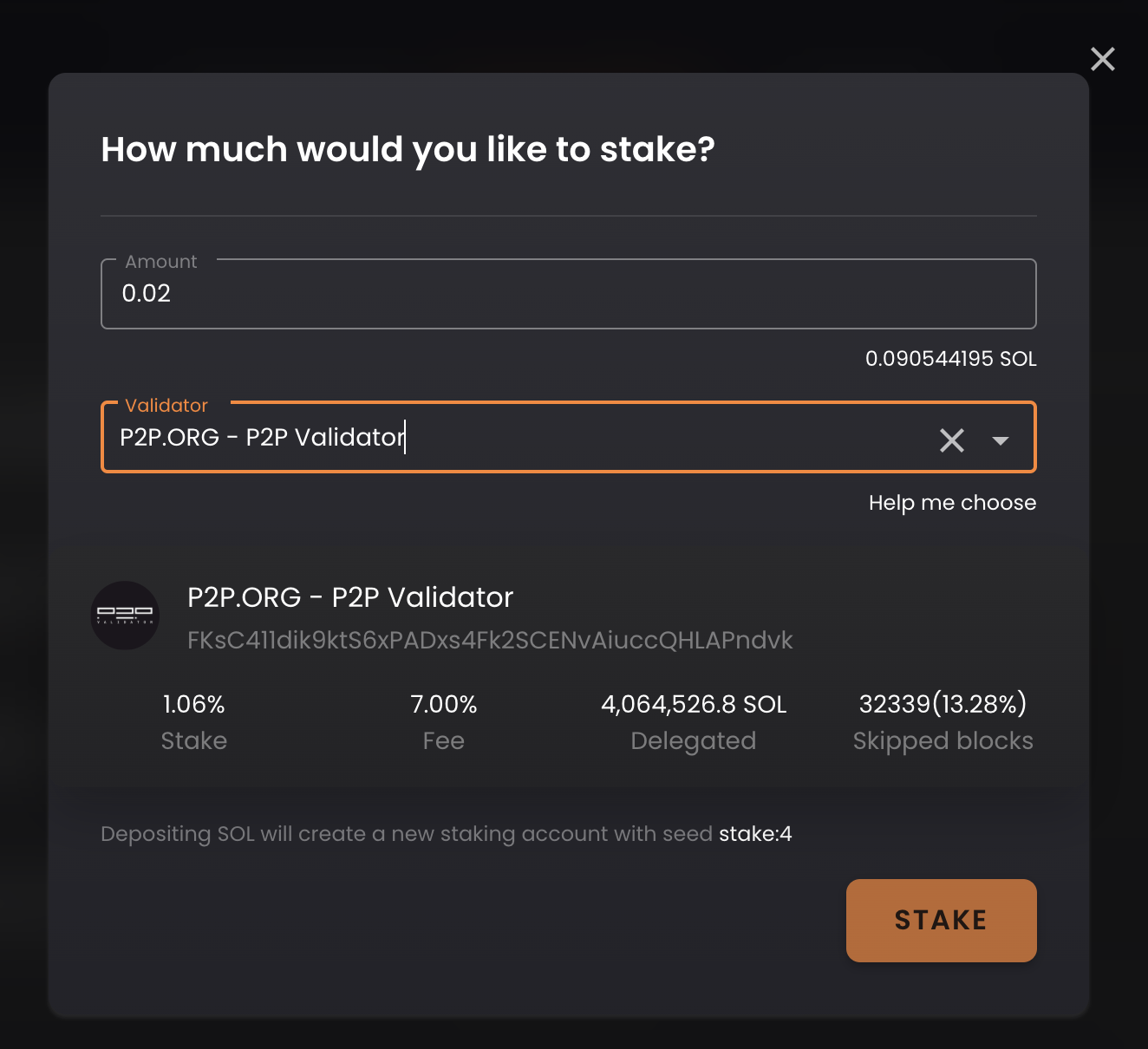
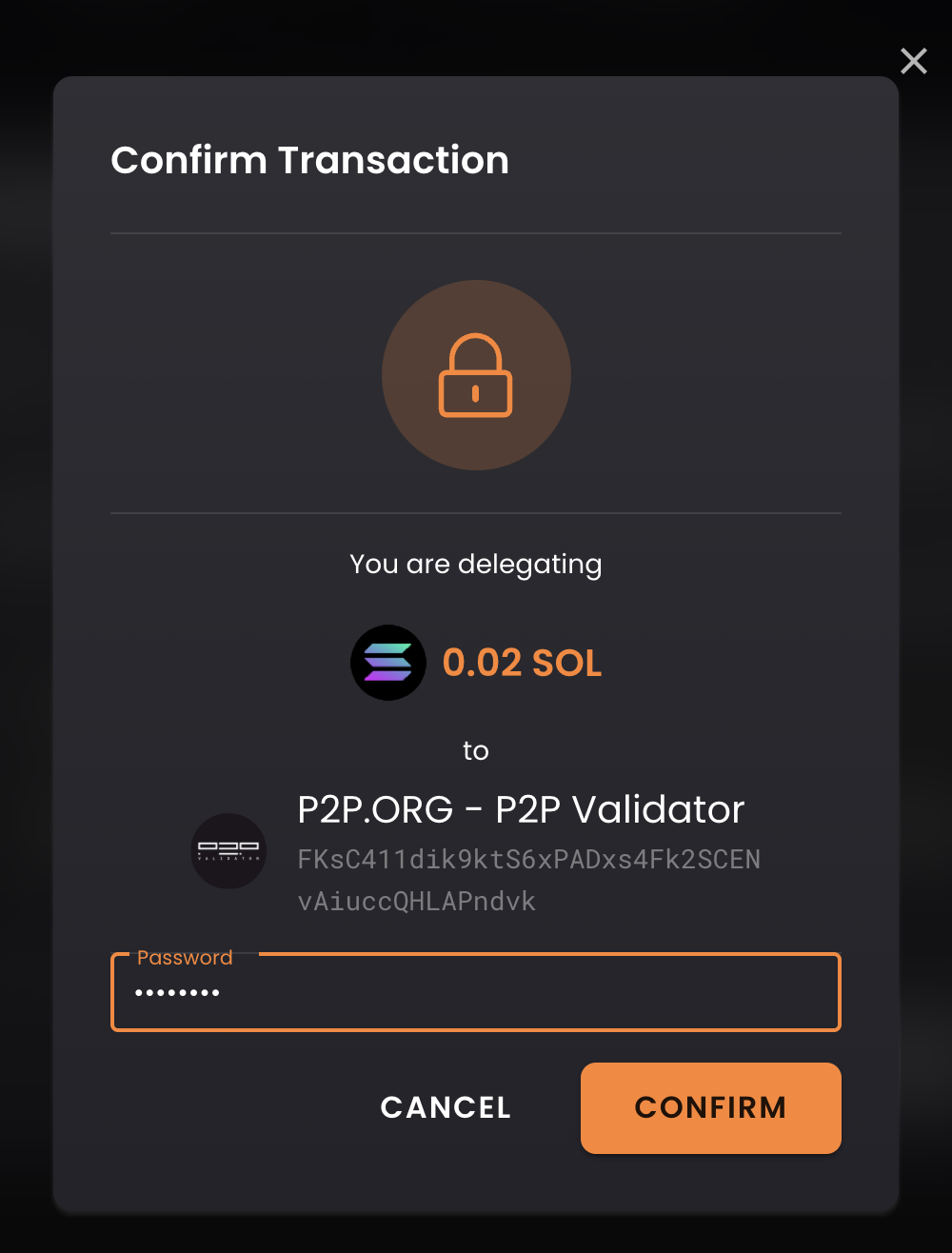
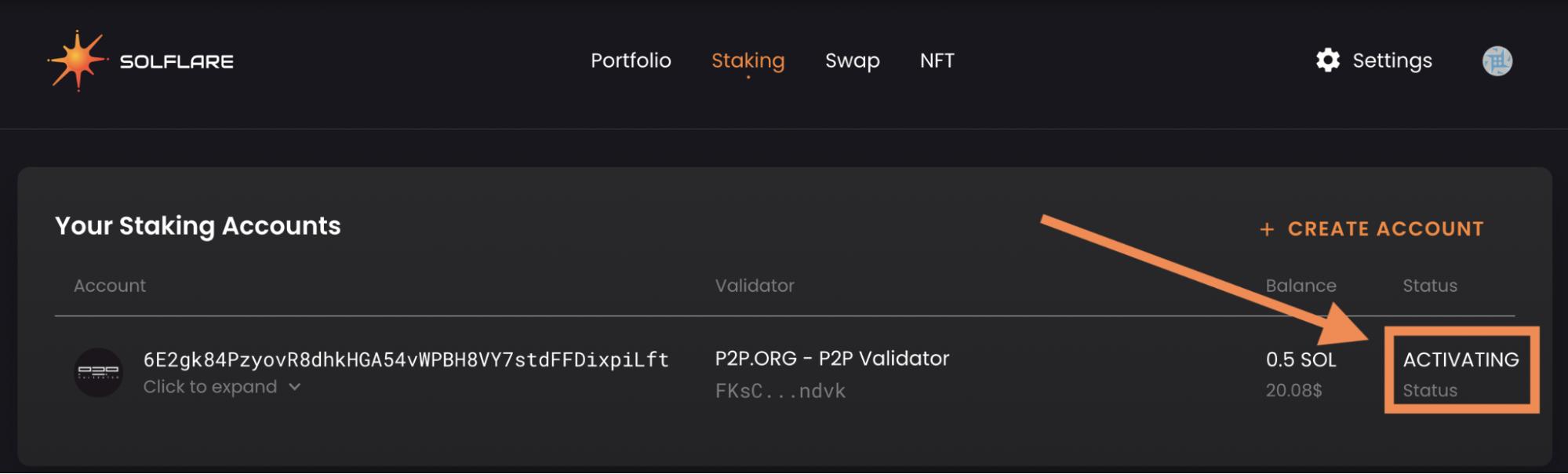
That's it! You are now delegating your SOL to P2P Validator. Note that your SOL are still fully in your custody, but you are delegating them to P2P to help us partake in network activities and you will be rewarded for your contribution!
Before starting you will have to own some SOL - you can purchase it on multiple cryptocurrency exchanges.
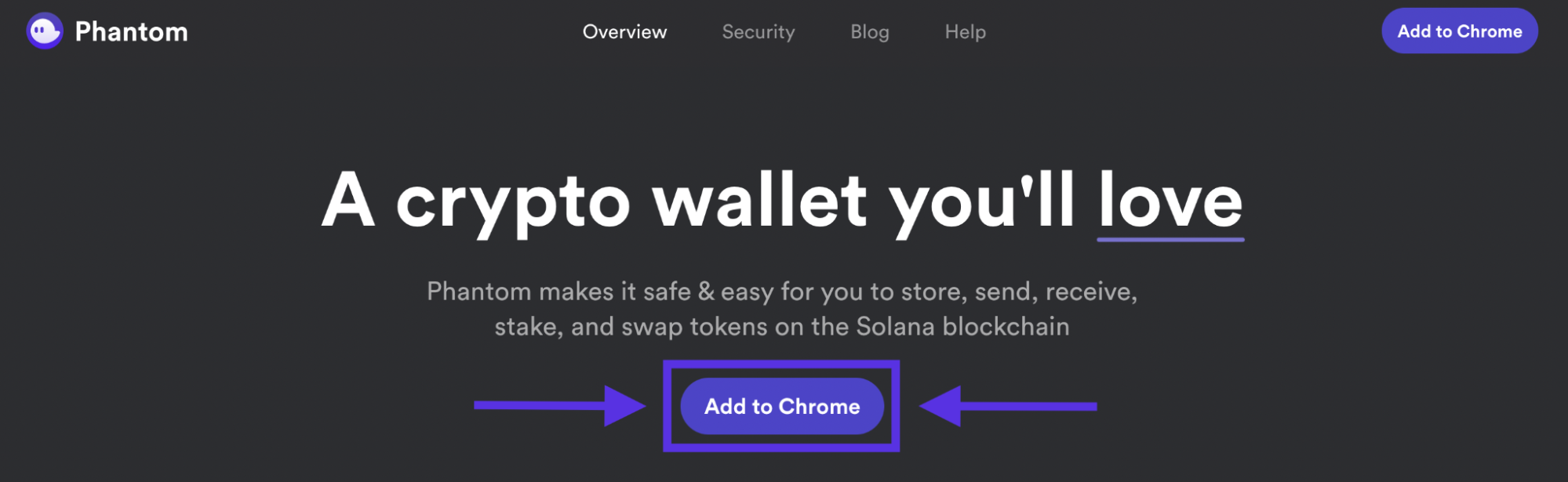
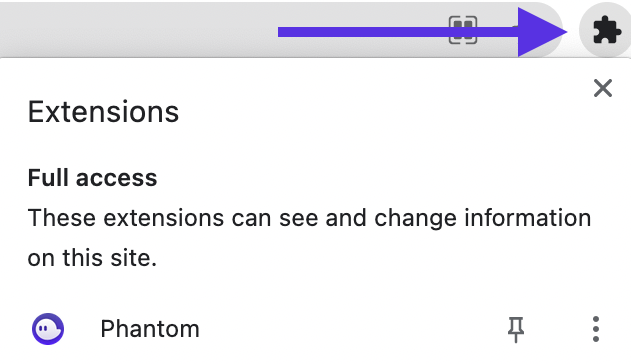
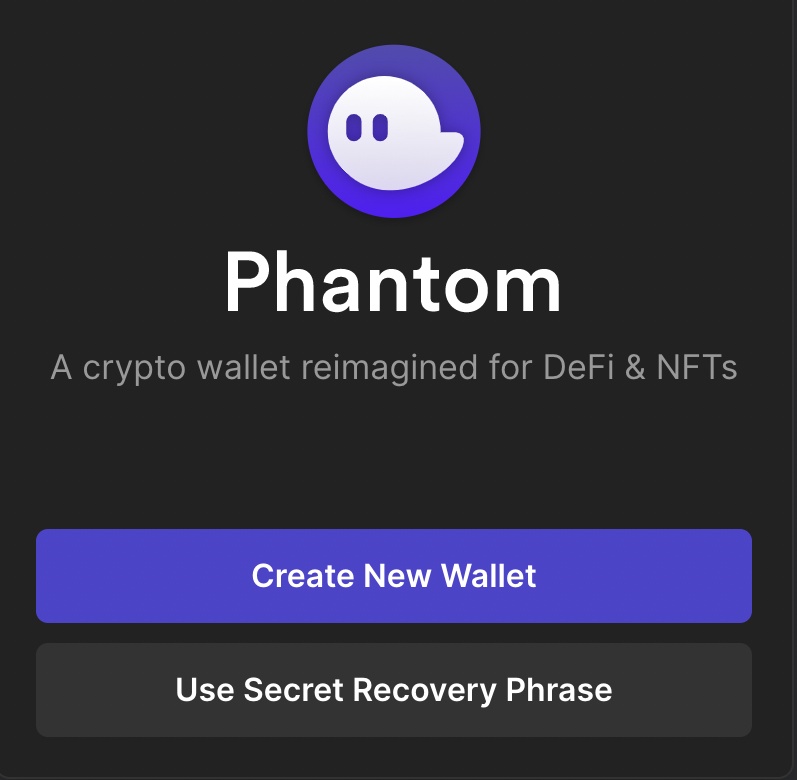
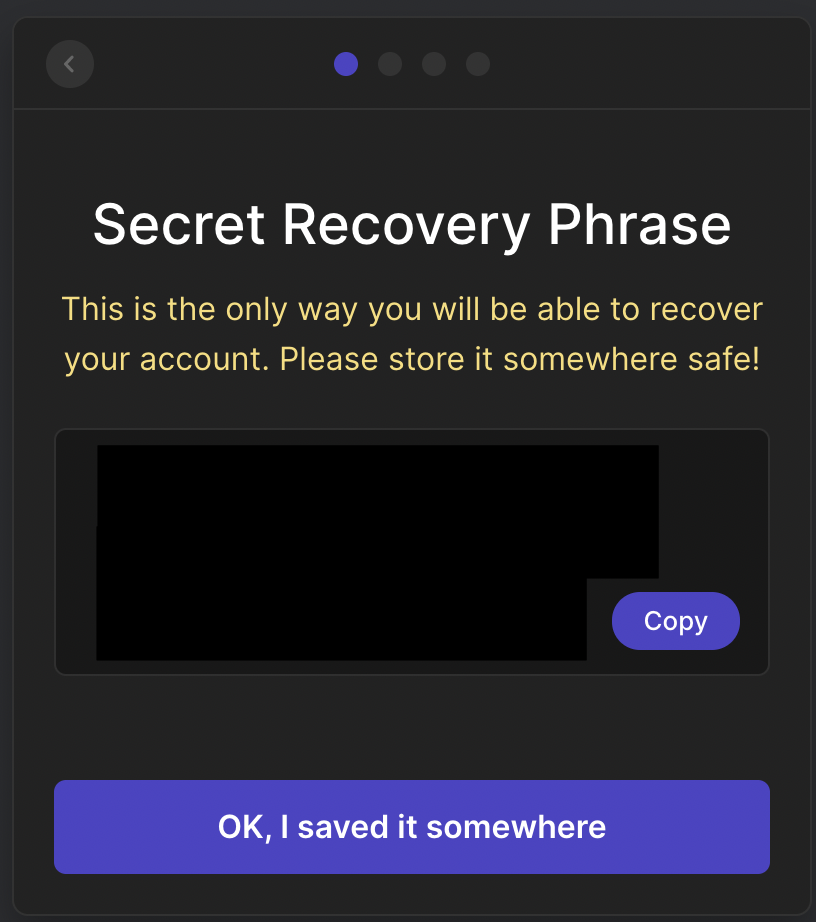
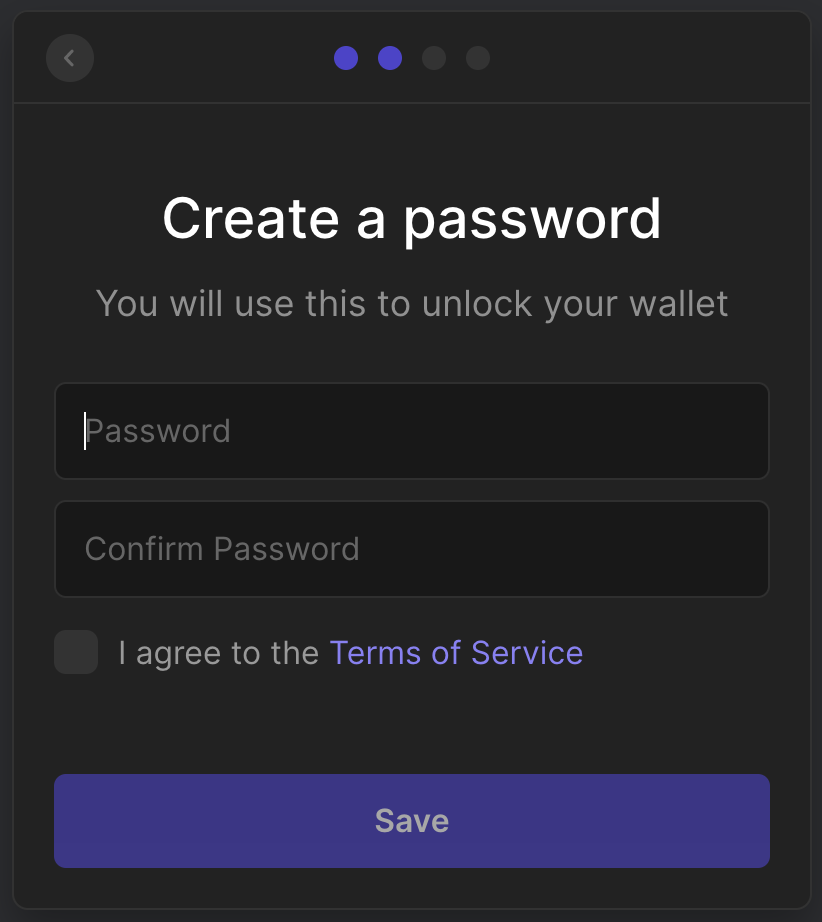
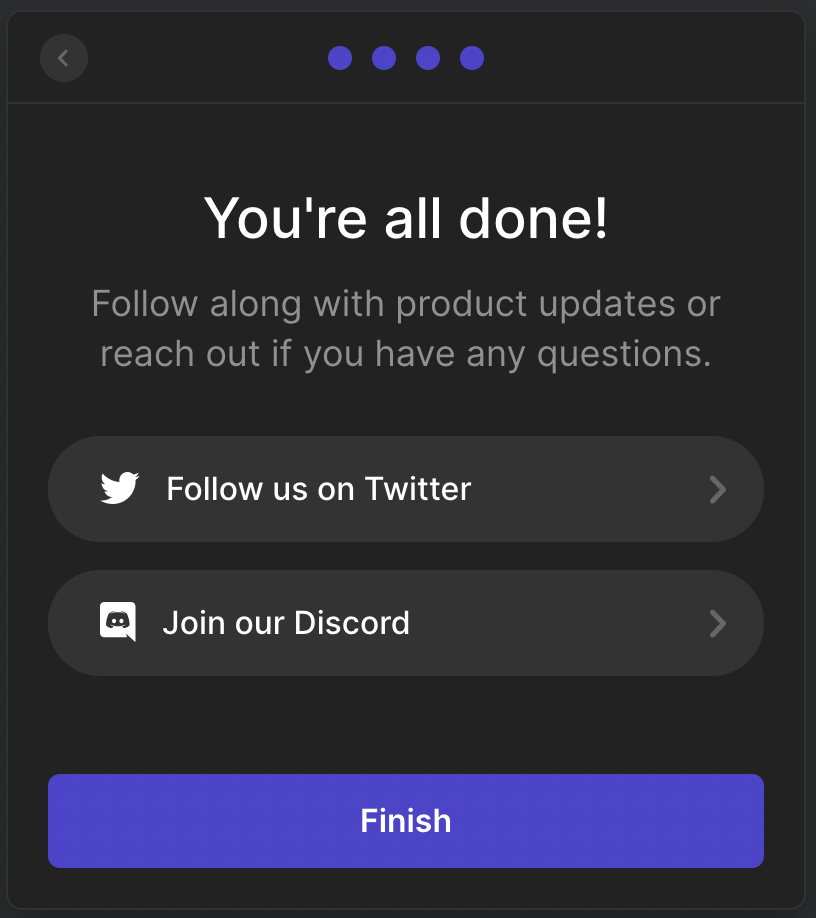
7.You will then want to transfer your SOL into your Phantom wallet where you will have fully custody of your SOL. To find your receiving address select "Receive".
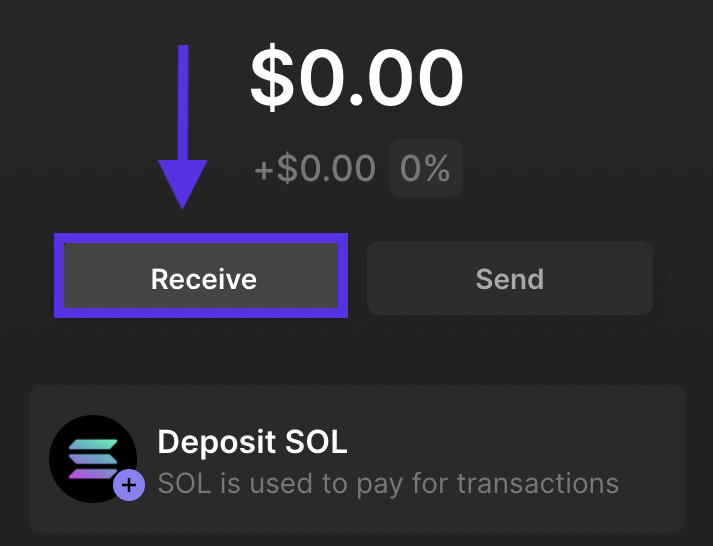
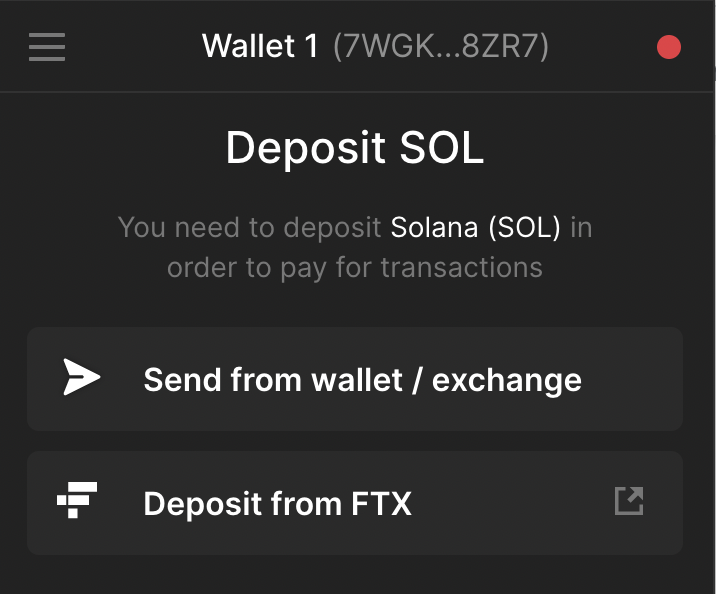
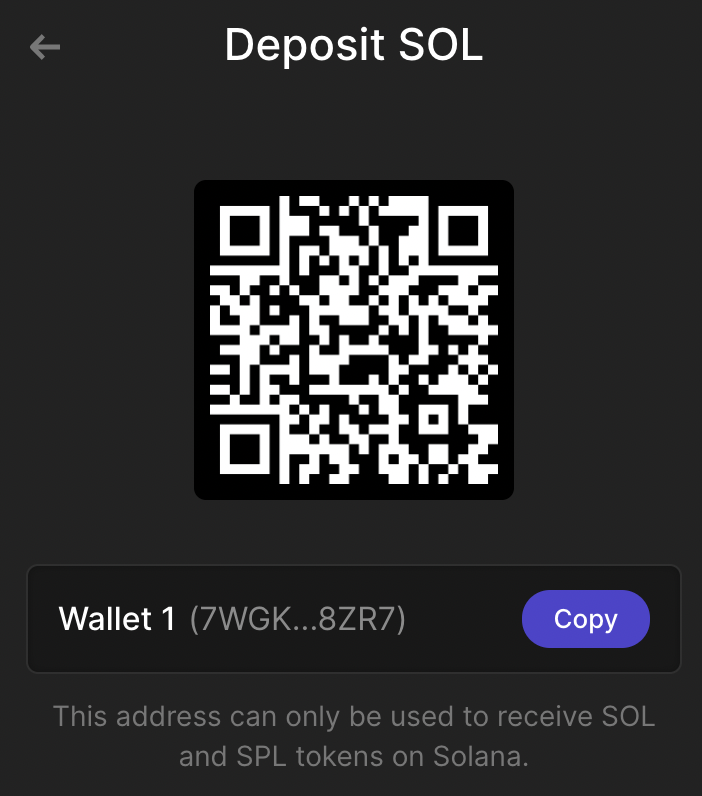
Once you have transferred funds into you main authority wallet, you are now ready to start Staking!
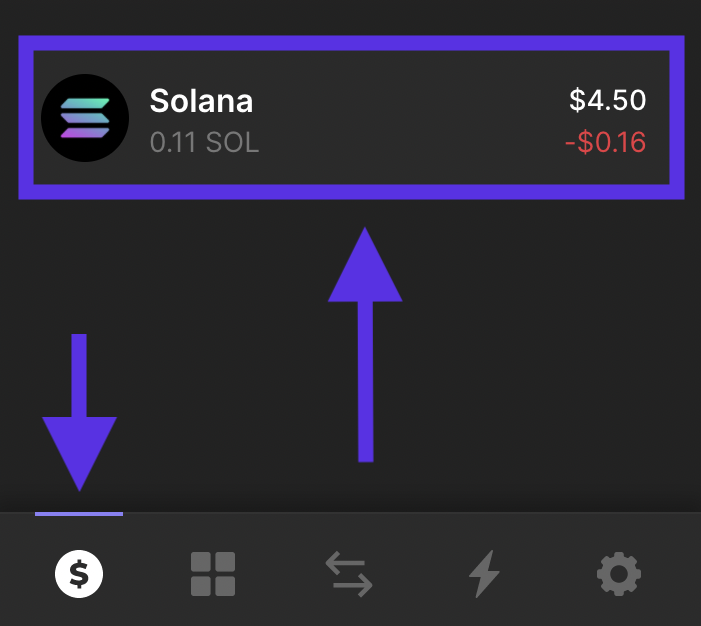
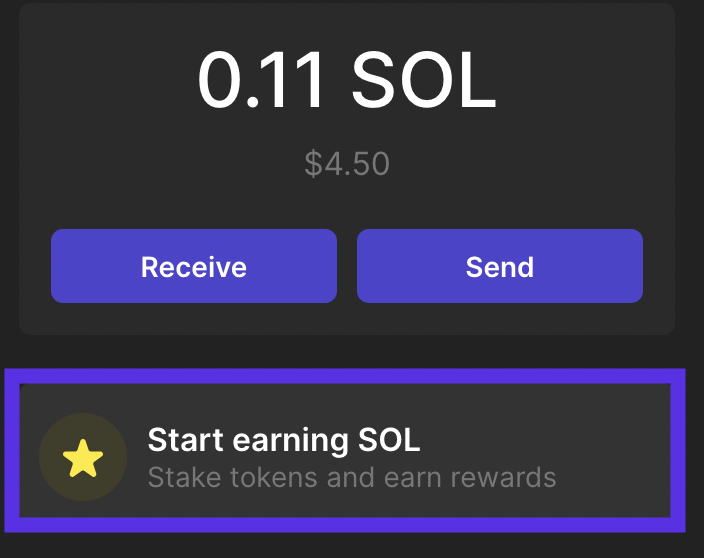
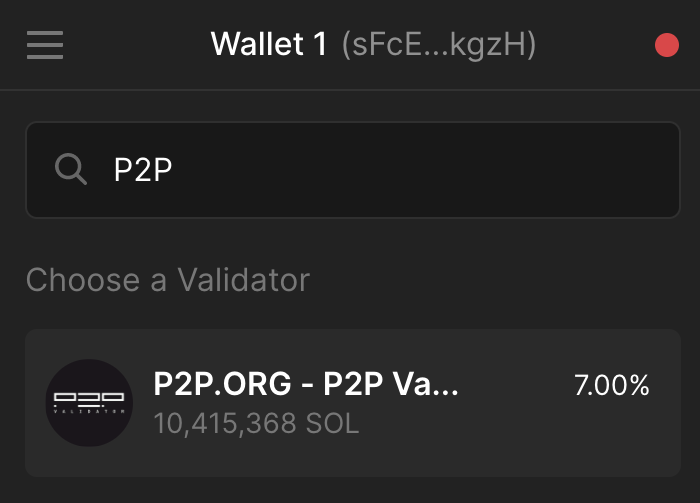
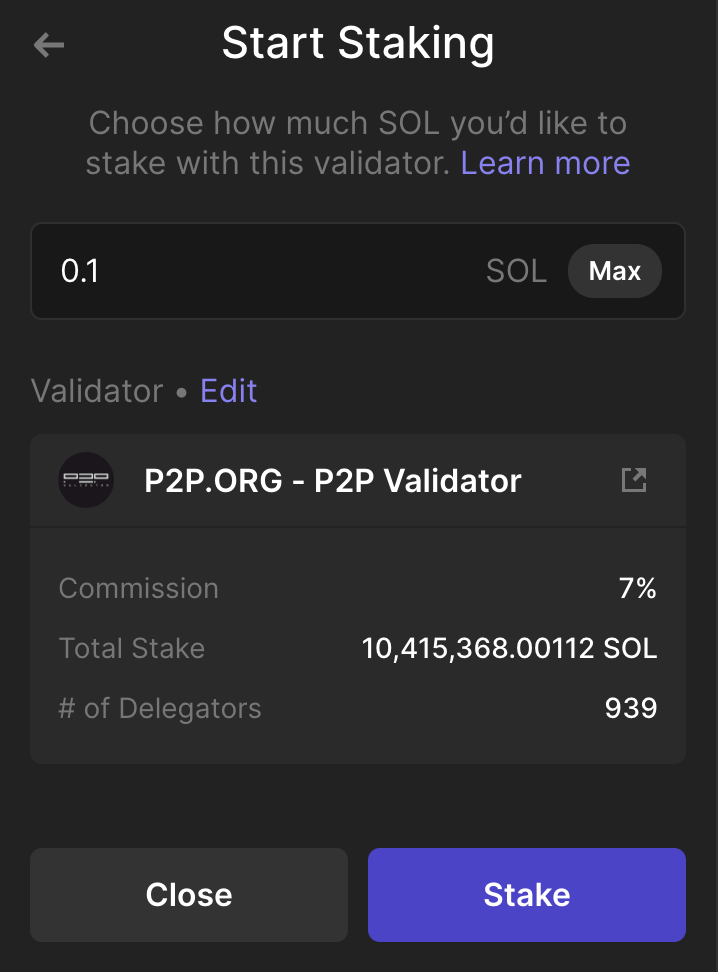
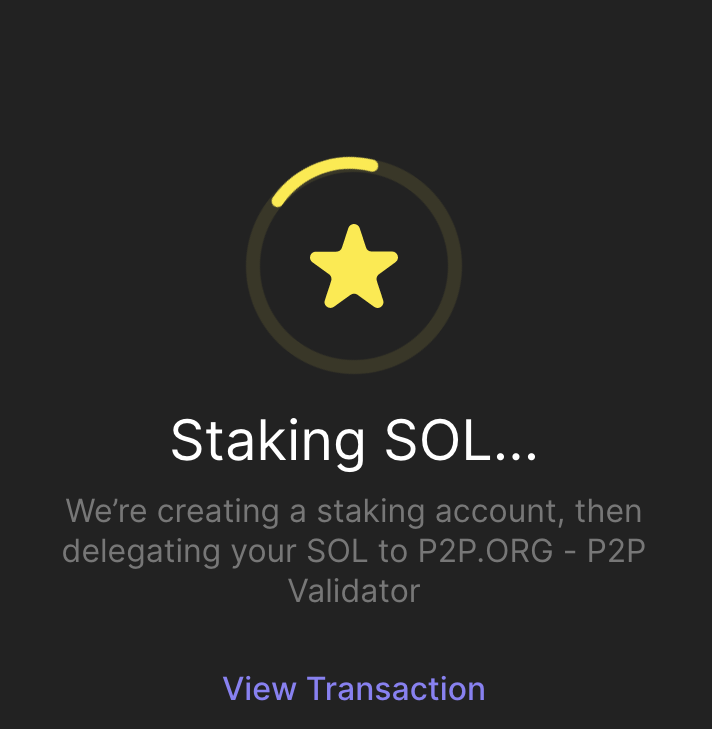
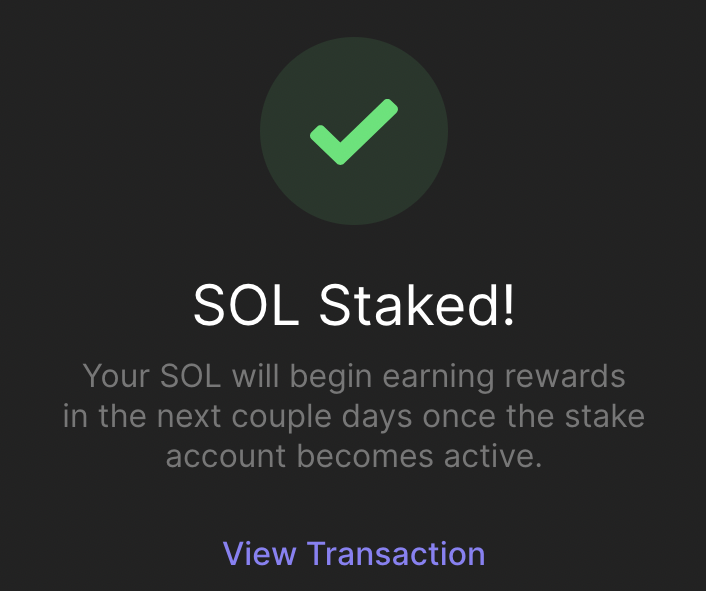
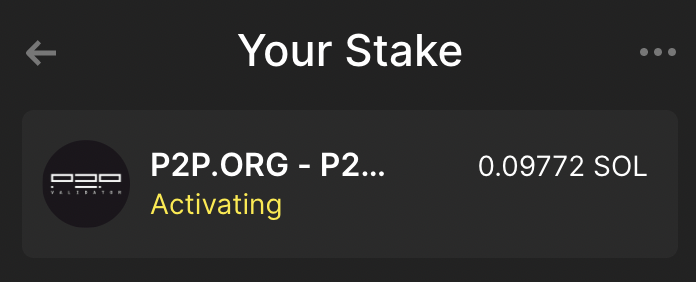
That's it! You are now delegating your SOL to P2P Validator. Note that your SOL are still fully in your custody, but you are delegating them to P2P to help us partake in network activities and you will be rewarded for your contribution!
Solana is a high-performance permissionless blockchain solving scalability issues without sharding and suitable for decentralized applications requiring high throughput.
The Solana staking reward is approximately 7%. More info here.
Solana staking rewards are paid out to stakers approximately every epoch (2-3 days). More info here.
It can take up to 3 days for your SOL tokens to be transferable. More info here.
There is currently no slashing risk for Solana validators.
There is no minimum staking amount for SOL stakers.
Yes, Solana staking rewards are compounded automatically.
The Solana network inflation rate is approximately 8% per year.
<p>There are multiple blockchain based platforms with different value propositions and smart-contract functionalities. In order to scale, most layer one blockchains need a second layers that break composability and increase developer complexity. Aptos focuses on safety and user experience aiming to achieve mass adoption at scale within a single layer. The team behind it came from the Libra Blockchain with more than three years of research and development experience on their hands.</p><p>Aptos utilizes Move, a programming language developed specifically to tackle security issues. A formal verification tool will help decrease the probability of smart contract bugs. Offering access control, Move ensures that only public module functions may be accessed by other modules. Modules in Move may either be a library or a program that can create, store, or transfer assets.</p><p>Aptos ecosystem should become a friendly environment for developers that prioritize user experience. With existing safety properties it can become a convenient place to build decentralized and secure applications.</p><p>With that in mind, <em>P2P is thrilled to become Aptos partner and participate in the mainnet launch to make the network secure from the very beginning. Aptos value proposition is fully in line with our mission of making crypto secure simple and accessible to everyone.</em></p><p>Our team has deep expertise in operating highly-available infrastructure. We utilize first-class security practices, custom monitoring and alerting systems to ensure a high level of efficiency from our nodes. P2P provides 24/7 technical support, transparent reward reporting and our support team is always ready to help.</p><p>If you have at least 1 million APT and want to launch your own whitelabel node for Aptos, feel free to contact us on <a href="https://p2p.org/networks/aptos?ref=p2p.org">p2p.org/networks/aptos</a> to benefit from our special offer.</p><h3 id="about-aptos"><strong>About Aptos</strong></h3><p>Aptos is a secure and scalable blockchain platform that aims to open access to decentralized assets for billions of people around the world. The team consists of the original creators, researchers, designers, and builders of Diem having 3+ years of research and development in this field. Aptos raised ~$350M from Andreessen Horowitz, Multicoin Capital, Circle Ventures, FTX Ventures, Jump Crypto and other notable VCs to grow the ecosystem at lightning speed.</p><p>Learn more by visiting<a href="https://web3auth.io/?ref=p2p.org"> </a><a href="https://aptoslabs.com/?ref=p2p.org">official website</a> and <a href="https://twitter.com/AptosLabs?ref=p2p.org"> Twitter</a>. If you are a dApp developer, start<a href="https://aptos.dev/?ref=p2p.org"> here</a> and join the discussion on<a href="https://discord.com/invite/aptoslabs?ref=p2p.org"> Discord</a>.</p><h3 id="about-p2p"><strong>About P2P</strong></h3><p><a href="https://p2p.org/?ref=p2p.org">P2P Validator</a> is a world-leading staking provider with the best industry security practices and proven expertise. We provide comprehensive due-diligence of digital assets and offer only top-notch staking opportunities. At the time of the latest update, <strong>more than 1,5 billion of USD value is staked with P2P Validator by over 25,000 delegators across 25+ networks.</strong> We have successfully participated in AIT3 and joined Aptos as a partner. P2P is committed to the long term success of the Aptos.</p>
from p2p validator
<p>This tutorial helps you stake and manage AXL tokens on the Axelar network, using the <a href="https://keplr.app/?ref=p2p.org">Keplr</a> Wallet.</p><p>You must also have the native AXL token on the Axelar network. If you have an ERC-20 version of the token follow this <a href="https://axelar.network/blog/how-to-convert-erc-20-axl-to-native-axl?ref=p2p.org">guide</a> to bridge your tokens.</p><h3 id="i-setting-up-your-keplr-wallet">I. Setting up your Keplr Wallet</h3><ol><li>Open the Keplr Browser Extension (available for <a href="https://chrome.google.com/webstore/detail/keplr/dmkamcknogkgcdfhhbddcghachkejeap?ref=p2p.org">Chrome and Brave</a>) and press ‘Import Ledger’.</li></ol><figure class="kg-card kg-image-card"><img src="https://p2p.org/economy/content/images/2022/09/image.png" class="kg-image" alt="Create or sign in to Keplr Wallet" loading="lazy" width="384" height="455"></figure><p>2. Give the account a name, then click ‘Next’.</p><figure class="kg-card kg-image-card"><img src="https://p2p.org/economy/content/images/2022/09/image-1.png" class="kg-image" alt="Keplr Account name" loading="lazy" width="384" height="455"></figure><p>3. Select the Axelar network from the dropdown list.</p><figure class="kg-card kg-image-card"><img src="https://p2p.org/economy/content/images/2022/09/image-3.png" class="kg-image" alt="Select the Axelar network" loading="lazy" width="351" height="363"></figure><h3 id="ii-staking-axl-on-the-axelar-blockchain">II. Staking AXL on the Axelar blockchain</h3><ol><li>Open the Keplr Browser Extension or go to the Keplr <a href="https://wallet.keplr.app/chains/axelar?ref=p2p.org">dashboard</a> and choose the Axelar network. </li></ol><figure class="kg-card kg-image-card"><img src="https://p2p.org/economy/content/images/2022/09/1-3.png" class="kg-image" alt="Keplr Dashboard" loading="lazy" width="242" height="860"></figure><p>2. Click on "Stake" in the Available Balance box.</p><figure class="kg-card kg-image-card"><img src="https://p2p.org/economy/content/images/2022/09/image-16.png" class="kg-image" alt="Stake AXL" loading="lazy" width="279" height="140"></figure><p>3. Choose P2P validator from the list of available Validators.</p><figure class="kg-card kg-image-card"><img src="https://p2p.org/economy/content/images/2022/09/image-13.png" class="kg-image" alt="Select P2P Validator" loading="lazy" width="1165" height="224" srcset="https://p2p.org/economy/content/images/size/w600/2022/09/image-13.png 600w, https://p2p.org/economy/content/images/size/w1000/2022/09/image-13.png 1000w, https://p2p.org/economy/content/images/2022/09/image-13.png 1165w" sizes="(min-width: 720px) 720px"></figure><p>4. Enter the amount of AXL you want to stake and press "Delegate".</p><figure class="kg-card kg-image-card"><img src="https://p2p.org/economy/content/images/2022/09/image-14.png" class="kg-image" alt="Enter AXL amount" loading="lazy" width="679" height="667" srcset="https://p2p.org/economy/content/images/size/w600/2022/09/image-14.png 600w, https://p2p.org/economy/content/images/2022/09/image-14.png 679w"></figure><p>5. A pop-up window will show up with the transaction. Set your preferred fee and confirm the transaction.</p><p> You are all done. Your AXL tokens are now staking and earning rewards.</p><h3 id="iii-claim-your-axelar-rewards">III. Claim your Axelar rewards</h3><ol><li>Open the Keplr Browser Extension and click ‘Claim’.</li></ol><figure class="kg-card kg-image-card"><img src="https://p2p.org/economy/content/images/2022/09/image-17.png" class="kg-image" alt="Claim AXL" loading="lazy" width="285" height="151"></figure><p>2. Choose your comfortable fee by hitting ‘Set Fee’ in the appropriate pop-up screen.</p><p>After claiming you can redelegate your tokens to compound your earnings.</p><hr><p><strong>About P2P Validator</strong><br><a href="https://p2p.org/?ref=p2p.org"><em><em>P2P Validator</em></em></a><em><em> is a world-leading <strong><strong>non-custodial staking provider</strong></strong> with the best industry practices and proven expertise. We provide comprehensive due-diligence of digital assets and offer only high class staking opportunities securing more than 3<strong><strong> billion of USD</strong></strong> value at the time of the latest update.</em></em></p><p><em><em>P2P Validator is <strong><strong>trusted by over 24,000 delegators</strong></strong> across 25+ networks. We are a major player in all networks we support because of our experience, commitments and our <strong><strong>reputation</strong></strong>. We pay special attention to the process of governance. </em></em></p><p></p>
from p2p validator