Subscribe to P2P-economy
Stay up to date! Get all the latest & greatest posts delivered straight to your inbox
SubscribeThe Marlin network has announced the launch of FlowMint Stakedrop - a distribution method for the networks native POND tokens amongst delegators staking DOT, ATOM, NEAR and IRIS.
All delegators staking these tokens with P2P Validator will be able to participate in the Marlin FlowMint Stakedrop to earn extra POND tokens.
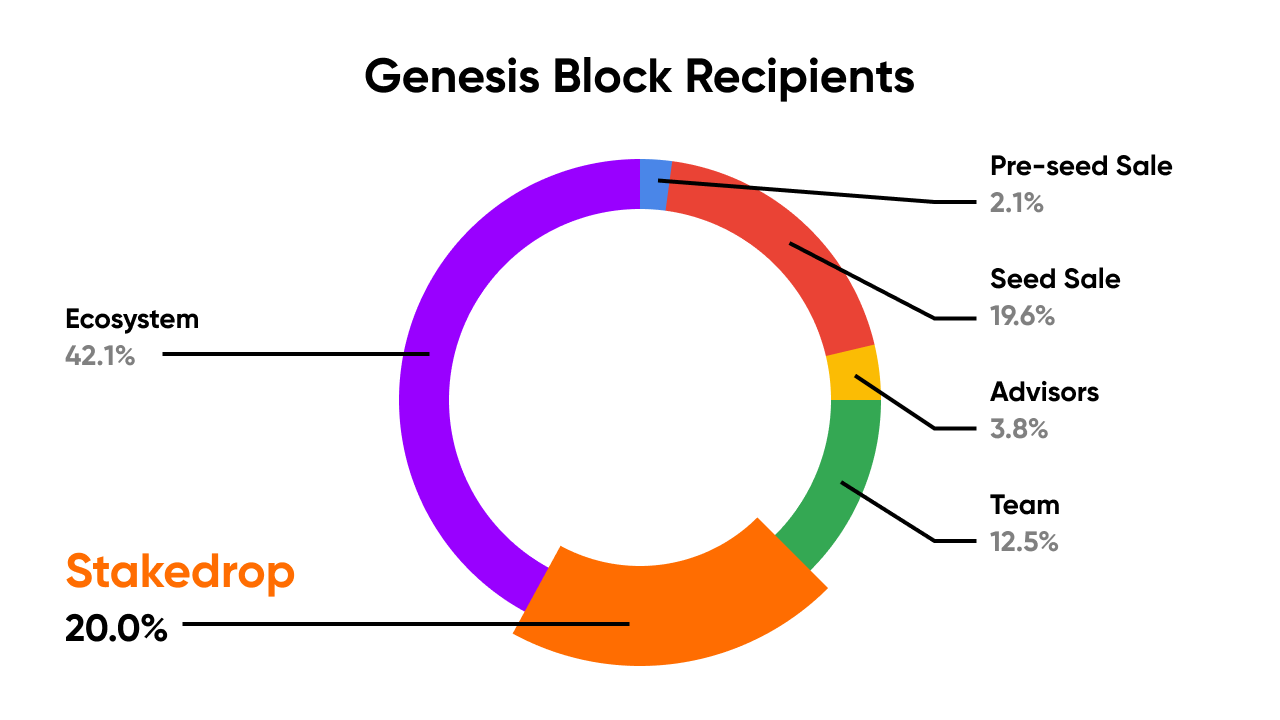
It is expected that 20% of Marlin's POND tokens will be distributed daily pro-rata amongst participants who are currently staking their digital assets.
Marlin is a layer-0 protocol focused on network-layer performance, security and robustness. It speeds up block propagation of existing blockchains to enable higher throughput. Marlin nodes compete with one another to transmit blocks from producers to receivers of various blockchains. The Marlin protocol bridges the gap between the performance and scale achieved by web2 and the security and decentralization demanded by web3.
Marlin Protocol has reeled in a $3 million seed round from Binance Labs, Arrington XRP, Electric Capital, NGC and other investors.
To receive the tokens, P2P delegators will have to link their staking address in Polkadot, Cosmos, Near Protocol, Irisnet, and the ETH address where the POND tokens will be transferred after confirmation of operations.
Detailed instructions can be found below:
Tokens will be distributed on the Matic sidechain due to the gas-intensiveness of the smart contracts. You'll have to transfer the tokens to Ethereum Mainnet to be able to interact with Marlin contracts.
P2P delegators in Polkadot, Cosmos, Near Protocol and Irisnet are getting a unique opportunity to participate in the Marlin network and get POND tokens. Our team has launched Marlin gateway nodes and all of the validator addresses have been added to the whitelists for FlowMint stakedrop.
Registration for ATOM, DOT and IRIS stakers will begin on December 15, 2020.
Additional information:
Marlin will begin with Polkadot, Cosmos, Irisnet, Near and Matic. That is, 0.027/5% tokens will be dedicated towards eligible delegators of ATOM, DOT, IRIS, MATIC and NEAR distributed daily pro-rata amongst each community based on the size of stake/delegation.
Eventually FlowMint will support Tezos and other networks, allocating a portion of genesis tokens to eligible delegators of the given networks to be distributed pro-rata each day based on the size of the stake or delegation.
We will inform you about the addition of new networks on our Twitter and Telegram channels.
P2P Validator is a world-leading staking provider with the best industry security practices and proven expertise. The service provides comprehensive due-diligence of digital assets and offers only top-notch staking opportunities. At the time of the latest update, more than 3 billion of USD value is staked with P2P Validator by over 10,000 delegators across 25+ networks.
We are constantly working on improvements to bring our customers the best proposals. Participating and supporting new blockchains and protocols brings benefits to all our stakers.
Interested in earning POND? Contact p.pavlov@p2p.org for personal assistance.
Web: p2p.org
Twitter: @p2pvalidator
Telegram: t.me/p2pvalidator
Product manager at p2p.org
<p><em>Use this simple step-by-step guide to delegate either locked and unlocked GRT to receive a share of staking rewards. If your funds are managed by multi-sig you may contact directly @konstantin_rm in telegram or via email [email protected] for personal assistance.</em></p><ol><li>Go to<a href="https://network.thegraph.com/?ref=p2p.org"> https://network.thegraph.com</a>.</li><li>Connect your wallet using MetaMask.</li></ol><figure class="kg-card kg-image-card"><img src="https://p2p.org/economy/content/images/2021/02/connect-wallet.PNG" class="kg-image" alt loading="lazy" width="1902" height="672" srcset="https://p2p.org/economy/content/images/size/w600/2021/02/connect-wallet.PNG 600w, https://p2p.org/economy/content/images/size/w1000/2021/02/connect-wallet.PNG 1000w, https://p2p.org/economy/content/images/size/w1600/2021/02/connect-wallet.PNG 1600w, https://p2p.org/economy/content/images/2021/02/connect-wallet.PNG 1902w" sizes="(min-width: 720px) 720px"></figure><p>If you have tokens locked with a vesting contract press an arrow and navigate to in in the UI. If your GRT are not vested, skip this step.</p><figure class="kg-card kg-image-card"><img src="https://p2p.org/economy/content/images/2021/02/--------------2021-02-03---20.07.05.png" class="kg-image" alt loading="lazy" width="2000" height="789" srcset="https://p2p.org/economy/content/images/size/w600/2021/02/--------------2021-02-03---20.07.05.png 600w, https://p2p.org/economy/content/images/size/w1000/2021/02/--------------2021-02-03---20.07.05.png 1000w, https://p2p.org/economy/content/images/size/w1600/2021/02/--------------2021-02-03---20.07.05.png 1600w, https://p2p.org/economy/content/images/size/w2400/2021/02/--------------2021-02-03---20.07.05.png 2400w" sizes="(min-width: 720px) 720px"></figure><p>3. Choose an indexer. P2P has launched two indexers. Select our indexer <strong>0x5a89</strong> from the list in the beginning if you have >5M GRT or paste <strong>0xf4a0 </strong>in the search field to select the second one if you have less than 5M GRT. <br><br><strong>a) Indexer address #1: </strong>0xf4a097ce3a4efbd1748b2ef2076813961e4e6fa7<br><strong>Max capacity:</strong> 18M GRT<br><strong>Fee:</strong> ~8%<br><strong>Description:</strong> small subgraphs strategy, a little bit more volatile on short period of time, but potentially higher APY, less flexible. <strong>Best choice for delegators with less than 5M GRT. </strong><br><strong>Avg reallocations time:</strong> 3-4 weeks (or when market significantly changes)<br><br><strong>b) Indexer address #2: </strong>0x5a8904be09625965d9aec4bffd30d853438a053e<br><strong>Max capacity:</strong> 580M GRT<br><strong>Fee:</strong> ~8% <br><strong>Description:</strong> balanced strategy, with less volatile returns, higher than average Network APY (but less than APY on our first Indexer). <strong>Best choice for delegators with more than 5M GRT.</strong><br><strong>Avg reallocations time:</strong> 7-10 days (or when market significantly changes)<br><br>Press on the blue button to proceed and select <strong>Delegate.</strong></p><figure class="kg-card kg-image-card"><img src="https://p2p.org/economy/content/images/2020/12/scroll-down.PNG" class="kg-image" alt loading="lazy" width="1903" height="863" srcset="https://p2p.org/economy/content/images/size/w600/2020/12/scroll-down.PNG 600w, https://p2p.org/economy/content/images/size/w1000/2020/12/scroll-down.PNG 1000w, https://p2p.org/economy/content/images/size/w1600/2020/12/scroll-down.PNG 1600w, https://p2p.org/economy/content/images/2020/12/scroll-down.PNG 1903w" sizes="(min-width: 720px) 720px"></figure><p>4. In the opened window specify the amount you wish to delegate. Press <strong>Submit Transaction</strong>. You will be required to pay 0.5% GRT deposit tax.</p><figure class="kg-card kg-image-card"><img src="https://p2p.org/economy/content/images/2020/12/input-amount-1.PNG" class="kg-image" alt loading="lazy" width="1893" height="865" srcset="https://p2p.org/economy/content/images/size/w600/2020/12/input-amount-1.PNG 600w, https://p2p.org/economy/content/images/size/w1000/2020/12/input-amount-1.PNG 1000w, https://p2p.org/economy/content/images/size/w1600/2020/12/input-amount-1.PNG 1600w, https://p2p.org/economy/content/images/2020/12/input-amount-1.PNG 1893w" sizes="(min-width: 720px) 720px"></figure><p>5. Approve the transaction using MetaMask. First, allow interaction with your wallet and second, confirm the delegation. You will need to have some ETH to pay the transaction fee.</p><p>6. After a successful confirmation you can observe information about your delegation by pressing on your account in the right top corner</p><figure class="kg-card kg-image-card"><img src="https://p2p.org/economy/content/images/2020/12/my-wallet.PNG" class="kg-image" alt loading="lazy" width="1908" height="865" srcset="https://p2p.org/economy/content/images/size/w600/2020/12/my-wallet.PNG 600w, https://p2p.org/economy/content/images/size/w1000/2020/12/my-wallet.PNG 1000w, https://p2p.org/economy/content/images/size/w1600/2020/12/my-wallet.PNG 1600w, https://p2p.org/economy/content/images/2020/12/my-wallet.PNG 1908w" sizes="(min-width: 720px) 720px"></figure><p>7. Rewards are automatically added to staked deposit and paid when the indexer closes allocation. <strong>There is no slashing for delegators on The Graph.</strong> </p><p>The Graph GRT unbonding period lasts 28 days.</p><figure class="kg-card kg-image-card"><img src="https://lh5.googleusercontent.com/LnKQ69DE9wFPNdY53-Liog91UcZZyU0MmTgNkmwFEAlYrvoHxw1EdqYVtyMGsC_RAj2KQVlth7S14HD5_erh0DE9fUwLNZeXduXgIeTqMVbYM3H5y0TLT3-IShUtPMytallp0mIY" class="kg-image" alt loading="lazy"></figure><p>8. You can look at your current delegation, amount of rewards and other information in our common <a href="https://datastudio.google.com/u/0/reporting/77297334-1671-4d36-a563-443dd93a19a0/page/p_amrhxw5hnc?ref=p2p.org">Rewards report</a>, just put your delegator address in the Delegator key field. <strong>If you have more than 1M GRT, please mail to [email protected] and we create your own report, customized with your wishes.</strong></p><hr><p><em>If you have any questions, feel free to ask in our <a href="https://t.me/P2Pstaking?ref=p2p.org">Telegram chat</a> on contact Konstantin via email [email protected]</em></p><hr><h2 id="about-p2p-validator">About P2P Validator</h2><p>P2P Validator is a world-leading staking provider with the best industry security practices and proven expertise. We provide comprehensive due-diligence of digital assets and offer only top-notch staking opportunities. At the time of the latest update, more than 3 billion of USD value is staked with P2P Validator by over 10,000 delegators across 25+ networks. We are early The Graph investors who participated in testnet from the day one with a goal to provide long term support for the ecosystem. We operate the biggest indexer globally with one of the highest own stake of 33M GRT and available capacity of > 500M GRT making it ideal choice for large GRT holders.</p><hr><ul><li><strong>Web:</strong><a href="https://p2p.org/?utm_source=blog&utm_campaign=flow_annoncement"> https://p2p.org</a></li><li><strong>Twitter:</strong><a href="https://twitter.com/p2pvalidator?ref=p2p.org"> @p2pvalidator</a></li><li><strong>Telegram:</strong><a href="https://t.me/P2Pstaking?ref=p2p.org"><strong> </strong>https://t.me/P2Pstaking</a></li></ul>
from p2p validator
<!--kg-card-begin: markdown--><p>This guide will walk you through the process of creating an account in Polkadot using Ledger hardware wallet and staking using a proxy account. If you have more than 200,000 DOT <a href="https://p2p.org/polkadot?utm_source=blog&utm_campaign=polkadot_ledger_guide" title="Get a special offer">contact us</a> to find out about our special staking conditions.</p> <!--kg-card-end: markdown--><div class="kg-card kg-callout-card kg-callout-card-grey"><div class="kg-callout-emoji">💡</div><div class="kg-callout-text">In a recent Polkadot update controllers’ accounts were depreciated in favour of proxy accounts. From now on it’s impossible to attach a controller account to a stash. The only remaining option is to directly connect a proxy account to the stash account, with the proxy granted limited rights.</div></div><p>To continue with Kusama switch the network and follow the same steps as for Polkadot.</p><figure class="kg-card kg-image-card"><img src="https://p2p.org/economy/content/images/2020/11/switch-2.PNG" class="kg-image" alt loading="lazy" width="1920" height="867" srcset="https://p2p.org/economy/content/images/size/w600/2020/11/switch-2.PNG 600w, https://p2p.org/economy/content/images/size/w1000/2020/11/switch-2.PNG 1000w, https://p2p.org/economy/content/images/size/w1600/2020/11/switch-2.PNG 1600w, https://p2p.org/economy/content/images/2020/11/switch-2.PNG 1920w" sizes="(min-width: 720px) 720px"></figure><!--kg-card-begin: markdown--><p><strong>Table of contents</strong><br> I. <a href="#create-polkadot-account-with-your-ledger">Create Polkadot account with your Ledger</a><br> II. <a href="#bond-the-amount-of-dot-you-wish-to-stake">Bond the amount of DOT you wish to stake</a><br> III. <a href="#nominate-validators">Nominate validators</a></p> <!--kg-card-end: markdown--><h3 id="create-a-polkadot-account-with-your-ledger">Create a Polkadot account with your Ledger</h3><p>Download <a href="https://www.ledger.com/ledger-live/download/?ref=p2p.org">Ledger Live</a> on your device and connect your hardware wallet. Make sure that Ledger firmware is up to date. Install the Polkadot/Kusama application.</p><figure class="kg-card kg-image-card"><img src="https://lh6.googleusercontent.com/y5-RjvLZp7Ka9cpLZgpzYWEA2UyyELASDYqnSX9xCaiximIeqfNi9qe7oIrycLqc4N_9xcApzSLJJesT7PveasSN7_85-pWocmgA1Ne8wQTUXoCL8lAl5tNY_Ixik3GQT0YETVI2" class="kg-image" alt loading="lazy"></figure><ol><li>Go to <a href="https://polkadot.js.org/apps/?rpc=wss%3A%2F%2Frpc.polkadot.io&ref=p2p.org#/settings">PolkadotJS UI</a> using Chrome and navigate to the <em>Settings</em> tab. In the dropdown menu related to hardware connections select<em> Attach Ledger via WebUSB </em>and press <em>Save.</em></li></ol><figure class="kg-card kg-image-card"><img src="https://lh3.googleusercontent.com/wMpvsexAYA8YDwB5xvt7cnKmMeuskWRcQLFdkwXqxVipjZHR8B7G64AAQsmv_cz1AYmEbr7WXd53ziAHgp0jvPvL0wlQJssWaLXV9qA_5y1BRWz96T6LiG5c8bRpGxFLSAa3ljv7" class="kg-image" alt loading="lazy"></figure><p>2. Go to the <em>Accounts</em> tab and press <em>Add Ledger </em>button to create an account</p><figure class="kg-card kg-image-card"><img src="https://lh4.googleusercontent.com/G_VJSqbDxNdUJGnvgV1F5-D1qrlEfN8o7XfgxQ6B1VG-B3vmJpWpByGEbVDsGPsb8Ps3G-mCDzYgkwyC2NaTGln33I9fQZ_c6pXZAO-sBMPovKcewsgJN_hHQntKeEnIXPDoILRg" class="kg-image" alt loading="lazy"></figure><p>3. On your Ledger wallet, navigate to the Polkadot/Kusama app that you downloaded in Step 1 and select it by pressing two buttons on your Ledger. Go back to the screen on your device and click <em>Save</em>.</p><figure class="kg-card kg-image-card"><img src="https://lh4.googleusercontent.com/L659ZpiW6Awwsr3GmoRsG5m8VZ6C8zTdcnWyQSonlQ4_trJt5qS8qQ4GpvPUMQTpDX7JkHMa5Rw7GY2ijb-gS5HJKHX47vS-iFDBGm65e9YFbYGZhPdkfKtDyWXlB8-l33CvjAJx" class="kg-image" alt loading="lazy"></figure><p>4. You will be asked to confirm the connection of your Ledger via web interface. Select it in a dialog window and press <em>Connect.</em></p><figure class="kg-card kg-image-card"><img src="https://lh5.googleusercontent.com/IgDYDyvEm6v5Bac0aWSZHWAYa3nGoWrlWoSRv8-zKna3pIv_b637HJgz1nBeKfuxV7EZ0rkJv-HPLOWu2tMdKCwqbzH_A2WomgkGf9ZuKYxgWmttk8Th7BvqHypMnpR53kQi3YyT" class="kg-image" alt loading="lazy"></figure><!--kg-card-begin: markdown--><ol start="5"> <li>The account should appear on the screen. This account will play the role of your stash. If your stake is higher than 200k DOT - <a href="https://p2p.org/polkadot?utm_source=blog&utm_campaign=polkadot_ledger_guide" title="Get a special offer">contact us</a> to receive a special offer from P2P. To generate multiple addresses repeat steps 3,4 but every time choose a different address index in the drop-down menu of step 3.</li> </ol> <!--kg-card-end: markdown--><p>We will continue with a single account but if there are multiple ones the following process should be repeated for each of them.</p><figure class="kg-card kg-image-card"><img src="https://lh3.googleusercontent.com/zOgHQZdtDfwmwYfC1i7iGeVgvEJ_sJhP3oKFx7Wm_XgeX23okGrNYzmMK4Jm67G4gduYAOFD1zmJqHvwyW4sqrq1MP7VzdU_Xi500EK3aBAMO7rkeDVjkBamSt2qqluK7dzOMFtO" class="kg-image" alt loading="lazy"></figure><p>Left-click on the icon to copy the address and send DOT tokens to it.</p><h3 id="bond-the-amount-of-dot-you-wish-to-stake">Bond the amount of DOT you wish to stake</h3><ol><li>Go to <em>Network -> Staking </em>and navigate to <em>Account Actions </em>by pressing the tab.</li></ol><figure class="kg-card kg-image-card"><img src="https://lh5.googleusercontent.com/s5zgusv6II9zV9uYwRs_XXChVpkxFyncnWQ9TW2NTrgW20h0cQk4ZExuIi7KPAFYDSAS7kmsWvmWQKBCNHx8NaoDRcn9t7D-48uMIMVl9xbaGN0sAdNvSUGnm1NWIXFOx3cHpQhl" class="kg-image" alt loading="lazy"></figure><p>2. Bond the amount you wish to stake. Leave at least 2-3 DOT unbonded to cover future transaction fees. In the dropdown menu you can specify the desired way of receiving rewards. There are several options available: Staked (auto compound rewards); Stash (send rewards to the stash account); Controller (send rewards to the controller account); Account (send rewards to any 3rd party account).</p><figure class="kg-card kg-image-card"><img src="https://lh6.googleusercontent.com/w1Nng_MmpnpKj3tpEKx2B5_OinchL7uSjJt69asmImIIrT1APTYkusX_S-CtnCLwJKh9HmyXg0Iov4GARnX4ZwNZXesYhIlZAWCbQmmXHX2u10759UzH7uEqFJtNcJn7KnRUHF11" class="kg-image" alt loading="lazy"></figure><p>We make payouts every day or three so you won’t need to pay a tx fee by yourself.</p><p>3. Press <em>Sign and Submit,</em> then confirm the transaction on your Ledger device</p><figure class="kg-card kg-image-card"><img src="https://lh4.googleusercontent.com/vVURso4mV9O0Dq0j82rfft7FsT6mol--8_SCr4zAbGuPpxiS7FXv9XMpIUGkt7aiEYVpm2Sj-KBWbJlRPgOraokh0XX57DAvyJizmuEi0fQEnXYGDNZFGniz7kKnFfM4TCkB1FIh" class="kg-image" alt loading="lazy"></figure><p>If the hardware wallet becomes disconnected, re-enter the Polkadot application and continue making actions on the PolkadotJS screen. You will be asked to connect Ledger via web interface as in step 5, after that continue with the step where the connection was lost.</p><p>4. After successful bonding your stash appears in the <em>Account Actions </em>tab. We recommend assigning a proxy account. It is a separate account that you should fund with 2-3 DOT and connect with your primary one to perform staking related operations on behalf of your stash, like triggering payout or nominating a validator. A staking proxy has no access to the funds on the stash account.</p><h3 id="nominate-validators">Nominate validators</h3><ol><li>Press <em>Nominate </em>button</li></ol><figure class="kg-card kg-image-card"><img src="https://lh3.googleusercontent.com/cgkEcRpMBOxmnhmqOMUQ8vEjSJFzpixp3hKjZZKuH8cO49tdW92pYgHzqWXP-b_HM20jnXlnh7iyKJvjbD3jzucmQ_DlBb9XCYFA6WnBoUIG78TzII93Nja93ZQPVjGti8TfFPkC" class="kg-image" alt loading="lazy"></figure><p>2. In the opened window select up to 16 validators you wish to stake with. If you would like to nominate P2P go to <a href="https://p2p.org/polkadot?ref=p2p.org">https://p2p.org/polkadot</a> and select validators from there. We update the list on a regular basis.</p><figure class="kg-card kg-image-card"><img src="https://lh6.googleusercontent.com/fS5UnK-NZvAPCLEbSlIqcm4B7w-4Q9FD2XO6C68e8wMQw0HE9mkbMJSNSucCjeg_hadaXhOyZaqeLrng68frTAZjgs8pOK3juLy3oeTcd6-JUouv9CVOF5aFkujqgLt3ZbfH_SWA" class="kg-image" alt loading="lazy"></figure><p>3. Chosen validators will appear in the right column. Press <em>Nominate.</em></p><figure class="kg-card kg-image-card"><img src="https://lh4.googleusercontent.com/OQk6oaLdyU7oMzLRNUMcIyDEwWaOa3Kls269kUHf2ZZQgNCSDplnPWnxeLhqwaIWZecWU3msVQdZECm8vEuh-OcVViPbZSm_t8iX9HnCoQCEJ6SQikEpapb6VRql7NGgXJiVK3oa" class="kg-image" alt loading="lazy"></figure><p>4. You may perform staking actions from both stash and proxy accounts. We recommend to use your proxy account for staking actions.</p><figure class="kg-card kg-image-card"><img src="https://p2p.org/economy/content/images/2020/11/Sign---submit-ser.PNG" class="kg-image" alt loading="lazy" width="1920" height="865" srcset="https://p2p.org/economy/content/images/size/w600/2020/11/Sign---submit-ser.PNG 600w, https://p2p.org/economy/content/images/size/w1000/2020/11/Sign---submit-ser.PNG 1000w, https://p2p.org/economy/content/images/size/w1600/2020/11/Sign---submit-ser.PNG 1600w, https://p2p.org/economy/content/images/2020/11/Sign---submit-ser.PNG 1920w" sizes="(min-width: 720px) 720px"></figure><p>5. In the top right corner you should see that transaction is confirmed. Your screen should be updated and current nominations should appear in the <em>Account Actions </em>tab. From here you will be able to manage your staking in future.</p><figure class="kg-card kg-image-card"><img src="https://lh4.googleusercontent.com/6W7zmuhtnP062W3Nvm2xdv-snh07v580ogpm-s5j1vOVJE6TF-W5LEojRqld7NFtjQA6SSVhTzf54alOPEFGNRjPhHJioEvvQUkJxdmgh8rnUuXKAFPyVEm7pmVx-apyCvlwR71y" class="kg-image" alt loading="lazy"></figure><p>Staking will begin from the next era or two (24 - 48 hours). You will be able to track nominations from <em>Staking -> Account Actions. </em>At least one nomination should become active thus your stake is working in full and generating rewards.</p><h3 id="ledger-guides">Ledger guides</h3><ol><li><a href="https://support.ledger.com/hc/en-us/articles/360018131260?docs=true&ref=p2p.org">Ledger’s guide on staking Polkadot (DOT) thought Ledger Live</a></li><li><a href="https://support.ledger.com/hc/en-us/articles/7402653416477-How-to-use-the-Polkadot-Staking-Dashboard?docs=true&ref=p2p.org">Ledger’s guide on using Polkadot Staking dashboard</a></li><li><a href="https://support.ledger.com/hc/en-us/articles/4403056215825-Set-up-and-use-polkadot-js-to-access-your-Ledger-Polkadot-DOT-accounts?docs=true&ref=p2p.org">Ledger’s guide on set up and use polkadot js to access your ledger Polkadot (DOT) accounts</a> and <a href="https://support.ledger.com/hc/en-us/articles/4416512532625-Set-up-and-use-polkadot-js-to-access-your-Ledger-Kusama-KSM-account?docs=true&ref=p2p.org">guide Kusama (KSM) accounts</a></li><li><a href="https://support.ledger.com/hc/en-us/articles/7533743296797-How-to-join-a-Polkadot-nomination-pool?docs=true&ref=p2p.org">Ledger’s guide on how to join a polkadot nomination pool</a></li></ol><h1 id="about-p2p-validator"><strong>About P2P Validator</strong></h1><p><a href="https://p2p.org/?ref=p2p.org">P2P Validator</a> is a world-leading non-custodial staking provider securing more than $3 billion by over 10,000 delegators/nominators across 25+ high-class networks. We have been presented in all Polkadot testnets and have been actively participating on Kusama network since the beginning. P2P Validator invested its own funds in Polkadot in 2017 and intends to support the network in the long term.</p><hr><p>Do not hesitate to ask questions in our <a href="https://t.me/P2Pstaking?ref=p2p.org">Telegram </a>chat or contact Alex via [email protected]. We are always open to communication.</p><hr><p><strong>Web:</strong><a href="https://p2p.org/?utm_source=blog&utm_medium=economy&utm_campaign=polkadot_nominate"> https://p2p.org</a><br><strong>Stake DOT with us:</strong><a href="https://p2p.org/polkadot?ref=p2p.org"> https://p2p.org/polkadot</a><br><strong>Twitter:</strong><a href="https://twitter.com/p2pvalidator?ref=p2p.org"> @p2pvalidator</a><br><strong>Telegram:</strong><a href="https://t.me/P2Pstaking?ref=p2p.org"> https://t.me/P2Pstaking</a></p>
from p2p validator