Subscribe to P2P-economy
Stay up to date! Get all the latest & greatest posts delivered straight to your inbox
Subscribe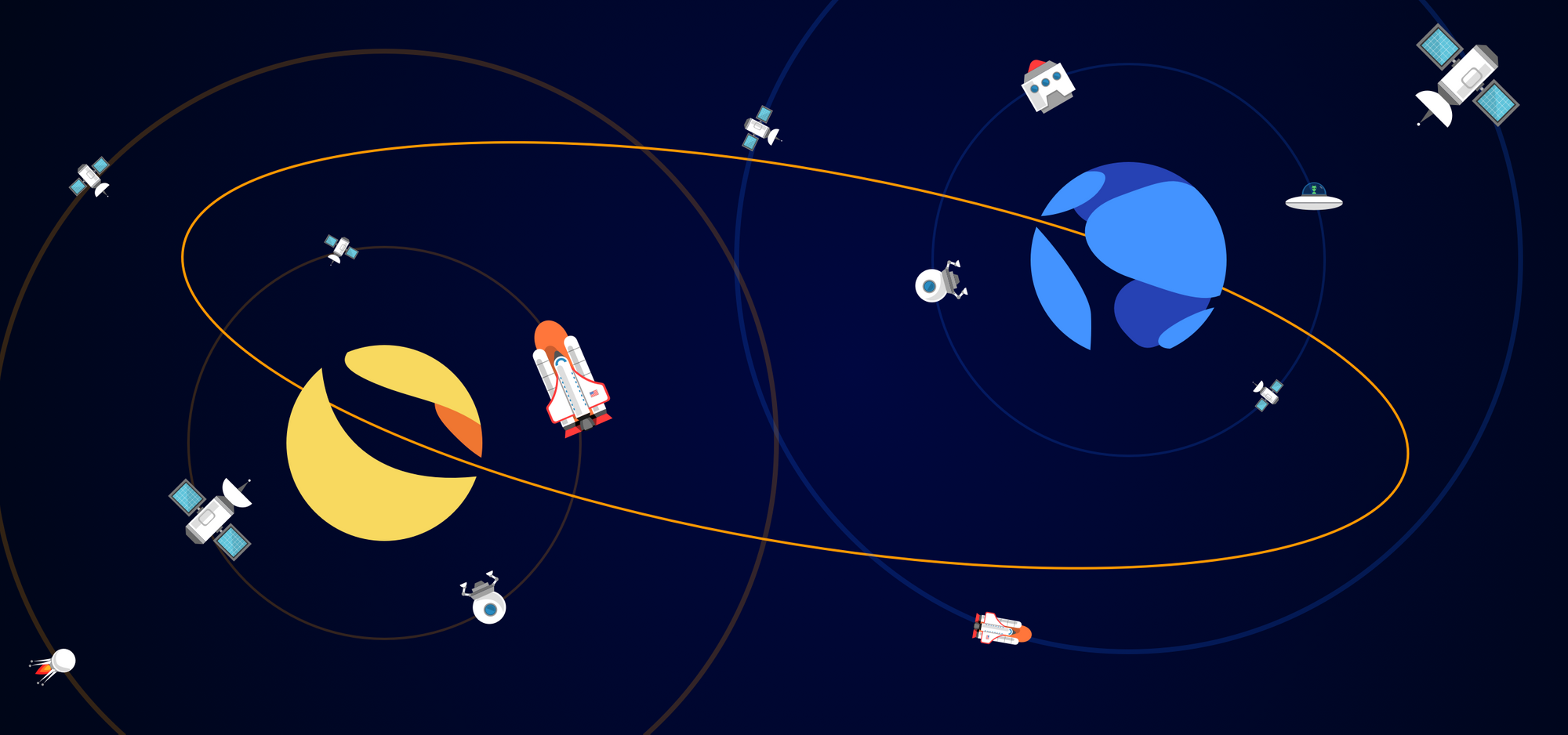
At P2P Validator we have been closely following the current situation with Terra. By now everyone has had an opportunity to bring forward a solution and an important proposal has just been put up for onchain voting. We would like to express our position concerning the current state of things and ways to move forward.
In our governance decisions, we aim to maximize value for the community, represented by the following three groups:
And there is also TFL - a major stakeholder, whose actions during the crisis are questionable, with some legal action expected against them soon. We don’t believe that any plan should focus on protecting TFL as they should have been fully aware of the risks they were taking.
To sum up, old holders > protocol teams & validators > new holders >> TFL.
Our options are currently few - we can either find a way to compensate the victims with existing funds (presumably from TFL/LFG) and stop the chain OR try to build new value to do that while also saving the ecosystem (presumably in the form of a new chain). The former option relies on the good will of TFL who are committed to option 2. There is just no valuable asset left in Terra to do that, so it seems like the only option we have is to build. The building option can follow three general paths:
P.S. Separately, there is an alternative path explored by the ‘Burn LUNA’ proposal. This one in particular lacks sufficient detail to be accepted in such form. Specifically, it does not describe any clear benefits for the stakeholders, and the implementation plan is ambiguous. Nevertheless, we will conduct additional research to see if this line of thinking could be promising for the UST / LUNA holders.
About P2P Validator
P2P Validator is a world-leading staking provider with the best industry security practices and proven expertise. We provide comprehensive due-diligence of digital assets and offer only high class staking opportunities. At the time of the latest update, more than 2.9 billion of USD value is staked with P2P Validator by over 25,000 delegators across 25+ networks.
<p>Lido applies the same mission to all blockchains they participate in - to make staking simple, secure, and decentralized. Each of the networks has its own specifics when it comes to "what a good validator set means”.</p><p>We propose a new way of developing the Lido validator's set on Solana and in our opinion, a sustainable and solid set should follow 3 principles:</p><p><strong>1. Validator set should be decentralized</strong></p><p>According to <a href="https://solanabeach.io/validators?ref=p2p.org">Solana Beach</a>, there are currently 1,788 validators on Solana, giving the network a Nakamoto Coefficient of 25. This means that the top 25 validators control enough staked Solana to collude and attack the network. The<a href="https://spl.solana.com/stake-pool?ref=p2p.org"> staking pool program</a> emerged with the goal to redistribute the stakes more evenly across the network. In our view, to create a decentralized set, we must adhere to the following rules:</p><ul><li>Increase the number of independent entities that create and maintain infrastructure for the network.</li><li>Increase censorship resistance by reducing the concentration of stake in the same data centers and jurisdictions.</li><li>Not distribute stake to the superminority group of validators.</li></ul><p>To make the Lido on Solana validator set more decentralized we plan to:</p><ul><li>Not add validators nodes from the superminority group to the Lido validator set</li><li>Increase the number of distributed nodes in the pool by removing barriers in the form of 100% commission nodes.</li><li>Bring in validators from other ecosystems and non-crypto projects.</li><li>Train new operators to configure and run nodes.</li><li>Assist validators with server configuration and data center location.</li><li>Onboard independent validators into the Solana cluster and Lido pool</li></ul><p><strong>2.</strong> <strong><strong>The set must be attractive for validators</strong></strong></p><p>To ensure a highly available and secure staking infrastructure, it is critical to consider the long-term sustainability of the operator and the ability to fund new equipment. Operators are responsible for managing risks, maintaining their node, ensuring the highest uptime possible, troubleshooting errors. To make the set more attractive to validators, we must adhere to the following rules:</p><ul><li>Operators must earn well enough to build a profitable, reliable staking business.</li><li>Validator nodes must be able to participate in subsidy programs (ex. SFDP)</li><li>Operators should receive marketing support to attract stakes.</li></ul><p>To make the Lido on Solana validator set more attractive to validators, we will do the following:</p><ul><li>Change the <a href="https://github.com/ChorusOne/solido?ref=p2p.org">smart contract</a> by removing 100% of nodes and adding the ability to use a public node in a cluster to participate in the Lido program</li><li>Create a P&L tool to calculate validator yield and share it with the community.</li><li>Provide marketing support to validators in Lido’s set to increase the stake on their public node and help to build a profitable staking business.</li></ul><p><strong>3. <strong>The validator set has to bring value to the network</strong></strong></p><p>Validator performance metrics are, in our opinion, one of the most important criteria for developing the Solana ecosystem. The faster, cheaper, and more sustainable the network, the easier it is to attract investments, partners, and NFT/DeFi/P2E project developers, leading to the development of a sustainable community and product ecosystem. For DeFi users, speed of transactions is important; for oracles, the ability to quickly provide more detailed data on a large number of quotes; for developers, a better user experience; for stakers, greater rewards on average and higher SOL price growth potential<strong>.</strong></p><p>To make the set more productive and sustainable the following rules should be adhered to:</p><ul><li>Operators must understand the value of metrics and be able to compare their performance with the best on the network</li><li>Operators must be notified about software updates</li><li>Operators must understand how to update without downtime</li></ul><p>To make the Lido on Solana validator set more stable and productive, we will do the following:</p><ul><li>Publish our vision of "good validator" performance metrics</li><li>Make a public dashboard displaying validator metrics</li><li>Make a system of alerts for problems with validator performance in the pool</li><li>Conduct education and share best practices for validator management in Solana</li></ul><h2 id="conclusion">Conclusion</h2><p>There are ~384.5M SOL staked on the Solana network, of which only ~9.7M SOL is distributed among various staking pools. P2P has partnered with Lido and stSOL since their launch as a validator and has been involved in the development of TVL in collaboration with Lido through incentives, integrations, and more. We see great potential for the development of liquid staking, which will increase economic activity and the speed of the economy in a decentralized network. </p><p>Three key principles will form the basis of our new strategy:</p><ul><li>Truly decentralize the validator network by simplifying entry and adding validators from other ecosystems.</li><li>Make the network economically attractive for validators by dropping 100% nodes and marketing support from Lido</li><li>Ensure that the validator set works better for the network to ensure transactions are passed and various applications are running on the network. </li></ul><p>If you have ideas or suggestions for achieving our principles, we are always open to community feedback and consider it very important.</p><p>Join the new validator set! Together we will make Solana even more decentralized and sustainable!</p><p><br></p><p><br></p>
from p2p validator
<p>We are all very excited about the Rektdrop that initially took place on the 2nd of March 2022. It is now possible to claim EVMOS tokens on your Keplr Wallet!</p><div class="kg-card kg-callout-card kg-callout-card-grey"><div class="kg-callout-emoji">💡</div><div class="kg-callout-text"><strong><em><u>Prerequisites</u></em></strong><br>Before we proceed you will need to have the following: <br>1. A Keplr account<br>2. A Metamask account<br>3. A small amount of OSMO in your Keplr wallet.</div></div><p> </p><h2 id="connecting-your-metamask-to-evmos-network"><strong>Connecting your Metamask to Evmos network</strong></h2><p> <br>To claim your tokens on Keplr, you will need to import your Keplr account to your Metamask. To do so, you will need your Metamask account to be connected to the Evmos network. Head to the <a href="https://chainlist.org/?ref=p2p.org">Chainlist website</a>, type in Evmos and select "Connect Wallet" . </p><figure class="kg-card kg-image-card"><img src="https://p2p.org/economy/content/images/2022/05/image-12.png" class="kg-image" alt loading="lazy" width="2000" height="987" srcset="https://p2p.org/economy/content/images/size/w600/2022/05/image-12.png 600w, https://p2p.org/economy/content/images/size/w1000/2022/05/image-12.png 1000w, https://p2p.org/economy/content/images/size/w1600/2022/05/image-12.png 1600w, https://p2p.org/economy/content/images/size/w2400/2022/05/image-12.png 2400w" sizes="(min-width: 720px) 720px"></figure><p>Metamask will pop-up and ask you for a Signature Request which you need to sign to proceed. Next, approve the next pop-up that asks permission to add the Evmos network. A final request to switch the network to Evmos needs to be approved. </p><figure class="kg-card kg-image-card"><img src="https://p2p.org/economy/content/images/2022/05/image-23.png" class="kg-image" alt loading="lazy" width="1219" height="700" srcset="https://p2p.org/economy/content/images/size/w600/2022/05/image-23.png 600w, https://p2p.org/economy/content/images/size/w1000/2022/05/image-23.png 1000w, https://p2p.org/economy/content/images/2022/05/image-23.png 1219w" sizes="(min-width: 720px) 720px"></figure><p>You are now ready to claim your Evmos!<br> <br> </p><h2 id="claiming-your-evmos-on-keplr-wallet"><strong>Claiming your Evmos on Keplr Wallet!</strong></h2><p> <br>1. First go to the <a href="https://app.evmos.org/mission-control?ref=p2p.org">official EVMOS dashboard</a> and connect your Keplr wallet in the top right hand corner. </p><figure class="kg-card kg-image-card"><img src="https://p2p.org/economy/content/images/2022/05/image-9.png" class="kg-image" alt loading="lazy" width="2000" height="132" srcset="https://p2p.org/economy/content/images/size/w600/2022/05/image-9.png 600w, https://p2p.org/economy/content/images/size/w1000/2022/05/image-9.png 1000w, https://p2p.org/economy/content/images/size/w1600/2022/05/image-9.png 1600w, https://p2p.org/economy/content/images/size/w2400/2022/05/image-9.png 2400w" sizes="(min-width: 720px) 720px"></figure><p>2. Here you will be able to verify your eligibility to receive EVMOS from the Rektdrop. If you see a positive number under "Total Tokens Claimable" you are good to go. </p><figure class="kg-card kg-image-card"><img src="https://p2p.org/economy/content/images/2022/05/image.png" class="kg-image" alt loading="lazy" width="2000" height="956" srcset="https://p2p.org/economy/content/images/size/w600/2022/05/image.png 600w, https://p2p.org/economy/content/images/size/w1000/2022/05/image.png 1000w, https://p2p.org/economy/content/images/size/w1600/2022/05/image.png 1600w, https://p2p.org/economy/content/images/size/w2400/2022/05/image.png 2400w" sizes="(min-width: 720px) 720px"></figure><p>3. If you are eligible select the Import button. </p><figure class="kg-card kg-image-card"><img src="https://p2p.org/economy/content/images/2022/05/image-10.png" class="kg-image" alt loading="lazy" width="2000" height="956" srcset="https://p2p.org/economy/content/images/size/w600/2022/05/image-10.png 600w, https://p2p.org/economy/content/images/size/w1000/2022/05/image-10.png 1000w, https://p2p.org/economy/content/images/size/w1600/2022/05/image-10.png 1600w, https://p2p.org/economy/content/images/size/w2400/2022/05/image-10.png 2400w" sizes="(min-width: 720px) 720px"></figure><p>4. Make sure that your Metamask is correctly connected to Evmos. You can check that you are connected to the Evmos network at the top of your metamask wallet extension. </p><figure class="kg-card kg-image-card"><img src="https://p2p.org/economy/content/images/2022/05/image-27.png" class="kg-image" alt loading="lazy" width="706" height="140" srcset="https://p2p.org/economy/content/images/size/w600/2022/05/image-27.png 600w, https://p2p.org/economy/content/images/2022/05/image-27.png 706w"></figure><p>After selecting "IMPORT" a pop-up will appear. <br><br>5. Again before you proceed, make sure that you have a small amount of OSMO (<1) to execute the transaction. When you are ready select Import at the bottom of the pop-up. </p><figure class="kg-card kg-image-card"><img src="https://p2p.org/economy/content/images/2022/05/image-15.png" class="kg-image" alt loading="lazy" width="880" height="546" srcset="https://p2p.org/economy/content/images/size/w600/2022/05/image-15.png 600w, https://p2p.org/economy/content/images/2022/05/image-15.png 880w" sizes="(min-width: 720px) 720px"></figure><p>6. You will be prompted to Keplr to approve the IBC transfer. Select approve. </p><figure class="kg-card kg-image-card"><img src="https://p2p.org/economy/content/images/2022/05/image-17.png" class="kg-image" alt loading="lazy" width="348" height="122"></figure><div class="kg-card kg-callout-card kg-callout-card-grey"><div class="kg-callout-emoji">💡</div><div class="kg-callout-text">You will now have to wait approximately 15 minutes for the import to execute. Only do it once and be patient. </div></div><p>7. Once executed, you can disconnect your Keplr Wallet from the Dashboard and connect your Metamask account. Next select the claim button. </p><figure class="kg-card kg-image-card"><img src="https://p2p.org/economy/content/images/2022/05/image-19.png" class="kg-image" alt loading="lazy" width="2000" height="874" srcset="https://p2p.org/economy/content/images/size/w600/2022/05/image-19.png 600w, https://p2p.org/economy/content/images/size/w1000/2022/05/image-19.png 1000w, https://p2p.org/economy/content/images/size/w1600/2022/05/image-19.png 1600w, https://p2p.org/economy/content/images/size/w2400/2022/05/image-19.png 2400w" sizes="(min-width: 720px) 720px"></figure><p>8. You will be redirected to a series of tasks to perform. Each time you perform a task you will receive 25% of the claimable EVMOS. </p><figure class="kg-card kg-image-card"><img src="https://p2p.org/economy/content/images/2022/05/image-20.png" class="kg-image" alt loading="lazy" width="1161" height="444" srcset="https://p2p.org/economy/content/images/size/w600/2022/05/image-20.png 600w, https://p2p.org/economy/content/images/size/w1000/2022/05/image-20.png 1000w, https://p2p.org/economy/content/images/2022/05/image-20.png 1161w" sizes="(min-width: 720px) 720px"></figure><p>As you already executed a IBC Transfer (mission 3), you should already have claimed some of your EVMOS. </p><h3 id="mission-1-vote-on-a-governance-proposal"><em>Mission 1: Vote on a governance proposal. </em></h3><p>Its pretty straight forward, first select "Vote" and it will redirect you to the governance page. Select a proposal and confirm your vote. </p><h3 id="mission-2-staking-your-evmos"><em>Mission 2: Staking your Evmos. </em></h3><p>1. Go to the official Evmos UI <a href="https://app.evmos.org/mission-control?ref=p2p.org">here</a>. Once there, make sure that your Metamask wallet is connected. </p><figure class="kg-card kg-image-card"><img src="https://p2p.org/economy/content/images/2022/04/image-69.png" class="kg-image" alt loading="lazy" width="2000" height="371" srcset="https://p2p.org/economy/content/images/size/w600/2022/04/image-69.png 600w, https://p2p.org/economy/content/images/size/w1000/2022/04/image-69.png 1000w, https://p2p.org/economy/content/images/size/w1600/2022/04/image-69.png 1600w, https://p2p.org/economy/content/images/size/w2400/2022/04/image-69.png 2400w" sizes="(min-width: 720px) 720px"></figure><p>2. Go the staking page: <a href="https://app.evmos.org/staking?ref=p2p.org">https://app.evmos.org/staking</a></p><p>3. Next, select "View Validators"</p><figure class="kg-card kg-image-card"><img src="https://p2p.org/economy/content/images/2022/04/image-74.png" class="kg-image" alt loading="lazy" width="2000" height="920" srcset="https://p2p.org/economy/content/images/size/w600/2022/04/image-74.png 600w, https://p2p.org/economy/content/images/size/w1000/2022/04/image-74.png 1000w, https://p2p.org/economy/content/images/size/w1600/2022/04/image-74.png 1600w, https://p2p.org/economy/content/images/size/w2400/2022/04/image-74.png 2400w" sizes="(min-width: 720px) 720px"></figure><p>4. Find the Validator of your choice and select "Manage".</p><figure class="kg-card kg-image-card"><img src="https://p2p.org/economy/content/images/2022/04/image-75.png" class="kg-image" alt loading="lazy" width="2000" height="116" srcset="https://p2p.org/economy/content/images/size/w600/2022/04/image-75.png 600w, https://p2p.org/economy/content/images/size/w1000/2022/04/image-75.png 1000w, https://p2p.org/economy/content/images/size/w1600/2022/04/image-75.png 1600w, https://p2p.org/economy/content/images/2022/04/image-75.png 2224w" sizes="(min-width: 720px) 720px"></figure><p>5. A pop up will appear with a small description of your validator. To continue select "Delegate". </p><figure class="kg-card kg-image-card"><img src="https://p2p.org/economy/content/images/2022/04/image-76.png" class="kg-image" alt loading="lazy" width="852" height="652" srcset="https://p2p.org/economy/content/images/size/w600/2022/04/image-76.png 600w, https://p2p.org/economy/content/images/2022/04/image-76.png 852w" sizes="(min-width: 720px) 720px"></figure><p>6. Enter the amount you wish to stake and select "Delegate". </p><figure class="kg-card kg-image-card"><img src="https://p2p.org/economy/content/images/2022/04/image-79.png" class="kg-image" alt loading="lazy" width="856" height="873" srcset="https://p2p.org/economy/content/images/size/w600/2022/04/image-79.png 600w, https://p2p.org/economy/content/images/2022/04/image-79.png 856w" sizes="(min-width: 720px) 720px"></figure><p>7. A pop up from Metamask will appear asking you to confirm the transaction. Select "Sign" to do so. </p><figure class="kg-card kg-image-card"><img src="https://p2p.org/economy/content/images/2022/05/image-21.png" class="kg-image" alt loading="lazy" width="365" height="134"></figure><p>8. Thats it! You can verify your staking balance on the staking page as indicated in the image below. </p><figure class="kg-card kg-image-card"><img src="https://p2p.org/economy/content/images/2022/04/image-83.png" class="kg-image" alt loading="lazy" width="2000" height="305" srcset="https://p2p.org/economy/content/images/size/w600/2022/04/image-83.png 600w, https://p2p.org/economy/content/images/size/w1000/2022/04/image-83.png 1000w, https://p2p.org/economy/content/images/size/w1600/2022/04/image-83.png 1600w, https://p2p.org/economy/content/images/size/w2400/2022/04/image-83.png 2400w" sizes="(min-width: 720px) 720px"></figure><p>You can unstake your EVMOS at anytime. The cooling down period is 14 days, after that your tokens will be transferable!</p><h3 id="mission-3-execute-an-ibc-transfer"><em>Mission 3: Execute an IBC Transfer</em></h3><p>You will have already accomplished this task when you imported your Keplr Wallet to Metamask. </p><h3 id="mission-4-use-the-evm"><em>Mission 4: Use the EVM</em></h3><p>To complete this mission, you need to interact with a dApp on Evmos. Go back to the <a href="https://app.evmos.org/mission-control?ref=p2p.org">Missions Control page</a> on the dashboard, and scroll down until you see "APPS ON EVMOS". You can execute a transaction or interact with a smart contract in any of those apps to receive your remaining EVMOS. </p><figure class="kg-card kg-image-card"><img src="https://p2p.org/economy/content/images/2022/05/image-22.png" class="kg-image" alt loading="lazy" width="804" height="560" srcset="https://p2p.org/economy/content/images/size/w600/2022/05/image-22.png 600w, https://p2p.org/economy/content/images/2022/05/image-22.png 804w" sizes="(min-width: 720px) 720px"></figure><p>A simple way to complete this mission is to use <a href="https://diffusion.fi/?ref=p2p.org">Diffusion Finance</a> and perform a small swap transaction. </p><p>Thats it, you should now have received all your Evmos tokens!</p><div class="kg-card kg-callout-card kg-callout-card-grey"><div class="kg-callout-emoji">💡</div><div class="kg-callout-text"><strong>Now repeat the steps in the "<em>Mission 2: Staking your Evmos" </em>and stake the rest of your EVMOS is you want to benefit from compounding your EVMOS.</strong></div></div><p>If you have any questions, feel free to join our<a href="https://t.me/P2Pstaking?ref=p2p.org"> Telegram chat</a>, we are always open for communication.</p><hr><p><strong>About P2P Validator</strong></p><p><em><a href="https://p2p.org/?ref=p2p.org">P2P Validator</a> is a world-leading staking provider with the best industry security practices and proven expertise. We provide comprehensive due-diligence of digital assets and offer only high class staking opportunities. At the time of the latest update, <strong><strong><strong><strong><strong><strong><strong><strong>more than </strong></strong></strong></strong>2.9<strong><strong><strong><strong> billion of USD value is staked with P2P Validator by over 2</strong></strong></strong></strong>5<strong><strong><strong><strong>,000 delegators across 25+ networks.</strong></strong></strong></strong></strong></strong></strong></strong></em></p><p><em>Want to stake EVMOS with us? Visit <a href="https://p2p.org/evmos?ref=p2p.org">https://p2p.org/evmos</a> to find out more about Evmos staking.</em></p>
from p2p validator