Subscribe to P2P-economy
Stay up to date! Get all the latest & greatest posts delivered straight to your inbox
SubscribeThe following guide walks you through the process of NEAR staking. This guide is for those who already have a funded NEAR account. If you don’t, go to wallet.near.org to set up an account.
Near Protocol (NEAR) is an open-source platform which is designed to build and empower decentralised applications. NEAR token holders can stake their tokens to earn up to 11% APY.
The following guide walks you through the Near staking using Near Wallet. Near Wallet is a Near specific wallet which lets you store, send and stake your tokens.
1. Import your account from wallet.near.org/ and access it. If you use ledger make sure that firmware and NEAR application is up to date.
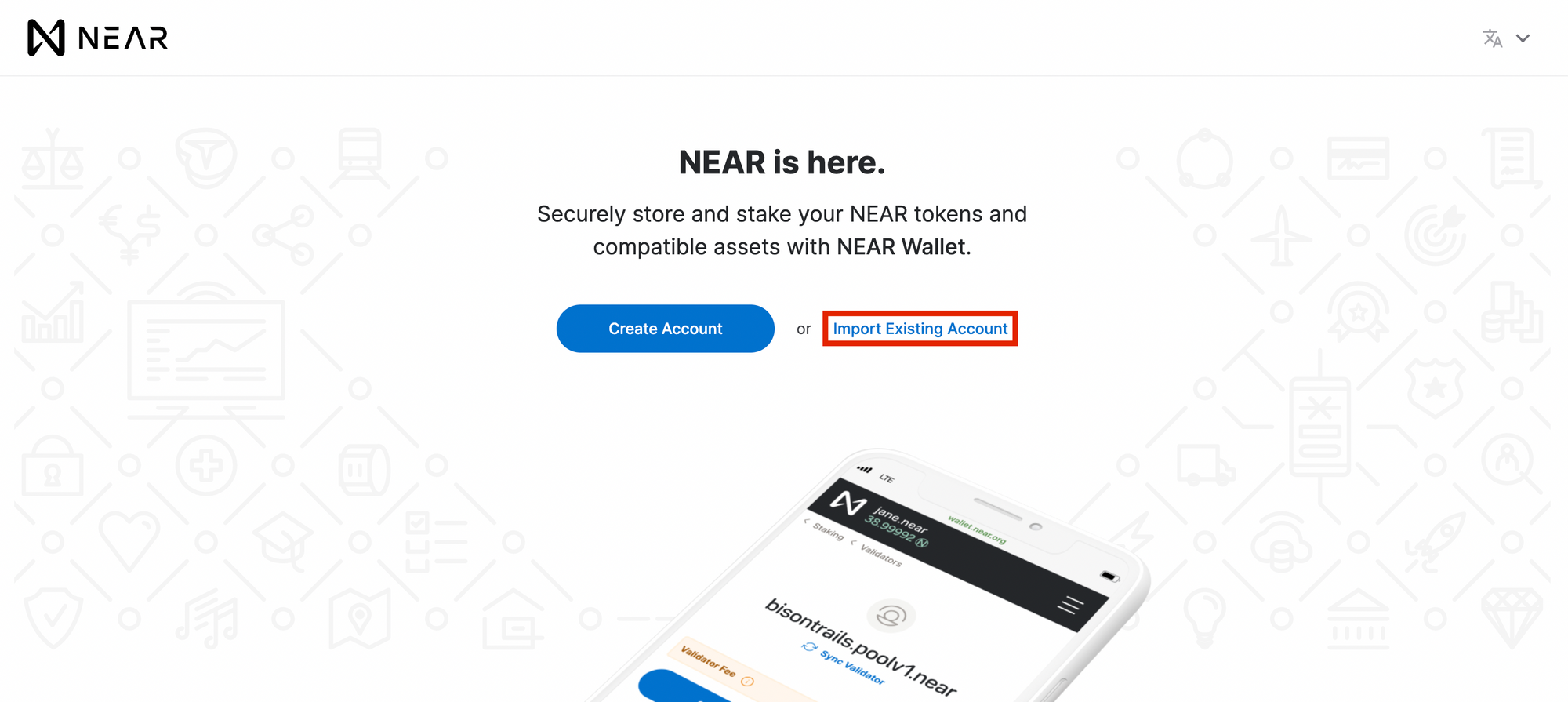
2. Navigate to the Staking tab and press Stake My Tokens.
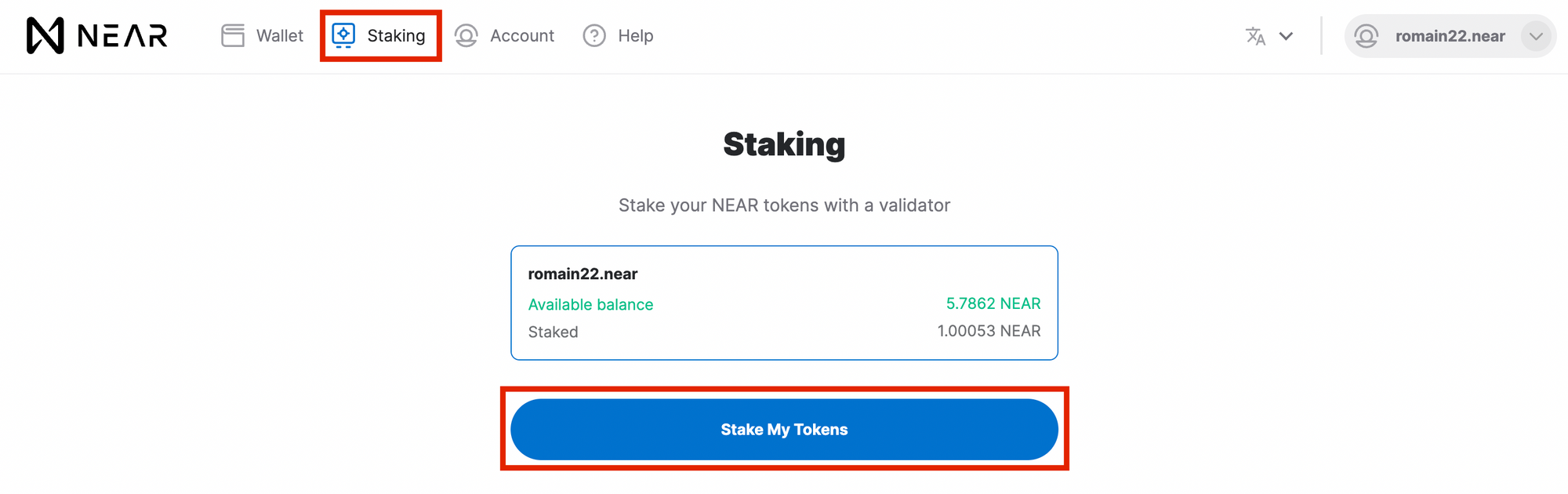
3. Look for a validator you wish to stake with or simply type its name in the search bar.
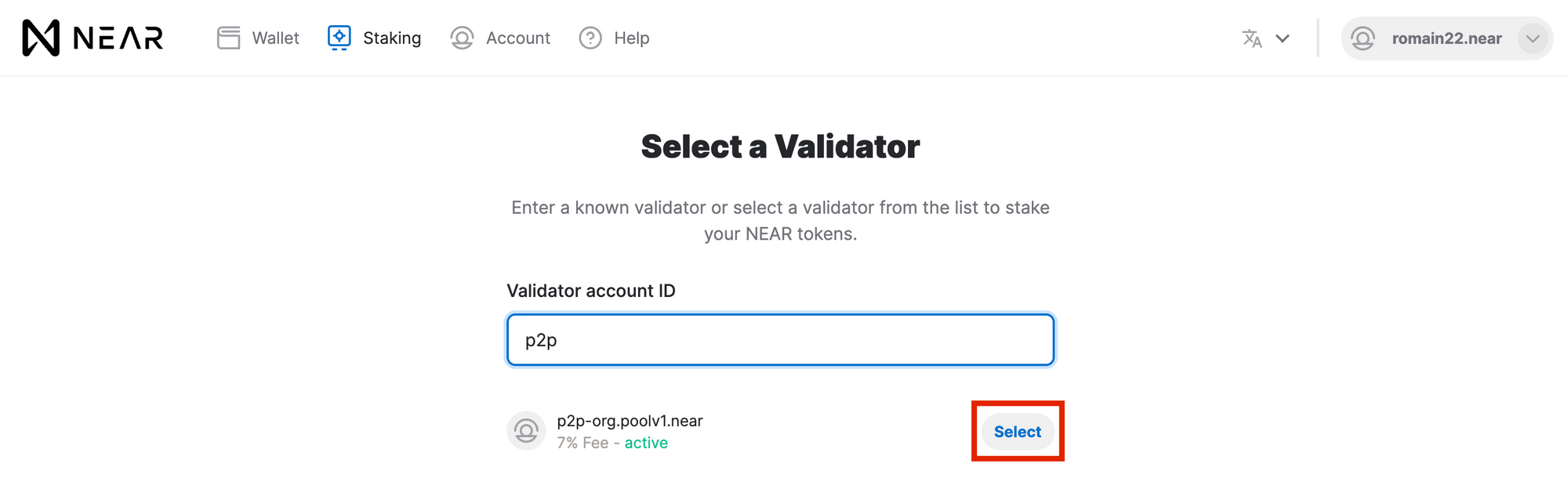
4. Press on Stake With Validator.
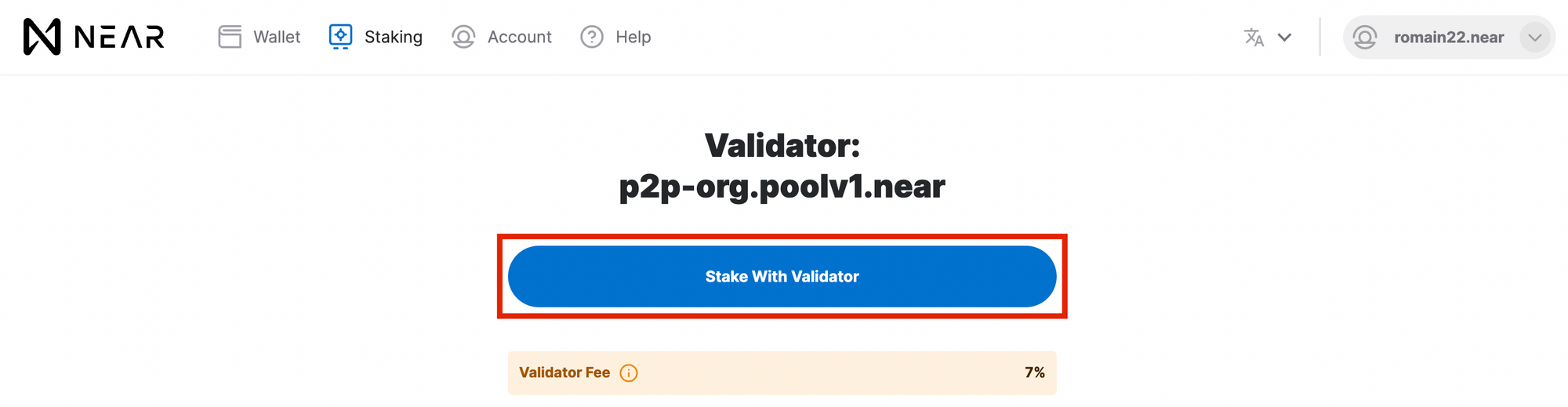
5. Specify the amount you wish to stake or click on the Use Max button in case you want to delegate the whole available balance. Scroll down and press Submit Stake.
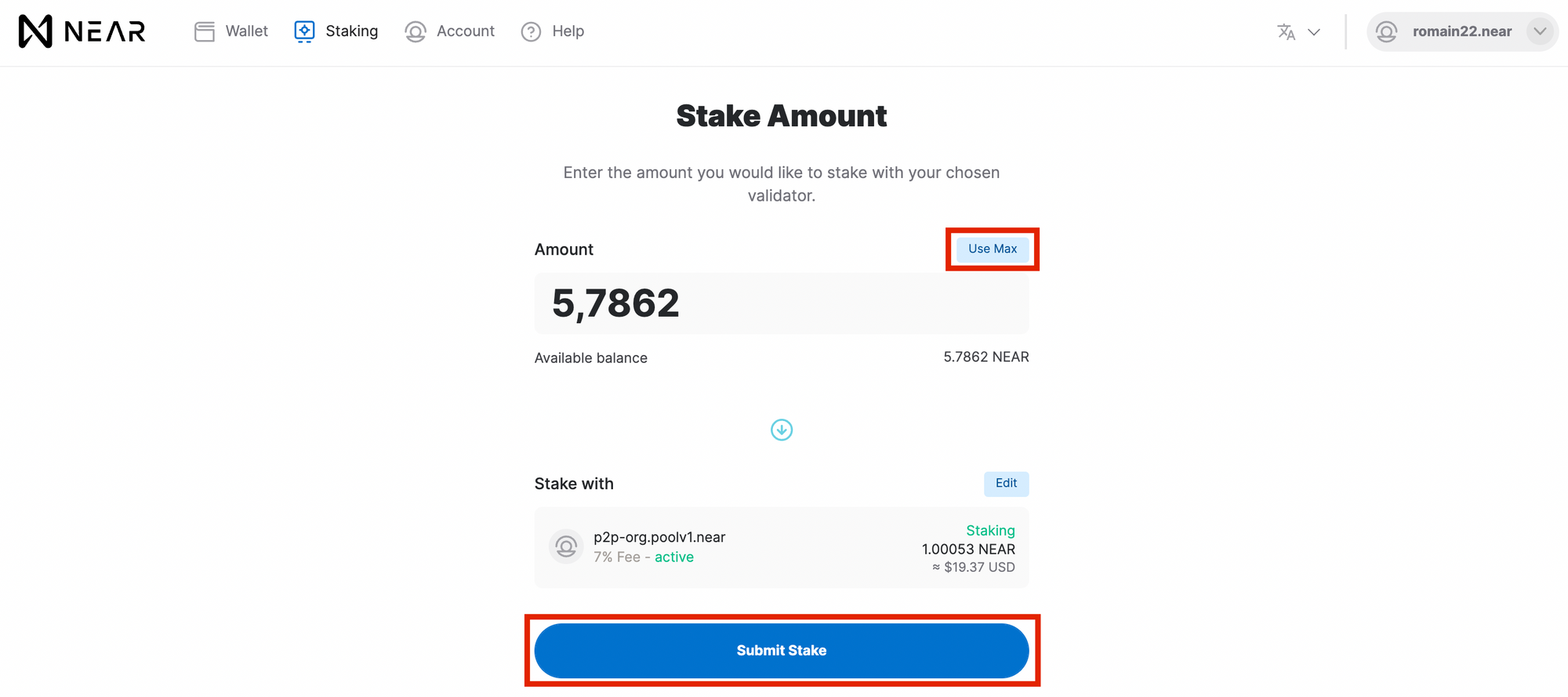
6. Confirm staking in the new window.
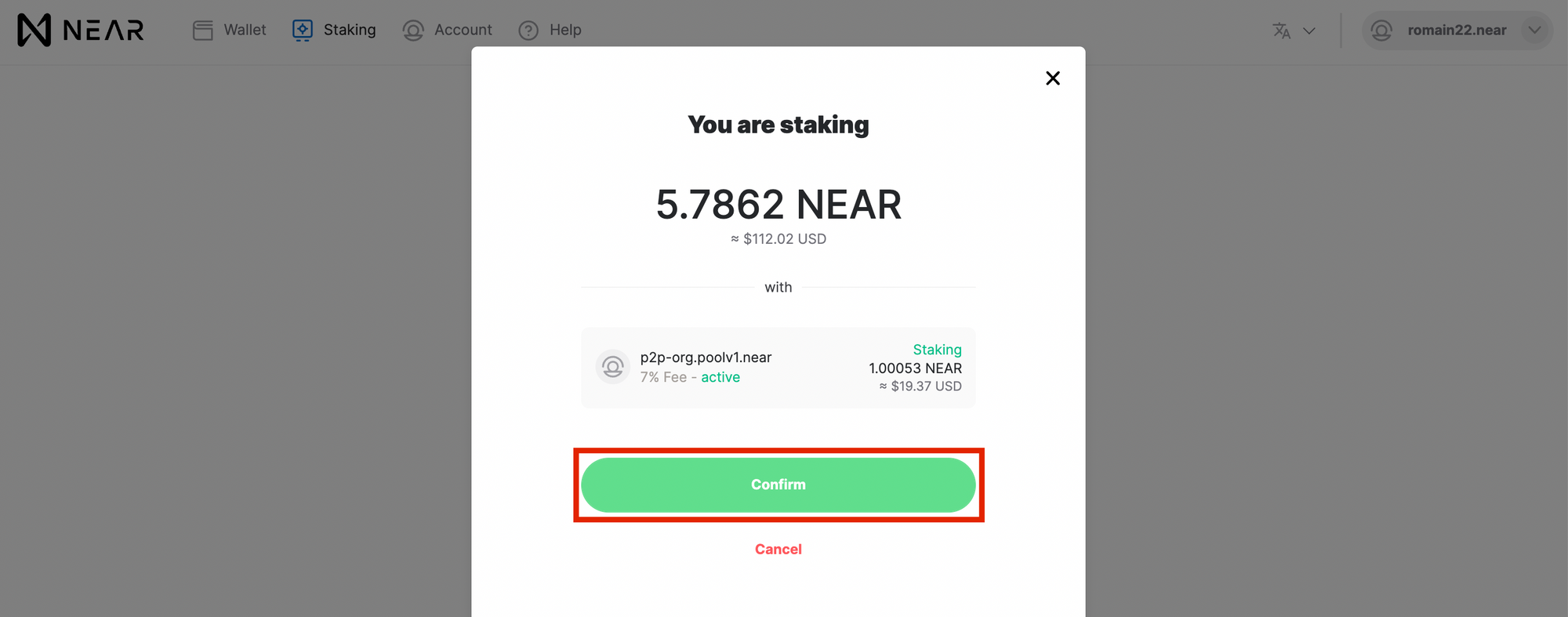
7. Approve the transaction on your hardware wallet if you use Ledger. You will be asked to authorize two transactions.
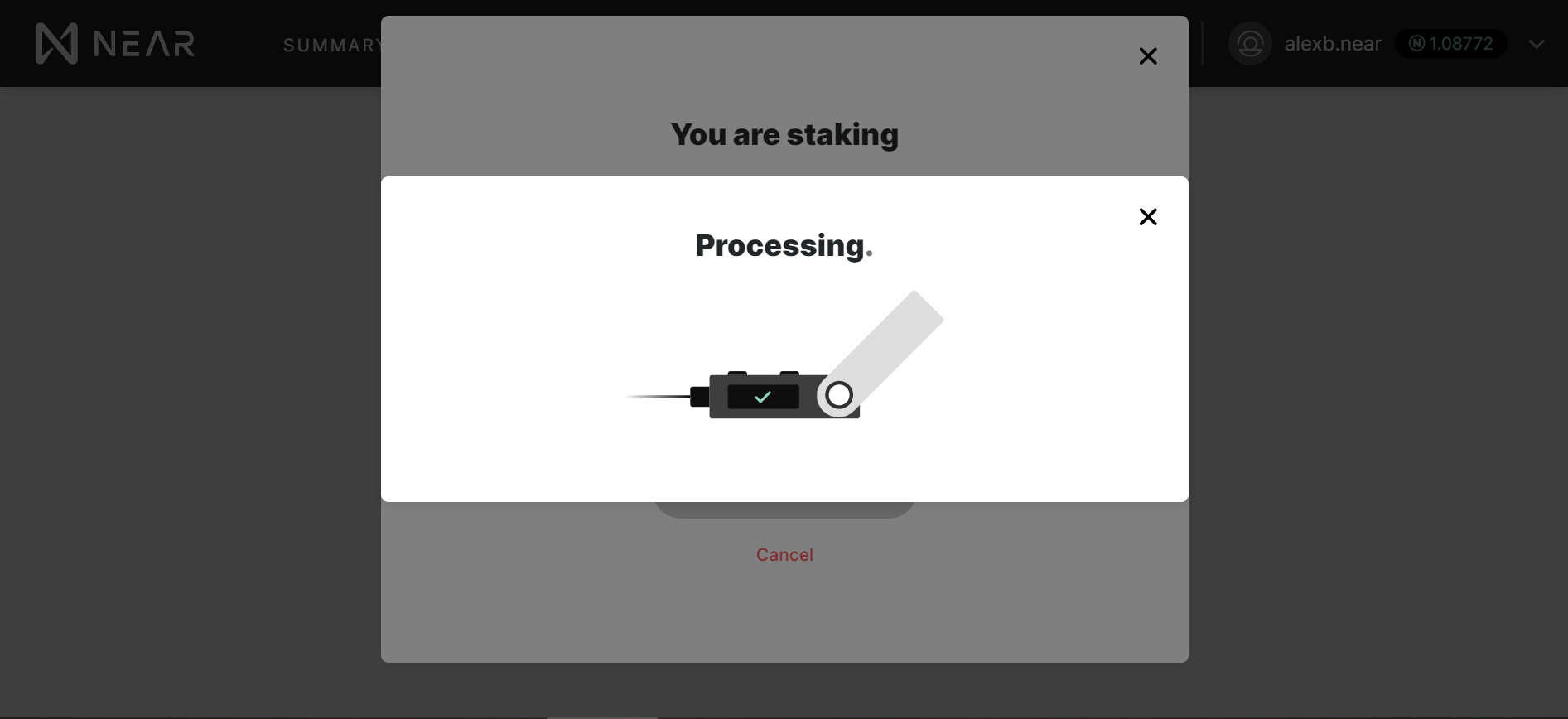
8. If everything is fine you will see a Success window. Your stake will start generating rewards from the next epoch (~12-14h). Those rewards are automatically added to the active stake. To claim rewards or change a validator you will need to undelegate and wait for 36-52h before withdrawing.
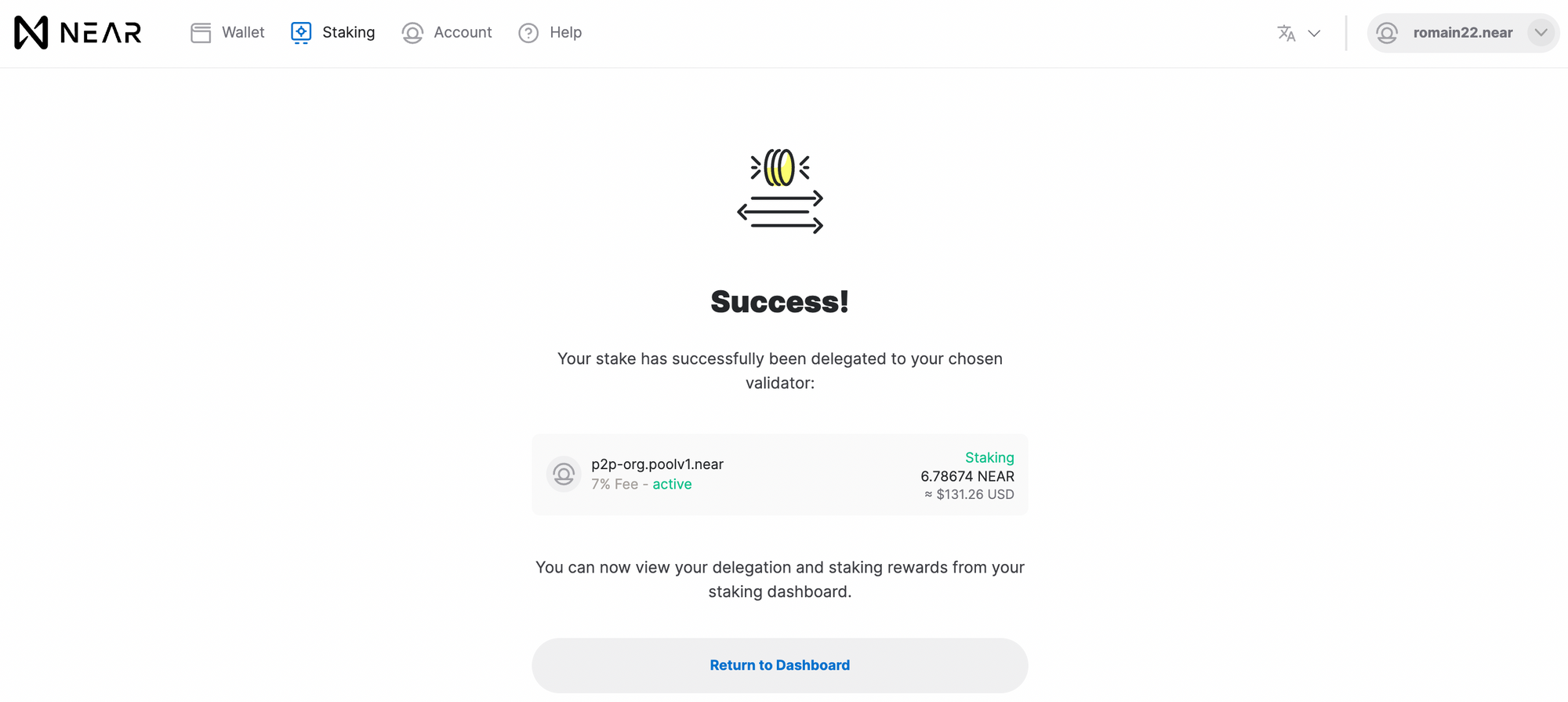
If you have any questions, feel free to ask in our Telegram chat. We are always open for communication.
P2P Validator is a world-leading staking provider with the best industry security practices and proven expertise. We provide comprehensive due-diligence of digital assets and offer only top-notch staking opportunities. At the time of the latest update, more than three billion of USD value is staked with P2P Validator by over 10,000 delegators across 25+ networks. Our infrastructure is under advanced monitoring with alerts and 24/7 technical support making it the best choice for institutional investors.
Web: p2p.org
Stake NEAR with us: p2p.org/near
Twitter: @p2pvalidator
Telegram: t.me/P2Pstaking
Research & Analytics at p2p.org.
<p>This tutorial helps you stake and manage <a href="https://coinmarketcap.com/currencies/cosmos/?ref=p2p.org">ATOM</a> tokens on the <a href="https://p2p.org/cosmos?ref=p2p.org">Cosmos</a> blockchain, using both the <a href="https://keplr.app/?ref=p2p.org">Keplr</a> Browser Extension and Web Wallet together with your favorite <a href="https://www.ledger.com/?ref=p2p.org">Ledger</a> device.</p><h3 id="this-guide-will-help-you">This guide will help you</h3><ol><li>Set up your Keplr Wallet.</li><li>Stake ATOMs on the Cosmos blockchain to earn ATOM staking rewards.</li><li>Manage your Cosmos ATOM stake and grow your portfolio</li></ol><h3 id="before-you-start-">Before you start:</h3><ul><li>Download and install the newest version of <a href="https://www.ledger.com/ledger-live/download?ref=p2p.org">Ledger Live</a> on your desktop machine.</li><li>Update your <a href="https://support.ledger.com/hc/en-us/articles/360002731113-Update-Ledger-Nano-S-firmware?ref=p2p.org">Ledger</a> device to the newest firmware.</li><li>Install the latest version of the Cosmos App on your Ledger device.<br></li></ul><p>See below for a step-by-step guide.</p><!--kg-card-begin: html--><br><!--kg-card-end: html--><h3 id="i-setting-up-your-keplr-wallet">I. Setting up your Keplr Wallet</h3><ol><li>Open the Keplr Browser Extension (available for <a href="https://chrome.google.com/webstore/detail/keplr/dmkamcknogkgcdfhhbddcghachkejeap?ref=p2p.org">Chrome and Brave</a>) and press ‘Import Ledger’.</li></ol><figure class="kg-card kg-image-card"><img src="https://p2p.org/economy/content/images/2021/02/image-1.png" class="kg-image" alt loading="lazy" width="384" height="455"></figure><p>2. Give the account a name, then click ‘Next’.</p><figure class="kg-card kg-image-card"><img src="https://p2p.org/economy/content/images/2021/02/image-2.png" class="kg-image" alt loading="lazy" width="384" height="455"></figure><p>3. Plug in and unlock your Ledger device. Open the Cosmos app and click ‘Next’.</p><p>4. Your Keplr account is successfully connected to your Ledger device.</p><figure class="kg-card kg-image-card"><img src="https://p2p.org/economy/content/images/2021/02/image-3.png" class="kg-image" alt loading="lazy" width="384" height="556"></figure><p>Now let's start staking!</p><!--kg-card-begin: html--><br><!--kg-card-end: html--><h3 id="ii-staking-atom-on-the-cosmos-blockchain">II. Staking ATOM on the Cosmos blockchain</h3><ol><li>Open the Keplr Browser Extension and choose your Ledger account (via the ‘human icon’).</li><li>Copy your address by clicking ‘Deposit’ first, then fund your account with ATOM.</li><li>Once you have a balance, you can proceed with the ‘<a href="https://wallet.keplr.app/?ref=p2p.org#/cosmoshub-4/stake">Stake</a>’ option.</li></ol><figure class="kg-card kg-image-card"><img src="https://p2p.org/economy/content/images/2021/02/image-4.png" class="kg-image" alt loading="lazy" width="904" height="282" srcset="https://p2p.org/economy/content/images/size/w600/2021/02/image-4.png 600w, https://p2p.org/economy/content/images/2021/02/image-4.png 904w" sizes="(min-width: 720px) 720px"></figure><p>4. Choose your validator (<strong>P2P.ORG - P2P Validator</strong>) then click ‘Manage’ and ‘Delegate’ in the next picture.</p><p>5. Choose the amount of ATOMs you want to stake and click ‘Delegate’.</p><figure class="kg-card kg-gallery-card kg-width-wide"><div class="kg-gallery-container"><div class="kg-gallery-row"><div class="kg-gallery-image"><img src="https://p2p.org/economy/content/images/2021/02/image-5-1.png" width="392" height="357" loading="lazy" alt></div><div class="kg-gallery-image"><img src="https://p2p.org/economy/content/images/2021/02/image-6.png" width="392" height="357" loading="lazy" alt></div></div></div></figure><p>6. Set your preferred fee (there are three options available) by hitting ‘Set Fee’.</p><figure class="kg-card kg-image-card"><img src="https://p2p.org/economy/content/images/2021/02/image-7.png" class="kg-image" alt loading="lazy" width="304" height="474"></figure><p>7. In the following window, double-check the amount you are going to delegate as well as the P2P Validators’ address (you can see the first and last few digits only).</p><figure class="kg-card kg-image-card"><img src="https://p2p.org/economy/content/images/2021/02/image-8.png" class="kg-image" alt loading="lazy" width="304" height="470"></figure><p>8. Check the information on your Ledger device and click ‘Approve’ on it.</p><p>9. Use the Dashboard within the <a href="https://wallet.keplr.app/?ref=p2p.org#/cosmoshub-4/stake">Keplr Web Wallet</a> or <a href="https://www.mintscan.io/cosmos?ref=p2p.org">Mintscan</a>, one of the popular block-explorers, to see whether your delegation was successful.</p><!--kg-card-begin: html--><br><!--kg-card-end: html--><!--kg-card-begin: html--><div class="address-card"> <p class="address-card__label"><strong>P2P Validator’s Cosmos address:</strong></p> <p class="address-card__address">cosmosvaloper132juzk0gdmwuxvx4phug7m3ymyatxlh9734g4w</p> </div><!--kg-card-end: html--><!--kg-card-begin: html--><br><!--kg-card-end: html--><p>Now let’s try to manage your staking assets.</p><!--kg-card-begin: html--><br><!--kg-card-end: html--><h2 id="iii-managing-your-cosmos-stake">III. Managing your Cosmos stake</h2><h3 id="claim-your-atom-staking-rewards">Claim your ATOM staking rewards</h3><ol><li>Open the Keplr Browser Extension and click ‘Claim’.</li><li>Choose your comfortable fee by hitting ‘Set Fee’ in the appropriate pop-up screen.</li><li>Plug in your Ledger device, unlock, and open the Cosmos app on it, then click ‘Next’ in the Browser Extension pop-up.</li><li>Review the transaction on your Ledger device and confirm it by hitting the two buttons on your hard wallet.</li></ol><h3 id="compound-your-atom-staking-rewards-to-increase-your-return">Compound your ATOM staking rewards to increase your return</h3><ol><li>Open the Keplr Web Wallet and, find your validator (P2P Validator) in the Staking Menu, click ‘Manage’ and then ‘Delegate’.</li><li>Choose the fees in the subsequent pop-up, hit ‘Set Fee’.</li><li>Plug in your Ledger device, unlock, and open the Cosmos app on it, then click ‘Next’ in the Browser Extension pop-up.</li><li>Review and sign transaction by hitting ‘Approve’ on your Ledger device.</li></ol><!--kg-card-begin: html--><br><!--kg-card-end: html--><!--kg-card-begin: html--><div class="note-card"> <strong>Cosmos (ATOM) Staking FAQ:</strong> <ul> <br> <li>The current ATOM staking APY is approximately 10.60% per year.</li> <li>You need to have some funds remaining on your account while staking to ensure you can cover transaction fees.</li> <li>Claiming rewards is a manually process which involves transaction fees.</li> <li>Cosmos staking rewards are paid out in real-time, with rewards accruing approximately every 7 seconds.</li> <li>The Cosmos network has a 21 day unstaking period throughout which your tokens will not be transferable.</li> </ul> </div><!--kg-card-end: html--><!--kg-card-begin: html--><br><!--kg-card-end: html--><p>That’s it.</p><p>Now you know how to delegate and compound your Cosmos staking rewards using both the Keplr Browser Extension and the Keplr Web Wallet together with your Ledger device.</p><p>If any questions arise, whether on <a href="https://p2p.org/cosmos?ref=p2p.org">Cosmos staking</a> or not, feel free to contact us via <a href="https://twitter.com/p2pvalidator?ref=p2p.org">Twitter</a>, <a href="https://t.me/P2Pstaking?ref=p2p.org">Telegram</a>, <a href="https://www.linkedin.com/company/p2p-org/?ref=p2p.org">LinkedIn</a>, or <a href="https://p2p.org/?ref=p2p.org#contact-us">email</a>.</p><!--kg-card-begin: html--><br><!--kg-card-end: html--><p><strong>About P2P Validator</strong><br><a href="https://p2p.org/?ref=p2p.org"><em><em>P2P Validator</em></em></a><em><em> is a world-leading <strong><strong>non-custodial staking provider</strong></strong> with the best industry practices and proven expertise. We provide comprehensive due-diligence of digital assets and offer only high class staking opportunities securing more than 3<strong><strong> billion of USD</strong></strong> value at the time of the latest update.</em></em></p><p><em><em>P2P Validator is <strong><strong>trusted by over 24,000 delegators</strong></strong> across 25+ networks. We are a major player in all networks we support because of our experience, commitments and our <strong><strong>reputation</strong></strong>. We pay special attention to the process of governance. </em></em></p>
from p2p validator
<p><em>This post will outline incentives for Solana token holders to stake SOL and earn rewards by securing the network.</em></p><p><strong>Stake your SOL and earn up to 8% in staking rewards using our simple <a href="https://p2p.org/economy/stake-sol-solana-with-solflare-wallet-and-ledger/">step-by-step guide</a> for staking with Solflare Wallet and Ledger Nano S/X.</strong></p><p>Inflation has been enabled in <a href="https://p2p.org/solana?ref=p2p.org">Solana</a> allowing SOL delegators to earn rewards for contributing to the security and decentralisation of the network. </p><p>We've gathered the most important information related to SOL staking and inflation below. For more details, visit <a href="https://p2p.org/solana?ref=p2p.org">p2p.org/solana</a>. </p><h2 id="solana-inflation">Solana Inflation</h2><p>In order to compensate node operators for state validation and delegators for locking their funds, every epoch (~2-3 days), protocol issues new SOL based on emission rate called inflation. <strong>Every epoch staking rewards are added to the active stake automatically.</strong> Inflation parameter is defined on a protocol level representing annual emission percentage. The exact value of new minted SOL is recalculated every epoch based on the total supply.</p><p>Solana token emission is distributed among validator pools based on their stake weight in the network. Every epoch a special program on Solana calculates the weight of all active stakes and assigns points that are used to proportionally divide SOL rewards among participants for that period.</p><p>A decision about inflation rate value is very important for sustainable network growth. It should incentivize participants to stake, cover costs of operating for validators and at the same time avoid over dilution of network users. <strong>For the first year annual emission will constitute 8%</strong>. In the following years inflation percentage will be decreasing by 15% per year until emission reaches ~1,5%.</p><p>Another revenue source is derived from transaction fees. It is expected to be relatively low for the first years. In current implementation 50% of transaction fees is burned while the rest goes to the current leader who processed the transaction.</p><h2 id="sol-staking-rewards">SOL Staking Rewards</h2><p>With the enabling of Solana inflation, SOL token holders are now able to earn rewards on their staked tokens. </p><ul><li>The Solana <strong>inflation/emission rate</strong> will start at 8% and decrease by 15% annually until it reaches a long-term inflation of 1.5%.</li><li>The <strong>SOL rewards</strong> <strong>are</strong> <strong>distributed</strong> to delegators every epoch, which is approximately ~2 days.</li><li>The <strong>Solana</strong> <strong>warm-up period</strong> - the time taken for your SOL stake to start earning rewards is approximately ~2 days if the amount is less than 25% of staked tokens.</li><li>The <strong>Solana cool-down period</strong> - time for your stake to become liquid after you stop staking is approximately ~2 days if the amount is less than 25% of staked tokens.</li><li>Your staking <strong>rewards are compounded automatically</strong>. </li></ul><p>In the beginning all Solana staking rewards will be distributed to validator pools. In the future, additional percentages from total issuance can be directed to the ecosystem development purposes and archivers, network participants who provide storage service downloading parts of the ledger and providing proof of replication of storing the segments.</p><p>The efficiency of Solana staking from an economic perspective depends on the overall participation. The total issuance is distributed to active delegators. If less than all SOL are staked, delegators will receive higher rewards than initial inflation.</p><figure class="kg-card kg-image-card"><img src="https://p2p.org/economy/content/images/2021/02/Sol-infl.png" class="kg-image" alt loading="lazy" width="775" height="436" srcset="https://p2p.org/economy/content/images/size/w600/2021/02/Sol-infl.png 600w, https://p2p.org/economy/content/images/2021/02/Sol-infl.png 775w" sizes="(min-width: 720px) 720px"></figure><p>For every epoch (2 days), the annual staking yield can be calculated using the formula:</p><p><em>APY = inflation * archiver_share * foundation_share / staking_ratio</em>, where<br><em>staking_ratio = staked_tokens / total_supply</em></p><p>At time of launch, <em>archiver_share </em>and <em>foundation_share </em>are planned to be set to 0%, so 100% of emission will initially be going to validator pools. <strong>The</strong> f<strong>irst years will be the most attractive for Solana delegators representing an opportunity to increase the network share.</strong></p><p>With the development of staking derivatives it will be possible to generate additional yield on top of staking rewards.</p><hr><p><em>Special thanks to <a href="https://twitter.com/sciencethedata?ref=p2p.org">Eric Williams</a> for valuable additions. Having trouble getting started? Please get in touch with a P2P representative by emailing [email protected] or ask for assistance in our <a href="https://t.me/P2Pstaking?ref=p2p.org">Telegram chat</a>.</em></p><hr><h2 id="about-p2p-validator">About P2P Validator</h2><p>P2P Validator is a world-leading non-custodial staking provider <strong>securing more than 3 billion USD value from over 10,000 delegators across 25+ high-class networks</strong>. We are early investors in Solana and have supported the network from the first block taking part in all stages of testing and voting.</p><hr><p><strong>Web</strong>: <a href="https://p2p.org/?ref=p2p.org">p2p.org</a><br><strong>Stake SOL with us</strong>: <a href="https://p2p.org/solana?ref=p2p.org">p2p.org/solana</a><br><strong>Twitter</strong>: @p2pvalidator<br><strong>Telegram</strong>: <a href="https://t.me/P2Pstaking?ref=p2p.org">t.me/P2Pstaking</a></p>
from p2p validator