Subscribe to P2P-economy
Stay up to date! Get all the latest & greatest posts delivered straight to your inbox
Subscribe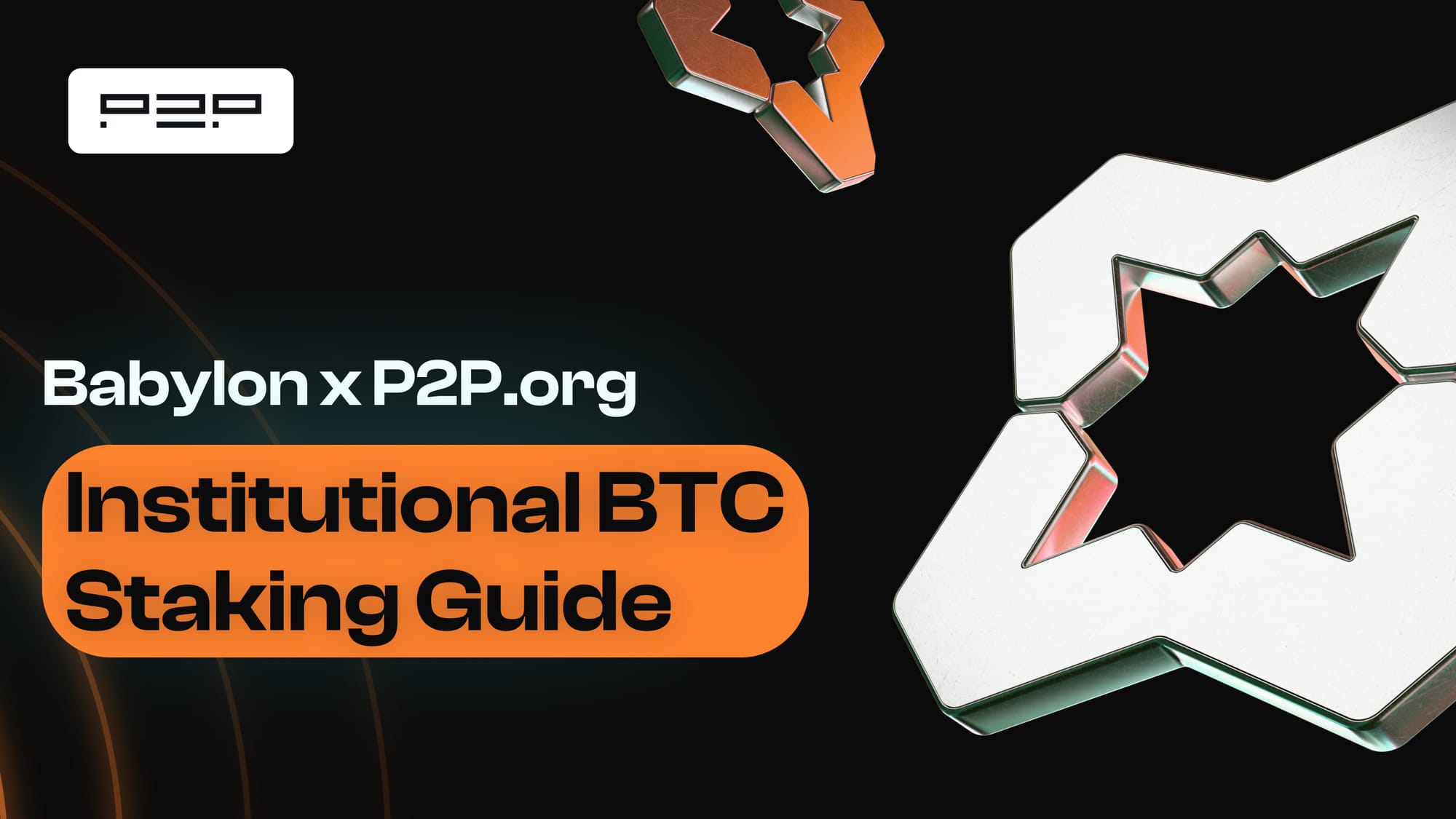
This is a quick guide for institutions looking to stake BTC using Babylon’s staking interface with P2P.org validator. The process is simple and can be completed in just a few steps.
Follow the instructions below to get started.
Babylon enables native Bitcoin staking without requiring users to bridge or wrap their BTC. It leverages Bitcoin’s security and decentralization, allowing holders to participate in staking while maintaining self-custody. The platform integrates seamlessly with popular wallets and validator partners like P2P.org
Get started with BTC staking!
1. Access the BTC Staking Platform
Visit the official Babylon BTC staking portal at: https://btcstaking.babylonlabs.io/
2. Connect Your Wallet
Click Connect Wallet and select the wallet of your choice. For this guide, we use Leap Wallet as an example.
3. Select P2P.org and Specify Staking Amount
Once your wallet is connected:
4. Confirm and Stake
Review the staking summary carefully. Follow the on-screen instructions to complete the staking process with P2P.org.
Please note that there will be a transaction fee for staking.
5. Monitor Your Staking Dashboard After staking is completed, you can view your active stake and rewards through the dashboard available on the staking platform.
6. Current Staking Yield
As of the time of writing, the BTC staking annual percentage yield (APY) is 1.31%. Please note that this rate is subject to change.
Our team of specialists is ready to provide personalized guidance tailored to your businesses specific staking requirements. Get in touch with us here.
<p></p><h2 id="tldr"><strong>TL;DR</strong></h2><ul><li><a href="http://p2p.org/?ref=p2p.org"><u>P2P.org</u></a> is strengthening its support for Ethereum’s latest upgrade by launching the first Pectra staking API on the market.</li><li>This new API features an advanced suite of functionality to maximize Pectra’s capabilities for institutions and developers.</li><li>Our ongoing development of staking tools helps our partners to support the network and deliver a superior offer to their end users.</li></ul><p>The Pectra upgrade has arrived, and with it, Ethereum staking has entered a new phase of efficiency, flexibility, and scale. No longer limited to 32 ETH per validator, the Pectra hard fork introduces validator consolidation, partial withdrawals, top-ups, and automatic reward compounding.</p><p><a href="http://p2p.org/?ref=p2p.org"><u>P2P.org</u></a> is the first staking provider to launch a staking API with a suite of functions to help institutions and developers harness the full potential of these protocol changes. These new methods allow clients to interact with Ethereum’s upgraded validators programmatically, whether they stake directly or via the SSV Network.</p><p>In this article, we walk through the key changes introduced by Pectra and the specific API methods that enable clients to integrate these features into their staking flows.</p><h2 id="pectra-p2porg-what-this-unlocks-for-you"><strong>Pectra + P2P.org: What This Unlocks for You</strong></h2><p>Pectra lays the groundwork for a more scalable and dynamic Ethereum staking layer, delivering key benefits for institutions: improved capital efficiency, enhanced security, and reduced operational costs.</p><p>Once integrated with P2P.org’s staking platform and APIs, these capabilities become fully accessible to institutions and developers. Our advanced API enhancements, paired with Ethereum’s protocol upgrade, provide clients with a production-ready staking stack that enables:</p><h3 id="1-consolidation"><strong>1. Consolidation</strong></h3><p>Validators with matching withdrawal addresses can now be merged into a single validator. This simplifies infrastructure, reduces operational cost, and activates auto-compounding rewards on every additional 1 ETH staked.</p><p><strong>API endpoint:</strong> POST<br>/api/v1/eth/staking/direct/tx/consolidation-validators</p><h3 id="2-auto-compounding"><strong>2. Auto-Compounding</strong></h3><p>For 0x02 validators, consensus layer rewards are now automatically reinvested until the validator reaches the 2048 ETH cap. This boosts capital efficiency while reducing the need to manually manage reward redeployment.</p><h3 id="3-partial-withdrawals"><strong>3. Partial Withdrawals</strong></h3><p>Clients can now withdraw excess ETH from a validator without fully exiting. This offers flexible liquidity management while maintaining validator activity and income.</p><p><strong>API endpoint:</strong> POST <br>/api/v1/eth/staking/direct/tx/withdrawal/partial</p><h3 id="4-incremental-staking-top-ups"><strong>4. Incremental Staking (Top-Ups)</strong></h3><p>Pectra allows validators to accept additional ETH post-creation. This means existing validators can be grown to any size up to 2048 ETH.</p><p><strong>API endpoint:</strong> POST <br>/api/v1/eth/staking/direct/increment-request/create</p><h3 id="5-smarter-validator-setup"><strong>5. Smarter Validator Setup</strong></h3><p>With the introduction of smart contract batchers (v3.1), validator creation has been streamlined. Clients can now create validators using a simplified one-step API call with built-in support for 0x02 credentials.</p><p><strong>API endpoint:</strong> GET <br>/api/v1/eth/staking/direct/p2p/deposit</p><h2 id="built-for-builders-why-p2porg-makes-the-difference"><strong>Built for Builders: Why P2P.org Makes the Difference</strong></h2><h3 id="overview-of-api-changes"><strong>Overview of API Changes</strong></h3> <!--kg-card-begin: html--> <table style="border:none;border-collapse:collapse;"><colgroup><col width="130"><col width="384"><col width="88"></colgroup><tbody><tr style="height:39.25pt"><td style="vertical-align:top;padding:5pt 5pt 5pt 5pt;overflow:hidden;overflow-wrap:break-word;"><p dir="ltr" style="line-height:1.38;text-align: center;margin-top:12pt;margin-bottom:12pt;"><span style="font-size:11pt;font-family:Arial,sans-serif;color:#000000;background-color:transparent;font-weight:700;font-style:normal;font-variant:normal;text-decoration:none;vertical-align:baseline;white-space:pre;white-space:pre-wrap;">Feature</span></p></td><td style="vertical-align:top;padding:5pt 5pt 5pt 5pt;overflow:hidden;overflow-wrap:break-word;"><p dir="ltr" style="line-height:1.38;text-align: center;margin-top:12pt;margin-bottom:12pt;"><span style="font-size:11pt;font-family:Arial,sans-serif;color:#000000;background-color:transparent;font-weight:700;font-style:normal;font-variant:normal;text-decoration:none;vertical-align:baseline;white-space:pre;white-space:pre-wrap;">API Method (Ethereum)</span></p></td><td style="vertical-align:top;padding:5pt 5pt 5pt 5pt;overflow:hidden;overflow-wrap:break-word;"><p dir="ltr" style="line-height:1.38;text-align: center;margin-top:12pt;margin-bottom:12pt;"><span style="font-size:11pt;font-family:Arial,sans-serif;color:#000000;background-color:transparent;font-weight:700;font-style:normal;font-variant:normal;text-decoration:none;vertical-align:baseline;white-space:pre;white-space:pre-wrap;">New or Updated</span></p></td></tr><tr style="height:39.25pt"><td style="vertical-align:top;padding:5pt 5pt 5pt 5pt;overflow:hidden;overflow-wrap:break-word;"><p dir="ltr" style="line-height:1.38;margin-top:12pt;margin-bottom:12pt;"><span style="font-size:11pt;font-family:Arial,sans-serif;color:#000000;background-color:transparent;font-weight:400;font-style:normal;font-variant:normal;text-decoration:none;vertical-align:baseline;white-space:pre;white-space:pre-wrap;">Validator Consolidation</span></p></td><td style="vertical-align:top;padding:5pt 5pt 5pt 5pt;overflow:hidden;overflow-wrap:break-word;"><p dir="ltr" style="line-height:1.38;margin-top:12pt;margin-bottom:12pt;"><span style="font-size:11pt;font-family:'Roboto Mono',monospace;color:#188038;background-color:transparent;font-weight:400;font-style:normal;font-variant:normal;text-decoration:none;vertical-align:baseline;white-space:pre;white-space:pre-wrap;">/api/v1/eth/staking/direct/tx/consolidation-validators</span></p></td><td style="vertical-align:top;padding:5pt 5pt 5pt 5pt;overflow:hidden;overflow-wrap:break-word;"><p dir="ltr" style="line-height:1.38;margin-top:12pt;margin-bottom:12pt;"><span style="font-size:11pt;font-family:Arial,sans-serif;color:#000000;background-color:transparent;font-weight:400;font-style:normal;font-variant:normal;text-decoration:none;vertical-align:baseline;white-space:pre;white-space:pre-wrap;">New</span></p></td></tr><tr style="height:39.25pt"><td style="vertical-align:top;padding:5pt 5pt 5pt 5pt;overflow:hidden;overflow-wrap:break-word;"><p dir="ltr" style="line-height:1.38;margin-top:12pt;margin-bottom:12pt;"><span style="font-size:11pt;font-family:Arial,sans-serif;color:#000000;background-color:transparent;font-weight:400;font-style:normal;font-variant:normal;text-decoration:none;vertical-align:baseline;white-space:pre;white-space:pre-wrap;">Partial Withdrawals</span></p></td><td style="vertical-align:top;padding:5pt 5pt 5pt 5pt;overflow:hidden;overflow-wrap:break-word;"><p dir="ltr" style="line-height:1.38;margin-top:12pt;margin-bottom:12pt;"><span style="font-size:11pt;font-family:'Roboto Mono',monospace;color:#188038;background-color:transparent;font-weight:400;font-style:normal;font-variant:normal;text-decoration:none;vertical-align:baseline;white-space:pre;white-space:pre-wrap;">/api/v1/eth/staking/direct/tx/withdrawal/partial</span></p></td><td style="vertical-align:top;padding:5pt 5pt 5pt 5pt;overflow:hidden;overflow-wrap:break-word;"><p dir="ltr" style="line-height:1.38;margin-top:12pt;margin-bottom:12pt;"><span style="font-size:11pt;font-family:Arial,sans-serif;color:#000000;background-color:transparent;font-weight:400;font-style:normal;font-variant:normal;text-decoration:none;vertical-align:baseline;white-space:pre;white-space:pre-wrap;">New</span></p></td></tr><tr style="height:53.5pt"><td style="vertical-align:top;padding:5pt 5pt 5pt 5pt;overflow:hidden;overflow-wrap:break-word;"><p dir="ltr" style="line-height:1.38;margin-top:12pt;margin-bottom:12pt;"><span style="font-size:11pt;font-family:Arial,sans-serif;color:#000000;background-color:transparent;font-weight:400;font-style:normal;font-variant:normal;text-decoration:none;vertical-align:baseline;white-space:pre;white-space:pre-wrap;">Top-Up (Incremental Stake)</span></p></td><td style="vertical-align:top;padding:5pt 5pt 5pt 5pt;overflow:hidden;overflow-wrap:break-word;"><p dir="ltr" style="line-height:1.38;margin-top:12pt;margin-bottom:12pt;"><span style="font-size:11pt;font-family:'Roboto Mono',monospace;color:#188038;background-color:transparent;font-weight:400;font-style:normal;font-variant:normal;text-decoration:none;vertical-align:baseline;white-space:pre;white-space:pre-wrap;">/api/v1/eth/staking/direct/increment-request/create</span></p></td><td style="vertical-align:top;padding:5pt 5pt 5pt 5pt;overflow:hidden;overflow-wrap:break-word;"><p dir="ltr" style="line-height:1.38;margin-top:12pt;margin-bottom:12pt;"><span style="font-size:11pt;font-family:Arial,sans-serif;color:#000000;background-color:transparent;font-weight:400;font-style:normal;font-variant:normal;text-decoration:none;vertical-align:baseline;white-space:pre;white-space:pre-wrap;">New</span></p></td></tr><tr style="height:39.25pt"><td style="vertical-align:top;padding:5pt 5pt 5pt 5pt;overflow:hidden;overflow-wrap:break-word;"><p dir="ltr" style="line-height:1.38;margin-top:12pt;margin-bottom:12pt;"><span style="font-size:11pt;font-family:Arial,sans-serif;color:#000000;background-color:transparent;font-weight:400;font-style:normal;font-variant:normal;text-decoration:none;vertical-align:baseline;white-space:pre;white-space:pre-wrap;">New Validator Setup</span></p></td><td style="vertical-align:top;padding:5pt 5pt 5pt 5pt;overflow:hidden;overflow-wrap:break-word;"><p dir="ltr" style="line-height:1.38;margin-top:12pt;margin-bottom:12pt;"><span style="font-size:11pt;font-family:'Roboto Mono',monospace;color:#188038;background-color:transparent;font-weight:400;font-style:normal;font-variant:normal;text-decoration:none;vertical-align:baseline;white-space:pre;white-space:pre-wrap;">/api/v1/eth/staking/direct/nodes-request/create</span></p></td><td style="vertical-align:top;padding:5pt 5pt 5pt 5pt;overflow:hidden;overflow-wrap:break-word;"><p dir="ltr" style="line-height:1.38;margin-top:12pt;margin-bottom:12pt;"><span style="font-size:11pt;font-family:Arial,sans-serif;color:#000000;background-color:transparent;font-weight:400;font-style:normal;font-variant:normal;text-decoration:none;vertical-align:baseline;white-space:pre;white-space:pre-wrap;">Updated</span></p></td></tr><tr style="height:39.25pt"><td style="vertical-align:top;padding:5pt 5pt 5pt 5pt;overflow:hidden;overflow-wrap:break-word;"><p dir="ltr" style="line-height:1.38;margin-top:12pt;margin-bottom:12pt;"><span style="font-size:11pt;font-family:Arial,sans-serif;color:#000000;background-color:transparent;font-weight:400;font-style:normal;font-variant:normal;text-decoration:none;vertical-align:baseline;white-space:pre;white-space:pre-wrap;">Smart Contract Setup</span></p></td><td style="vertical-align:top;padding:5pt 5pt 5pt 5pt;overflow:hidden;overflow-wrap:break-word;"><p dir="ltr" style="line-height:1.38;margin-top:12pt;margin-bottom:12pt;"><span style="font-size:11pt;font-family:'Roboto Mono',monospace;color:#188038;background-color:transparent;font-weight:400;font-style:normal;font-variant:normal;text-decoration:none;vertical-align:baseline;white-space:pre;white-space:pre-wrap;">/api/v1/eth/staking/direct/p2p/deposit</span></p></td><td style="vertical-align:top;padding:5pt 5pt 5pt 5pt;overflow:hidden;overflow-wrap:break-word;"><p dir="ltr" style="line-height:1.38;margin-top:12pt;margin-bottom:12pt;"><span style="font-size:11pt;font-family:Arial,sans-serif;color:#000000;background-color:transparent;font-weight:400;font-style:normal;font-variant:normal;text-decoration:none;vertical-align:baseline;white-space:pre;white-space:pre-wrap;">New</span></p></td></tr></tbody></table> <!--kg-card-end: html--> <p>These changes aren’t just technical. They translate to better capital efficiency, more flexible operations, and less engineering overhead. With just a few API calls, P2P.org clients can access Pectra’s full benefits while relying on infrastructure that’s secure, scalable, and enterprise-grade.</p><h2 id="ssv-support-feature-parity-across-staking-models"><strong>SSV Support: Feature Parity Across Staking Models</strong></h2><p>P2P.org’s APIs offer full support for both native ETH staking and SSV Network staking. This includes:</p><ul><li>Validator consolidation</li><li>Partial withdrawals</li><li>Incremental top-ups</li><li>Smart contract-based validator setup<br><br></li></ul><p>To simplify the SSV experience, we’ve also extended these flows into our SSV Proxy Smart Contract architecture, offering a seamless and fully programmable path to scalable, decentralized validator operation.</p><p><strong>Key SSV Endpoints:</strong></p><ul><li>/api/v1/eth/staking/ssv/request/create<br></li><li>/api/v1/eth/staking/ssv/p2p/deposit</li></ul><h2 id="why-p2porg-is-the-best-way-to-use-pectra"><strong>Why P2P.org is the Best Way to Use Pectra</strong></h2><p>Ethereum’s Pectra upgrade makes staking infrastructure more powerful and flexible than ever before. With new features like validator consolidation, partial withdrawals, and incremental top-ups, the burden of validator management has been dramatically reduced.</p><p>What sets P2P.org apart isn’t just access to Pectra, but it’s how we’ve operationalized it. From validator setup to partial withdrawals and top-ups, our platform abstracts away complexity while offering full control. Combined with our deep SSV support and client-first engineering, we deliver a staking experience that’s future-proof.</p><p>Our staking API is the first to fully support all Pectra features — for both native ETH and SSV validators. Live now.</p><p> → Explore our API capabilities: <a href="https://docs.p2p.org/docs/pectra-upgrade-overview?ref=p2p.org#/"><u>https://docs.p2p.org/docs/pectra-upgrade-overview#/</u></a> <br>→ Start staking:<a href="https://eth.p2p.org/auth?ref=p2p.org"><u> https://eth.p2p.org/auth</u></a></p>
from p2p validator
<p>Managing your ALGO staking with P2P.org is easy and straightforward. Use the<a href="https://reti.nodely.io/?ref=p2p.org"> <strong><u>Staking Dashboard</u></strong></a> to stake and manage your ALGO tokens securely.</p><figure class="kg-card kg-image-card"><img src="https://lh7-rt.googleusercontent.com/docsz/AD_4nXeK4VFF52bi_StKzAt5C-axi1HfrJvnnls4-dLfHdjxow6dmqOcZBIL_KJhehaTXHTZWne9AIgrQYJU0u6q7tdLoT_mVkQXt2lA7TbTgLmWCF9P2TV9pruWN3boMsKpn5683rkt2g?key=o9LCc68usBm2gYgkeXFxH4Nb" class="kg-image" alt="Staking Dashboard" loading="lazy" width="1287" height="1187"></figure><h2 id="staking-your-algo-with-p2porg"><strong>Staking Your ALGO with P2P.org</strong></h2><ol><li><strong>Connect Your Wallet</strong><br>Connect any Algorand-supported wallet (Defly, Pera, Kibisis, Exodus, or Lute) by clicking the <strong>“Connect”</strong> button on the staking dashboard.<br></li><li><strong>Enter Amount to Stake</strong><br>Enter at least the <strong>minimum staking amount</strong> (100 ALGO) and sign the transaction to complete the staking process.<br></li><li><strong>View Your Staked ALGO</strong> <br>Once your transaction is confirmed, you can see your staked amount with the selected validator in the <strong>‘My Stakes’</strong> section at the top of the dashboard.<br><br></li></ol><p><strong>Select Your Validator</strong> Once connected, find the P2Porg.algo validator and select <strong>'Stake'</strong>. </p><figure class="kg-card kg-image-card"><img src="https://lh7-rt.googleusercontent.com/docsz/AD_4nXcKEbwC2Af-dLIitwECDsIy9ZBO_xpNos120nIzYLVIDqJSQGK9Vatef5yjdvNPCuVsLNIQRbP32m2DSMi6cJDwibmzJEbo7PLOsDGQfPiV-YN0E7WO5NmOX6ErFAgqP7x3n8FJ6g?key=o9LCc68usBm2gYgkeXFxH4Nb" class="kg-image" alt="Stake Validator" loading="lazy" width="1315" height="824"></figure><p></p><h2 id="unstaking-your-algo"><strong>Unstaking Your ALGO</strong></h2><ol><li><strong>Find Your Staked ALGO</strong><br>To unstake, navigate to the 'Staked' section in the dashboard and select the Validator you want to unstake from.<br><br></li><li><strong>Specify the Amount to Unstake</strong><br>When choosing the amount to unstake, ensure that it’s above the <strong>minimum entry amount</strong> (or you can unstake the entire amount).<br><br></li></ol><p>For more detailed instructions on staking and unstaking, check out the<a href="https://txnlab.gitbook.io/reti-open-pooling/introduction/readme?ref=p2p.org"> <strong><u>Réti Pooling Documentation</u></strong></a>.</p><h2 id="additional-resources-and-support"><strong>Additional Resources and Support</strong></h2><p>Have questions or need support? Join our<a href="https://t.me/P2Pstaking?ref=p2p.org"> <strong><u>Telegram chat</u></strong></a> to connect with the community and the P2P.org team. We're always happy to help.</p>
from p2p validator