Subscribe to P2P-economy
Stay up to date! Get all the latest & greatest posts delivered straight to your inbox
SubscribeThis guide will follow through the process of joining the P2P.ORG nomination pool.
Bonding Requirements: Note that pooling your DOTs requires bonding them, and once pooled, it takes 28 days to withdraw them.
Link your Polkadot account to the Polkadot Staking Dashboard. This is the official portal for managing your staking. You can attach any Polkadot-supported account like SubWallet, Talisman, the Polkadot.js browser extension, and many others. It's also possible to attach your Ledger device or Polkadot Vault.
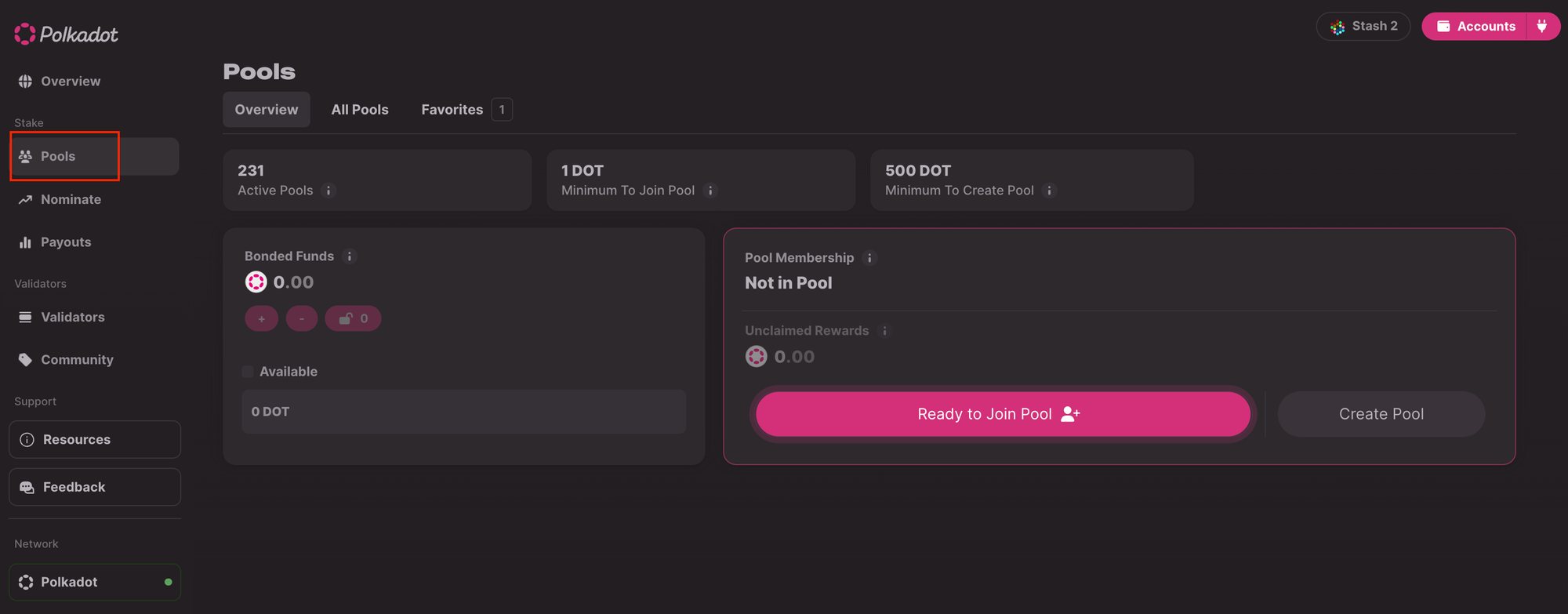
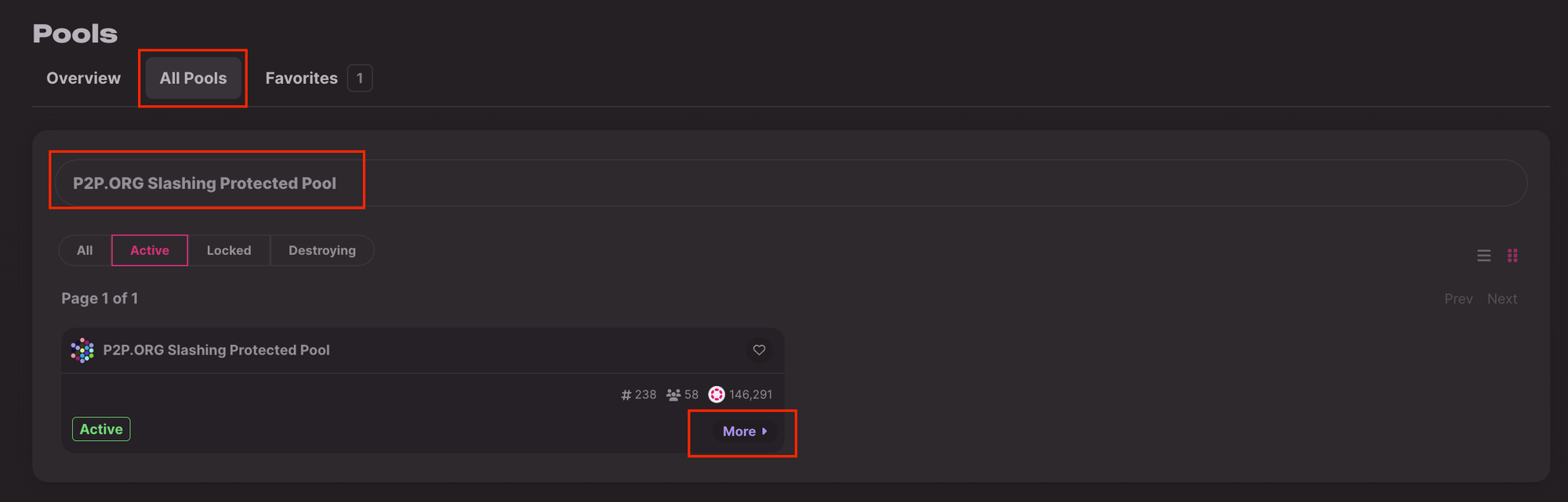
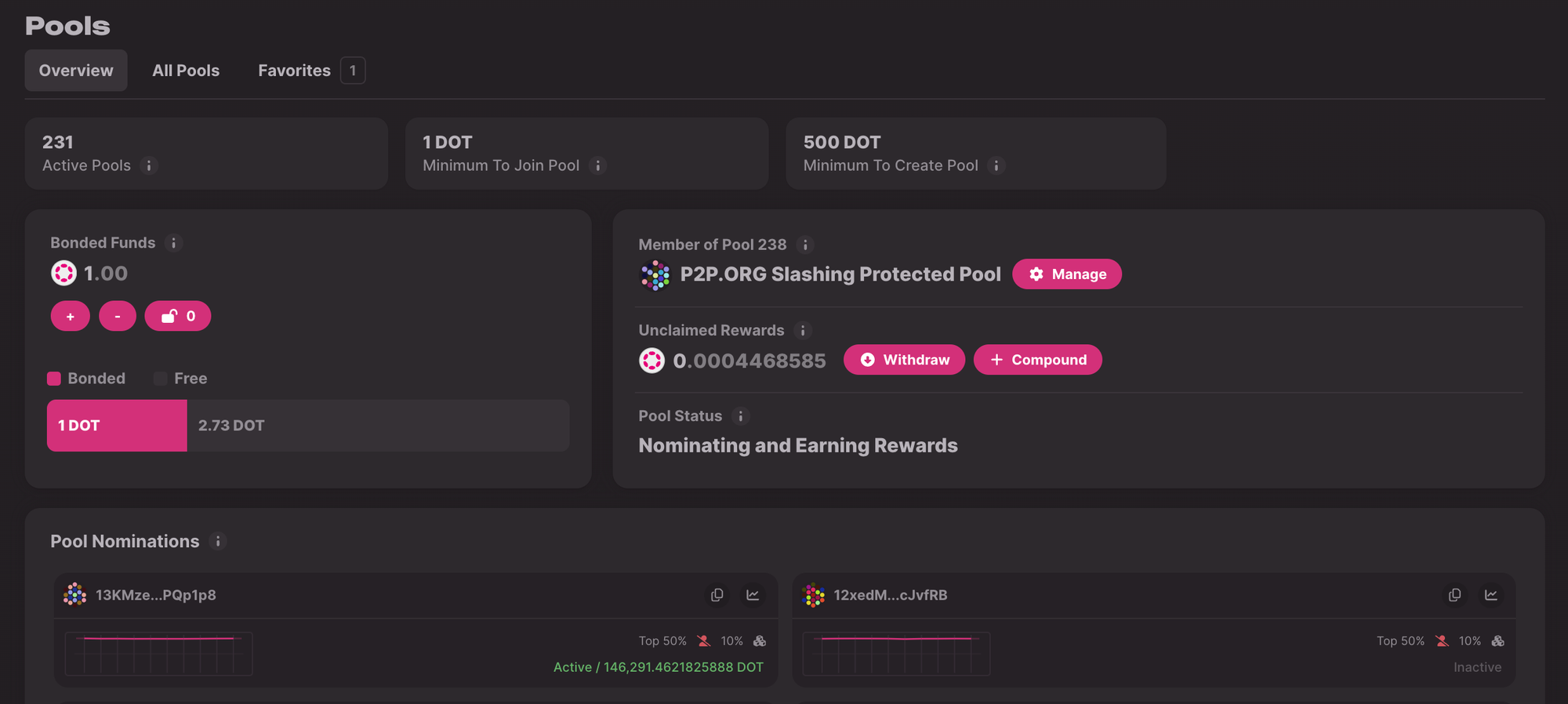
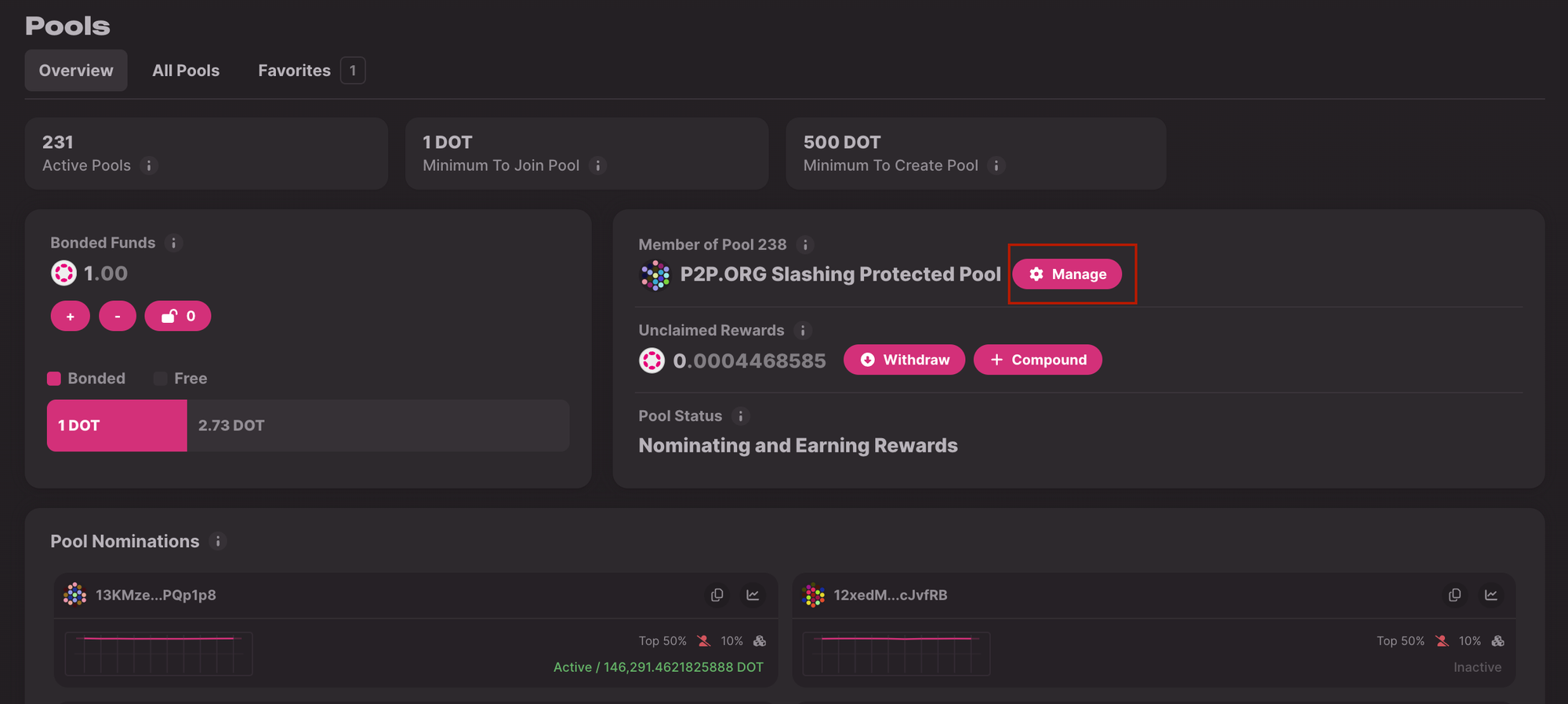
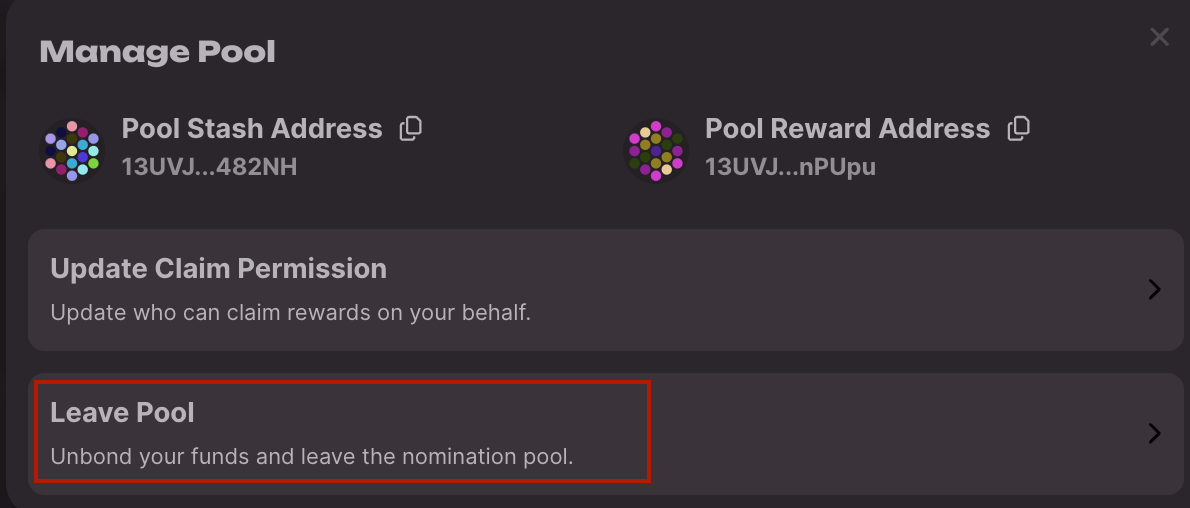
P2P.org claims daily all validators’ rewards.
However, in nomination pools, rewards must be manually claimed by the pool member and then can be bonded back into the pool for compounding or used as a free balance.
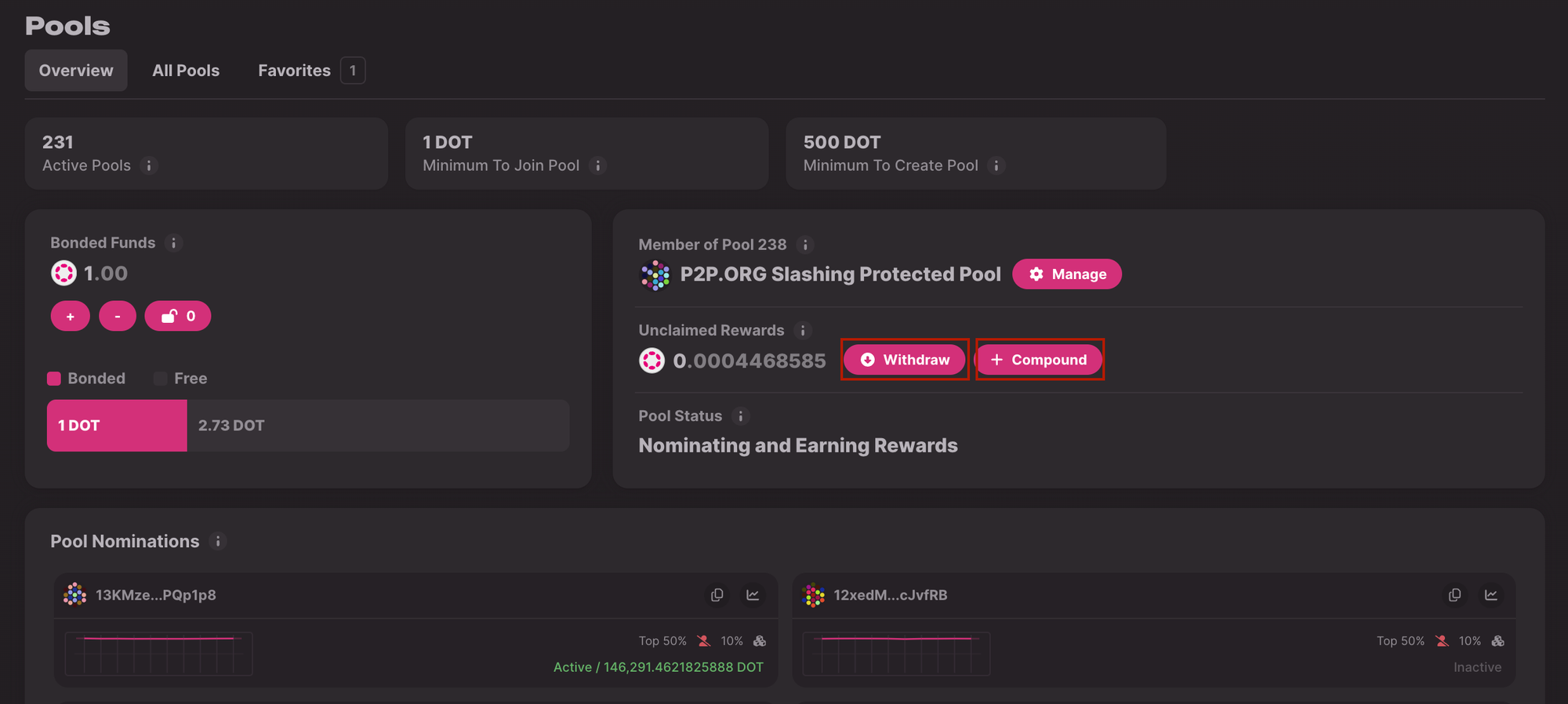
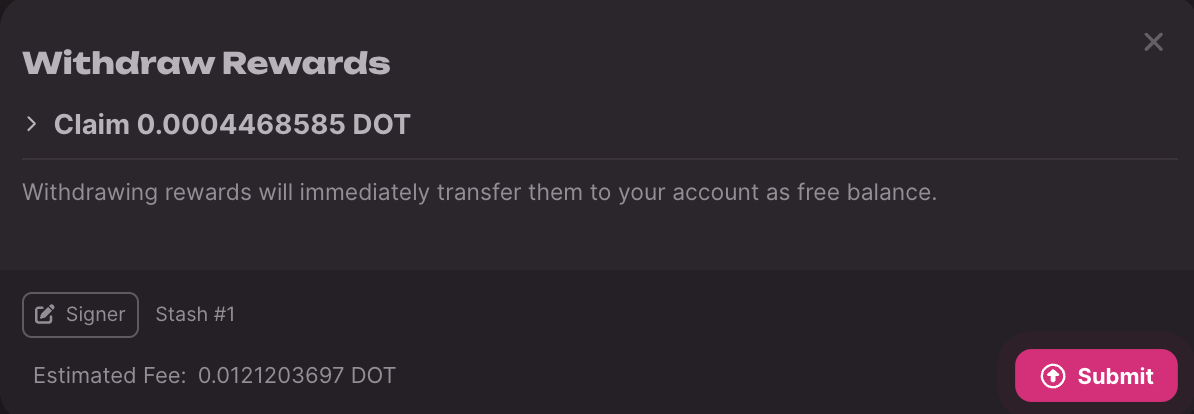
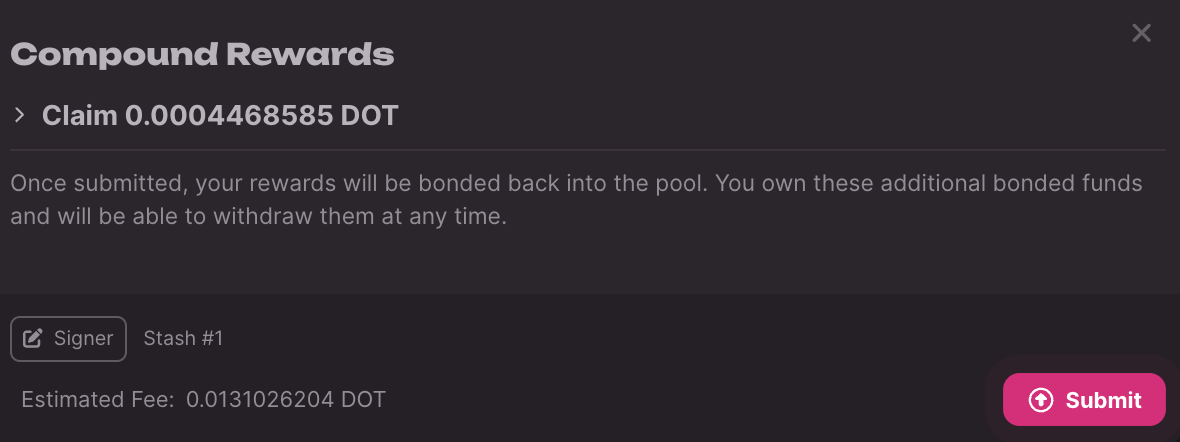
For more detailed information, refer to the community guide on how to join the nomination pool and how to claim rewards.
If you are using Ledger, please refer to the ledger’s instructions on how to join the nomination pool from the ledger.
P2P Validator is a world-leading non-custodial staking provider, securing over $7.6 billion by over 10,000 delegators/nominators across 25+ high-class networks. We have been presented in all Polkadot testnets and have actively participated in the Kusama network since the beginning. P2P Validator invested its own funds in Polkadot in 2017 and intends to support the network in the long term.
Do not hesitate to ask questions in our Telegram chat or contact Alex via [email protected]. We are always open for communication.
Web: https://p2p.org
Stake DOT with us: https://p2p.org/polkadot
Twitter: @p2pvalidator
Telegram: https://t.me/P2Pstaking
<p><a href="http://p2p.org/?ref=p2p.org">P2P.org</a> is pleased to announce the introduction of its Nomination Pool on the Polkadot network. Polkadot has established itself as a leader in the blockchain industry since 2020, known for its security, decentralization, and energy efficiency. Staking on Polkadot has been challenging, particularly for users without a technical background. Our new nomination pool addresses these issues.</p><h3 id="introducing-nomination-pools-staking-made-simple-and-accessible"><strong>Introducing Nomination Pools: Staking Made Simple and Accessible!</strong></h3><p>Traditionally, staking required substantial DOT holdings and a detailed understanding of validators, making it complex and often inaccessible. Introducing nomination pools is a significant step in Polkadot's development, simplifying the staking process.</p><p>Pool name: <a href="http://p2p.org/?ref=p2p.org">P2P.ORG</a> nomination pool: 4.5% fee (creator account: 13YA8vMJxR8BjQgRFLMBz7MtL173HUGyU4wjUXK84LJXcDRP and stash account 13UVJyLnbVp8c4FQeiGQNRTXs4HEwemqcVLmuJwTuP2Uekwo)</p><h3 id="why-choose-p2porgs-nomination-pool"><strong>Why Choose P2P.org's Nomination Pool?</strong></h3><ul><li><strong>Low Entry Barrier:</strong> Start staking with a minimum of 1 DOT.</li><li><strong>Effortless Participation:</strong> We handle nomination complexities on your behalf.</li><li><strong>Proportional Rewards:</strong> Receive rewards in proportion to your stake, similar to direct nominations.</li><li><strong>Secure Pool Management:</strong> Our managed pool ensures balanced economic incentives and network security.</li><li><strong>Transparency:</strong> Regular updates and clear visibility on operations and rewards.</li><li><strong>Continuous Support:</strong> Our dedicated support team is available 24/7 for any inquiries.</li><li><strong>Competitive Fee:</strong> Our 4.5% staking fee on <a href="http://p2p.org/?ref=p2p.org">P2P.org</a> validators includes no additional charges.</li></ul><h2 id="how-to-join"><strong>How to Join:</strong></h2><p>Joining the <a href="http://p2p.org/?ref=p2p.org">P2P.org</a> nomination pool is straightforward. Please follow our <a href="https://p2p.org/economy/how-to-join-polkadot-nomination-pool/">instructions</a>.</p><h2 id="key-differences-nomination-pools-vs-direct-nomination"><strong>Key Differences: Nomination Pools vs. Direct Nomination</strong></h2> <!--kg-card-begin: html--> <table> <thead> <tr> <th>Criteria</th> <th>Direct Nomination</th> <th>Joining a Pool</th> </tr> </thead> <tbody> <tr> <td><strong>Minimum Stake</strong></td> <td>Minimum 250 DOT</td> <td>Minimum 1 DOT</td> </tr> <tr> <td><strong>Rewards Management</strong></td> <td>Automatically compounded or sent to any account</td> <td>Rewards can be manually claimed to the pool member's account and be bonded again</td> </tr> <tr> <td><strong>Slashing Risk</strong></td> <td>All active nominators are subjected to slashing</td> <td>All pool members are subjected to slashing</td> </tr> <tr> <td><strong>Bond and Stake Duration</strong></td> <td>Can bond and stake DOT indefinitely</td> <td>Can bond and stake DOT until the pool exists</td> </tr> <tr> <td><strong>Unbonding Period</strong></td> <td>28 days, can switch validators without unbonding</td> <td>28 days, need to unbond before switching to a different pool</td> </tr> <tr> <td><strong>Governance Participation</strong></td> <td>Possible with staked tokens</td> <td>Not possible with staked tokens</td> </tr> <tr> <td><strong>Reward Claiming</strong></td> <td>Rewards payout can be triggered permissionlessly by anyone</td> <td>The pool member must claim the rewards</td> </tr> <tr> <td><strong>Fund Management</strong></td> <td>Bonded funds remain in your account</td> <td>Bonded funds are transferred to a pool account administered by the network protocol</td> </tr> <tr> <td><strong>Validator Management</strong></td> <td>Nominator manages the list of staked validators (up to 16)</td> <td>Nominations managed by the pool operator</td> </tr> </tbody> </table> <!--kg-card-end: html--> <h2 id="join-us-today"><strong>Join Us Today!</strong></h2><p>Secure your DOTs with <a href="http://p2p.org/?ref=p2p.org">P2P.org</a> and be part of the evolving world of Polkadot staking. Join us in securing the network and shaping the future of decentralized finance.</p><h3 id="ledger-guides">Ledger guides</h3><ol><li><a href="https://support.ledger.com/hc/en-us/articles/360018131260?docs=true&ref=p2p.org">Ledger’s guide on staking Polkadot (DOT) thought Ledger Live</a></li><li><a href="https://support.ledger.com/hc/en-us/articles/7402653416477-How-to-use-the-Polkadot-Staking-Dashboard?docs=true&ref=p2p.org">Ledger’s guide on using Polkadot Staking dashboard</a></li><li><a href="https://support.ledger.com/hc/en-us/articles/4403056215825-Set-up-and-use-polkadot-js-to-access-your-Ledger-Polkadot-DOT-accounts?docs=true&ref=p2p.org">Ledger’s guide on set up and use polkadot js to access your ledger Polkadot (DOT) accounts</a> and <a href="https://support.ledger.com/hc/en-us/articles/4416512532625-Set-up-and-use-polkadot-js-to-access-your-Ledger-Kusama-KSM-account?docs=true&ref=p2p.org">guide Kusama (KSM) accounts</a></li><li><a href="https://support.ledger.com/hc/en-us/articles/7533743296797-How-to-join-a-Polkadot-nomination-pool?docs=true&ref=p2p.org">Ledger’s guide on how to join a polkadot nomination pool</a></li></ol><h1 id="about-p2p-validator"><strong>About P2P Validator</strong></h1><p><a href="https://p2p.org/?ref=p2p.org">P2P Validator</a> is a world-leading non-custodial staking provider, securing over $2 billion by over 10,000 delegators/nominators across 25+ high-class networks. We have been actively participating in the Polkadot network since the beginning.</p><hr><p><em>Do not hesitate to ask questions in our </em><a href="https://t.me/P2Pstaking?ref=p2p.org"><em>Telegram chat</em></a><em> or contact Alex via</em> <a href="mailto:[email protected]">[email protected]</a><em>. We are always open for communication.</em></p><hr><p><strong>Web:</strong> <a href="https://p2p.org/?ref=p2p.org">https://p2p.org</a></p><p><strong>Stake DOT with us:</strong> <a href="https://p2p.org/polkadot?ref=p2p.org">https://p2p.org/polkadot</a></p><p><strong>Twitter:</strong> <a href="https://twitter.com/p2pvalidator?ref=p2p.org">@p2pvalidator</a></p><p><strong>Telegram:</strong> <a href="https://t.me/P2Pstaking?ref=p2p.org">https://t.me/P2Pstaking</a></p>
from p2p validator
<h3 id="why-should-i-stake-polygon-now"><br>Why should I stake Polygon now?</h3><p>Polygon ecosystem is known for the best Business Development team in web3. They have onboarded all major real-world companies into the crypto industry, including <a href="https://www.coindesk.com/business/2022/07/13/polygon-joins-disneys-accelerator-program-to-develop-ar-nft-and-ai-experiences/?ref=p2p.org">Disney</a>, <a href="https://polygon.technology/blog/google-cloud-and-polygon-labs-join-forces-to-provide-developer-tools-and-enterprise-infrastructure-to-accelerate-growth-across-polygon-protocols?ref=p2p.org">Google</a>, <a href="https://polygon.technology/blog/starbucks-r-odyssey-beta-is-now-live-on-polygon?ref=p2p.org">Starbucks</a>, and others.</p><p>They are also expanding their system beyond the initial Proof-of-Stake sidechain, and now they offer a variety of solutions, including ZK EVM chain, Polygon ID for proof of personhood, all awaited launch of Polygon Miden - high-performance private ZK L2 on Ethereum and many other initiatives.</p><p>They have recently presented the <a href="https://polygon.technology/papers/pol-whitepaper?ref=p2p.org">Polygon 2.0 whitepaper</a>, where they bring the next evolutionary change to the essence of what a staking token is.</p><p><a href="http://p2p.org/?ref=p2p.org">P2P.org</a> could not stand aside, so we are launching our own Polygon validator to participate in all those initiatives! If you also want to join this fastest-developing ecosystem, you can start staking your MATIC tokens with us.</p><p>If you already stake your MATIC, this guide will also provide information on how to restake with<a href="http://p2p.org/?ref=p2p.org"> P2P.org</a> validator - the leading infrastructure provider of the web3 ecosystem!</p><p><strong>Step-by-step instruction - How to stake:</strong></p><ol><li>Polygon staking is happening on <strong>Ethereum</strong> as Polygon is secured by Ethereum (Polygon PoS is becoming L2 on Ethereum)</li></ol><p>2. To start investing in Polygon now, you should have some MATIC tokens as ERC-20 tokens on your Ethereum wallet.</p><blockquote>The most popular wallet solutions for Ethereum are Metamask, Coinbase Wallet, and Safe (former Gnosis Safe). You can also connect any other wallet using WalletConnect.</blockquote><p>3. MATIC can be acquired either on Centralised Exchanges (like Coinbase, Binance, Kraken, and others) or decentralized exchanges or aggregators (1Inch, Uniswap, Curve, or others)</p><blockquote>If you have bought your tokens on Centralised Exchange, first you need to transfer them to your wallet.</blockquote><p>4. For all actions, you should also pay gas in ETH, so you will be required to have some ETH on the same wallet (approx. 0.01 ETH, but this value is volatile because of gas prices on Ethereum)</p><p>5. When you have acquired some MATIC & ETH, you can go to the official Polygon staking page at <a href="https://staking.polygon.technology/validators/162?ref=p2p.org">https://staking.polygon.technology/validators/162</a></p><p>6. Connect your wallet</p><p>7. Click Become a Delegator</p><figure class="kg-card kg-image-card"><img src="https://lh7-us.googleusercontent.com/MWFe98iY0cuDXNHSQS2ugkCW7jb8XJYHrWJ_t9gZlfrP_oxpF847mJtvwRIZEZq0zXNF-3W7VmpONUzUip3xcOScBucqofaFbVPpjFjz2WHKEPb4uSudbdMtI84qiITrrdTzcmO8rAHl1oDdw96ljHY" class="kg-image" alt loading="lazy" width="602" height="277"></figure><p>8. A pop-up will appear</p><figure class="kg-card kg-image-card"><img src="https://lh7-us.googleusercontent.com/ZXeGWv2UXHRDJRU9Sghi8_fi2Oc_rEq5anCUtelMWjiuBQUsIu5JN4wfC5l43OeQgcstWmikou_ffopJt8ttE-qmgEdtaLmTyUdm0_bpuUSSSgK2QGgWFMOFc_OHAluc0TxNlmjvgF99-70VM8tpwtw" class="kg-image" alt loading="lazy" width="246" height="317"></figure><p>You will have to make two transactions:</p><ul><li>Approve the spend amount of the MATIC token. This will allow the staking contract to interact with the specified amount of MATIC.</li><li>After approval, the 2nd transaction will be suggested - the delegation of the stake itself.</li></ul><p>9. <strong>Success! You are now a part of the fast-developing Polygon Ecosystem, and you help to secure the future L2 chain!</strong></p><p></p><p><strong>How to restake your MATIC with <a href="http://p2p.org/?ref=p2p.org">P2P.org</a>:</strong></p><p><strong>1. </strong>Go to<a href="https://staking.polygon.technology/?ref=p2p.org"> https://staking.polygon.technology</a>, connect your wallet, and go to your account page:</p><figure class="kg-card kg-image-card"><img src="https://lh7-us.googleusercontent.com/mRCO99nPkayuEykyXIlJ1Tg12BoaBO68-5lDoZh00Ds8_bFK8o87LYKXD2GHLc943PhK-7JGatWQ088PzhB6gLqSmegU1DQgVQBgnhikuqr_6c0_ybsRlEFTqvftp6qVthNsfvNKM98oXp2IuI-XZ9Y" class="kg-image" alt loading="lazy" width="261" height="405"></figure><figure class="kg-card kg-image-card"><img src="https://lh7-us.googleusercontent.com/L--zCGK617PsNQILfW3ITrOH9ahnaJX8SYL8dVAePoHROu0fk8J6FeYnr9Q-khpjZSz63a9HFN12WrP0e0NFXAvOrwoGYqKgNNOB1N9lV2o_wsHpeInUwYvprA7yGp2RjWIB-GxvyfENoQf7mX4RGVI" class="kg-image" alt loading="lazy" width="253" height="389"></figure><p><strong>2. </strong>There, you will have the "Move Stake" option:</p><figure class="kg-card kg-image-card"><img src="https://lh7-us.googleusercontent.com/5_s3CI8PLKhyerbg1nhUEkBCRjrC2heFmPRiIz89SVvzMK1TF6gajJD8uvmM6G5YqSDnQ696rr1TgPNOEGsz0qLVVTCeqm8JcqrqrW-is3Jw5uIA90xKJzr8D5pOYrPINFy_wySTlEZJ-g0FHmOBf5w" class="kg-image" alt loading="lazy" width="336" height="460"></figure><p><strong><br>3. </strong>Choose<a href="http://p2p.org/?ref=p2p.org"> P2P.org</a> and click "Stake Here":</p><figure class="kg-card kg-image-card"><img src="https://lh7-us.googleusercontent.com/fND1kqefVzJjTCz7fo2e6Gcx_z6cWbl-HB_3S54eKR8E4REnYNgdHGNmsLP0zB1vVVgREo6af2gGWSVKntN49QZS7Id_WgEHgBfexstjcKmI7ZNdwo84VRQ1JQ6_8rkLFWLXzEQbWgdAVzlsZfASIQc" class="kg-image" alt loading="lazy" width="365" height="400"></figure><p>4. Select the amount to restake, click Continue, sign the transaction, and everything's ready - you have moved your delegation to <a href="http://p2p.org/?ref=p2p.org">the P2P.org</a> validator.</p><figure class="kg-card kg-image-card"><img src="https://lh7-us.googleusercontent.com/GTMSivshrMtwW4O7aXlfPXRsy2-LDzcG6xQXLXRVU0PuqEUgbiNbnSW3k5Mi5HbymAjZeX_sCa0VWr3-hF44fQXj3XzWvaII2WwbG6oVGyTMrn3lrJVcsPh6hDDu2_KyZayc3RNkTfoPGxV2GIyXvEY" class="kg-image" alt loading="lazy" width="305" height="409"></figure><p><br>Have a question or want more info? Please speak with our support team on our official <a href="https://t.me/P2Pstaking?ref=p2p.org">Telegram Channel here!</a><br></p>
from p2p validator