Subscribe to P2P-economy
Stay up to date! Get all the latest & greatest posts delivered straight to your inbox
SubscribeAvalabs has just launched its main network so AVAX holders can now participate in staking and earn rewards.
Please keep in mind that the data in the screenshots are taken from the test network.
At the time of writing the only known wallet that will support AVAX delegation immediately after Everest starts is the official Avalanche wallet. If you participated in the public sale of Avalanche tokens, you might already have a wallet and certain amount of AVAX (that also could be delegated despite it's locked up) if not, you need to create the wallet first.
Create new wallet option.We recommend using the keystore file which is an encrypted version of a private key protected by your password, since it’s secure and convenient to use.
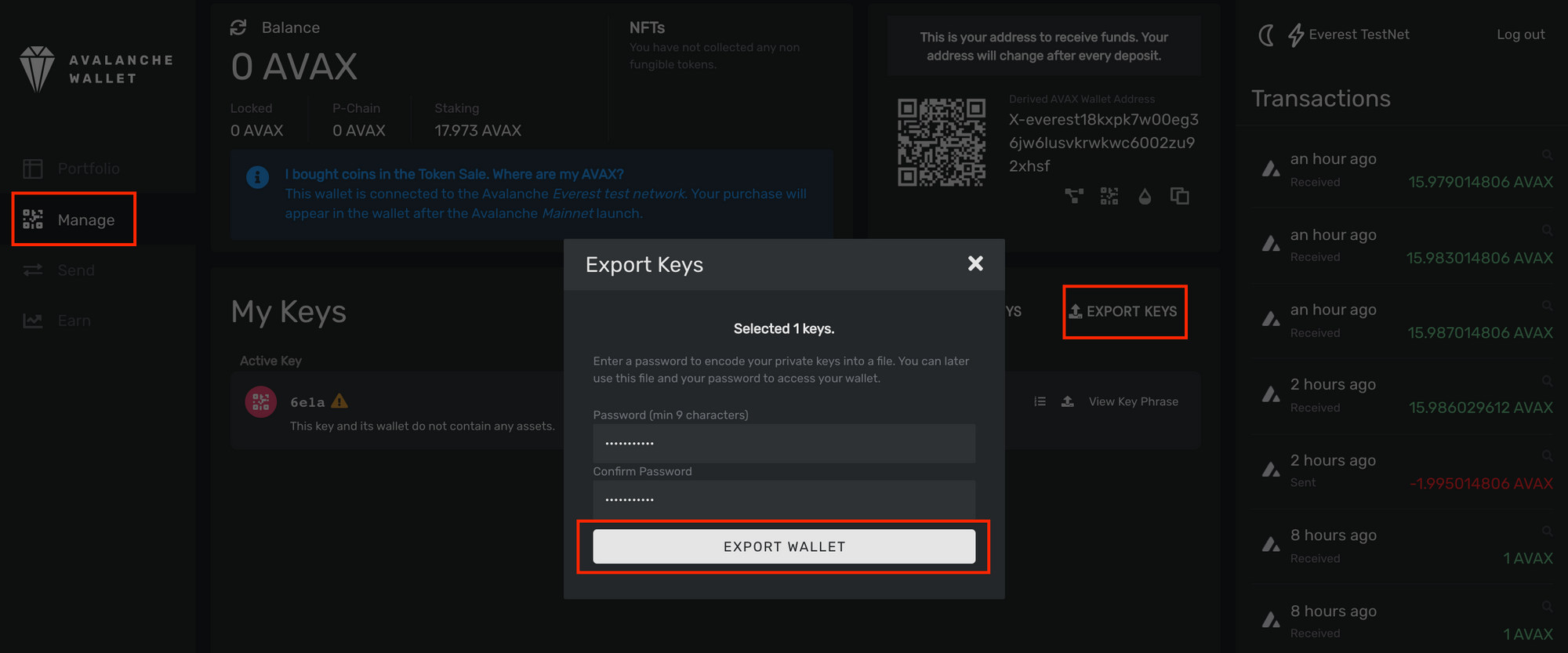
1. Open your wallet using the key phrase or keystore file.
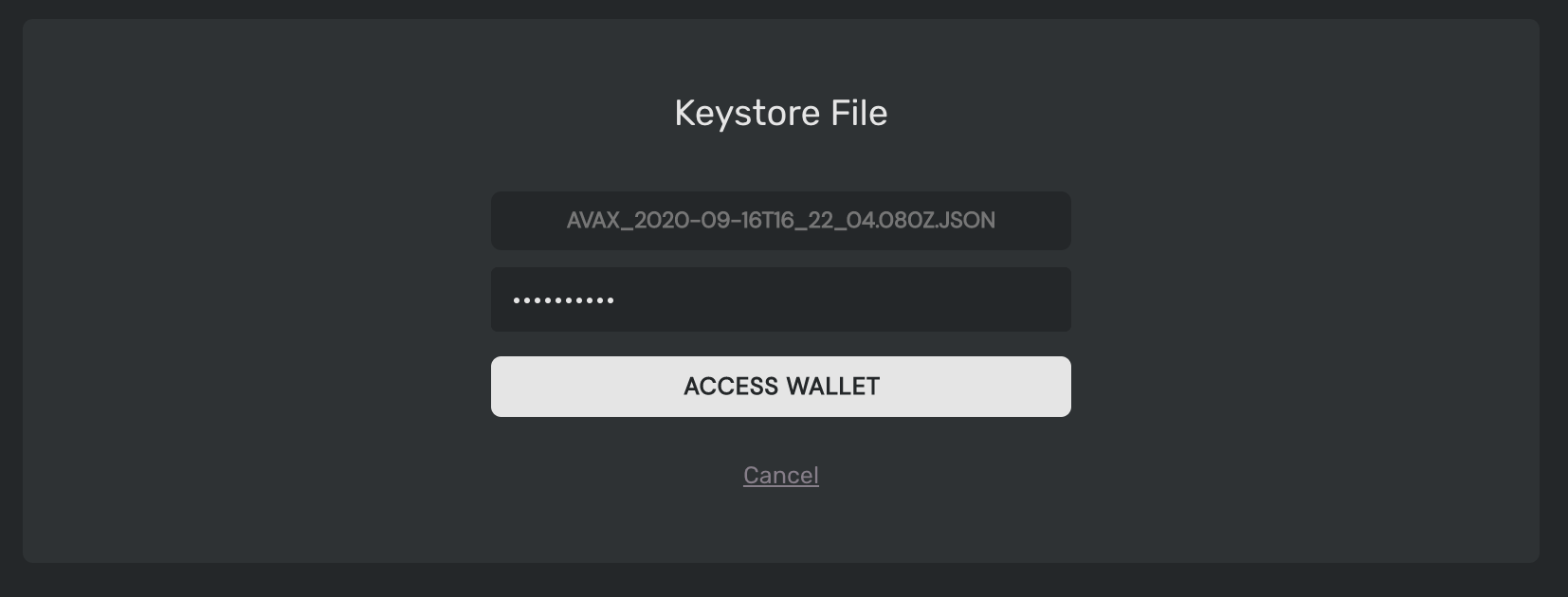
2. Check whether you are connected to the main network called "Manhattan".
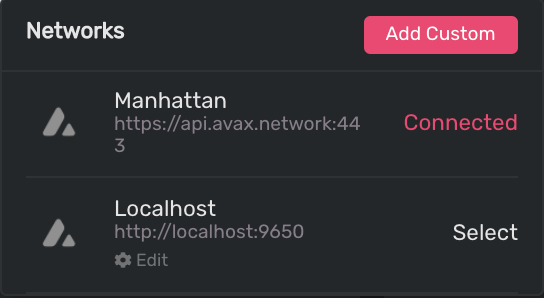
3. Check the balance. You will find the amount of available funds in the asset list on the Portfolio tab.
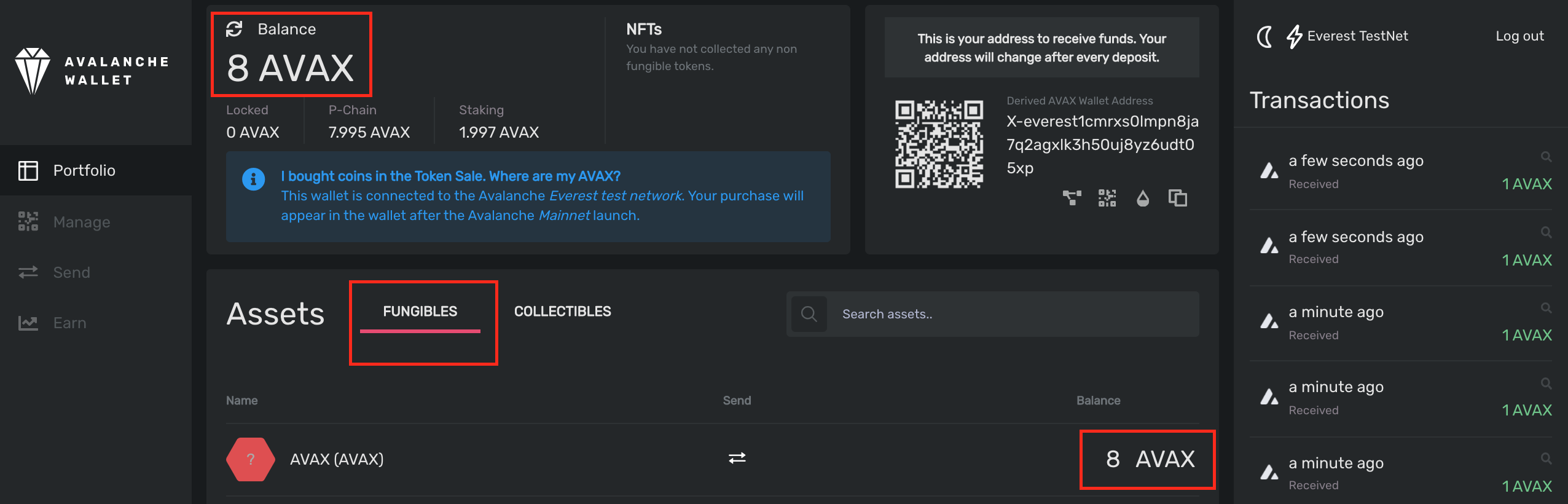
4. Go to the Earn tab and use Cross Chain Transfer to send the necessary amount of AVAX to the Platform chain (P-Chain) to make the delegation possible. Please keep in mind that the minimum amount for delegation is 25 AVAX.
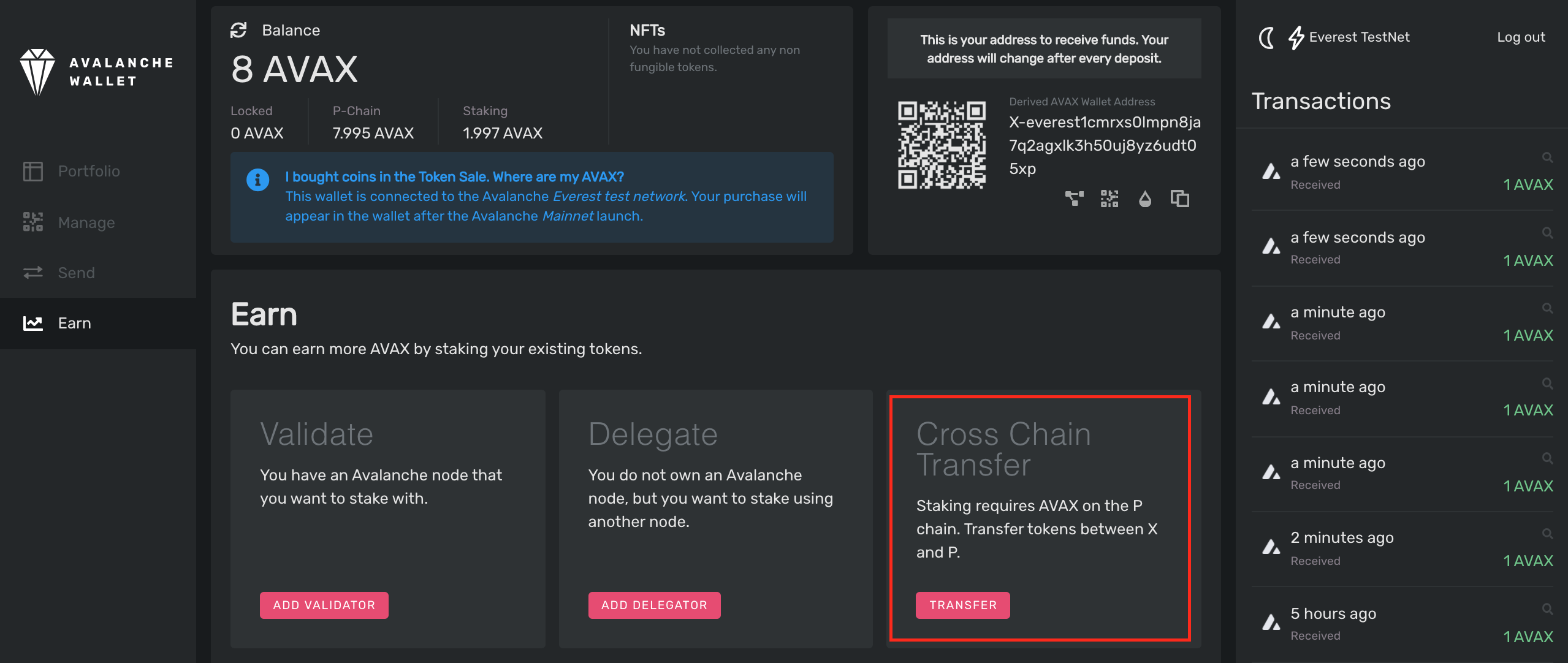
5. Once you see the correct amount of AVAX under the P-Chain, you can proceed with the delegation by clicking the Add Delegator button.
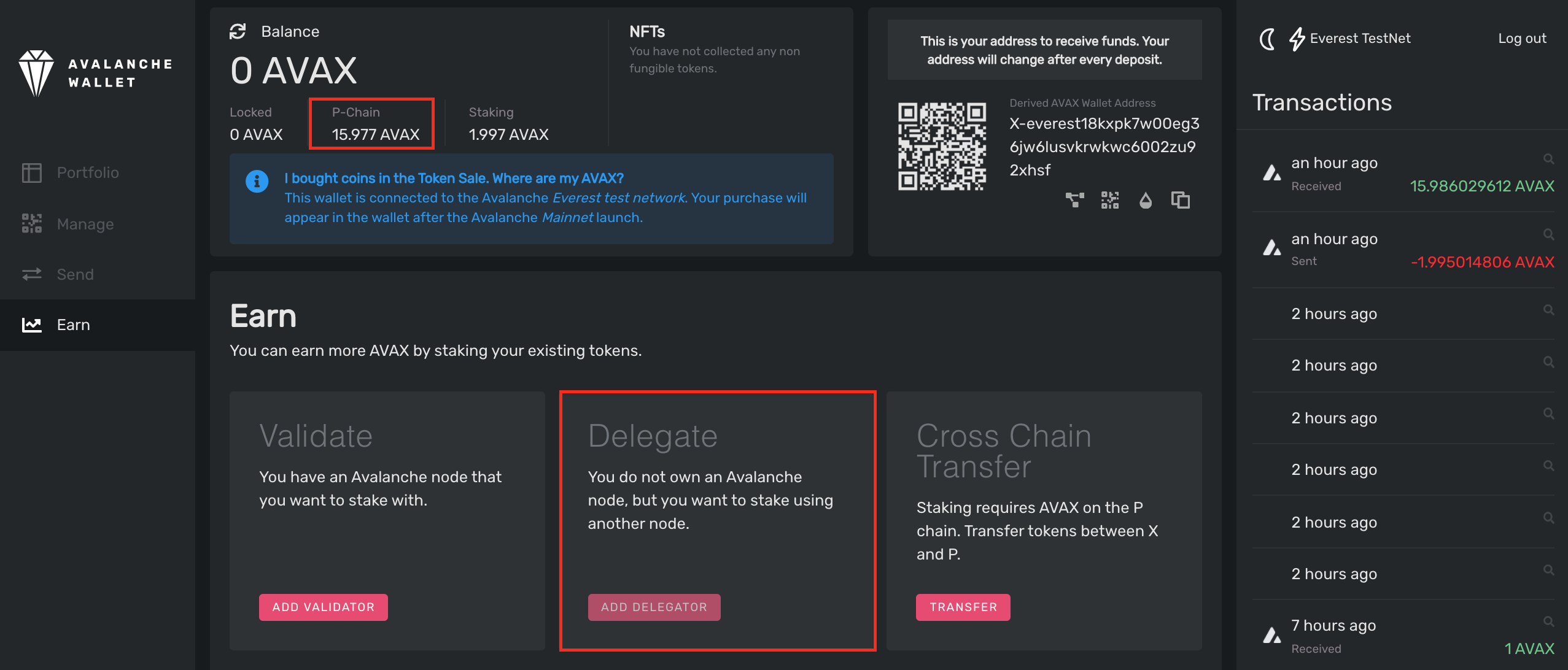
6. Now you have to choose a pool to delegate with. To stake with P2P just copy the Node ID and paste it in the search field.
Node ID: NodeID-7CCynVtyQVRBTCjzpfrsrSuaCTjXw7o3G
Delegation Fee: 8%
End time: Sun, Dec 20, 2020
Saturation point: 3M AVAX
Where saturation point is the total amount of stake that the node can accept.
7. Click the Select button.
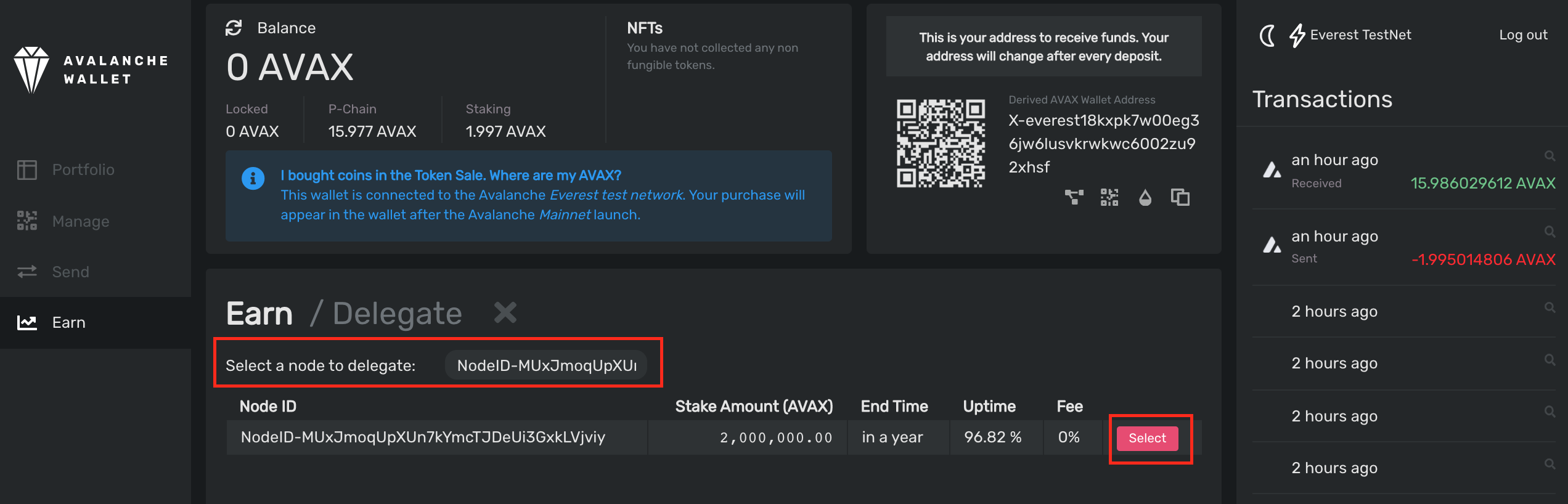
8. On the next page, specify the staking period, staking amount and rewards address. You will see the possible rewards by changing the amount and/or period.
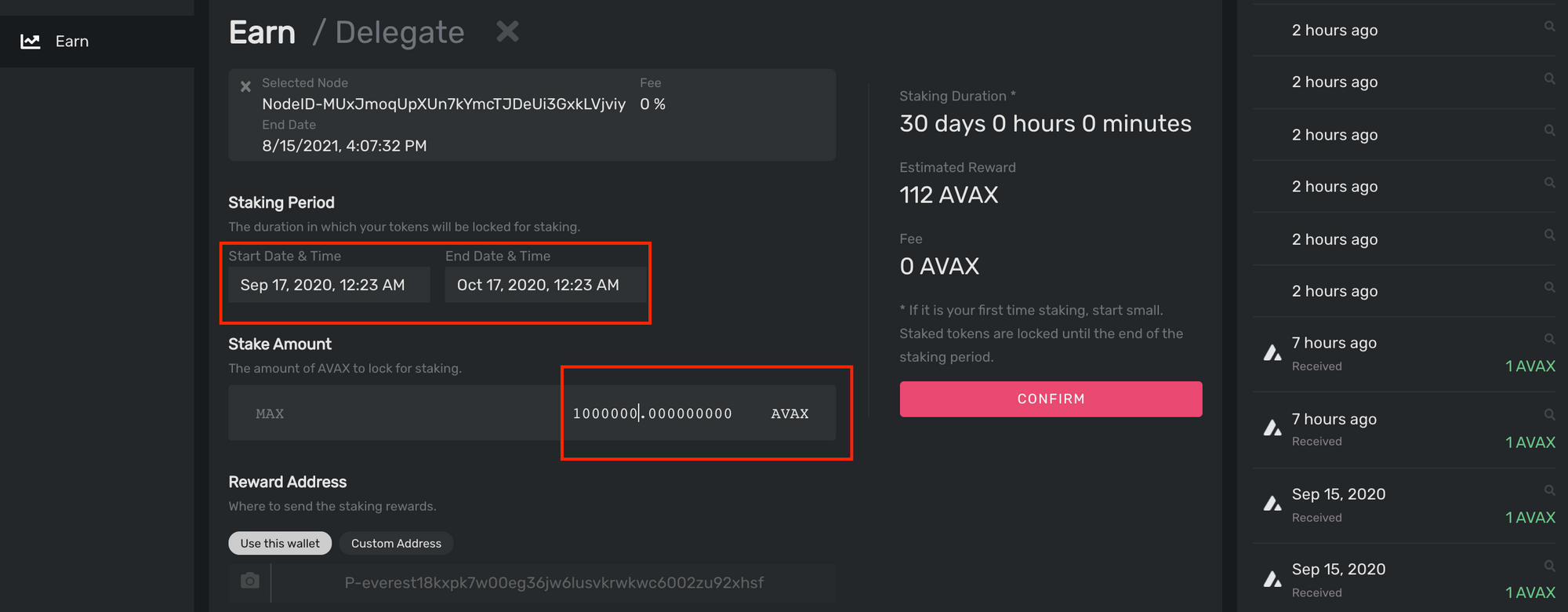
9. Click Confirm and check the stake parameters again.
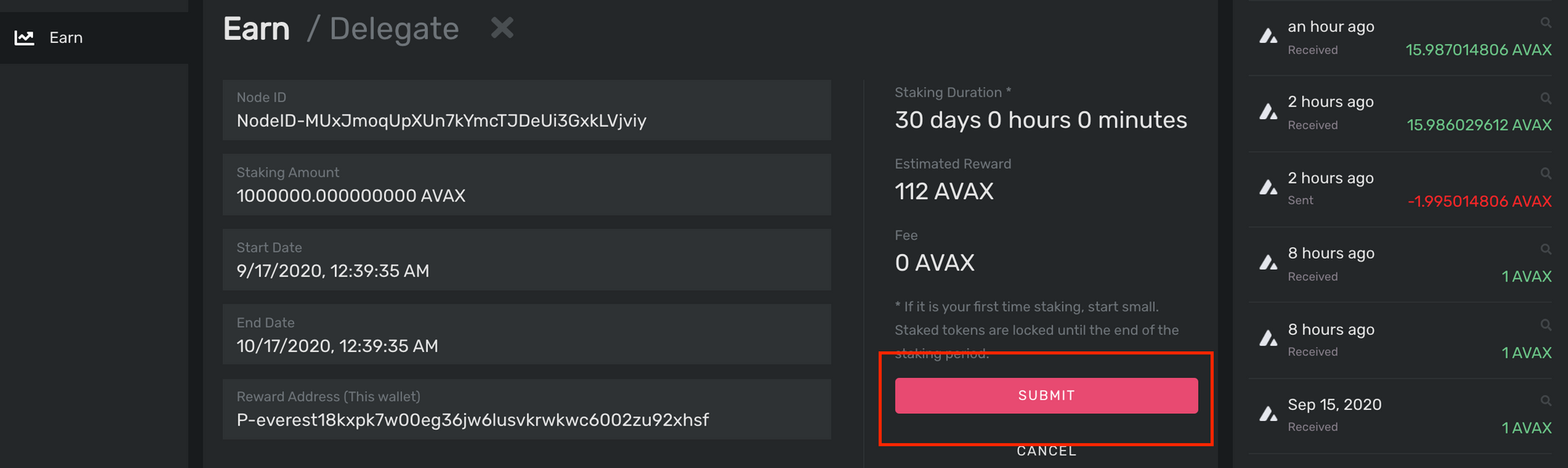
10. Finally, click the Submit button. You will get a success message.
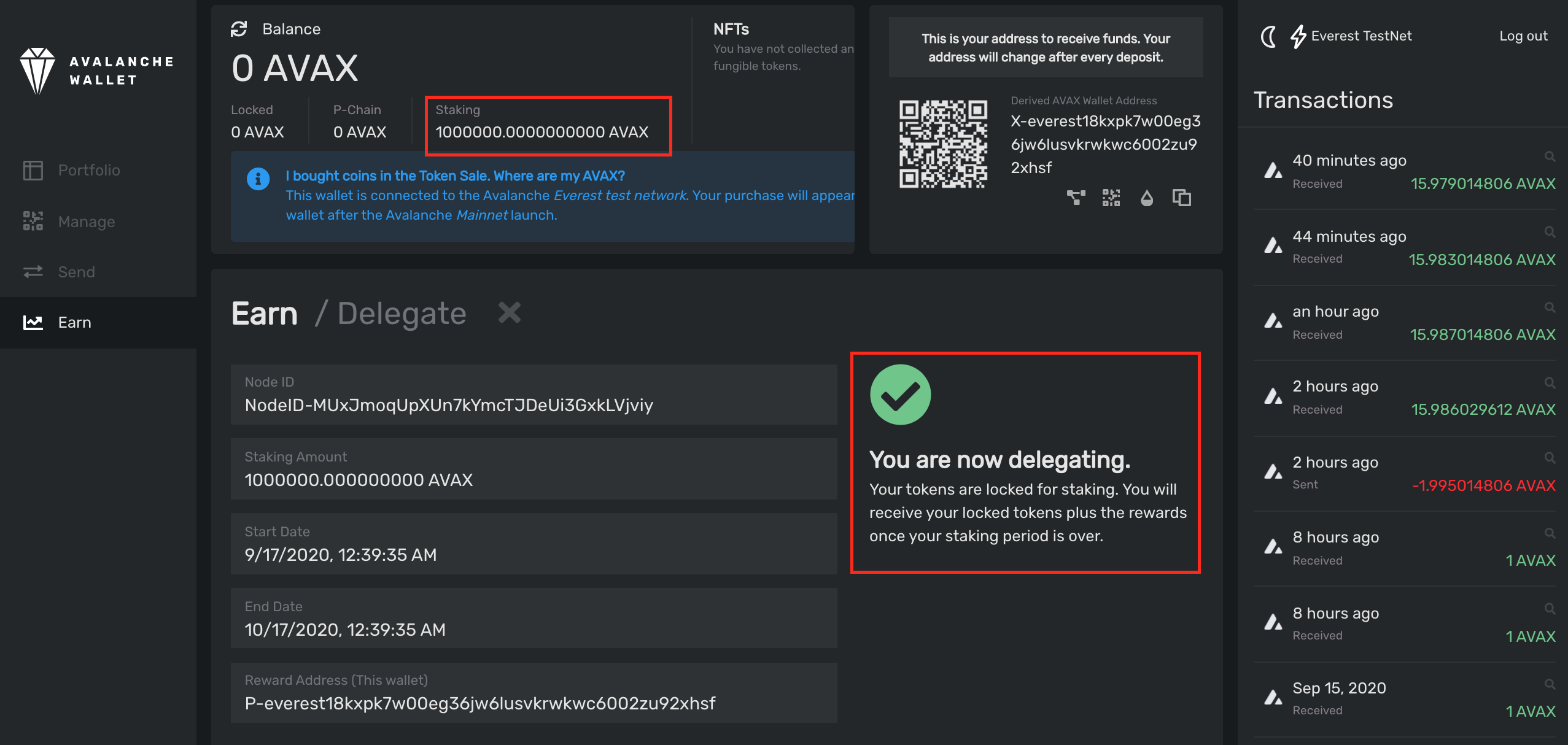
There is a "Estimated Rewards" tab in the Avalanche web wallet that shows your delegation history.
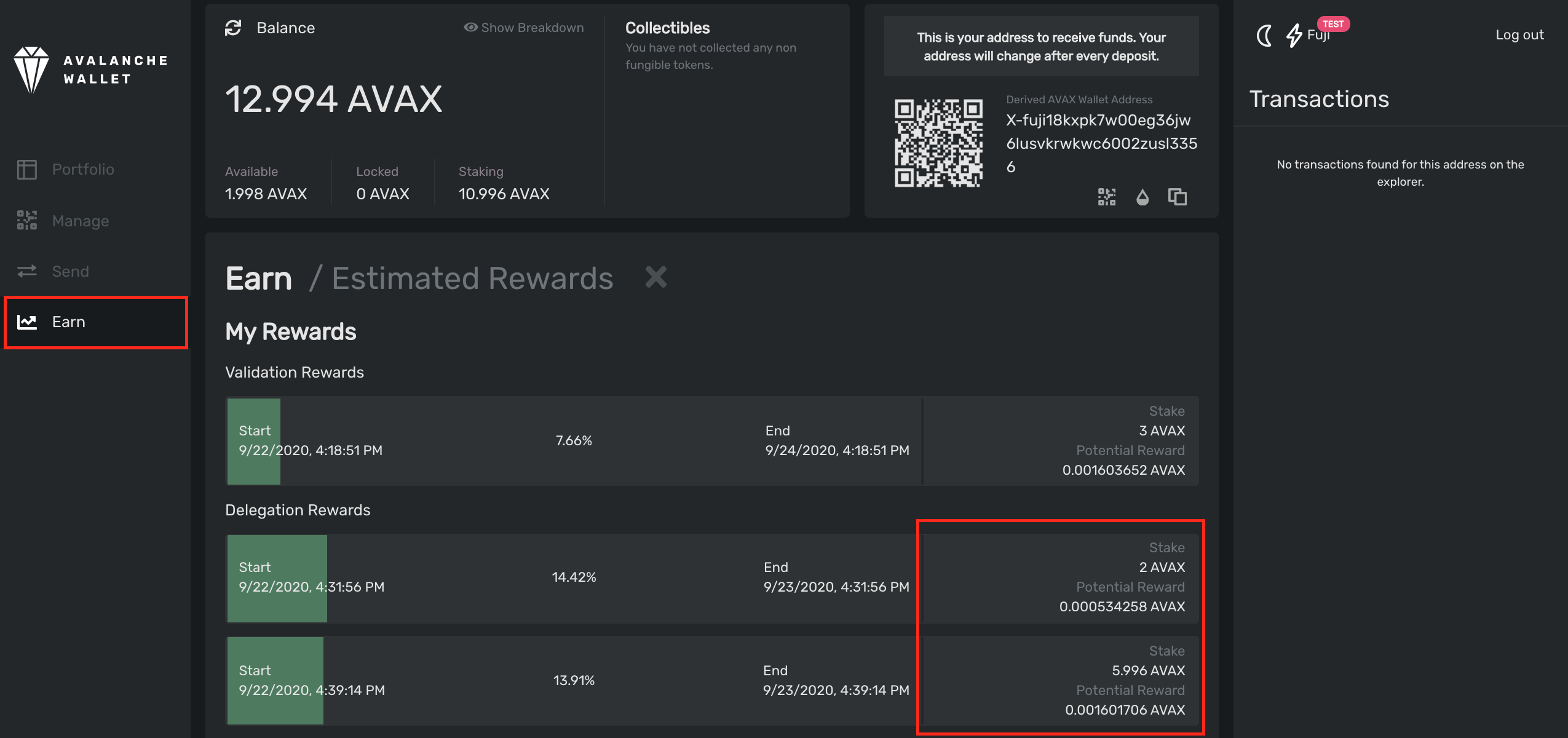
Do not hesitate to ask questions in our Telegram chat or contact Slava via [email protected]. We are always open for communication.
Web: https://p2p.org
Twitter: @p2pvalidator
Telegram: https://t.me/P2Pstaking
<p>Oasis protocol is a decentralized privacy-preserving platform for cloud computing that allows safe data sharing and ownership enabling computationally complex applications. Oasis provides confidentiality at every layer of the protocol. The network is secured by proof-of-stake where the rectitude of validators responsible for consensus and nodes providing computations is provided by slashing in case of misbehavior. At the outset, validators are incentivized by gradually decreasing emission schedule and transaction fees.</p><h3 id="current-state-and-market-potential"><strong>Current state and market potential</strong></h3><p>Oasis team plans to launch Mainnet Beta (fully featured network with disabled transfers) soon after Mainnet Dry Run that is launched to ensure that the network is healthy.</p><p><a href="https://www.gartner.com/en/newsroom/press-releases/2019-04-02-gartner-forecasts-worldwide-public-cloud-revenue-to-g?ref=p2p.org">Gartner projects</a> the market size and growth of the cloud services industry at nearly three time the growth of overall IT services by 2022. According to IDC forecast worldwide spending on public cloud services and infrastructure is set to double growing from $229 billion in 2019 to almost $500 billion by 2023.</p><p>At the same time more data is stored in the clouds posing higher security and privacy risks which are the most concerning for data owners. The danger of cloud breach <a href="https://leftronic.com/cloud-computing-statistics/?ref=p2p.org">has increased by 18.4% since 2016 while 60% of companies</a> use cloud technology to store confidential data.</p><p>Oasis team addressed privacy issues by implementing<a href="https://docsend.com/view/3aznduk?ref=p2p.org"> Ekiden</a> that allows nodes to perform computations off-chain in a trusted execution environment without access to the data itself.</p><h3 id="token-allocation-and-purpose"><strong>Token allocation and purpose</strong></h3><p>Oasis Labs raised $45 million. The overall token allocation presented in the graph below. Total supply is capped at 10 billion ROSE. For staking rewards foundation allocated ~2 billion ROSE.</p><figure class="kg-card kg-image-card"><img src="https://p2p.org/economy/content/images/2020/09/token-dist-oasis-pie.png" class="kg-image" alt loading="lazy" width="695" height="371" srcset="https://p2p.org/economy/content/images/size/w600/2020/09/token-dist-oasis-pie.png 600w, https://p2p.org/economy/content/images/2020/09/token-dist-oasis-pie.png 695w"></figure><p>Oasis native token is a staking unit with limited liquidity and low volatility serving the purpose of securing the network and incentivizing nodes to follow the protocol rules. Transaction fees are also denominated in ROSE as well as a payment for provided computations after this feature will be enabled.</p><p>There will be no public sale due to regulation risks. To acquire tokens you should wait for official announcements from the Oasis team and listing on exchanges.</p><h3 id="staking-economics"><strong>Staking economics</strong></h3><p>Oasis currently uses Tendermint consensus. Nodes performing confidential computations utilize TEEs to execute smart contracts and do not have access to the data itself while validators finalize transactions and update the state of the blockchain. Oasis network will launch with a focus on the consensus layer of the protocol. <strong><strong>To begin with, rewards from staking will be </strong>~<strong>15% and then decrease to 1</strong>2<strong>%</strong> in six month.</strong> Holders can delegate their funds increasing overall security of the network and earn a share of rewards in proportion to their stake. There is a minimum required delegation of 100 tokens. Staking since the beginning of mainnet will result in higher returns for delegators.</p><figure class="kg-card kg-image-card"><img src="https://p2p.org/economy/content/images/2020/09/table-8-1--1.png" class="kg-image" alt loading="lazy" width="1368" height="620" srcset="https://p2p.org/economy/content/images/size/w600/2020/09/table-8-1--1.png 600w, https://p2p.org/economy/content/images/size/w1000/2020/09/table-8-1--1.png 1000w, https://p2p.org/economy/content/images/2020/09/table-8-1--1.png 1368w" sizes="(min-width: 720px) 720px"></figure><h3 id="slashing-risks"><strong><strong>Slashing risks</strong></strong></h3><p>At the time of mainnet launch, the protocol will slash <strong><strong>only for double-signing</strong></strong>. At the start the <strong><strong>minimum amount of 100 tokens will be slashed</strong></strong> and node functioning stopped in order to prevent the node from being over-penalized and resulting in losing delegations. Validators will have to change operating address and attract delegations to participate in consensus. There is <strong><strong>no slash for liveness or uptime at launch</strong></strong>, but a node would need to sign at least 75% of blocks in the epoch to receive corresponding rewards.</p><h3 id="about-p2p-validator"><strong><strong>About P2P Validator</strong></strong></h3><p><a href="https://p2p.org/?ref=p2p.org">P2P Validator</a> is a world-leading non-custodial staking provider securing more than $3 billion trusted by over 10,000 delegators across 25+ high-class networks. Our team has close connections with Oasis team and we have participated in the incentivized testnet since the beginning. P2P Validator invested its own funds in Oasis project and intends to support the network in the long term.</p><h3 id="useful-oasis-resources"><strong><strong>Useful Oasis resources</strong></strong></h3><p>Website:<a href="https://www.oasislabs.com/?ref=p2p.org"> https://www.oasislabs.com/</a></p><p>Github:<a href="https://github.com/oasislabs?ref=p2p.org"> https://github.com/oasislabs</a></p><p>Whitepaper:<a href="https://docsend.com/view/grdq39h?ref=p2p.org"> https://docsend.com/view/grdq39h</a></p><p>Non-tech paper:<a href="https://docsend.com/view/5uuhcj3?ref=p2p.org"> https://docsend.com/view/5uuhcj3</a></p><p>Blog:<a href="https://www.oasislabs.com/blog?ref=p2p.org"> https://www.oasislabs.com/blog</a></p><hr><p><em><em>Want to stake Oasis with us? </em>Paul <em>will be happy to help. Contact</em></em> <em>p.pavlov<em>@p2p.org</em></em> <em><em>to get personal assistance.</em></em></p><hr><p><strong><strong>P2P Validator</strong></strong> provides secure non-custodial staking. Subscribe to our channels and stay tuned for updates and new blog posts.</p><p><strong><strong>Web:</strong></strong><a href="https://p2p.org/?ref=p2p.org"> https://p2p.org</a></p><p><strong><strong>Twitter:</strong></strong><a href="https://twitter.com/p2pvalidator?ref=p2p.org"> @p2pvalidator</a></p><p><strong><strong>Telegram:</strong></strong><a href="https://t.me/p2pvalidator?ref=p2p.org"> https://t.me/p2pvalidator</a></p>
from p2p validator
<p>This year has been marked by the surge of decentralized finance (DeFi) and rise of a value locked through Uniswap - an automated market maker. Despite this, notable limitations like slow transaction processing, a spike in gas prices and the absence of trustless cross-chain swaps still exist, aggravating user experience.</p><p>Serum is going to eliminate these limitations of DeFi space. It is a <strong><strong>trustless decentralized exchange by design</strong></strong> built on top of Solana blockchain implying low latency and high transaction speed. Serum has <strong><strong>cross-chain support</strong></strong> and does not rely on centralized price feeds. <strong><strong>It is fully interoperable with Ethereum ecosystem</strong></strong> and provides the same trading experience that users get on centralized platforms by being the first high-throughput exchange that has a fully <strong><strong>on-chain orderbook and matching engine</strong></strong>.</p><p>Due to impressive performance qualities <strong><strong>Serum can become a foundational block for DeFi</strong></strong>.</p><p><em><em>With that in mind, P2P Validator is thrilled to announce the launch of Serum node with the mission of fostering DeFi growth and supporting censorship-resistance of value exchange.</em></em></p><p>Our team has extensive experience in setting up secure infrastructure. <strong><strong>P2P Validator maintains high-availability nodes and provides secure staking services for the most groundbreaking projects in the blockchain space</strong></strong>. We are an early Solana investor and active contributor operating a robust validator for mainnet beta. The node infrastructure is under advanced monitoring with 24/7 technical support, backups and alerts.</p><h3 id="about-serum"><strong>About Serum</strong></h3><p><a href="https://projectserum.com/?ref=p2p.org">Serum</a> is a trustless decentralized exchange that enables seamless cross-chain trading and outstanding user experience. It allows fast order placement and on-chain order matching overcoming existing limitations in the space. It was founded by a group including team members from<a href="https://ftx.com/?ref=p2p.org"> FTX</a> and<a href="https://www.alameda-research.com/?ref=p2p.org"> Alameda Research</a> supported by advisors from Compound, BitMax, TomoChain and other notable projects. The list of partners include: Aleph.im, BitMax, FTX, Kyber Network, Leminscap, Multicoin Capital and many other well-established companies.</p><p>Learn more by visiting the<a href="https://projectserum.com/?ref=p2p.org"> Serum Project website</a>,<a href="https://twitter.com/ProjectSerum?ref=p2p.org"> Twitter</a> or<a href="https://t.me/ProjectSerum?ref=p2p.org"> Telegram</a>. If you’re a developer, read a technical<a href="https://docs.google.com/document/d/1isGJES4jzQutI0GtQGuqtrBUqeHxl_xJNXdtOv4SdII/edit?ref=p2p.org#"> introduction to Serum</a> and join the discussion on<a href="https://discord.com/invite/MxZFT4v?ref=p2p.org"> Discord</a>.</p><h3 id="about-p2p-validator"><strong>About P2P Validator</strong></h3><p><a href="https://p2p.org/?utm_source=blog&utm_campaign=serum_intro">P2P Validator</a> is a world-leading staking provider with the best industry security practices and proven expertise. We provide comprehensive due-diligence of digital assets and offer only top-notch staking opportunities. At the time of the latest update, <strong><strong>more than </strong>3<strong> </strong>b<strong>illion of USD value is staked with P2P Validator by over </strong>10,<strong>000 delegators across </strong>2<strong>5+ networks.</strong></strong> We are early Solana investors and contributors having a goal to provide the long term support for the ecosystem.</p><hr><p><strong><strong>Web:</strong></strong><a href="https://p2p.org/?utm_source=blog&utm_campaign=serum_intro"> https://p2p.org</a></p><p><strong><strong>Twitter:</strong></strong><a href="https://twitter.com/p2pvalidator?ref=p2p.org"> @p2pvalidator</a></p><p><strong><strong>Telegram: </strong></strong><a href="https://t.me/P2Pstaking?ref=p2p.org">https://t.me/P2Pstaking</a></p>
from p2p validator