Subscribe to P2P-economy
Stay up to date! Get all the latest & greatest posts delivered straight to your inbox
Subscribe
The Tezos blockchain has just rolled out another significant improvement with the activation of its 18th protocol upgrade — Rio. To celebrate this milestone, P2P.org is offering a limited-time promotion: 0% fees on Tezos (XTZ) staking for the next 30 days!
The Rio upgrade brings several important improvements to the Tezos network that benefit both bakers (validators) and users:
One of the most user-friendly changes in Rio is the reduction of cycle length from approximately 3 days to just 1 day. This seemingly simple change has profound implications:
Rio introduces changes to the distribution of participation rewards, allocating 10% to active Data Availability Layer node operators — a crucial component for Layer 2 scalability and the Tezos X roadmap. This positions Tezos for significant growth in transaction throughput and overall network utility. The updated reward weights, effective since the start of the Rio upgrade, can be found on the Tezos Documentation.
The upgrade also increases network reliability by reducing tolerance for inactive bakers. Bakers are now marked inactive after 2 days (down from 8 days) but can return to active status in just 2 days (previously 6 days).
While delegation has been the traditional way to participate in the Tezos network, direct staking was introduced last year to further contribute to network security while offering compelling advantages at the same time.
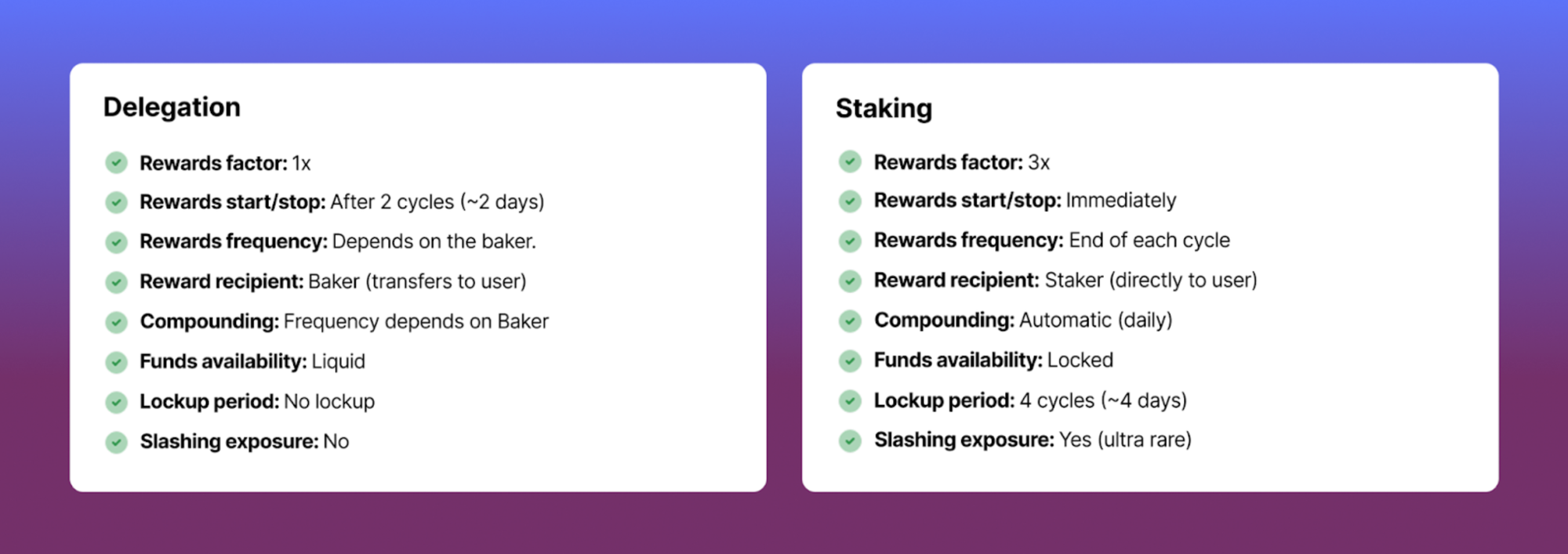
After the introduction of Tezos staking, it initially provided rewards that were twice (2x) as large as those from delegation. However, following the Quebec upgrade implemented on January 20, staking XTZ now provides three times (3x) greater rewards than delegation. While network rewards are continuously adjusted by the Adaptive Issuance mechanism, you can rest assured that staking will continue to offer three times the rewards. This is one of the key factors that makes staking particularly attractive.
Unlike delegation rewards, which rely on baker payments that can be irregular, staking rewards on Tezos are automatically distributed and compounded daily at the network level. This maximizes your earnings without requiring any extra steps.
Now the unbonding period for staked XTZ equals just 4 days — a significant improvement that balances earning potential with reasonable access to your funds. While delegated funds remain liquid at all times, a short lock-up in exchange for up to three times higher rewards through staking offers an attractive trade-off, especially when compared to the lengthy unbonding periods on other networks.
To celebrate the Rio upgrade and encourage more Tezos holders to experience the benefits of staking, P2P.org is offering 0% fees on all Tezos staking for a limited time.
As one of the original Tezos network participants (operating since 2018), P2P.org combines industry expertise with institutional-grade security for your staked assets. Our perfect uptime record and transparent operations make us an ideal partner for your Tezos staking needs.
Ready to increase your Tezos rewards? Whether you're new to staking or want to convert your delegated XTZ to staked XTZ, we've got you covered. Please refer to our comprehensive guide covering the most popular wallets to get started.
Taking into account all the recent changes favoring staking — including the 3× rewards and the reduced four-day unbonding period — now is the perfect time to make the switch and maximize your Tezos rewards. Notably, staking activation is instant for current delegators, leaving no reason for hesitation.
The limited-time 0% staking fee promotion is our way of celebrating Rio and helping the Tezos community capitalize on the latest network improvements. Join us in embracing this exciting new chapter for Tezos!
Q: How does the cycle reduction affect my staking rewards distribution?
A: With Rio, staking rewards are now distributed daily instead of every 3 days. This provides more regular compounding, helping your rewards grow faster.
Q: Will my delegator rewards be paid out daily now?
A: The protocol doesn't specify when delegation rewards must be paid — this remains at the baker's discretion. P2P.org will always be responsible for providing reasonable timelines that take into account effective compounding and cost efficiency
Q: What is the Data Availability Layer (DAL) and do I need to worry about it? A: The DAL is a key component for Tezos scalability. As a staker or delegator, you don't need to take any action — the benefits will come automatically as the network capacity grows.
Q: Are there any security risks with this upgrade? A: No, the Rio upgrade maintains Tezos' strong security model while improving user experience. The shorter unstaking period doesn't impact security but makes many network operations smoother.
Q: If I'm currently delegating with P2P.org, how do I switch to staking? A: Visit stake.tezos.com, connect the wallet you're currently using for delegation, and follow the prompts to "Convert to Staking." The process takes just a few minutes.
Q: Will I lose rewards if I switch from delegation to staking?
A: No. Any pending delegation rewards will still be distributed to you according to our regular schedule, while your new staking rewards will begin accruing immediately.
Q: How often can I expect rewards distribution?
A: Considering that the delegation activation and freezing periods are over, delegation reward payouts will follow your baker’s specific payout schedule. In the case of staking, rewards will always be distributed daily.
Q: What's the main difference between staking and delegation?
A: The key differences are: (1) Staking offers 3x higher network rewards (12.2% vs 4.1%), (2) Staking rewards compound automatically daily, and (3) Staked XTZ has a 4-day unbonding period while delegated XTZ remains fully liquid.
Q: Do Tezos (XTZ) rewards compound?
A: Yes, for both delegation and staking, though there are slight differences. In the case of delegator rewards, the compounding effect depends on the baker’s payment schedule. That’s why it’s important to choose a baker with regular, timely payouts who also covers transaction fees (such as P2P.org). On the other hand, staking rewards are automatically distributed and compounded daily at the network level, maximizing your earnings without additional steps.
Q: Is there a minimum amount required for staking?
A: No, you can stake any amount of XTZ. However, given transaction fees on the network, we recommend staking amounts where the higher rewards will meaningfully outweigh the cost of transactions.
Q: How long will the 0% fee promotion last?
A: The promotion is initially set for 30 days and will end on 31.01.2025, but we may extend it based on community response.
Q: What happens to my staking fees after the promotion ends?
A: After the promotion period, our standard competitive fee structure will apply to new rewards earned. The exact rate will be announced before the end of the promotion.
Q: Can I unstake during the promotion period?
A: Yes, you can initiate unstaking at any time. Remember that the new 4-day unbonding period will apply.
Q: Does P2P.org have stake capacity limits?
A: Yes, our staking capacity is determined by our self-stake amount. Currently, we're only at 11.9% of our staking capacity, so there's plenty of room for new stakers.
Have more questions? Contact our support team at [email protected] or join our Telegram community.
The information provided above is for informational purposes only and should not be construed as, or relied upon as, investment, financial, or any other type of professional advice. P2P.org or any associated parties do not offer any form of advisory services, and nothing shared here should be considered as a recommendation or endorsement for any financial decisions. P2P.org are not responsible for any decisions made based on the information provided. You are encouraged to consult with a qualified financial advisor or professional before making any investment or financial decisions.
<p>Delegating and staking your Tezos (XTZ) tokens is a great way to put your assets to work while supporting the security and decentralization of the Tezos network. Whether you’re new to staking or looking for a smoother experience, this guide will walk you through the full process, step by step.</p><p><strong>We’ll show you how to:</strong></p><ul><li>Get your XTZ ready.</li><li>Connect a supported wallet.</li><li>Delegate and stake your tokens.</li><li>Understand the rewards and risks involved.</li></ul><p>By following this simple process using the official Tezos staking dApp, you’ll be earning network rewards in just a few minutes, all while keeping full custody of your assets.</p><h3 id="prerequisites"><strong>Prerequisites</strong></h3><ol><li><strong>Get your XTZ ready:</strong> </li></ol><p>Before you begin, make sure you own some Tezos (XTZ). You can purchase XTZ on various<a href="https://coinmarketcap.com/currencies/tezos/?ref=p2p.org#Markets"> <u>cryptocurrency exchanges</u></a> and withdraw it to a supported non-custodial wallet such as Kukai, Temple, or Umami.</p><ol><li><strong>Use the official Tezos staking dApp:</strong></li></ol><p>This guide follows the earning flow provided through the official Tezos staking dApp. Multiple wallets are supported. The steps explained mainly involve interacting with the dApp, with clear indicators of when to sign messages or transactions in your selected wallet. While the signing process may vary slightly between wallets, it’s simple overall. If you have any questions, feel free to reach out to our support team via<a href="https://www.p2p.org/?ref=p2p.org"> <u>our website</u></a> (click the chat icon in the bottom-right corner).</p><ol start="3"><li><strong>Understand delegation vs. staking:</strong> </li></ol><p>Tezos (XTZ) offers two flexible ways to participate and earn rewards: delegation and staking. Delegation is a simple, liquid option where your funds remain accessible at all times, while staking locks your tokens for a short 4-day unbonding period but provides up to 3× higher rewards. For more details on the differences, visit the dedicated P2P Tezos page.</p><ol start="4"><li><strong>Delegation is a required first step:</strong> </li></ol><p>Before you can stake your XTZ, you must first delegate it to a baker. This guide walks you through the full process. If you only wish to delegate, you can stop after Step 9.</p><ol start="5"><li><strong>Your entire balance will be delegated:</strong> </li></ol><p>Tezos does not allow partial delegation. Your entire wallet balance will be delegated to the selected baker, who will also be the one you stake with if you proceed further.</p><ol start="6"><li><strong>Detailed info at your fingertips:</strong></li></ol><p>Need more in-depth information? Feel free to browse our materials in <a href="https://p2p.org/faq/en/collections/2867667-tezos-staking?ref=p2p.org"><u>the Help Center!</u></a></p><p></p><h3 id="step-1-go-to-the-tezos-staking-page"><strong>Step 1: Go to the Tezos Staking Page</strong></h3><ul><li>Navigate to the Tezos staking platform available under<a href="https://stake.tezos.com/?ref=p2p.org"> <u>https://stake.tezos.com/</u></a>.</li></ul><p>Click the <strong>“Start Earning” or “Connect” button</strong>.</p><figure class="kg-card kg-image-card"><img src="https://p2p.org/economy/content/images/2025/05/Screenshot-2025-05-01-at-11.44.20.png" class="kg-image" alt="" loading="lazy" width="2000" height="1105" srcset="https://p2p.org/economy/content/images/size/w600/2025/05/Screenshot-2025-05-01-at-11.44.20.png 600w, https://p2p.org/economy/content/images/size/w1000/2025/05/Screenshot-2025-05-01-at-11.44.20.png 1000w, https://p2p.org/economy/content/images/size/w1600/2025/05/Screenshot-2025-05-01-at-11.44.20.png 1600w, https://p2p.org/economy/content/images/2025/05/Screenshot-2025-05-01-at-11.44.20.png 2000w" sizes="(min-width: 720px) 720px"></figure><h3 id="step-2-connect-your-wallet"><strong>Step 2: Connect Your Wallet</strong></h3><ul><li>In the displayed popup, choose your preferred wallet (we used Kukai for this guide).</li><li>Approve the connection request in your wallet app.</li></ul><figure class="kg-card kg-image-card"><img src="https://lh7-rt.googleusercontent.com/docsz/AD_4nXd3vXQCeamp686EzWhliEQUsqssuRRJhC74Wjx4xBH0VlumBB8d9XQhBQvVKKSPzGpimwzbPcSX-bC2q-lwIz1-IZZmsbyYqOZCp_esz-f2Pkkk0DVHjc-BBHKdZRbo1Xq3J5WI_A?key=lDrx7vmuHAnsk1eCDrO55ya9" class="kg-image" alt="" loading="lazy" width="1600" height="886"></figure><h3 id="step-3-view-wallet-status"><strong>Step 3: View Wallet Status</strong></h3><ul><li>After connecting, your wallet balance will be displayed.</li><li>If you have no funds delegated yet, the status will show <strong>“Inactive”</strong>.</li></ul><p>Click <strong>“Start Earning”</strong> to begin.</p><figure class="kg-card kg-image-card"><img src="https://lh7-rt.googleusercontent.com/docsz/AD_4nXfhrz6hbmjprPbD6MqeotaEtcpIdFIy1ZlIK_oMKdUs3yU6WvzP-bWyKn4rT-IYG008t4jOPaG_a2G0dfvNUHbWqJSIevS0m16difST_1bgvUJXEW83Rmk8rdljqiRU7UlW2Elb-A?key=lDrx7vmuHAnsk1eCDrO55ya9" class="kg-image" alt="" loading="lazy" width="1600" height="886"></figure><h3 id="step-4-choose-between-delegating-or-staking"><strong>Step 4: Choose Between Delegating or Staking</strong></h3><p>Now you will see two options:</p><ul><li><strong>Delegate</strong>: 1x reward factor; funds remain liquid.</li><li><strong>Stake</strong>: 3x reward factor; funds are locked (4-day unbonding period applies after unstaking).</li></ul><p>Your choice here isn’t final—it’s flexible. After delegating, you can choose to stake at any time. Similarly, during the staking process, you can stop after delegation (Step 9 in this guide) if you prefer. In this guide, we walk through the full process, so we selected <strong>“Stake”</strong> at this stage.</p><figure class="kg-card kg-image-card"><img src="https://lh7-rt.googleusercontent.com/docsz/AD_4nXdLpalqtv3UCI862kicjFWHyBmXYBcy43IhfBxhMffZAcoz8y6qxMuVQ_zYTYv8gVdqMKNhqt8swYfECSfzp_UYscWQPqB5V-2nFHeHPT-nUDVi15qd0hAVoxq_uAMZTlo4O5MgGA?key=lDrx7vmuHAnsk1eCDrO55ya9" class="kg-image" alt="" loading="lazy" width="1600" height="886"></figure><h3 id="step-5-understand-staking-requirement"><strong>Step 5: Understand Staking Requirement</strong></h3><ul><li>Before staking, you must <strong>delegate your balance to a Tezos baker</strong>.</li></ul><p>Click <strong>“Select Baker”</strong> to proceed.</p><figure class="kg-card kg-image-card"><img src="https://lh7-rt.googleusercontent.com/docsz/AD_4nXcAJCN8usBbK1rUZlq3RNShHYt2wRA1yQzhe8UchRmY8vyzGlx7hcV03KPes0HHChw5yu0aHtUQaUGU78l7JyyyFXVZ9vUHxXpaxKBMfeBy_m_PAj14ipY4B9nti92Dq8GYoY19?key=lDrx7vmuHAnsk1eCDrO55ya9" class="kg-image" alt="" loading="lazy" width="1600" height="886"></figure><h3 id="step-6-choose-a-baker"><strong>Step 6: Choose a Baker</strong></h3><ul><li>Use the search bar or browse to find a baker (e.g.,<a href="http://p2p.org/?ref=p2p.org"> <strong><u>P2P.org</u></strong></a>).</li></ul><p>Click <strong>“Select”</strong> next to the baker of your choice.</p><figure class="kg-card kg-image-card"><img src="https://lh7-rt.googleusercontent.com/docsz/AD_4nXf_9BaIy2vAGSvCr5Th8hs4EqrqnOT-vvSniEZ3zPRb_fFQvuDeyToEnjPvfj5r3yqpLd8sIBnhzIlhFhO_kuti3UZ3yuLiBKoZ1EGCVY4549tiaE3nYTVqN5qgMwecQX1WChAbqw?key=lDrx7vmuHAnsk1eCDrO55ya9" class="kg-image" alt="" loading="lazy" width="1600" height="886"></figure><h3 id="step-7-confirm-delegation"><strong>Step 7: Confirm Delegation</strong></h3><ul><li>Review the baker details (total staked, fee, and available space).</li></ul><p>Click <strong>“Continue”</strong> to proceed.</p><figure class="kg-card kg-image-card"><img src="https://lh7-rt.googleusercontent.com/docsz/AD_4nXcxGK6rVjB0la2ZwtO-nTCMA6LNht-tMMahryUK7V6OBwGJyriiSpTCltXjc9lplSXZhdvXlFRGBIyU_dR63YDoJk_tNNWGm23lK7-s0CuZZT__ok2QezbC1onzUaUoa7NmiOMw?key=lDrx7vmuHAnsk1eCDrO55ya9" class="kg-image" alt="" loading="lazy" width="1600" height="886"></figure><h3 id="step-8-sign-the-delegation-transaction"><strong>Step 8: Sign the Delegation Transaction</strong></h3><ul><li>A prompt will appear. <strong>Sign the transaction in your wallet</strong> (e.g., Kukai).</li><li>Wait for confirmation.</li></ul><figure class="kg-card kg-image-card"><img src="https://lh7-rt.googleusercontent.com/docsz/AD_4nXejiTtyhmlGIHlGEunM73GwzPz1gEhVmlp3u87ejuAwUc4lGRgX7kBCjevLPYw4VlVUswJlv5LjJs4Jp1jZ3GgV2P3M7bCs1mzD_tlPquJ0TK6qdf8L8boesqFfRdlf-TfFMNvkiw?key=lDrx7vmuHAnsk1eCDrO55ya9" class="kg-image" alt="" loading="lazy" width="1600" height="886"></figure><h3 id="step-9-confirmation"><strong>Step 9: Confirmation</strong></h3><ul><li>You’ll see a confirmation screen saying <strong>“Nicely Done!”</strong> once the delegation is successful.</li><li>Click <strong>“Continue”</strong>.</li></ul><p><strong>Note:</strong> This is the final step if you only wish to delegate. However, we encourage you to stake to potentially receive <strong>3x higher network rewards</strong>.</p><figure class="kg-card kg-image-card"><img src="https://lh7-rt.googleusercontent.com/docsz/AD_4nXe8iy7iyPZSHmvrNwOTu-eUJXQOAV6E_s3fsh-HVED8bFsx3VI8kDT_4seydbHRMtCM0z0xJ80DT6-Ut6SL0gEjyoDKPn6q-rtOTbKGVmYHA9Q2Y8gyOvF-wkeUGHPp7iddBMwYPw?key=lDrx7vmuHAnsk1eCDrO55ya9" class="kg-image" alt="" loading="lazy" width="1600" height="886"></figure><h3 id="step-10-stake-your-xtz"><strong>Step 10: Stake Your XTZ</strong></h3><ul><li>Now enter the amount of Tezos (XTZ) you want to stake.</li></ul><p>Click <strong>“Continue”</strong> and sign the staking transaction in your wallet.</p><figure class="kg-card kg-image-card"><img src="https://lh7-rt.googleusercontent.com/docsz/AD_4nXfUTKR8XuaULtPo1xBhMbjP5epdAf2zCtYvgFP5MUI0mq-ag-BWqlsgAOcM4GWy1fLavDPg80fSjmyzbuUNcffXFsm57aVKqigyh_9N3B1rjmiLMmlKjVWh3_UoPKXFzm-0wyHndw?key=lDrx7vmuHAnsk1eCDrO55ya9" class="kg-image" alt="" loading="lazy" width="1600" height="887"></figure><h3 id="step-11-accept-disclaimer"><strong>Step 11: Accept Disclaimer</strong></h3><ul><li>Review the disclaimer:<ul><li><strong>Staked balances are locked</strong> until manually unstaked (takes ~4 days).</li><li><strong>Slashing risk</strong>: You may lose part of your stake if your baker violates consensus rules. This is extremely rare on Tezos—P2P.org has not experienced a slashing event to date (01.05.2025).</li></ul></li><li>Tick the checkbox to agree with the <strong>Terms of Use</strong>.</li></ul><p>Click <strong>“Stake”</strong> and you’ll be prompted to <strong>sign the transaction in your wallet one more time</strong>.</p><figure class="kg-card kg-image-card"><img src="https://lh7-rt.googleusercontent.com/docsz/AD_4nXeJ0dEOiGFotMCNf9hg2O9WKa4ZyZLvkBT4hKtbh7psHrY6BOHjNeTGizGbHbN618iV51Jm-7VTwk59G5V4gJfRncYyAWBz2gRofZ57PWijF_8aiwJPXs-RnRnd6CR2j69GahjRsA?key=lDrx7vmuHAnsk1eCDrO55ya9" class="kg-image" alt="" loading="lazy" width="1600" height="886"></figure><h3 id="step-12-sign-the-staking-transaction"><strong>Step 12: Sign the Staking Transaction</strong></h3><ul><li>Once signed and processed, you’ll see a confirmation message:<ul><li><em>“You have successfully staked 20 tez.”</em></li></ul></li></ul><p>Any <strong>remaining balance is delegated</strong> to the baker automatically.</p><figure class="kg-card kg-image-card"><img src="https://lh7-rt.googleusercontent.com/docsz/AD_4nXcX-01YWbSplV4lUtfRx8sL7zGPpFZVPa87vVRSFy8GgYSVmueNEDMIFRNdpg7OYE2ngu-CmZC2ME1txsfmU6Ui0lmXcmme9wFIFbU9IQyQK9eHk7aSxtKcBGbCURb0rNvlGGHVAg?key=lDrx7vmuHAnsk1eCDrO55ya9" class="kg-image" alt="" loading="lazy" width="1600" height="886"></figure><h3 id="step-13-confirm-staked-status"><strong>Step 13: Confirm Staked Status</strong></h3><ul><li>After completing the process:<ul><li>The <strong>staked amount</strong> appears under “Staked”.</li><li>The delegation status is <strong>Active</strong>. Any additional funds transferred to this wallet will be automatically delegated, but <strong>additional staking must be initiated manually.</strong></li></ul></li></ul><p>The <strong>baker's name and details</strong> are shown.</p><figure class="kg-card kg-image-card"><img src="https://lh7-rt.googleusercontent.com/docsz/AD_4nXdZ4MFbzn-kbt2YVXP_xfCqOFNBrf8LbF-IWP71o2TOb0Ch7u8uZxg_rOqFpmoBJJ5OHIBOqGj-7FAo3W7GcFlQiZyzRPCqdIlriS1bOQ_yKI-QW5q7aEAZg_vbn_lg1w9PlFox?key=lDrx7vmuHAnsk1eCDrO55ya9" class="kg-image" alt="" loading="lazy" width="1600" height="886"></figure><p><strong>That’s it! You are now earning XTZ with</strong><a href="http://p2p.org/?ref=p2p.org"><strong> <u>P2P.org</u></strong></a><strong> Baker.</strong> Note that your XTZ remains fully in your custody, and you are free to undelegate or unstake at any time using the same interface and confirming the transactions through your wallet.</p><p></p><p><strong><em>Are you looking for institutional staking?</em></strong></p><p>We collaborate with leading custodians and institutional staking providers to ensure secure, compliant, and seamless Tezos (XTZ) staking solutions. Whether you use a third-party custodian or require a custom integration, we can help.</p><p><strong>Contact us</strong> via<a href="https://www.p2p.org/?ref=p2p.org"> <u>p2p.org</u></a> using the chat icon in the bottom-right corner — we’ll work with you to find the best path forward.</p><p><em>The information provided above is for informational purposes only and should not be construed as, or relied upon as, investment, financial, or any other type of professional advice. P2P.org or any associated parties do not offer any form of advisory services, and nothing shared here should be considered as a recommendation or endorsement for any financial decisions. P2P.org is not responsible for any decisions made based on the information provided. You are encouraged to consult with a qualified financial advisor or professional before making any investment or financial decisions.</em></p>
from p2p validator
<p>This staking guide provides detailed instructions for staking TRON (TRX) using the P2P.ORG validator. Staking TRX allows you to earn passive rewards by delegating your tokens to support the TRON network’s security and operations. P2P.ORG is a trusted, non-custodial validator offering a reliable and user-friendly staking experience.</p><p>Before starting, ensure you have a minimum of 1 TRX for staking, plus ~1 TRX for transaction fees, and one of the TRON-Compatible Wallets:</p><ul><li>TronLink (browser extension or mobile app)</li><li>Trust Wallet (mobile app)</li><li>Ledger (hardware wallet integrated with TronLink)</li><li>CoolWallet Pro (hardware wallet with app support)<br></li></ul><h2 id="step-1-set-up-your-wallet"><strong>Step-1 Set Up Your Wallet</strong><br></h2><ul><li>Download TronLink (official TRON wallet) or use any other wallets.</li><li>Create a new wallet or import one. Save your seed phrase securely.<br></li></ul><h2 id="step-2-go-to-staking"><strong>Step-2 Go to Staking</strong><br></h2><ul><li>Open your wallet:<ul><li>TronLink: Click “Governance” or “Staking.”</li><li>Trust Wallet: Tap TRX, then “Stake.”</li><li>CoolWallet: Use the app’s “Staking” section.<br></li></ul></li></ul><h2 id="step-3-choose-p2porg-validator"><strong>Step-3 Choose P2P.ORG Validator</strong><br></h2><ul><li>Find P2P.ORG validator address - TH7Fe1W8CcLeqN4LGfqX1R9EpsnrJBQJij.<br></li></ul><h2 id="step-4-stake-your-trx"><strong>Step-4 Stake Your TRX</strong><br></h2><ul><li>Enter the TRX amount to stake (minimum 1 TRX).</li><li>Freeze your TRX (locks for 3 days). Choose Bandwidth or Energy (or both). (Bandwidth: For transaction fee subsidies. Energy: For smart contract interactions.) Confirm the freeze transaction. </li><li>After freezing, your TRX generates TRON Power (TP) proportional to the staked amount.</li><li>Vote for P2P.ORG with your TP. Confirm transactions.<br></li></ul><h2 id="step-5-monitor-and-claim-rewards"><strong>Step-5 Monitor and Claim Rewards</strong><br></h2><ul><li>Check your wallet to confirm your stake.</li><li>Rewards are paid daily or weekly. Claim them in your wallet’s “Claim Rewards” section (small fee applies)</li></ul><p></p><h2 id="about-p2porg"><strong>About P2P.org </strong></h2><p><a href="https://p2p.org/?ref=p2p.org">P2P.org</a> is a world-leading non-custodial staking provider, securing over $2 billion by over 10,000 delegators/nominators across 25+ high-class networks.</p><p><em>Do not hesitate to ask questions in our </em><a href="https://t.me/P2Pstaking?ref=p2p.org"><em>Telegram chat</em></a><em> or contact us via </em><a href="mailto:[email protected]"><em><u>[email protected]</u></em></a><em> . We are always open for communication.</em></p><p></p><p><strong>Stake TRON with us:</strong> <a href="https://p2p.org/polkadot?ref=p2p.org">https://p2p.org/</a>tron</p><p><strong>Twitter:</strong> <a href="https://twitter.com/p2pvalidator?ref=p2p.org">@p2pvalidator</a></p><p><strong>Telegram:</strong> <a href="https://t.me/P2Pstaking?ref=p2p.org">https://t.me/P2Pstaking</a></p><p></p><p></p><p></p><h2 id=""></h2>
from p2p validator