Subscribe to P2P-economy
Stay up to date! Get all the latest & greatest posts delivered straight to your inbox
SubscribeMany of our community members have been asking around when they could start receiving rewards from delegated stake. And the short answer might be as follows: you will begin receiving staking rewards three entire epochs after the epoch during which you delegated your ADA. But let’s take a closer look at the delegation cycle.
Below you can find a graph showing the delegation cycle on the Cardano network.
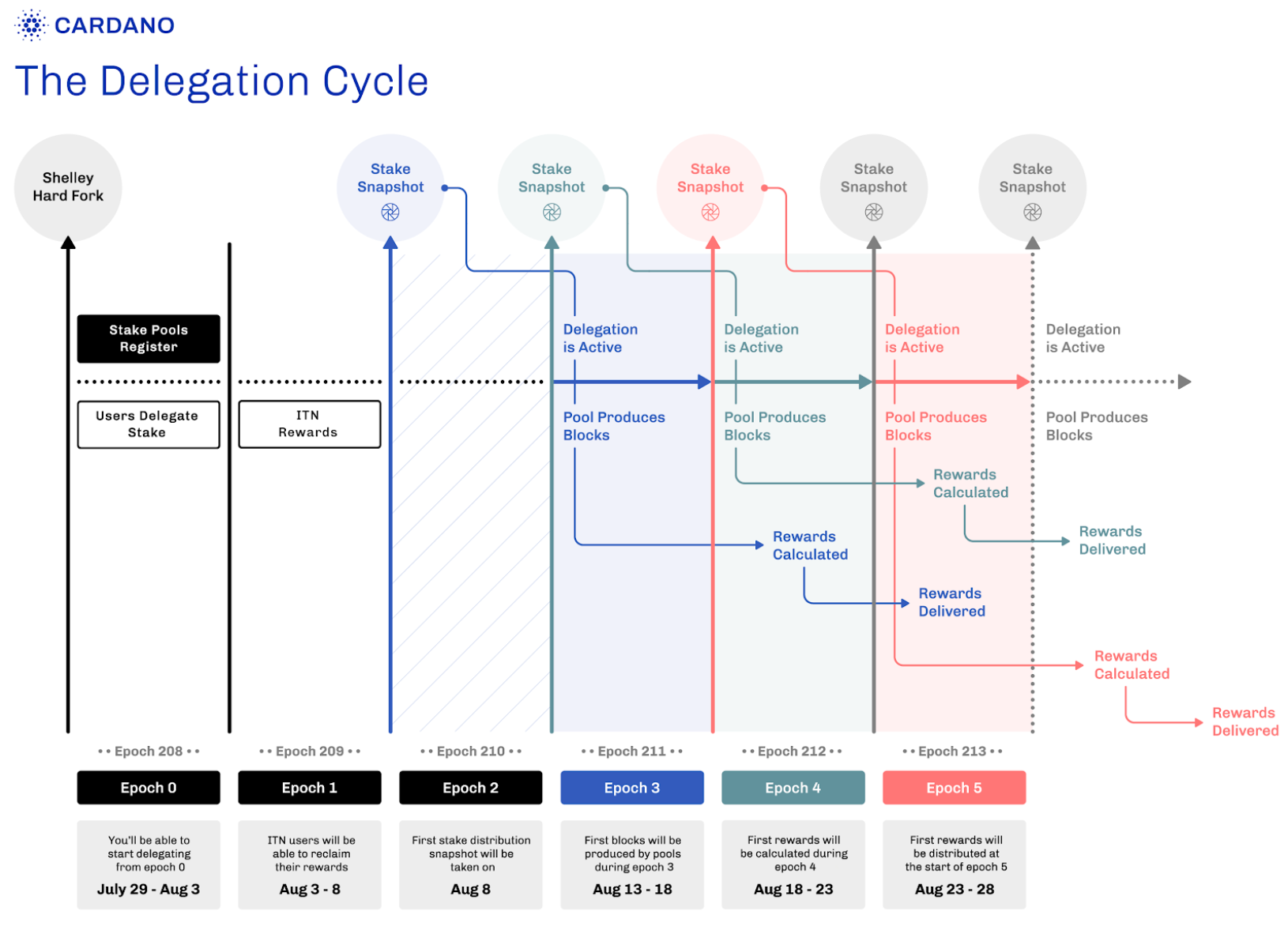
First we need to determine a starting point. For example, P2P stake pool was registered on 11 August 2020. Thus, if you had delegated during the 210 epoch your stake would have been counted in the snapshot on the 210-211 epochs boundary.
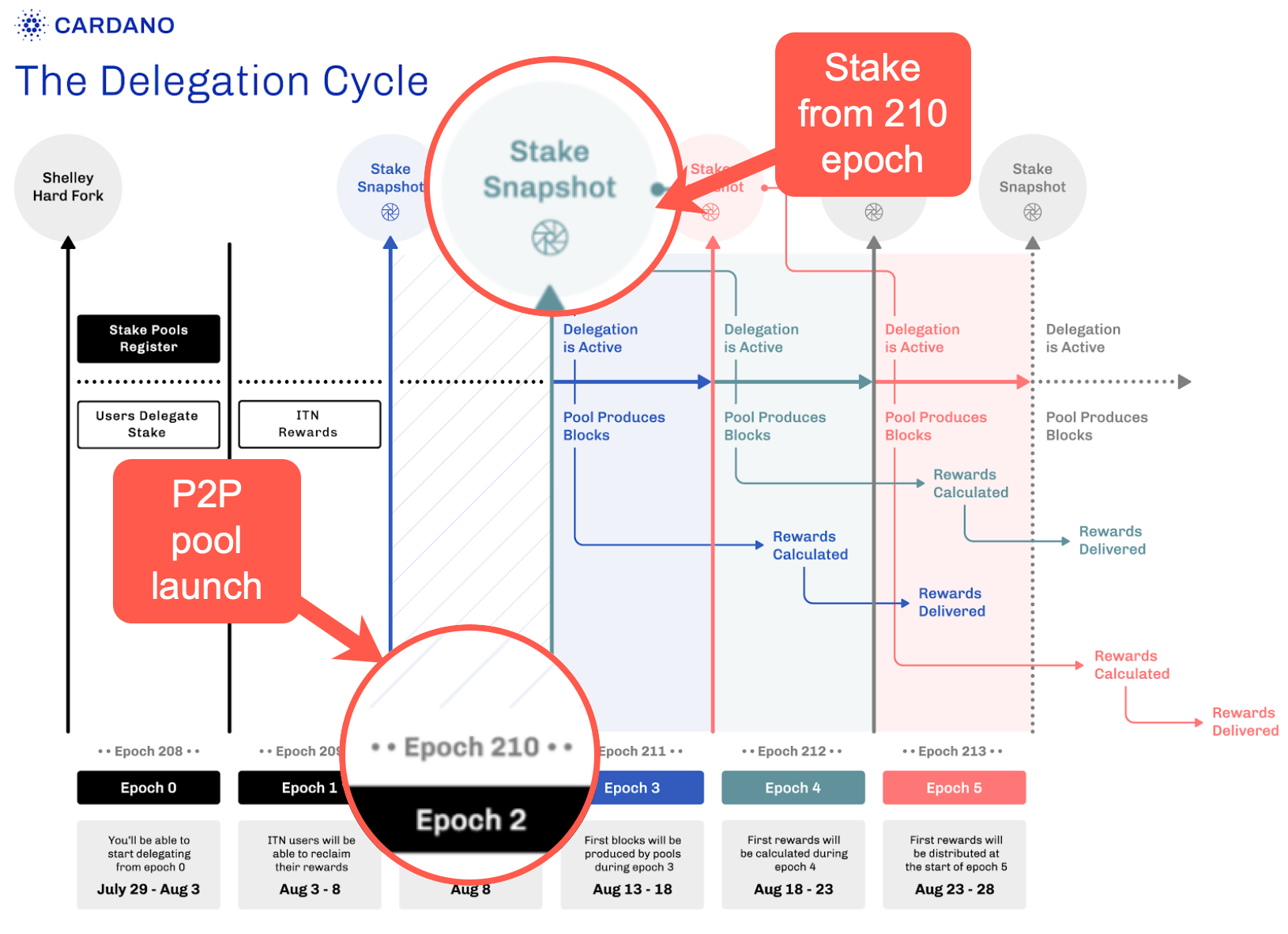
Once the snapshot is taken, we have to wait for the current epoch to be finished so that the stake becomes active. In our case we are going to wait for the 212 epoch.
During the 212 epoch the snapshotted stake becomes active and participates in the block minting process according to the Ouroboros consensus engine logic.
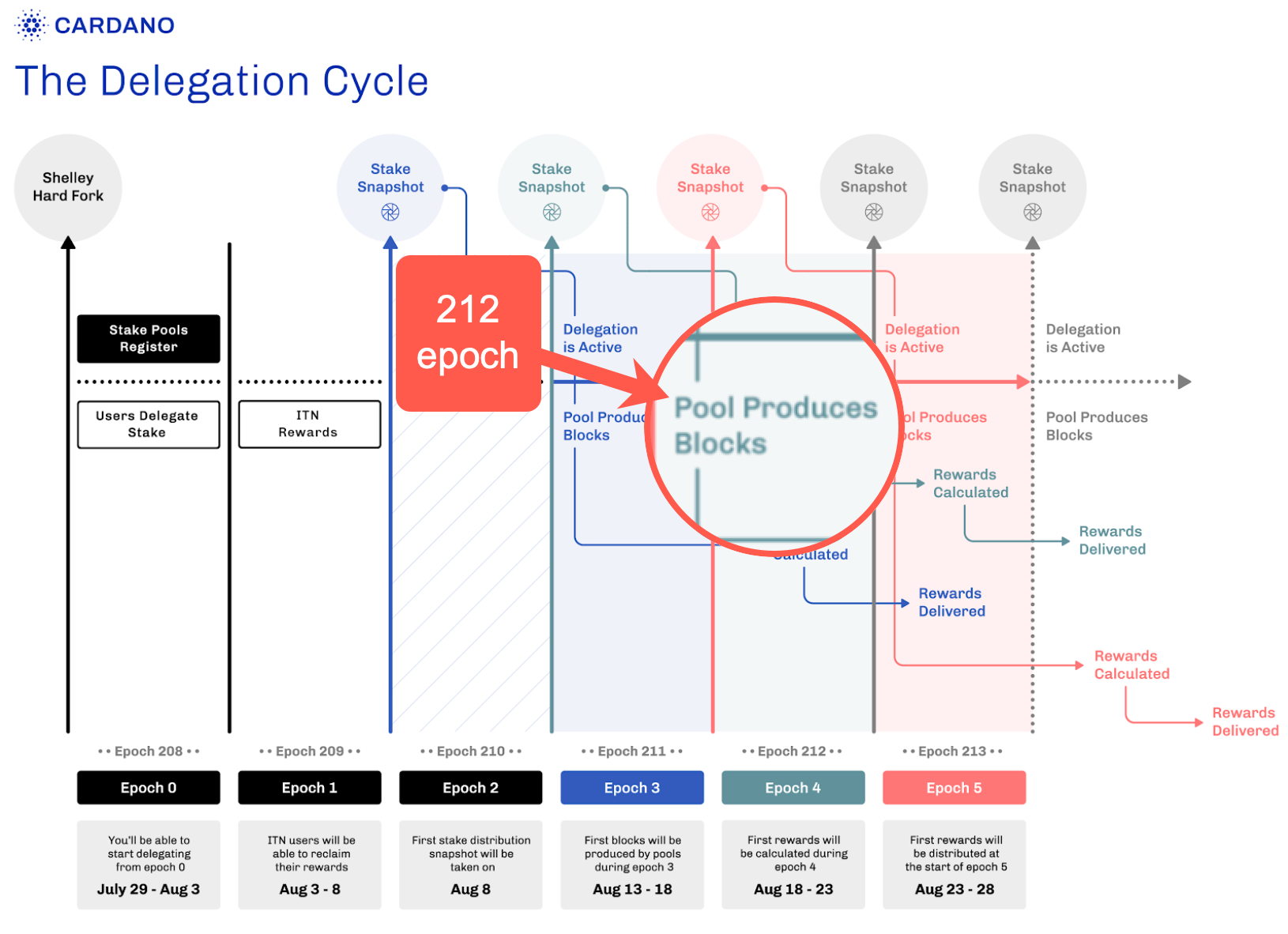
In the following 213 epoch, the rewards will be calculated properly according to the stake size of each delegator.
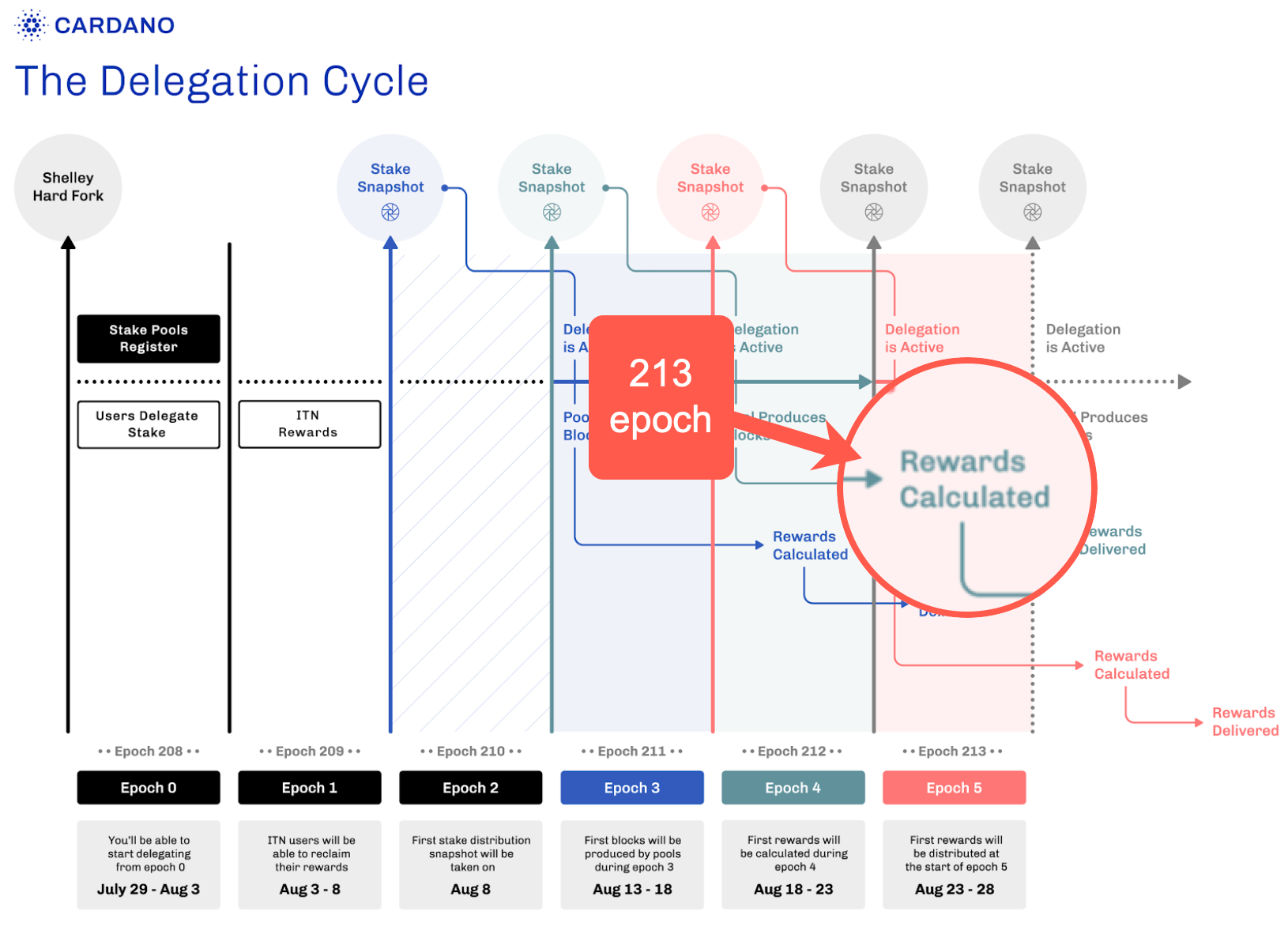
Finally, you will be rewarded for your patience on the first day of the next epoch. In the P2P case it will be 214 epoch on August 28.
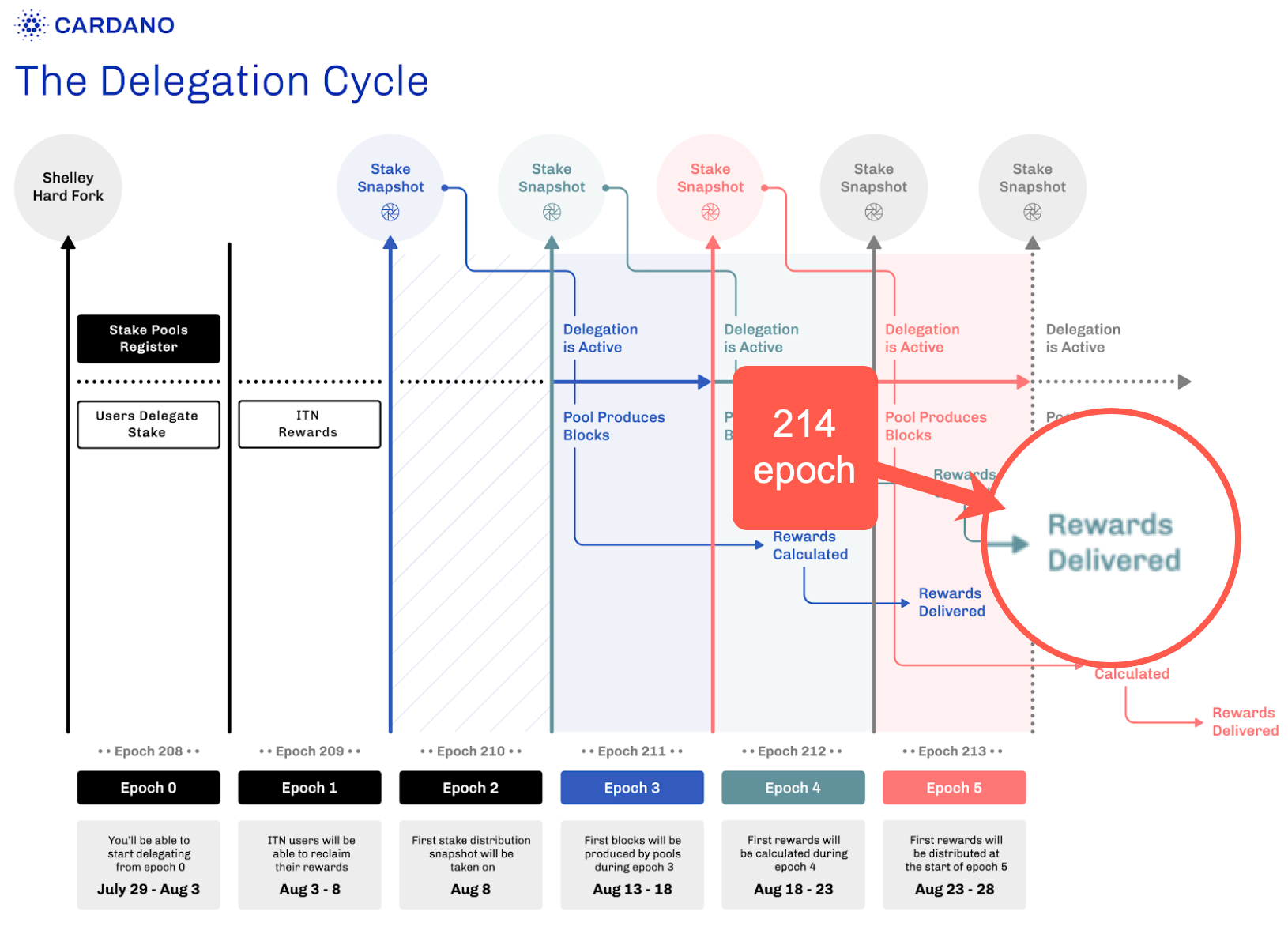
P2P Validator is a world-leading non-custodial staking provider with the best industry practices and proven expertise. We provide comprehensive due-diligence of digital assets and offer only top-notch staking opportunities securing more than 3 billion of USD value. At the time of the latest update, P2P Validator is trusted by over 10,000 delegators across 25+ networks. We are a major player in all networks we support because of our experience, commitments and our reputation. We pay special attention to the process of governance.
Our aim is to provide a secure and reliable service at the lowest cost maximizing rewards for our delegators.
Do not hesitate to ask questions in our Telegram chat or contact Slava via [email protected]. We are always open for communication.
Web: https://p2p.org
Twitter: @p2pvalidator
Telegram: https://t.me/P2Pstaking
<h1 id="how-to-delegate-your-ada-with-ledger-nano-s-x"><strong>How to delegate your ADA with Ledger Nano S/X</strong></h1><p>This guide will walk you step-by-step through the process of delegation in Cardano using the ledger device.</p><hr><p>First of all <a href="https://www.ledger.com/ledger-live?ref=p2p.org">download ledger live app</a> on your device, connect the ledger and <a href="https://support.ledger.com/hc/en-us/articles/360002731113?ref=p2p.org">make sure it is up to date</a> with the actual version of firmware. Install Cardano app and check that the corresponding icon has appeared on the display of your ledger.</p><p>1. Go to <a href="https://adalite.io/?ref=p2p.org">https://adalite.io/</a> and select hardware wallet as the preferred access method.</p><figure class="kg-card kg-image-card"><img src="https://p2p.org/economy/content/images/2020/09/mPTCCKj.png" class="kg-image" alt loading="lazy" width="2000" height="758" srcset="https://p2p.org/economy/content/images/size/w600/2020/09/mPTCCKj.png 600w, https://p2p.org/economy/content/images/size/w1000/2020/09/mPTCCKj.png 1000w, https://p2p.org/economy/content/images/size/w1600/2020/09/mPTCCKj.png 1600w, https://p2p.org/economy/content/images/2020/09/mPTCCKj.png 2048w" sizes="(min-width: 720px) 720px"></figure><p>2. Press <code>Unlock with Ledger</code> button.</p><figure class="kg-card kg-image-card"><img src="https://p2p.org/economy/content/images/2020/09/YaJ8NQZ.png" class="kg-image" alt loading="lazy" width="2000" height="851" srcset="https://p2p.org/economy/content/images/size/w600/2020/09/YaJ8NQZ.png 600w, https://p2p.org/economy/content/images/size/w1000/2020/09/YaJ8NQZ.png 1000w, https://p2p.org/economy/content/images/size/w1600/2020/09/YaJ8NQZ.png 1600w, https://p2p.org/economy/content/images/2020/09/YaJ8NQZ.png 2274w" sizes="(min-width: 720px) 720px"></figure><p>3. Select the Cardano icon in your ledger and confirm the export of the address.</p><figure class="kg-card kg-image-card"><img src="https://p2p.org/economy/content/images/2020/09/2aS4nQW.png" class="kg-image" alt loading="lazy" width="1058" height="1202" srcset="https://p2p.org/economy/content/images/size/w600/2020/09/2aS4nQW.png 600w, https://p2p.org/economy/content/images/size/w1000/2020/09/2aS4nQW.png 1000w, https://p2p.org/economy/content/images/2020/09/2aS4nQW.png 1058w" sizes="(min-width: 720px) 720px"></figure><p>4. Confirm the export of your keys with ledger. You may be asked to repeat the previous step and do it once more.</p><figure class="kg-card kg-image-card"><img src="https://p2p.org/economy/content/images/2020/09/1kroT4z.png" class="kg-image" alt loading="lazy" width="928" height="1000" srcset="https://p2p.org/economy/content/images/size/w600/2020/09/1kroT4z.png 600w, https://p2p.org/economy/content/images/2020/09/1kroT4z.png 928w" sizes="(min-width: 720px) 720px"></figure><p>5. Approve the export.</p><figure class="kg-card kg-image-card"><img src="https://p2p.org/economy/content/images/2020/09/1gkdndG.png" class="kg-image" alt loading="lazy" width="1196" height="1124" srcset="https://p2p.org/economy/content/images/size/w600/2020/09/1gkdndG.png 600w, https://p2p.org/economy/content/images/size/w1000/2020/09/1gkdndG.png 1000w, https://p2p.org/economy/content/images/2020/09/1gkdndG.png 1196w" sizes="(min-width: 720px) 720px"></figure><p>6. After successful confirmation the wallet info will be available on your device. If you have ADA on your ledger go to step <code>#6</code>. If not, scroll down to the list of your addresses and send ADA to one of them.</p><figure class="kg-card kg-image-card"><img src="https://p2p.org/economy/content/images/2020/09/UWZKjSJ.png" class="kg-image" alt loading="lazy" width="1850" height="880" srcset="https://p2p.org/economy/content/images/size/w600/2020/09/UWZKjSJ.png 600w, https://p2p.org/economy/content/images/size/w1000/2020/09/UWZKjSJ.png 1000w, https://p2p.org/economy/content/images/size/w1600/2020/09/UWZKjSJ.png 1600w, https://p2p.org/economy/content/images/2020/09/UWZKjSJ.png 1850w" sizes="(min-width: 720px) 720px"></figure><p>7. Refresh the balance on the staking tab.</p><figure class="kg-card kg-image-card"><img src="https://p2p.org/economy/content/images/2020/09/5DVCRGt.png" class="kg-image" alt loading="lazy" width="1872" height="804" srcset="https://p2p.org/economy/content/images/size/w600/2020/09/5DVCRGt.png 600w, https://p2p.org/economy/content/images/size/w1000/2020/09/5DVCRGt.png 1000w, https://p2p.org/economy/content/images/size/w1600/2020/09/5DVCRGt.png 1600w, https://p2p.org/economy/content/images/2020/09/5DVCRGt.png 1872w" sizes="(min-width: 720px) 720px"></figure><p>8. In the Delegate stake field you can put our pool ID. <strong><strong>P2P Validator Pool:</strong></strong> <code>33c1bf1a04ba85d8fd6119a08ee7f4ad659add075e2208b28862a2a1</code> Wait for the appearance of pool info as on the screen below and press <code>Delegate</code> button.</p><figure class="kg-card kg-image-card"><img src="https://p2p.org/economy/content/images/2020/09/fCn2ObX.png" class="kg-image" alt loading="lazy" width="1882" height="854" srcset="https://p2p.org/economy/content/images/size/w600/2020/09/fCn2ObX.png 600w, https://p2p.org/economy/content/images/size/w1000/2020/09/fCn2ObX.png 1000w, https://p2p.org/economy/content/images/size/w1600/2020/09/fCn2ObX.png 1600w, https://p2p.org/economy/content/images/2020/09/fCn2ObX.png 1882w" sizes="(min-width: 720px) 720px"></figure><p>9. In the confirmation window double check that the pool info is correct. You will need to reserve <strong><strong>2 ADA</strong></strong> to create a staking address on top of the transaction fee. You will be able to return the reserve if you cancel staking and won't be using that address any more. This functionality is currently unavailable in ADAlite wallet. Click <code>Confirm</code> Transaction.</p><figure class="kg-card kg-image-card"><img src="https://p2p.org/economy/content/images/2020/09/YViqQLW.png" class="kg-image" alt loading="lazy" width="1666" height="1090" srcset="https://p2p.org/economy/content/images/size/w600/2020/09/YViqQLW.png 600w, https://p2p.org/economy/content/images/size/w1000/2020/09/YViqQLW.png 1000w, https://p2p.org/economy/content/images/size/w1600/2020/09/YViqQLW.png 1600w, https://p2p.org/economy/content/images/2020/09/YViqQLW.png 1666w" sizes="(min-width: 720px) 720px"></figure><p>10. In the following step you will be asked to confirm registration of a staking key and delegation via ledger. On the ledger screen you will see the slot and epoch when the delegation is made. Press <strong><strong>both buttons</strong></strong> to continue.</p><figure class="kg-card kg-image-card"><img src="https://p2p.org/economy/content/images/2020/09/aQTqESn.png" class="kg-image" alt loading="lazy" width="1200" height="1068" srcset="https://p2p.org/economy/content/images/size/w600/2020/09/aQTqESn.png 600w, https://p2p.org/economy/content/images/size/w1000/2020/09/aQTqESn.png 1000w, https://p2p.org/economy/content/images/2020/09/aQTqESn.png 1200w" sizes="(min-width: 720px) 720px"></figure><p>11. Confirm the registration of a staking key.</p><figure class="kg-card kg-image-card"><img src="https://p2p.org/economy/content/images/2020/09/ghc5AKi.png" class="kg-image" alt loading="lazy" width="1196" height="1098" srcset="https://p2p.org/economy/content/images/size/w600/2020/09/ghc5AKi.png 600w, https://p2p.org/economy/content/images/size/w1000/2020/09/ghc5AKi.png 1000w, https://p2p.org/economy/content/images/2020/09/ghc5AKi.png 1196w" sizes="(min-width: 720px) 720px"></figure><p>12. Confirm the delegation itself. It will become active after two epochs (~10 days). In Cardano there is no slashing so your funds are safe.</p><figure class="kg-card kg-image-card"><img src="https://p2p.org/economy/content/images/2020/09/vTe2I2o.png" class="kg-image" alt loading="lazy" width="1194" height="958" srcset="https://p2p.org/economy/content/images/size/w600/2020/09/vTe2I2o.png 600w, https://p2p.org/economy/content/images/size/w1000/2020/09/vTe2I2o.png 1000w, https://p2p.org/economy/content/images/2020/09/vTe2I2o.png 1194w" sizes="(min-width: 720px) 720px"></figure><p><strong><strong>Congratulations! After completing all the steps you will see the updated info about your delegation in ADAlite wallet.</strong></strong></p><hr><h1 id="about-p2p-org"><strong>About P2P.org</strong></h1><p><a href="https://p2p.org/?ref=p2p.org">P2P Validator</a> is a world-leading <strong><strong>non-custodial staking provider</strong></strong> with the best industry practices and proven expertise. We provide comprehensive due-diligence of digital assets and offer only top-notch staking opportunities securing more than <strong><strong>3 </strong>b<strong>illion of USD</strong></strong> value. At the time of the latest update, P2P Validator is <strong><strong>trusted by over </strong>10,0<strong>00 delegators</strong></strong> across 25+ networks. We are a major player in all networks we support because of our experience, commitments and our <strong><strong>reputation</strong></strong>. We pay special attention to the process of <strong><strong>governance</strong></strong>.</p><blockquote><em><em>Our aim is to provide a secure and reliable service at the lowest cost <strong><strong>maximizing rewards for our delegators</strong></strong>.</em></em></blockquote><hr><p>Do not hesitate to ask questions in our <a href="https://t.me/P2Pstaking?ref=p2p.org">Telegram</a> chat or contact Slava via [email protected]. We are always open for communication.</p><p></p><hr><p></p><p><strong>Web</strong>: <a href="https://p2p.org/?ref=p2p.org">https://p2p.org</a></p><p><strong>Twitter</strong>: <a href="https://twitter.com/p2pvalidator?ref=p2p.org">@p2pvalidator</a></p><p><strong>Telegram</strong>: <a href="https://t.me/P2Pstaking?ref=p2p.org">https://t.me/P2Pstaking</a></p>
from p2p validator
<h1 id="how-to-restore-your-ada-from-previous-legacy-wallets-using-daedalus"><strong>How to restore your ADA from previous legacy wallets using Daedalus</strong></h1><p>This guide is designed to help you to restore your ADA from legacy Daedalus, Yoroi or Hardware wallets.</p><blockquote><em><em>For those who have the previous Daedalus version wallets installed, there is an import feature which runs automatically and detects installed legacy wallets. Just select the wallets, click the ‘Import selected wallet’ button and follow the instructions.</em></em></blockquote><h2 id="create-a-new-daedalus-wallet"><strong>Create A New Daedalus Wallet</strong></h2><p>First of all, you need to create a new Daedalus wallet to load your funds from a legacy one. Ensure that you have the latest version of the wallet or download it from offical <a href="https://daedaluswallet.io/?ref=p2p.org#download">Daedalus wallet</a> page.</p><p>1. After the sync has reached 100%, go to the dashboard and click the <code>Create</code> button.</p><figure class="kg-card kg-image-card"><img src="https://p2p.org/economy/content/images/2020/09/1.png" class="kg-image" alt loading="lazy" width="1909" height="997" srcset="https://p2p.org/economy/content/images/size/w600/2020/09/1.png 600w, https://p2p.org/economy/content/images/size/w1000/2020/09/1.png 1000w, https://p2p.org/economy/content/images/size/w1600/2020/09/1.png 1600w, https://p2p.org/economy/content/images/2020/09/1.png 1909w" sizes="(min-width: 720px) 720px"></figure><p>2. Enter the name and password for the Wallet.</p><p>3. Create a spending password which will be required every time you do a transaction and click <code>Create Shelley wallet</code>.</p><figure class="kg-card kg-image-card"><img src="https://p2p.org/economy/content/images/2020/09/2-1.png" class="kg-image" alt loading="lazy" width="1909" height="1000" srcset="https://p2p.org/economy/content/images/size/w600/2020/09/2-1.png 600w, https://p2p.org/economy/content/images/size/w1000/2020/09/2-1.png 1000w, https://p2p.org/economy/content/images/size/w1600/2020/09/2-1.png 1600w, https://p2p.org/economy/content/images/2020/09/2-1.png 1909w" sizes="(min-width: 720px) 720px"></figure><p>At the next step, you will be prompted on how to use the 24-word Recovery Phrase. <strong><strong>Read it carefully since if you lose your wallet recovery phrase you will not get a chance to take your ADA back.</strong></strong></p><figure class="kg-card kg-image-card"><img src="https://p2p.org/economy/content/images/2020/09/3-1.png" class="kg-image" alt loading="lazy" width="1914" height="1009" srcset="https://p2p.org/economy/content/images/size/w600/2020/09/3-1.png 600w, https://p2p.org/economy/content/images/size/w1000/2020/09/3-1.png 1000w, https://p2p.org/economy/content/images/size/w1600/2020/09/3-1.png 1600w, https://p2p.org/economy/content/images/2020/09/3-1.png 1914w" sizes="(min-width: 720px) 720px"></figure><p>Next, you have to verify the 24-word Recovery Phrase you have just got from the system.</p><figure class="kg-card kg-image-card"><img src="https://p2p.org/economy/content/images/2020/09/4-1.png" class="kg-image" alt loading="lazy" width="949" height="445" srcset="https://p2p.org/economy/content/images/size/w600/2020/09/4-1.png 600w, https://p2p.org/economy/content/images/2020/09/4-1.png 949w" sizes="(min-width: 720px) 720px"></figure><p>Wait for the wallet to be synced and then you can use it for new transactions or for moving your funds from restored legacy wallets.</p><figure class="kg-card kg-image-card"><img src="https://p2p.org/economy/content/images/2020/09/5-1.png" class="kg-image" alt loading="lazy" width="1918" height="1009" srcset="https://p2p.org/economy/content/images/size/w600/2020/09/5-1.png 600w, https://p2p.org/economy/content/images/size/w1000/2020/09/5-1.png 1000w, https://p2p.org/economy/content/images/size/w1600/2020/09/5-1.png 1600w, https://p2p.org/economy/content/images/2020/09/5-1.png 1918w" sizes="(min-width: 720px) 720px"></figure><h2 id="restore-legacy-wallet"><strong>Restore Legacy Wallet</strong></h2><p>1. Click the <code>hamburger</code> icon to open the side-panel and click <code>Add wallet</code>.</p><figure class="kg-card kg-image-card"><img src="https://p2p.org/economy/content/images/2020/09/6.png" class="kg-image" alt loading="lazy" width="1915" height="1012" srcset="https://p2p.org/economy/content/images/size/w600/2020/09/6.png 600w, https://p2p.org/economy/content/images/size/w1000/2020/09/6.png 1000w, https://p2p.org/economy/content/images/size/w1600/2020/09/6.png 1600w, https://p2p.org/economy/content/images/2020/09/6.png 1915w" sizes="(min-width: 720px) 720px"></figure><p>2. Click the <code>Restore</code> button and select the type of the wallet. There are quite a few options you can use to restore the funds:</p><ul><li>You can restore your ADA from an older version of Daedalus such as <strong><strong>Bayron legacy, Shelley legacy or Bayron paper wallets.</strong></strong></li></ul><figure class="kg-card kg-image-card"><img src="https://p2p.org/economy/content/images/2020/09/7.png" class="kg-image" alt loading="lazy" width="945" height="805" srcset="https://p2p.org/economy/content/images/size/w600/2020/09/7.png 600w, https://p2p.org/economy/content/images/2020/09/7.png 945w" sizes="(min-width: 720px) 720px"></figure><p>If you have used <strong><strong>Yoroi</strong></strong> wallet and now for some reason would like to try Daedalus, you can employ the “Restore Yoroi wallet” feature to move your funds to a newly created Daedalus wallet.</p><figure class="kg-card kg-image-card"><img src="https://p2p.org/economy/content/images/2020/09/8.png" class="kg-image" alt loading="lazy" width="942" height="754" srcset="https://p2p.org/economy/content/images/size/w600/2020/09/8.png 600w, https://p2p.org/economy/content/images/2020/09/8.png 942w" sizes="(min-width: 720px) 720px"></figure><p>You can also restore your funds from <strong><strong>Hardware wallets</strong></strong> such as <strong><strong>Ledger (Byron legacy wallet)</strong></strong> or <strong><strong>Trezor (Byron legacy wallet).</strong></strong> However, read the recommendations provided by IOHK team carefully to avoid exposing your hardware wallet private keys to security risks.</p><figure class="kg-card kg-image-card"><img src="https://p2p.org/economy/content/images/2020/09/9.png" class="kg-image" alt loading="lazy" width="943" height="903" srcset="https://p2p.org/economy/content/images/size/w600/2020/09/9.png 600w, https://p2p.org/economy/content/images/2020/09/9.png 943w" sizes="(min-width: 720px) 720px"></figure><p><strong><strong>Overall, the process is the same for each kind of wallet:</strong></strong></p><ol><li>Go to the main dashboard and click <code>Add wallet</code> → <code>Restore</code>.</li><li>You will be prompted to select a type of legacy wallet. Select the one required and click <code>Continue</code>.</li><li>Enter Recovery phrase, Wallet Name and Password to restore the wallet.</li><li>Wait while your wallet syncs to see the legacy wallet and its balance in the user interface.</li><li>Transfer ADA to newly created Daedalus wallet.</li></ol><blockquote><em><em>Please keep in mind there will be a small fee in ADA to make a transfer from Bayron legacy to the new Shelley wallet.</em></em></blockquote><p><strong><strong>Once you have your funds in the newly created Daedalus wallet you can safely delegate them to a stake pool to start earning rewards</strong></strong></p><h1 id="about-p2p-org"><strong>About P2P.org</strong></h1><p><a href="https://p2p.org/?ref=p2p.org">P2P Validator</a> is a world-leading <strong><strong>non-custodial staking provider</strong></strong> with the best industry practices and proven expertise. We provide comprehensive due-diligence of digital assets and offer only top-notch staking opportunities securing more than <strong>3<strong> </strong>b<strong>illion of USD</strong></strong> value. At the time of the latest update, P2P Validator is <strong><strong>trusted by over </strong>10,0<strong>00 delegators</strong></strong> across 25+ networks. We are a major player in all networks we support because of our experience, commitments and our <strong><strong>reputation</strong></strong>. We pay special attention to the process of <strong><strong>governance</strong></strong>.</p><blockquote><em><em>Our aim is to provide a secure and reliable service at the lowest cost <strong><strong>maximizing rewards for our delegators</strong></strong>.</em></em></blockquote><hr><p>Do not hesitate to ask questions in our <a href="https://t.me/P2Pstaking?ref=p2p.org">Telegram</a> chat or contact Slava via [email protected]. We are always open for communication.</p><p></p><hr><p></p><p><strong>Web</strong>: <a href="https://p2p.org/?ref=p2p.org">https://p2p.org</a></p><p><strong>Twitter</strong>: <a href="https://twitter.com/p2pvalidator?ref=p2p.org">@p2pvalidator</a></p><p><strong>Telegram</strong>: <a href="https://t.me/P2P/polkadot?ref=p2p.org"><a href="https://t.me/P2Pstaking?ref=p2p.org">https://t.me/P2Pstaking</a></a></p>
from p2p validator