Subscribe to P2P-economy
Stay up to date! Get all the latest & greatest posts delivered straight to your inbox
Subscribe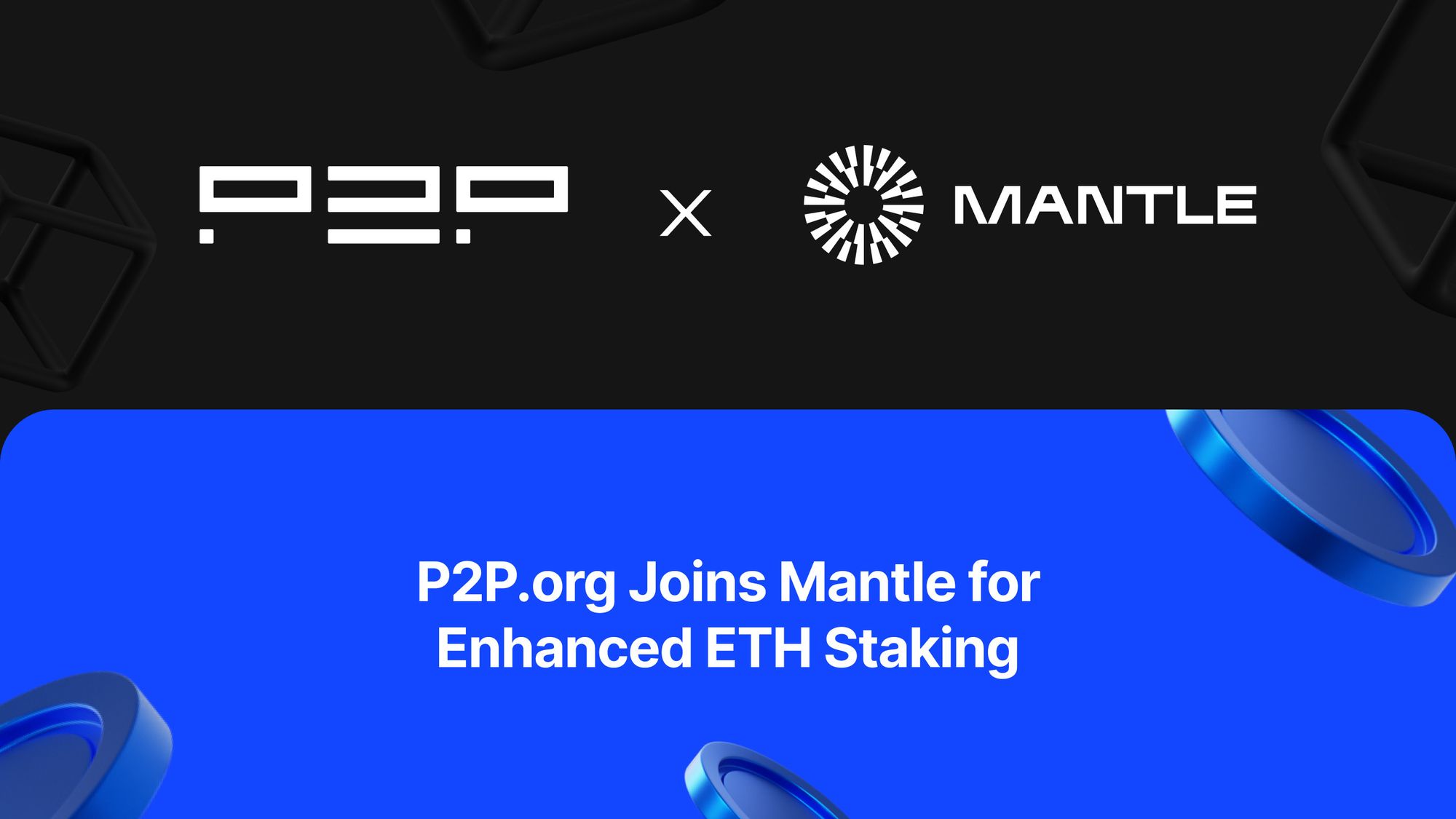
P2P.org has entered into a strategic alliance with Mantle, an emerging DAO-led ecosystem built around the Ethereum layer 2 Mantle Network, intending to broaden the availability of liquid staking solutions through the Mantle LSP liquid staking protocol.
Our decision to join forces with Mantle stemmed from a proactive approach. We saw a unique opportunity with Mantle's roadmap to develop new liquid staking opportunities, and P2P.org wanted to offer its expertise to be part of this innovative venture. Mantle LSP requires a reliable staking provider that guarantees fast execution of setting-up and exiting validators.
Mantle's approach resonated with us, particularly their need for a flexible, no third-party, direct integration flow. It was important for Mantle LSP not to use any third-party intelligent contracts, in essence, to act as a proxy for the request of new validators. This resulted in a more secure staking operation.
This collaboration allows us to provide tailored solutions, meeting Mantle LSP's specific requirements while expanding our client base and exploring new staking dynamics similar to leading platforms like Lido. In essence, working with Mantle aligns perfectly with our mission to innovate and adapt in the evolving landscape of Ethereum staking.
The collaboration between P2P.org and Mantle is aligned with their shared vision of promoting decentralized technologies and encouraging broader participation in the staking ecosystem. This alliance aims to democratize staking rewards and elevate the overall user experience by facilitating easy access to liquid staking opportunities.
This strategic alliance underscores P2P.org's commitment to delivering innovative, user-centric solutions that foster the growth and adoption of decentralized technologies. Incorporating Mantle LSP's liquid staking capabilities further solidifies P2P.org's standing as a leading staking services provider.
As the decentralized landscape continues to evolve, P2P.org and Mantle are dedicated to collaboratively developing innovative solutions that enhance user experiences and propel the advancement of staking technologies. This alliance signifies a significant stride in making stakes more accessible and enabling users to participate actively in the decentralized economy.
An Insight Into Mantle: More Than Just a Network
Mantle is a beacon for decentralized and token-governed technologies, encompassing an array of products like Mantle Network, Mantle Governance (DAO), and Mantle Treasury. With its native token, $MNT, Mantle states its plan to unify its products and steer its governance, making it a central force within its ecosystem.
Joining Hands for a Collaborative Future
Our collaboration with Mantle reflects P2P.org's commitment to a cooperative and collective future for decentralized finance. Throughout this journey, our dedication remains focused on ensuring that our users and the broader community can fully leverage the advantages of this collaborative partnership.
Contact Us
For those interested in delving deeper into our joint initiatives with Mantle or gaining a better understanding of P2P.org's overarching vision, we encourage you to reach out and connect with us. Embracing the decentralized future, we, alongside partners such as Mantle, look forward to actively contributing to its development.
To obtain further information about our collaboration or explore Mantle's innovative realm, please visit Mantle's official website or engage with our dedicated team on our official Telegram channel.
<div class="kg-card kg-callout-card kg-callout-card-red"><div class="kg-callout-emoji">💡</div><div class="kg-callout-text">This guide outlines the steps to create a Vara Account and stake your assets in Vara. Contact us for those holding over 1M VARA to learn about special staking conditions.</div></div><h2 id="create-vara-account">Create Vara account</h2><p>To create a Vara account, use popular substrate-based wallets such as SubWallet, Talisman, or the Polkadot.js browser extension. For secure storage, consider Polkadot Vault. Note that Ledger support is not yet available. Being Substrate-based, Vara supports any keypair compatible with sr25519.</p><p><strong>Remember, your seed phrase is crucial for account access. If lost, you can restore your account with it, but if someone else gets it, they can access it. </strong>Store your seed securely on encrypted hard drives, non-digital devices, or ideally on paper, and protect it from physical damage. Never store it on an internet-connected device.</p><h2 id="staking-vara">Staking Vara</h2><p>Here's how to stake Vara tokens via the user-friendly staking dashboard at <a href="http://staking.vara-network.io/?ref=p2p.org" rel="noopener noreferrer">staking.vara-network.io</a>. Alternative methods include the Polkadot js <a href="https://wiki.vara-network.io/docs/staking/nominate?ref=p2p.org#via-polkadotjs-app" rel="noopener noreferrer">portal</a> and wallets like <a href="https://wiki.vara-network.io/docs/staking/nominate?ref=p2p.org#via-subwallet" rel="noopener noreferrer">SubWallet</a>.</p><ol><li>On the dashboard at <a href="http://staking.vara-network.io/?ref=p2p.org" rel="noopener noreferrer">staking.vara-network.io</a>, locate and click on the <em>Nominate</em> tab, then select <em>Start Nominating</em>. Before proceeding, check the minimum stake required for rewards in the dashboard's upper right corner to be eligible to earn rewards.</li></ol><figure class="kg-card kg-image-card"><img src="https://p2p.org/economy/content/images/2023/12/Untitled-9.png" class="kg-image" alt="" loading="lazy" width="2000" height="889" srcset="https://p2p.org/economy/content/images/size/w600/2023/12/Untitled-9.png 600w, https://p2p.org/economy/content/images/size/w1000/2023/12/Untitled-9.png 1000w, https://p2p.org/economy/content/images/size/w1600/2023/12/Untitled-9.png 1600w, https://p2p.org/economy/content/images/2023/12/Untitled-9.png 2000w" sizes="(min-width: 720px) 720px"></figure><p>2. Choose how you'd like to receive staking rewards:</p><ul><li><strong>Compound</strong>: Automatically send your rewards into staking.</li><li><strong>To Your Account</strong>: Transfer rewards directly to your account.</li></ul><p>Choose your preference and click <em>Continue</em>.</p><figure class="kg-card kg-image-card"><img src="https://p2p.org/economy/content/images/2023/12/Untitled-10.png" class="kg-image" alt="" loading="lazy" width="2000" height="894" srcset="https://p2p.org/economy/content/images/size/w600/2023/12/Untitled-10.png 600w, https://p2p.org/economy/content/images/size/w1000/2023/12/Untitled-10.png 1000w, https://p2p.org/economy/content/images/size/w1600/2023/12/Untitled-10.png 1600w, https://p2p.org/economy/content/images/size/w2400/2023/12/Untitled-10.png 2400w" sizes="(min-width: 720px) 720px"></figure><p>3. In the next step, select <a href="http://p2p.org/?ref=p2p.org" rel="noopener noreferrer">P2P.org</a> validators:</p><div class="kg-card kg-callout-card kg-callout-card-blue"><div class="kg-callout-emoji">💡</div><div class="kg-callout-text"><a href="http://p2p.org/?ref=p2p.org" rel="noopener noreferrer">P2P.org</a> validators are: kGjHi4aF1zDb2JT48MvbnewABfaNALErUmE37MA4mz3TPNDow kGihcNQrRgRLYuQDRJz8wdWNAi2ZXY47ythXqNn7xZJWXFsHU kGj8KXh6hsXu9qVK5ZbPsuuzp9dhRoGph5TkgMr7RfMVY4GLM kGiaJX7Q9BqL1paxJQ46Xg6XzSHKKsYThafPM3NL1VvtjXymT</div></div><figure class="kg-card kg-image-card"><img src="https://p2p.org/economy/content/images/2023/12/Untitled-11.png" class="kg-image" alt="" loading="lazy" width="2000" height="902" srcset="https://p2p.org/economy/content/images/size/w600/2023/12/Untitled-11.png 600w, https://p2p.org/economy/content/images/size/w1000/2023/12/Untitled-11.png 1000w, https://p2p.org/economy/content/images/size/w1600/2023/12/Untitled-11.png 1600w, https://p2p.org/economy/content/images/size/w2400/2023/12/Untitled-11.png 2400w" sizes="(min-width: 720px) 720px"></figure><p>4. Finally, input the amount you wish to stake and confirm by clicking <em>Start nominating</em>.</p><figure class="kg-card kg-image-card"><img src="https://p2p.org/economy/content/images/2023/12/Untitled-12.png" class="kg-image" alt="" loading="lazy" width="2000" height="888" srcset="https://p2p.org/economy/content/images/size/w600/2023/12/Untitled-12.png 600w, https://p2p.org/economy/content/images/size/w1000/2023/12/Untitled-12.png 1000w, https://p2p.org/economy/content/images/size/w1600/2023/12/Untitled-12.png 1600w, https://p2p.org/economy/content/images/2023/12/Untitled-12.png 2000w" sizes="(min-width: 720px) 720px"></figure><p>Staking will become active in the next 12-24 hours. You can monitor the status and effectiveness of your nominations from the same <em>Nominate</em> tab.</p><h2 id="staking-vara-via-nomination-pool">Staking Vara via nomination pool</h2><p>Vara offers a nomination pool system for smaller token holders, allowing you to earn rewards with a stake as small as 1 VARA.</p><p>In this guide, we will follow you on the steps to stake your Vara tokens using the most user-friendly way via the staking dashboard at <a href="https://staking.vara-network.io/?ref=p2p.org">staking.vara-network.io</a>. There are alternative ways to stake via Polkadot js <a href="https://wiki.vara-network.io/docs/staking/nominate?ref=p2p.org#via-polkadotjs-app">portal</a> and wallets (for example, <a href="https://wiki.vara-network.io/docs/staking/nominate?ref=p2p.org#via-polkadotjs-app-using-subwallet-browser-as-an-example">SubWallet</a>).</p><p>1. Click on Join on the Pools tab on the staking.vara-network.io dashboard.</p><figure class="kg-card kg-image-card"><img src="https://p2p.org/economy/content/images/2023/12/Untitled-13.png" class="kg-image" alt="" loading="lazy" width="2000" height="921" srcset="https://p2p.org/economy/content/images/size/w600/2023/12/Untitled-13.png 600w, https://p2p.org/economy/content/images/size/w1000/2023/12/Untitled-13.png 1000w, https://p2p.org/economy/content/images/size/w1600/2023/12/Untitled-13.png 1600w, https://p2p.org/economy/content/images/2023/12/Untitled-13.png 2000w" sizes="(min-width: 720px) 720px"></figure><p>2. Choose an active pool from the list to ensure you're eligible for rewards.</p><figure class="kg-card kg-image-card"><img src="https://p2p.org/economy/content/images/2023/12/Untitled-14.png" class="kg-image" alt="" loading="lazy" width="2000" height="921" srcset="https://p2p.org/economy/content/images/size/w600/2023/12/Untitled-14.png 600w, https://p2p.org/economy/content/images/size/w1000/2023/12/Untitled-14.png 1000w, https://p2p.org/economy/content/images/size/w1600/2023/12/Untitled-14.png 1600w, https://p2p.org/economy/content/images/2023/12/Untitled-14.png 2000w" sizes="(min-width: 720px) 720px"></figure><p>3. Enter the amount you wish to stake in the selected pool and confirm by clicking <em>Submit</em>.</p><div class="kg-card kg-callout-card kg-callout-card-red"><div class="kg-callout-emoji">💡</div><div class="kg-callout-text">Pool staking rewards are not claimed automatically. It would be best if you claimed them periodically.</div></div><figure class="kg-card kg-image-card"><img src="https://p2p.org/economy/content/images/2023/12/Untitled-15.png" class="kg-image" alt="" loading="lazy" width="2000" height="921" srcset="https://p2p.org/economy/content/images/size/w600/2023/12/Untitled-15.png 600w, https://p2p.org/economy/content/images/size/w1000/2023/12/Untitled-15.png 1000w, https://p2p.org/economy/content/images/size/w1600/2023/12/Untitled-15.png 1600w, https://p2p.org/economy/content/images/2023/12/Untitled-15.png 2000w" sizes="(min-width: 720px) 720px"></figure><p>Like direct staking, pool staking will be operational within 12-24 hours, and you can track the progress in the <em>Pools </em>tab.</p><p>All credits for used materials belong to Vara Network; please refer to the official <a href="https://wiki.vara-network.io/docs/account/create-account?ref=p2p.org">guide</a> on how to create an account and <a href="https://wiki.vara-network.io/docs/staking/nominate?ref=p2p.org">guide</a> for staking for more detailed information.</p><h2 id="about-p2p-validator">About P2P Validator</h2><p><a href="https://p2p.org/?ref=p2p.org">P2P Validator</a> is a world-leading non-custodial staking provider, securing over $2 billion by over 10,000 delegators/nominators across 25+ high-class networks.</p><hr><p><em>Do not hesitate to ask questions in our </em><a href="https://t.me/P2Pstaking?ref=p2p.org"><em>Telegram chat</em></a><em> or contact Alex via</em> <a href="mailto:[email protected]">[email protected]</a><em>. We are always open for communication.</em></p><hr><p><strong>Web:</strong> <a href="https://p2p.org/?ref=p2p.org">https://p2p.org</a></p><p><strong>Stake DOT with us:</strong> <a href="https://p2p.org/polkadot?ref=p2p.org">https://p2p.org/polkadot</a></p><p><strong>Twitter:</strong> <a href="https://twitter.com/p2pvalidator?ref=p2p.org">@p2pvalidator</a></p><p><strong>Telegram:</strong> <a href="https://t.me/P2Pstaking?ref=p2p.org">https://t.me/P2Pstaking</a></p>
from p2p validator
<p><br>The previous <a href="https://p2p.org/economy/how-firedancer-impacts-solana-ecosystem/">article</a> discussed why PoS networks strive for multiple validation clients and how Firedancer helps secure Solana. Below, <strong>we will share our experience of running Firedancer in Testnet.</strong> We will run through the official documentation for building Firedancer, monitoring options, compatibility with our current infrastructure, and check the client's stability.</p><h2 id="what-is-frankendancer">What is Frankendancer?</h2><p>During the Solana Breakpoint 2023 event, it was announced that “Frankendancer” (Firedancer with runtime and consensus modules borrowed from Solana labs client) successfully acts as a validator node in the Solana Testnet. We were excited about this announcement and the rest of the community. </p><p>The Firedancer team provides great build & run documentation, which can be found <a href="https://firedancer-io.github.io/firedancer/guide/getting-started.html?ref=p2p.org">here</a>. The documentation is decent, so we don’t think it is necessary to repeat it here. You must update your Linux kernel to<em> >5.7</em> to successfully build Firedancer (it should not be a problem even on Ubuntu 20 since its mainline repo contains this kernel). We successfully built Firedancer on top of our test server with Ubuntu 20.04. </p><h2 id="configuration">Configuration</h2><p>In contrast to the Solana Labs client, Firedancer uses a toml configuration format—some configuration directives bypass Solana Lab components so that you can use this feature in your favor. For example, you can bypass only the public key of your vote key with a directive <code>vote_account_path</code> and keep your vote key out of a server with a validator in a safe place. The key configuration section may look like this:</p><!--kg-card-begin: markdown--><pre><code>[consensus] identity_path = "~/identity-keypair.json" vote_account_path = "DGjZLMwYmQU7vCPqyTxdnyKwaf1uu8eMdLeSmzqv2SZj" </code></pre> <!--kg-card-end: markdown--><p>If you have experience running the Solana Labs client, the basic config for Firedancer will not raise many questions for you except for section layout. Let’s revise the “must-have” minimum options of this section:</p><p><code>affinity</code> - number or range of logical CPUs available for Firedancer. According to documentation, it is advised to allocate some cores for Solana Labs client and the rest for Firedancer. We had 32 cores on the server, enough to provide up to 9 cores to make Firedancer work (affinity = “0-27”). We also tried to play with <code>affinity</code> directive and found that Firedancer starts successfully with 12 cores at least.</p><p><code>net_tile_count</code> refers to the number of network queues on your network card. You need to adjust this directive precisely to the amount of network queues exposed by the network driver to OS. If <code>net_tile_count</code> exceeds the number of network queues, you will lose some cores for nothing. If <code>net_tile_count</code><em> </em>is lower than the number of network queues, Firedancer starts losing traffic (higher skip rate, lower vote success, etc.).</p><p><code>verify_tile_count</code> - in the official documentation, it is said that this directive controls how many tiles are dedicated to transaction signature verification. In our case, the command <code>/opt/fdctl configure init all --config /home/firedancer/config.toml</code> crashed if <code>verify_tile_count</code> was not equal to <code>net_tile_count</code><em>, </em>and as a consequence, Firedancer could not be started.</p><p>To figure out the number of network queues, you will first need to get the name of your network interface by using the commands <code>ip address</code> or <code>ifconfig</code><em>. </em>After that, you can use the utility <code>ethtool</code> to retrieve the number of network queues:</p><!--kg-card-begin: markdown--><pre><code># ethtool -l {network_interface_name} | grep -A4 "Current hardware settings" Current hardware settings: RX: 0 TX: 0 Other: 0 Combined: 2 </code></pre> <!--kg-card-end: markdown--><p>If you didn’t apply special tuning to your network stack you likely see a count of network queues in row <strong>Combined.</strong> </p><h2 id="startup-unit">Startup unit</h2><p>If you plan to run Firedancer for an extended period, you will probably need configuration for the process manager. You are likely using Systemd, so we are happy to share our Systemd unit for Firedancer, which we used for running our instance of Firedancer in Testnet:</p><!--kg-card-begin: markdown--><pre><code>[Unit] Description=Firedancer Validator Service After=network.target [Service] ExecStartPre=/opt/fdctl configure init all --config /home/firedancer/config.toml ExecStart=/opt/fdctl run --config /home/firedancer/config.toml ExecStop=/opt/fdctl stop Restart=on-failure LimitNOFILE=100000 LimitNPROC=100000 LimitCORE=infinity [Install] WantedBy=multi-user.target </code></pre> <!--kg-card-end: markdown--><p>It is a very basic Systemd unit without hardening, so it is not production-ready and works for testing only. If you plan to use this Systemd unit, you need to adjust paths of config and fdctl in your environment. It is worth mentioning that Firedancer requires root rights for starting, so it makes no sense to run this unit under a non-root user. After starting the application and configuring the necessary system parameters, Firedancer will downgrade its privileges to the user specified in the configuration file. Note that the <code>configure</code> command must be executed before each Firedancer startup and after each system restart.</p><h2 id="monitoring">Monitoring</h2><p>Next, we would like to discuss monitoring-related questions. Solana Labs provides CLI utilities for monitoring validators, but there is no built-in Prometheus target (Prometheus is the de facto standard nowadays). We developed an in-house Prometheus exporter to monitor our Solana nodes (both validators and RPC), and we were thrilled to see that our prom exporter could fetch all metrics from Firedancer RPC with no issues and no changes required (you can find our Grafana dashboard with metrics fetched from Firedancer on Picture 1). Presumably, it happened because of the implementation of the REST-API interface located in one of Solana Labs' modules integrated into Firedancer. Firedancer is not equipped with tools for monitoring the node's performance in the cluster. However, it was announced that some monitoring tools will be added in the future. Before that, you can use Solana CLI tools to monitor Firedancer (<code>solana-validator --ledger={ledger_path} monitor</code> or <code>solana catchup --our-localhost --follow</code>); we checked it works smoothly.</p><figure class="kg-card kg-image-card"><img src="https://lh7-us.googleusercontent.com/XmSQkFhG28aB9ttyhH7mf1L1Zjvsgl31N7kygVfA5Q0EUp7rGhIlMOjvjBmaKTITc8fCaLGE-PHnHpuXfYjQP4w-dhbNpEdxOtJOX2UW4uziiOCJeDqPZzpeu_KrmYeo68BHmsIkWPuqV-DN5raMWA4" class="kg-image" alt loading="lazy" width="602" height="717"></figure><h2 id="results">Results</h2><p>We ran the Firedancer client (version <em>1.17.1004</em>) on our Testnet validator for 4 days, and no accidental crashes were observed. It would be great to run some performance tests (Solana Labs client vs Firedancer). Still, it doesn't make much sense because Firedancer performance will be bottlenecked on the runtime/consensus stage. </p><p>Solana Validator has an “on-the-fly” key change capability, which we often use in our work. We asked the Firedancer developers about this feature, and they said it's not in the plans right now. Still, they have a long-term idea to make restarts as fast as possible so you can restart with the new identity key rather than trying to support dynamic configuration.</p><p>We are delighted to confirm that Frankendancer can act as a Solana validator at this stage! It feels like Jump Trading invested a lot of work and passion in creating Firedancer, and we in P2P appreciated it so much. P2P validator has been validator in Solana almost from the start of mainnet, and the upcoming Firedancer release in mainnet feels like one of the most significant events in Solana's ecosystem. It is a big step forward for the whole Solana community, and we look forward to testing out genuine Firedancer (with no Solana Labs client as a dependency) later next year.</p><p><em>Authors:</em><br><em>Anton Yakovlev Lead SRE @ P2P validator Solana team</em><br><em>Ilya Shatalov DevOps Engineer @ P2P validator Solana team</em></p><p><br></p>
from p2p validator