Subscribe to P2P-economy
Stay up to date! Get all the latest & greatest posts delivered straight to your inbox
SubscribeThis guide explains how to start delegating ADA (Cardano) and earning rewards with the official full node Daedalus wallet.
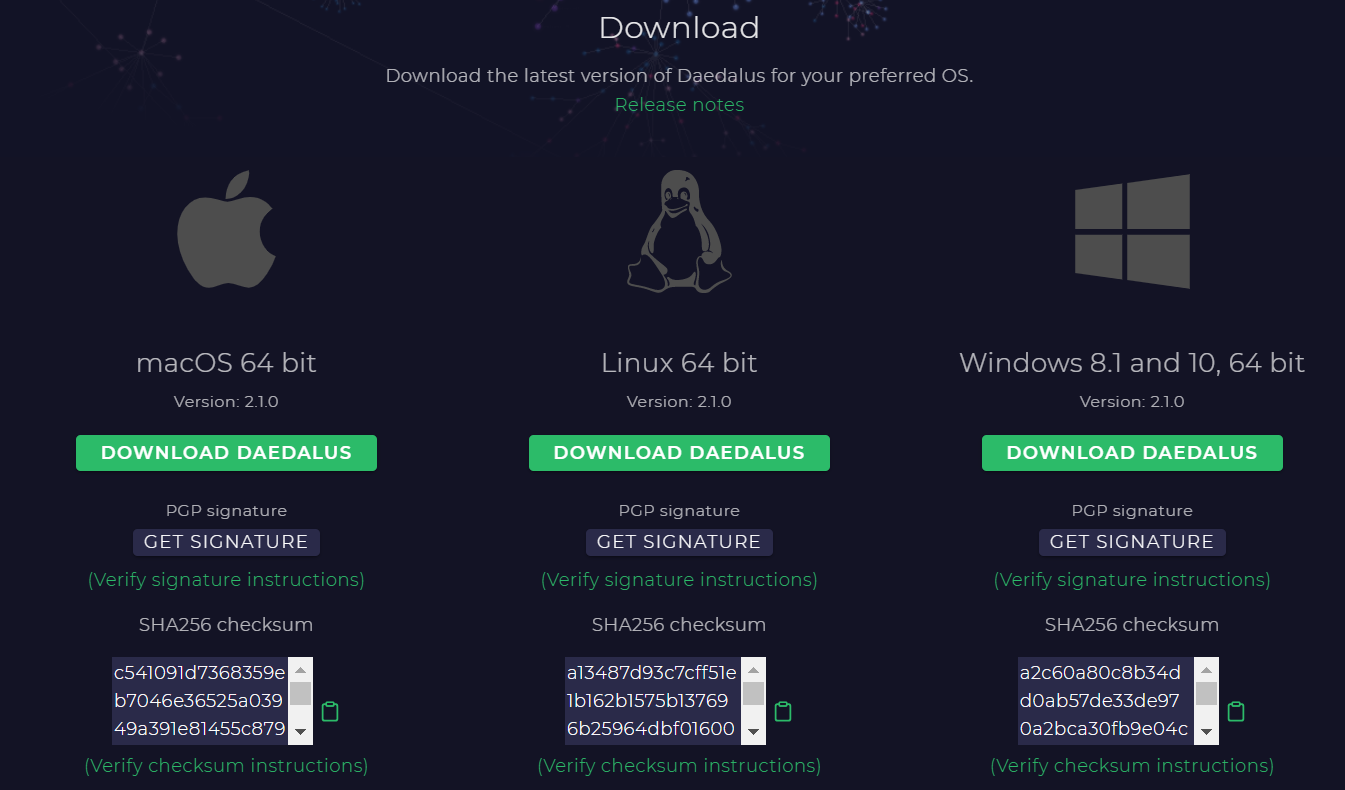
2. After the download is completed, unpack and install Daedalus wallet on your system.
3. Once the installation is done, launch the Daedalus app and go through simple steps such as: select your language, read and accept the terms and conditions etc.
4. Wait for Daedalus to sync. Since the blockchain is over 6GB it could take hours depending on your internet speed.
5. After the sync is over, you can proceed with the next steps.
There might be issues with connections to the Cardano network, please see https://iohk.zendesk.com/hc/en-us/articles/360010522913
Create button.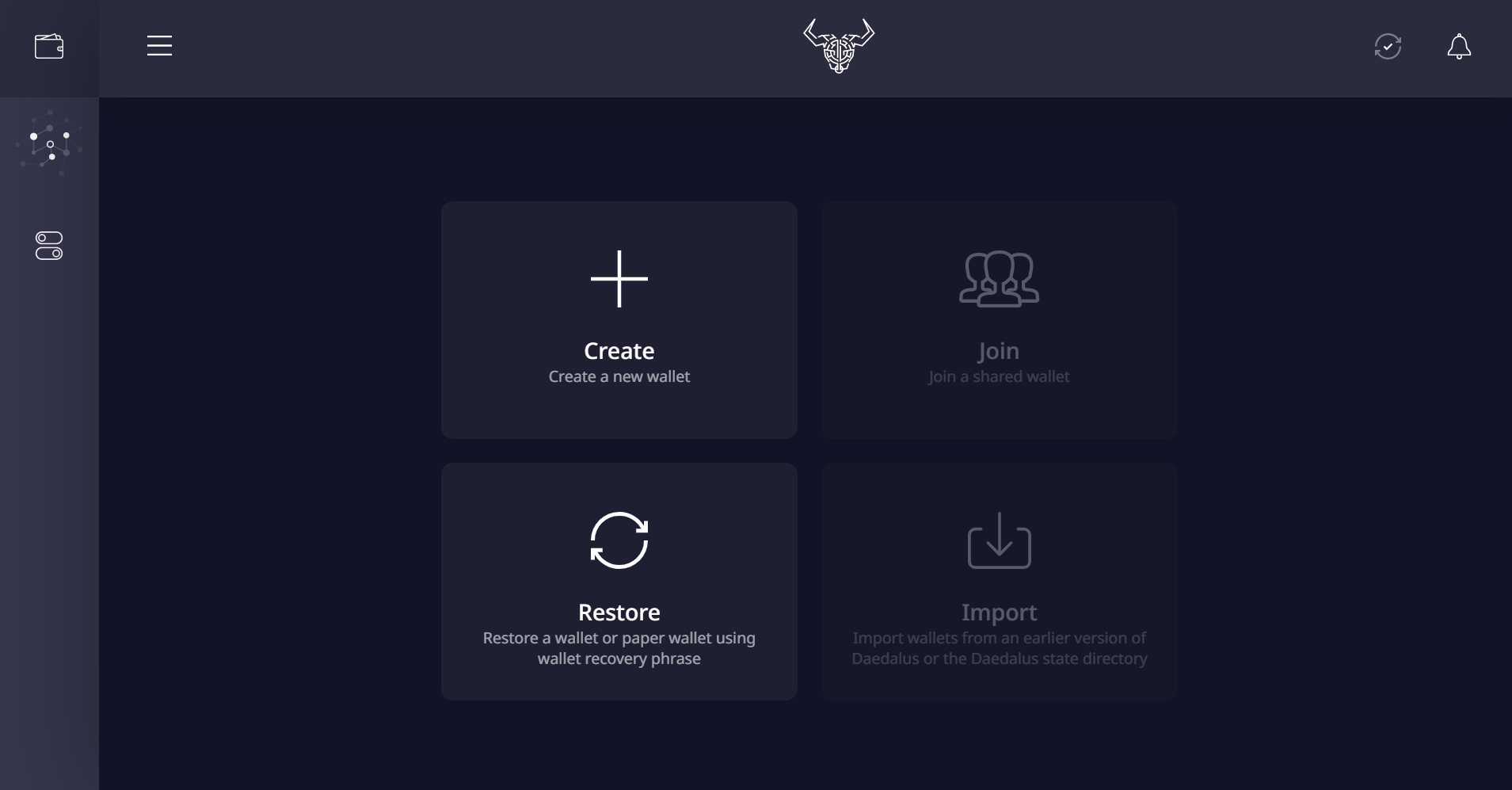
2. Enter the name and password for the Wallet.
3. Create a spending password which will be required every time you do a transaction and click Create Shelley wallet.
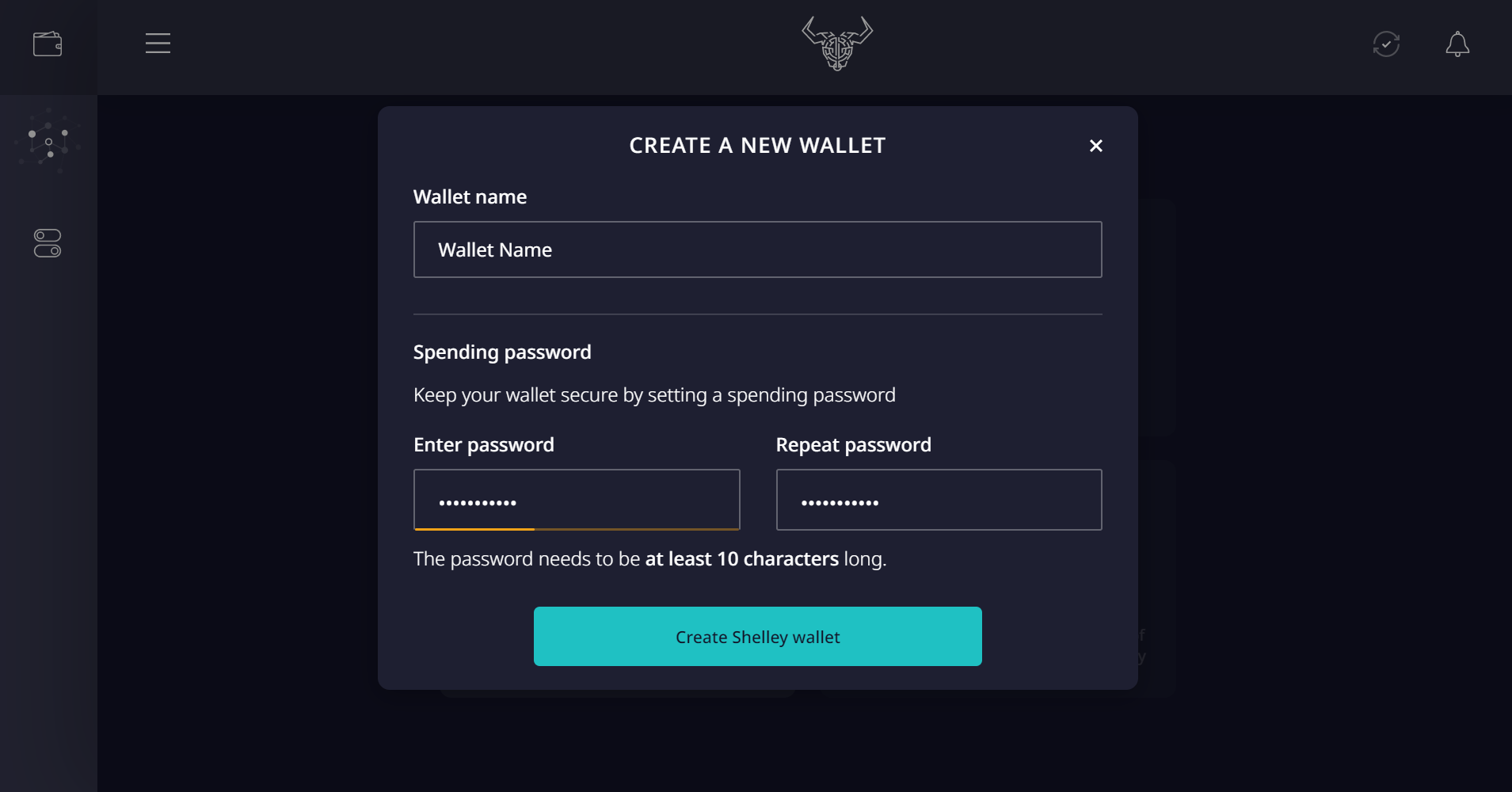
4. At the next step, you will be prompted on how to use the 24-word Recovery Phrase. Read it carefully since if you lose your recovery phrase wallet you will not get a chance to take your ADA back.
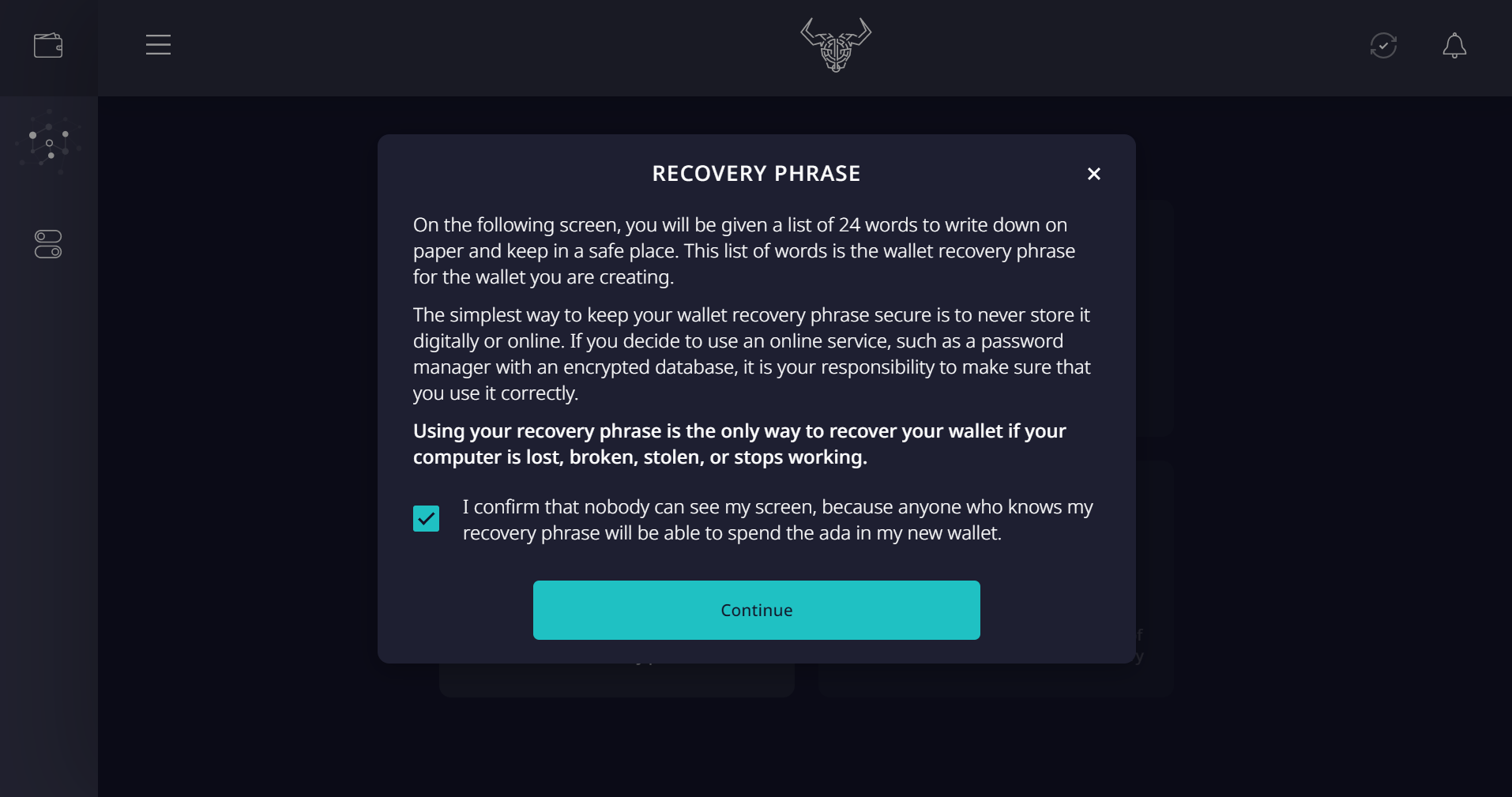
5. Next, you have to verify the 24-word Recovery Phrase you have just got from the system.
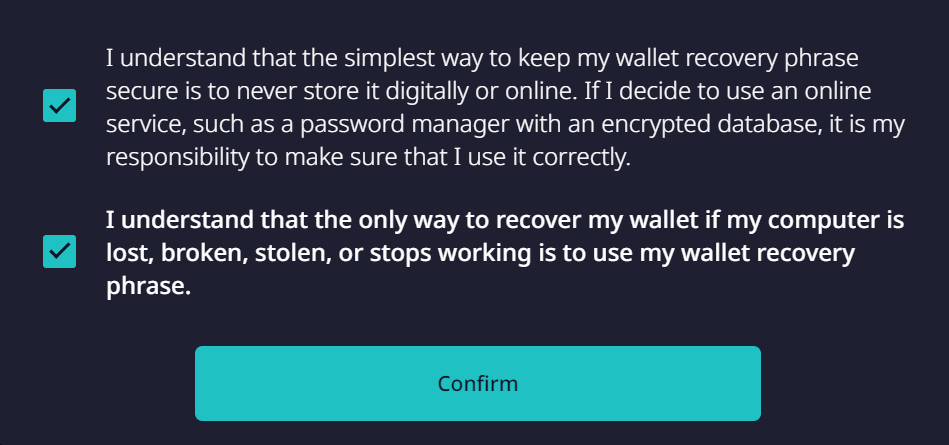
6. Wait for the wallet is synced and you can use it for new transactions or for moving your funds from restored legacy wallets.
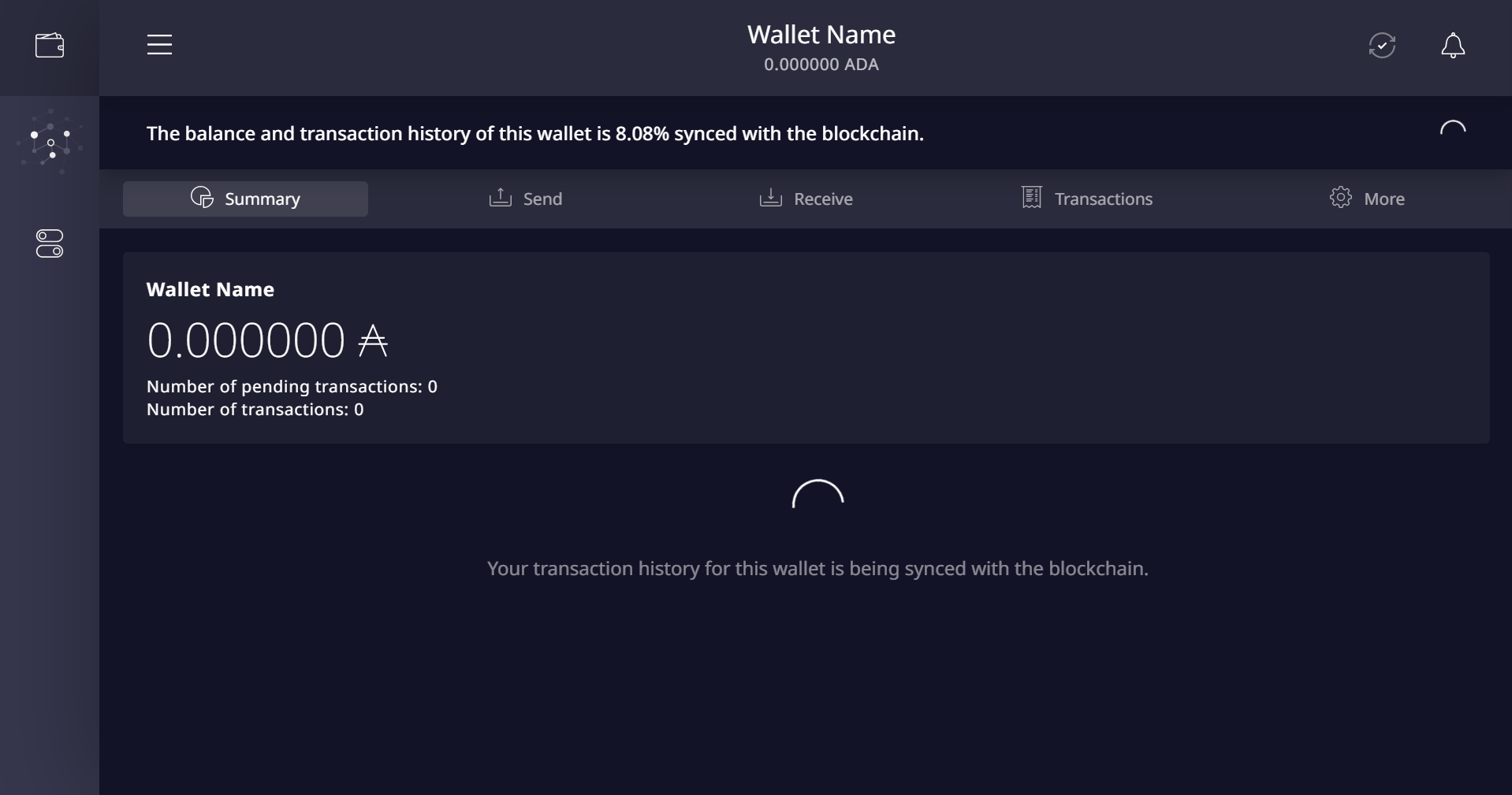
For those who have the previous Daedalus version wallets installed, there is an import feature which runs automatically and detects installed legacy wallets. Just select the wallets, click the Import selected wallet button and follow instructions.
Delegate To A Stake Pool
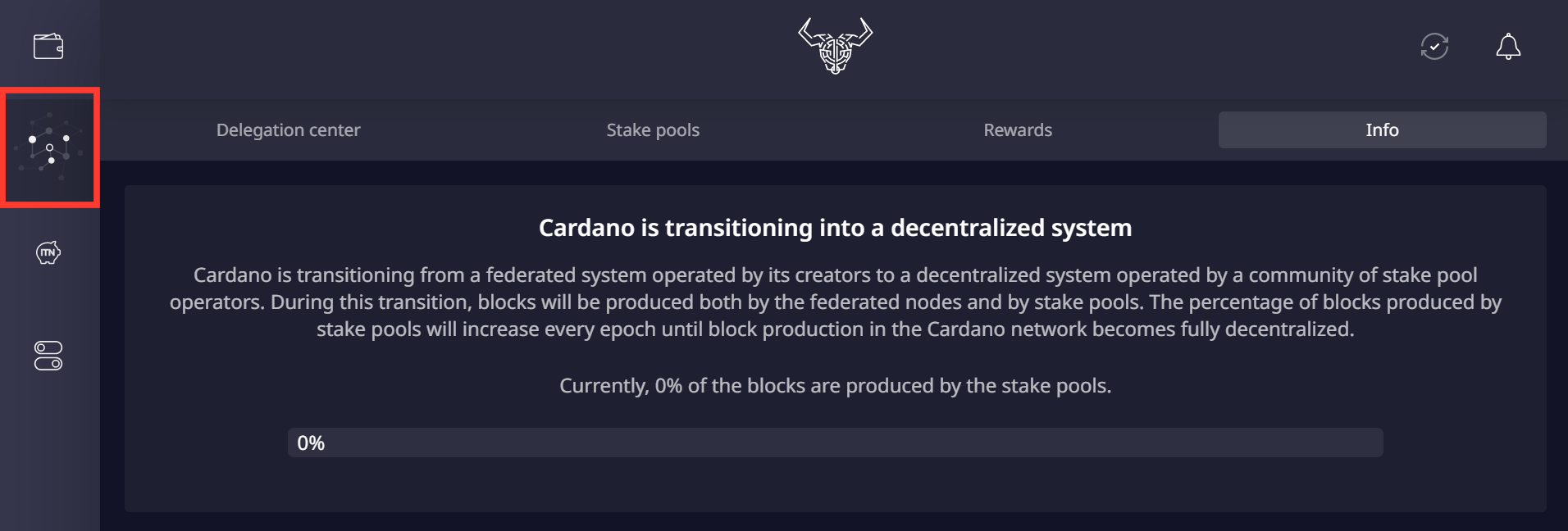
2. Click on the network icon in the left side panel to open the delegation centre.
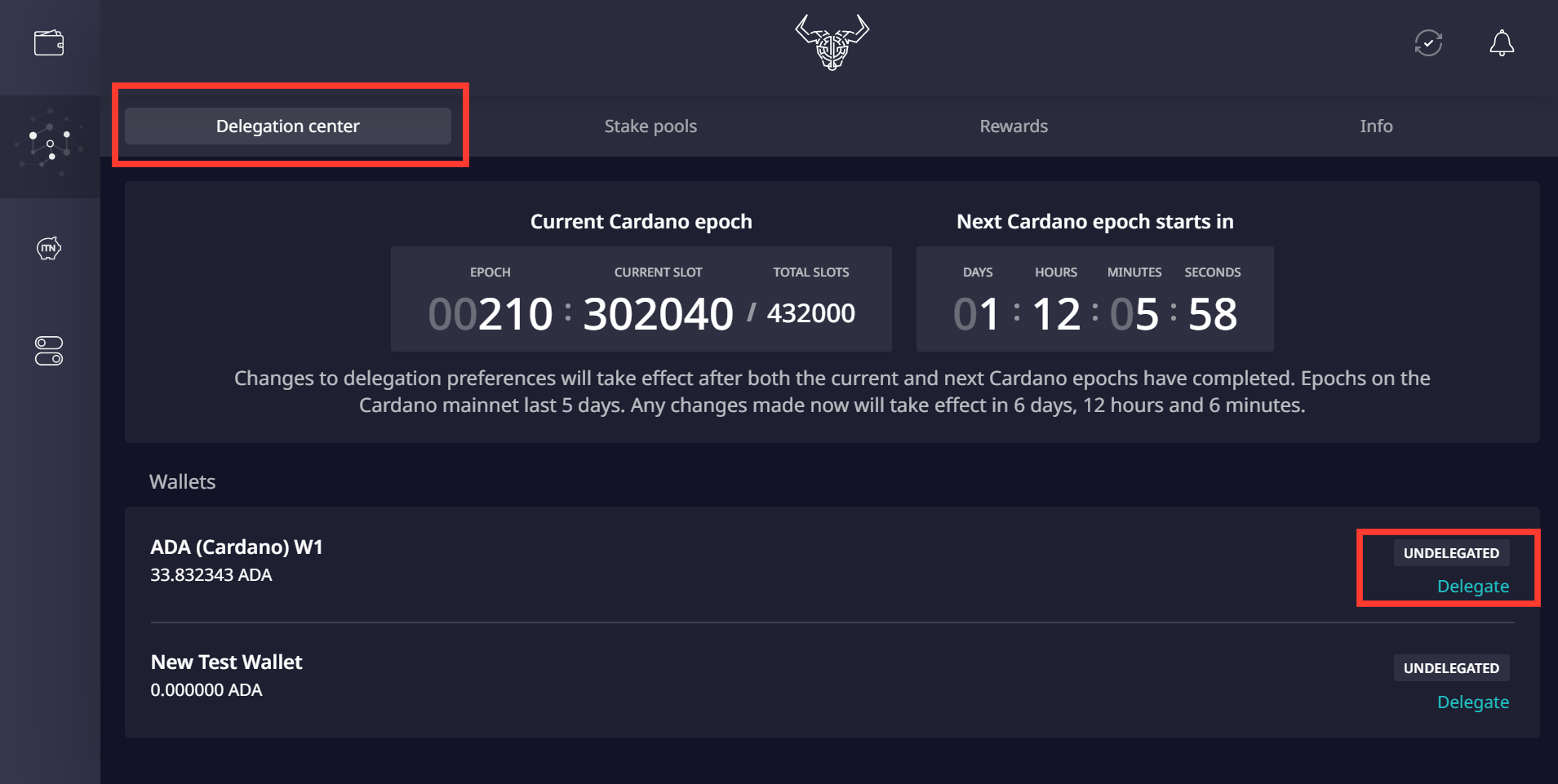
3. Select the wallet which holds the ADA you wish to delegate to a stake pool and click the Delegate button.
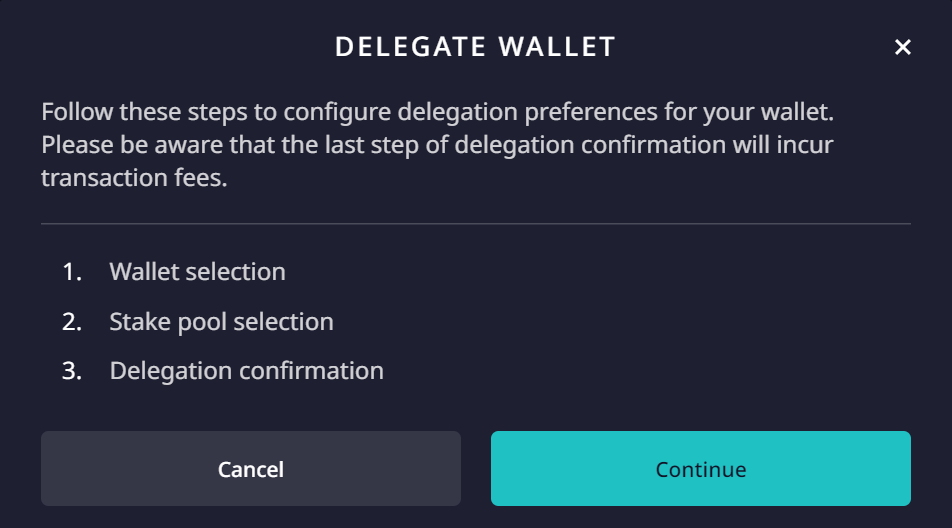
4. The dialogue window will appear where you will be prompted with steps you need to go through. Click Continue.
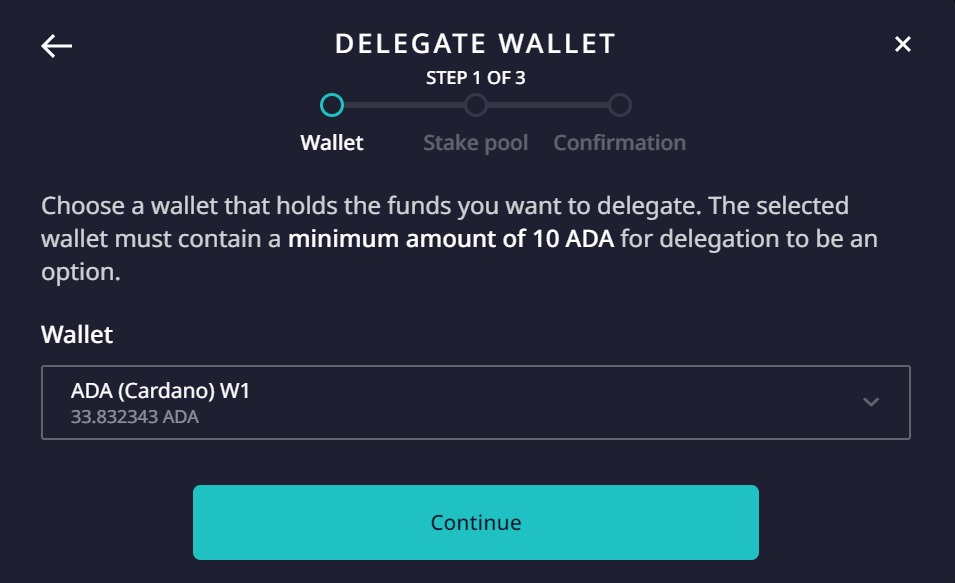
5. Choose a wallet with funds you want to delegate and click Continue.
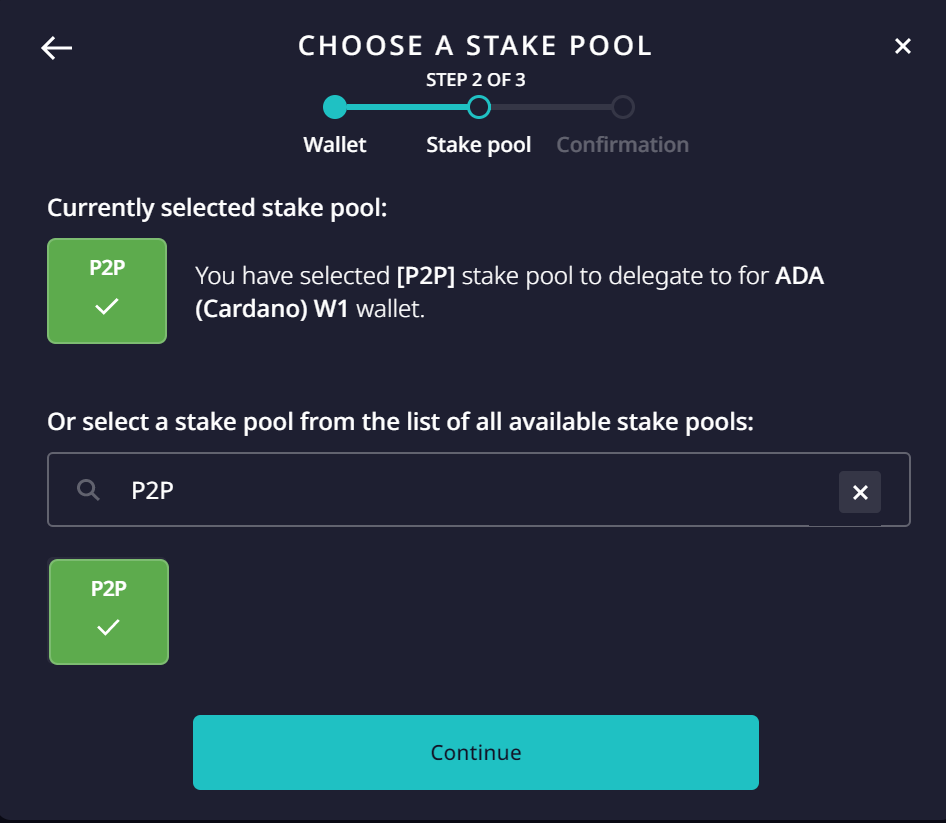
6. Search the “P2P” pool ticker if you want to delegate to P2P Validator stake pool, select and click Continue
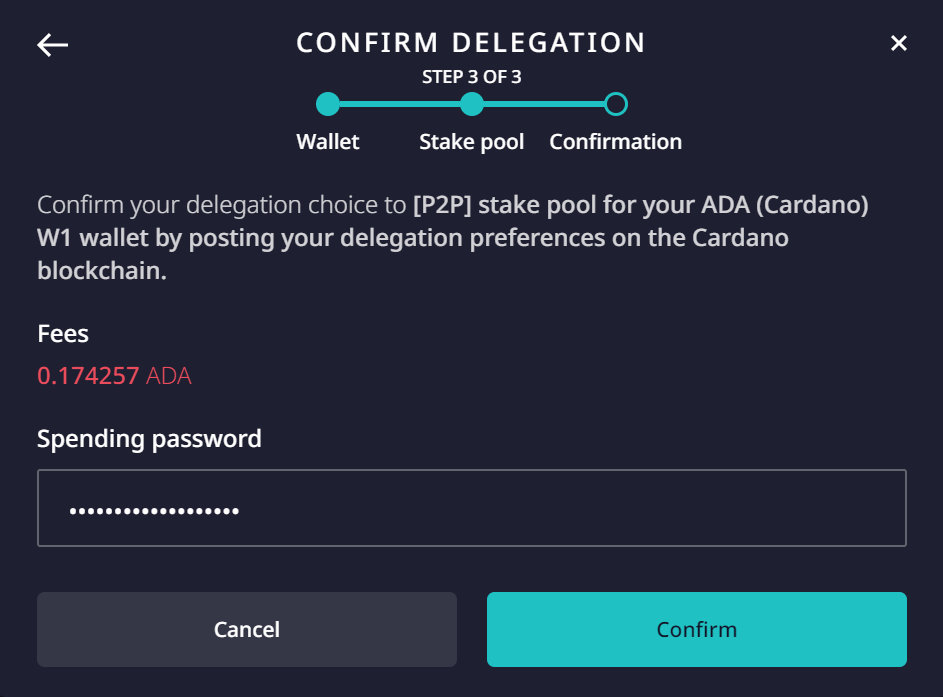
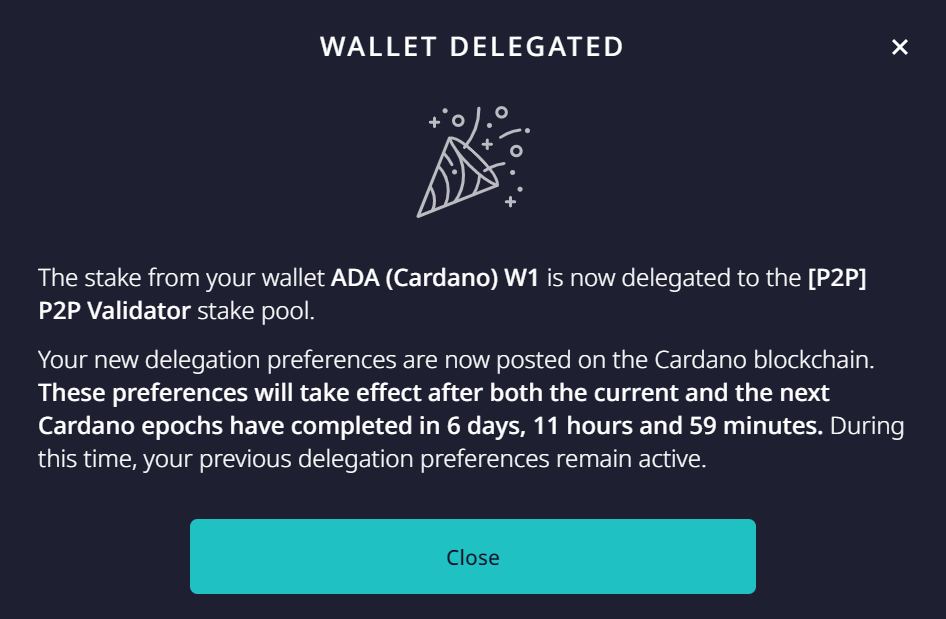
7. Enter your spending password, confirm the delegation and enjoy rewards.
Please keep in mind that your delegation will be counted two epochs later. Each epoch is exactly five days long. Therefore, you will begin receiving staking rewards after 10 days. You can track rewards under the Rewards tab.P2P Validator is a world-leading non-custodial staking provider with the best industry practices and proven expertise. We provide comprehensive due-diligence of digital assets and offer only top-notch staking opportunities securing more than 3 billion of USD value. At the time of the latest update, P2P Validator is trusted by over 10,000 delegators across 25+ networks. We are a major player in all networks we support because of our experience, commitments and our reputation. We pay special attention to the process of governance.
Our aim is to provide a secure and reliable service at the lowest cost maximizing rewards for our delegators.
Do not hesitate to ask questions in our Telegram chat or contact Slava via [email protected]. We are always open for communication.
Web: https://p2p.org
Twitter: @p2pvalidator
Telegram: https://t.me/P2Pstaking
<h1 id="how-to-restore-your-ada-from-previous-legacy-wallets-using-daedalus"><strong>How to restore your ADA from previous legacy wallets using Daedalus</strong></h1><p>This guide is designed to help you to restore your ADA from legacy Daedalus, Yoroi or Hardware wallets.</p><blockquote><em><em>For those who have the previous Daedalus version wallets installed, there is an import feature which runs automatically and detects installed legacy wallets. Just select the wallets, click the ‘Import selected wallet’ button and follow the instructions.</em></em></blockquote><h2 id="create-a-new-daedalus-wallet"><strong>Create A New Daedalus Wallet</strong></h2><p>First of all, you need to create a new Daedalus wallet to load your funds from a legacy one. Ensure that you have the latest version of the wallet or download it from offical <a href="https://daedaluswallet.io/?ref=p2p.org#download">Daedalus wallet</a> page.</p><p>1. After the sync has reached 100%, go to the dashboard and click the <code>Create</code> button.</p><figure class="kg-card kg-image-card"><img src="https://p2p.org/economy/content/images/2020/09/1.png" class="kg-image" alt loading="lazy" width="1909" height="997" srcset="https://p2p.org/economy/content/images/size/w600/2020/09/1.png 600w, https://p2p.org/economy/content/images/size/w1000/2020/09/1.png 1000w, https://p2p.org/economy/content/images/size/w1600/2020/09/1.png 1600w, https://p2p.org/economy/content/images/2020/09/1.png 1909w" sizes="(min-width: 720px) 720px"></figure><p>2. Enter the name and password for the Wallet.</p><p>3. Create a spending password which will be required every time you do a transaction and click <code>Create Shelley wallet</code>.</p><figure class="kg-card kg-image-card"><img src="https://p2p.org/economy/content/images/2020/09/2-1.png" class="kg-image" alt loading="lazy" width="1909" height="1000" srcset="https://p2p.org/economy/content/images/size/w600/2020/09/2-1.png 600w, https://p2p.org/economy/content/images/size/w1000/2020/09/2-1.png 1000w, https://p2p.org/economy/content/images/size/w1600/2020/09/2-1.png 1600w, https://p2p.org/economy/content/images/2020/09/2-1.png 1909w" sizes="(min-width: 720px) 720px"></figure><p>At the next step, you will be prompted on how to use the 24-word Recovery Phrase. <strong><strong>Read it carefully since if you lose your wallet recovery phrase you will not get a chance to take your ADA back.</strong></strong></p><figure class="kg-card kg-image-card"><img src="https://p2p.org/economy/content/images/2020/09/3-1.png" class="kg-image" alt loading="lazy" width="1914" height="1009" srcset="https://p2p.org/economy/content/images/size/w600/2020/09/3-1.png 600w, https://p2p.org/economy/content/images/size/w1000/2020/09/3-1.png 1000w, https://p2p.org/economy/content/images/size/w1600/2020/09/3-1.png 1600w, https://p2p.org/economy/content/images/2020/09/3-1.png 1914w" sizes="(min-width: 720px) 720px"></figure><p>Next, you have to verify the 24-word Recovery Phrase you have just got from the system.</p><figure class="kg-card kg-image-card"><img src="https://p2p.org/economy/content/images/2020/09/4-1.png" class="kg-image" alt loading="lazy" width="949" height="445" srcset="https://p2p.org/economy/content/images/size/w600/2020/09/4-1.png 600w, https://p2p.org/economy/content/images/2020/09/4-1.png 949w" sizes="(min-width: 720px) 720px"></figure><p>Wait for the wallet to be synced and then you can use it for new transactions or for moving your funds from restored legacy wallets.</p><figure class="kg-card kg-image-card"><img src="https://p2p.org/economy/content/images/2020/09/5-1.png" class="kg-image" alt loading="lazy" width="1918" height="1009" srcset="https://p2p.org/economy/content/images/size/w600/2020/09/5-1.png 600w, https://p2p.org/economy/content/images/size/w1000/2020/09/5-1.png 1000w, https://p2p.org/economy/content/images/size/w1600/2020/09/5-1.png 1600w, https://p2p.org/economy/content/images/2020/09/5-1.png 1918w" sizes="(min-width: 720px) 720px"></figure><h2 id="restore-legacy-wallet"><strong>Restore Legacy Wallet</strong></h2><p>1. Click the <code>hamburger</code> icon to open the side-panel and click <code>Add wallet</code>.</p><figure class="kg-card kg-image-card"><img src="https://p2p.org/economy/content/images/2020/09/6.png" class="kg-image" alt loading="lazy" width="1915" height="1012" srcset="https://p2p.org/economy/content/images/size/w600/2020/09/6.png 600w, https://p2p.org/economy/content/images/size/w1000/2020/09/6.png 1000w, https://p2p.org/economy/content/images/size/w1600/2020/09/6.png 1600w, https://p2p.org/economy/content/images/2020/09/6.png 1915w" sizes="(min-width: 720px) 720px"></figure><p>2. Click the <code>Restore</code> button and select the type of the wallet. There are quite a few options you can use to restore the funds:</p><ul><li>You can restore your ADA from an older version of Daedalus such as <strong><strong>Bayron legacy, Shelley legacy or Bayron paper wallets.</strong></strong></li></ul><figure class="kg-card kg-image-card"><img src="https://p2p.org/economy/content/images/2020/09/7.png" class="kg-image" alt loading="lazy" width="945" height="805" srcset="https://p2p.org/economy/content/images/size/w600/2020/09/7.png 600w, https://p2p.org/economy/content/images/2020/09/7.png 945w" sizes="(min-width: 720px) 720px"></figure><p>If you have used <strong><strong>Yoroi</strong></strong> wallet and now for some reason would like to try Daedalus, you can employ the “Restore Yoroi wallet” feature to move your funds to a newly created Daedalus wallet.</p><figure class="kg-card kg-image-card"><img src="https://p2p.org/economy/content/images/2020/09/8.png" class="kg-image" alt loading="lazy" width="942" height="754" srcset="https://p2p.org/economy/content/images/size/w600/2020/09/8.png 600w, https://p2p.org/economy/content/images/2020/09/8.png 942w" sizes="(min-width: 720px) 720px"></figure><p>You can also restore your funds from <strong><strong>Hardware wallets</strong></strong> such as <strong><strong>Ledger (Byron legacy wallet)</strong></strong> or <strong><strong>Trezor (Byron legacy wallet).</strong></strong> However, read the recommendations provided by IOHK team carefully to avoid exposing your hardware wallet private keys to security risks.</p><figure class="kg-card kg-image-card"><img src="https://p2p.org/economy/content/images/2020/09/9.png" class="kg-image" alt loading="lazy" width="943" height="903" srcset="https://p2p.org/economy/content/images/size/w600/2020/09/9.png 600w, https://p2p.org/economy/content/images/2020/09/9.png 943w" sizes="(min-width: 720px) 720px"></figure><p><strong><strong>Overall, the process is the same for each kind of wallet:</strong></strong></p><ol><li>Go to the main dashboard and click <code>Add wallet</code> → <code>Restore</code>.</li><li>You will be prompted to select a type of legacy wallet. Select the one required and click <code>Continue</code>.</li><li>Enter Recovery phrase, Wallet Name and Password to restore the wallet.</li><li>Wait while your wallet syncs to see the legacy wallet and its balance in the user interface.</li><li>Transfer ADA to newly created Daedalus wallet.</li></ol><blockquote><em><em>Please keep in mind there will be a small fee in ADA to make a transfer from Bayron legacy to the new Shelley wallet.</em></em></blockquote><p><strong><strong>Once you have your funds in the newly created Daedalus wallet you can safely delegate them to a stake pool to start earning rewards</strong></strong></p><h1 id="about-p2p-org"><strong>About P2P.org</strong></h1><p><a href="https://p2p.org/?ref=p2p.org">P2P Validator</a> is a world-leading <strong><strong>non-custodial staking provider</strong></strong> with the best industry practices and proven expertise. We provide comprehensive due-diligence of digital assets and offer only top-notch staking opportunities securing more than <strong>3<strong> </strong>b<strong>illion of USD</strong></strong> value. At the time of the latest update, P2P Validator is <strong><strong>trusted by over </strong>10,0<strong>00 delegators</strong></strong> across 25+ networks. We are a major player in all networks we support because of our experience, commitments and our <strong><strong>reputation</strong></strong>. We pay special attention to the process of <strong><strong>governance</strong></strong>.</p><blockquote><em><em>Our aim is to provide a secure and reliable service at the lowest cost <strong><strong>maximizing rewards for our delegators</strong></strong>.</em></em></blockquote><hr><p>Do not hesitate to ask questions in our <a href="https://t.me/P2Pstaking?ref=p2p.org">Telegram</a> chat or contact Slava via [email protected]. We are always open for communication.</p><p></p><hr><p></p><p><strong>Web</strong>: <a href="https://p2p.org/?ref=p2p.org">https://p2p.org</a></p><p><strong>Twitter</strong>: <a href="https://twitter.com/p2pvalidator?ref=p2p.org">@p2pvalidator</a></p><p><strong>Telegram</strong>: <a href="https://t.me/P2P/polkadot?ref=p2p.org"><a href="https://t.me/P2Pstaking?ref=p2p.org">https://t.me/P2Pstaking</a></a></p>
from p2p validator
<h1 id="polkadot-overview-for-newcomers"><strong>Polkadot overview for newcomers</strong></h1><p><em><em>August 18th, 2020</em></em> - Polkadot almost became a fully-operational network by reaching the 4th of five milestones - opening transfers between accounts. The network is expected to finish the rollout plan this autumn by enabling parachain auctions and cross-chain interaction protocol, but, which might be important for newcomers, now you can legally buy and sell DOT tokens. If you are someone who missed the original 2017 and small 2020 sale but still are interested - this article is for you.</p><h2 id="which-wallets-to-use"><strong>Which wallets to use?</strong></h2><p>We recommend starting exploring Polkadot with official <a href="https://polkadot.js.org/apps/?ref=p2p.org#/accounts">Polkadot.js browser wallet</a> (you would also need to install <a href="https://github.com/polkadot-js/extension?ref=p2p.org">polkadot.js browser plugin</a>). This is the official wallet supported by Web3 Foundation that provides all possible opportunities for DOT users. If you are not a fan of desktop wallets, you can just walk through all tabs and get a good overview of Polkadot. The full list of supported wallets can be found <a href="https://wiki.polkadot.network/docs/en/build-wallets?ref=p2p.org">here</a>.</p><p>You will notice that a lot of them are in the development stage, but the following ones are fully functional:</p><ul><li><a href="https://www.parity.io/signer/?ref=p2p.org">Parity Signer</a></li><li><a href="https://lunie.io/?ref=p2p.org">Lunie</a></li><li><a href="https://polkawallet.io/?ref=p2p.org">Polkawallet</a></li><li><a href="https://token.im/?ref=p2p.org">ImToken</a></li><li><a href="https://www.mathwallet.org/polkadot-wallet/en/?ref=p2p.org">Math wallet</a></li></ul><p>Please note that the wallets may not provide full functionality (e.g., Democracy, Council voting, Extrinsic, etc.) - but all of them support transfers and staking.</p><h2 id="where-to-buy-dot"><strong>Where to buy DOT?</strong></h2><p>Generally, we don’t give advice on the exchange as your experience may differ based on the country of your residence or KYC/AML procedures. As you’re reading this page, we believe you are already a crypto person and you don’t need common advice like picking a trusted exchange. But there’s one thing you may not be familiar with:</p><p><strong><strong>On August 21st, Polkadot will go through the redenomination process. It means the “old” DOT will be equal to 100 “new” DOTs. This was the choice of community - you can read more in the <a href="https://polkadot.network/the-results-are-in/?ref=p2p.org">official post</a>. This change will not be done by changing any core code - from 21st 1 DOT will be equal to 10^10 Plancks (the smallest fraction of DOT), while now it’s 10^12 Plancks. If you buy your DOT now, you will just see 100x more DOT on your balance after 21st.</strong></strong></p><h2 id="how-to-create-an-account"><strong>How to create an account?</strong></h2><p>Please use <a href="https://p2p.org/economy/create-account-in-polkadot-network">our guide</a>. The whole process will take several minutes.</p><h2 id="how-to-nominate"><strong>How to nominate?</strong></h2><p>We have a general <a href="https://p2p.org/economy/polkadot-nomination-guide">guide on nominating</a>. Here are some additional tips that you might find helpful:</p><ul><li>You can nominate from 1 to 16 validators from one account. The validator election mechanism will distribute your stake to validators in an optimal way (generally, for one validator). We recommend to nominate trusted validators as the right selection will provide better yield and protect you from <a href="https://p2p.org/economy/Polkadot-overview-for-newcomers#what-is-slashing-and-how-does-it-work">slashing</a>.</li><li>Your nomination status will update every day (around 1PM CET - when the validator election happens). The meaning of each status: <em><em>Active - your nomination is working, and one of the validators you’ve chosen is in the active validator set. Everything is OK. </em></em>Inactive - it is OK to have some inactive nomination while you have at least one active - it means that your nomination is working, but some of the validators you’ve chosen are not in the active set. <em><em>Waiting - you will see this status if you’ve made a nomination but the elections haven’t happened yet. Don’t worry, just wait for the validator elections to be held. </em></em>Renomination needed - this signals you that you need an update of your nomination.</li><li>Bonding and unbonding <em><em>Bonding means you’re locking your funds to work in staking. While funds are locked, you can make nominations, update them, vote, etc. To make your funds liquid you should go through unbonding. </em></em>Unbonding might be performed when you want to stop nominating and move or sell your DOTs. Please be careful - the unbonding period for Polkadot is 28 days, so basically you won’t be able to transfer or stake your DOTs for almost a month!</li><li>Controller account is a special account that might be linked with your primary account (stash in terms of Polkadot) to perform some actions (e.g., staking). It is good practice to have a controller account connected to your stash and don’t touch the last one without a significant reason. What is more important, you can basically share your controller account with 3rd parties to perform staking while keeping your stash keys with you and your funds will be safe!</li></ul><p>For those of you who have more than 50000 DOT we have a <a href="https://p2p.org/economy/polkadot-nomination-strategies/#p2p-validator-special-offer">special offer</a>!</p><h2 id="how-do-rewards-work"><strong>How do rewards work?</strong></h2><p>At the moment, Polkadot provides around 14-15% APR on your stake. The following things might influence your profit:</p><ul><li>Validator fee. The average validator fee is around 3%.</li><li>Luck. The profit for each validator is proportional to the number of blocks produced during the era. These numbers will be equal in the long run, but for some days you may notice a bit more or a bit less profit than predicted - so basically you should not worry about this.</li><li>Total stake on the node. Polkadot provides staking rewards that are almost equal for every validator. After that, the validator automatically distributes the profit for the nominators after taking a validator fee. So, nominating to the validator that has 2M DOT in nominations will bring you twice as much as nominating the one with 4M DOT in nominations.</li><li>Overall validator performance. In the real world, different validators have different hardware resources, connectivity, etc. - all of these factors may affect nominators’ profitability.</li><li>Slashing penalties. <a href="https://p2p.org/economy/Polkadot-overview-for-newcomers#what-is-slashing-and-how-does-it-work">Please take a note on slashing and how it works in Polkadot</a>.</li></ul><p><strong><strong>Please use our <a href="https://p2p.org/economy/polkadot-nomination-strategies">article with nomination strategies</a> that are based on the stake you hold</strong></strong></p><p>Other important points on the rewards:</p><ul><li>Rewards are distributed each era (24 hours for Polkadot).</li><li>By default, the rewards are not claimed automatically. This can be done either by you or by your nominated validator. P2P Validator is periodically claiming rewards for our nominators, so you should not worry about this if you nominate us.</li></ul><h2 id="what-is-slashing-and-how-does-it-work"><strong>What is slashing and how does it work?</strong></h2><p>Slashing is a penalty mechanism that provides economic incentives for validators to play fair and nominators to choose the right validators. Slashing is triggered when a validator makes a double sign or more than 10% of the network goes offline. This can also happen because of a software bug. In such cases, the slashes are applied after 28 days and can be canceled by democracy voting.</p><p>As the slashing is applied to both validator and its nominators, you may lose some portion of your stake. To minimize risks to be slashed:</p><ul><li>Select 16 validators in your nomination.</li><li>Select only the validators you know and trust.</li><li>Don’t try to make maximum profits - staking is a marathon, not a sprint. The risk of losing a portion of your stake might outweigh the better profitability of an unknown validator.</li></ul><h2 id="what-resources-to-use-or-follow"><strong>What resources to use or follow?</strong></h2><p>For all newcomers to Polkadot ecosystem, we recommend the following resources:</p><ul><li>Our <a href="https://p2p.org/economy/category/polkadot/">blog articles about Polkadot</a></li><li>Join the <a href="https://t.me/PolkadotOfficial?ref=p2p.org">official Polkadot group on telegram</a></li><li>Join the <a href="https://matrix.to/?ref=p2p.org#/!FdCojkeGzZLSEoiecf:web3.foundation?via=matrix.parity.io&via=matrix.org&via=web3.foundation">community group in Element</a></li><li>Use the official <a href="https://wiki.polkadot.network/docs/en/getting-started?ref=p2p.org">wiki of the project</a></li><li>Get familiar with Polkadot in action using <a href="https://polkadot.js.org/apps/?ref=p2p.org#/accounts">Polkadot.js</a></li><li>Use <a href="https://polkascan.io/polkadot?ref=p2p.org">Polkascan</a> or <a href="https://www.subscan.io/?ref=p2p.org">Subscan</a> to dive deeper in addresses and transactions</li><li>Give <a href="https://kusama.network/?ref=p2p.org">Kusama</a> network, a wild cousin of Polkadot, a try</li></ul><h2 id="about-p2p-validator"><strong>About P2P Validator</strong></h2><p><a href="https://p2p.org/?utm_source=blog&utm_campaign=polkadot_for_newcomers">P2P Validator</a> is a world-leading non-custodial staking provider with the best industry practices and proven expertise. We provide comprehensive due-diligence of digital assets and offer only high-class staking opportunities securing more than 3 billion of USD value. At the time of the latest update, P2P Validator is trusted by over 10,000 delegators across 25+ networks.</p><hr><p><em><em>Do not hesitate to ask questions in our <a href="https://t.me/P2Pstaking?ref=p2p.org">Telegram chat</a> or contact Gleb via [email protected]. We are always ready to help and open for communication.</em></em></p><hr><p><strong><strong>Web:</strong></strong><a href="https://p2p.org/?utm_source=blog&utm_campaign=polkadot_for_newcomers"> https://p2p.org</a></p><p><strong><strong>Stake DOT with us:</strong></strong> <a href="https://p2p.org/polkadot?utm_source=blog&utm_medium=economy&utm_campaign=strategy">https://p2p.org/polkadot</a></p><p><strong><strong>Twitter:</strong></strong><a href="https://twitter.com/p2pvalidator?ref=p2p.org"> @p2pvalidator</a></p><p><strong><strong>Telegram:</strong></strong> <a href="https://t.me/P2Pstaking?ref=p2p.org">https://t.me/P2Pstaking</a></p>
from p2p validator