Subscribe to P2P-economy
Stay up to date! Get all the latest & greatest posts delivered straight to your inbox
SubscribeAptos is an innovative blockchain platform that has emerged as a significant player in the Web3 infrastructure. It is designed to address blockchain technology's typical challenges, such as frequent outages, high costs, low throughput, and security concerns. The Aptos blockchain is built with a focus on scalability, safety, reliability, and upgradeability, making it a robust foundation for deploying decentralized applications.
Key Features of Aptos:
Staking APT, the native token of Aptos, involves participating in the network's security and governance by locking tokens with validators. This guide provides a step-by-step process for staking APT, helping you contribute to the network's robustness while potentially earning rewards.
For more detailed information about Aptos, you can refer to their whitepaper.
1. Visit the official Aptos explorer page: https://explorer.aptoslabs.com/validators/delegation?network=mainnet
2. Connect your wallet. To use the ledger - link it with Petra or Pontem using the official guide: https://support.ledger.com/hc/en-us/articles/7326502672285-Aptos-APT-?docs=true
3. Visit a validators list and select a delegation node to stake with; they are public and open for anyone to use.
4. Press "stake".
P2P's validator page: https://explorer.aptoslabs.com/validator/0x7273179d4e29d1ab9e3d16ea3c1ef8e9f3a42891b0b51b67d7d14c4444af56ff?network=mainnet
5. Choose the amount and press "deposit".
6. You will see the confirmation message.
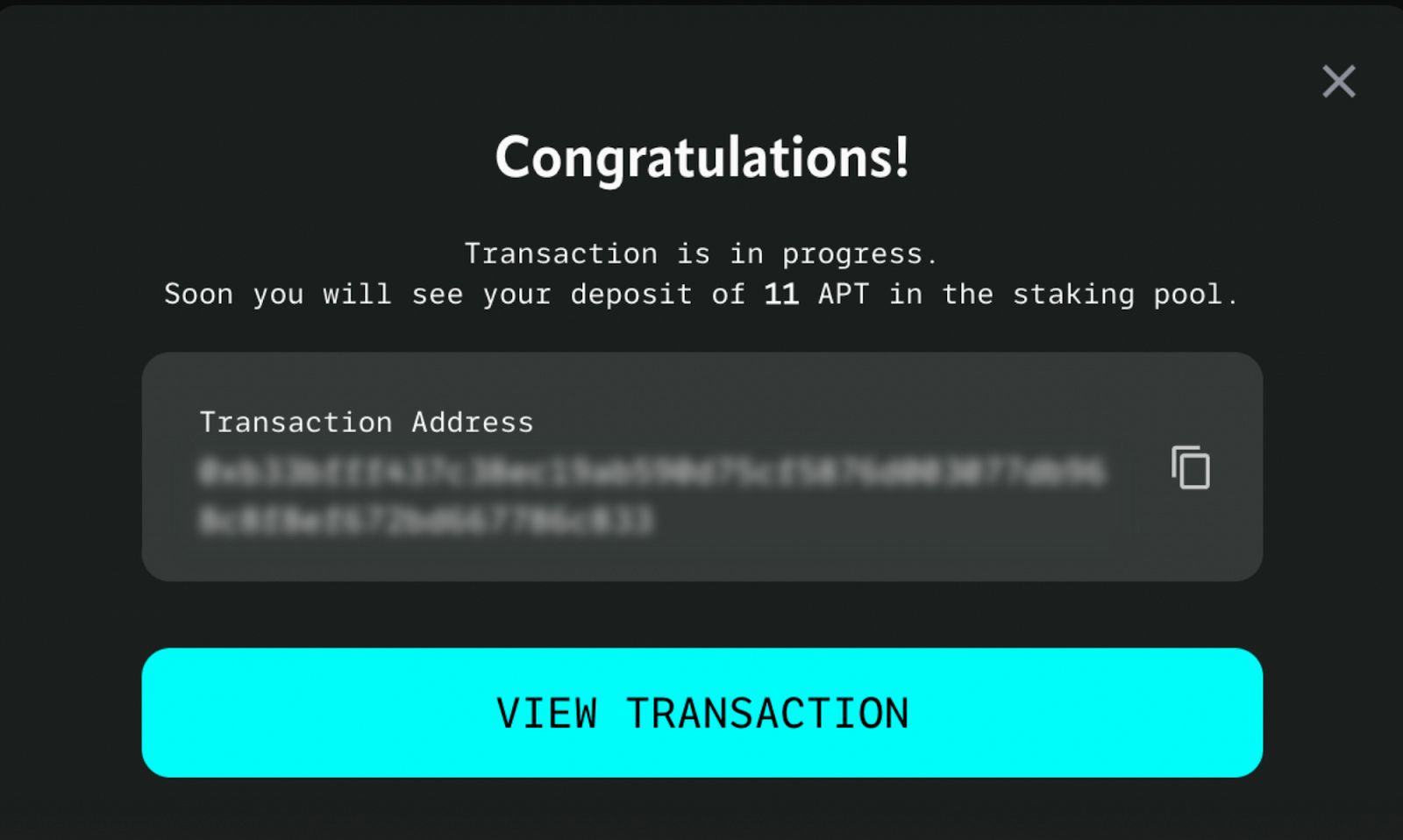
7. you will see your delegation on your validator's page once everything is set.
P2P Validator is a world-leading non-custodial staking provider, securing over $2 billion by over 10,000 delegators/nominators across 25+ high-class networks.
Do not hesitate to ask questions in our Telegram chat or contact Alexander via [email protected].
We are always open for communication.
Web: https://p2p.org
Stake APT with us: https://p2p.org/aptos
Twitter: @p2pvalidator
Telegram: https://t.me/P2Pstaking
<p>The landscape of the crypto market is unique and distinct from traditional sectors such as IT Fintech and Tech. Several factors contribute to these distinctions, influencing how people are hired, compensated, and operated within the crypto domain.<br><br>In the coming weeks, we invite you to follow our posts, where we will take a deep dive into the dynamic world of crypto recruitment, sharing insights into the employment and compensation terrain.</p><h2 id="%F0%9F%91%A5-workforce">👥 Workforce:</h2><div class="kg-card kg-callout-card kg-callout-card-blue"><div class="kg-callout-emoji">💡</div><div class="kg-callout-text">The cryptocurrency market exhibits distinct characteristics compared to traditional IT and Tech sectors, which impact talent acquisition, compensation, and employment practices within this domain.</div></div><p><strong><em>Decentralization and Digital Nomadism: </em></strong>The prevalence of remote and distributed teams is widespread in cryptocurrency. This presents a challenge when structuring compensation systems for global teams. Additionally, the general use of service contracts and digital nomadism further shape the landscape. Contracts often govern relationships, and team members may frequently change locations.<br><br><strong><em><strong>Employee Turnover Dynamics:</strong></em> </strong>It is noteworthy that the average tenure of employees within blockchain companies tends to be shorter than in traditional industries. Individuals in this field often switch jobs, make career decisions more swiftly, and exhibit a readiness for change.<br><br><strong><em>Distinctive Compensation Structure:</em></strong> The cryptocurrency industry embraces a broader use of options and token-based incentives, leading to a unique compensation structure. Compensation sizes are often inconsistent, as cryptocurrency companies typically do not participate in large-scale surveys. Moreover, salary data may exhibit more significant variability due to the influence of short-term factors.</p><p>These unique attributes make the crypto work environment dynamic and necessitate adaptability and innovation in talent management and compensation strategies.</p><h2 id="%F0%9F%93%9D-financial-planning">📝 Financial Planning:</h2><p>As revenues and earnings of projects are often in cryptocurrency and not in fiat currency, expenses are predominantly in fiat currency, with the markets being so volatile. The price of tokens can fluctuate several times in just a few days, and the income you generate might not be sufficient to cover expenses such as payroll and other personnel costs (the most significant expense in an organization, followed by infrastructure costs). Therefore, you might explore securing additional investment to cover these operational costs until your business matures.</p><div class="kg-card kg-callout-card kg-callout-card-blue"><div class="kg-callout-emoji">💡</div><div class="kg-callout-text"><em>In summary, market fluctuations introduce unpredictability to financial planning, demanding continual flexibility and adaptability in your business strategy.</em></div></div><p>That’s all for today. Don’t miss our next posts, where we will delve into the intricate landscape of C&B and talk further about hiring trends and employment trends.</p><h2 id="contact-us">Contact Us:</h2><p>Please read our previous HR Guide <a href="https://p2p.org/economy/shaping-onboarding-for-a-remote-distributed-team-p2p-orgs-practical-experience/">here</a>. You will discover our practical tips and recommendations based on our experience, mistakes, and successes in our journey, from 35 employees in 2021 to 145 people across 37 countries in 2023.</p><hr><p><em><em><em><em>Do not hesitate to ask questions in our <a href="https://t.me/P2Pstaking?ref=p2p.org">Telegram chat</a> or </em></em></em><em><em>check our career page at </em></em></em><a href="https://p2p.org/careers?ref=p2p.org">https://p2p.org/careers</a>.<br><br><em><em><em><em>We are always open for communication.</em></em></em></em></p><hr><p><strong><strong><strong><strong>Web:</strong></strong></strong></strong> <a href="https://p2p.org/?ref=p2p.org">https://p2p.org</a></p><p><strong><strong><strong>Jobs</strong></strong><strong><strong><strong>:</strong></strong></strong></strong> <a href="https://p2p.org/careers?ref=p2p.org">https://p2p.org/careers</a></p><p><strong><strong><strong><strong>Twitter:</strong></strong></strong></strong> <a href="https://twitter.com/p2pvalidator?ref=p2p.org">@p2pvalidator</a></p><p><strong><strong><strong><strong>Telegram:</strong></strong></strong></strong> <a href="https://t.me/P2Pstaking?ref=p2p.org">https://t.me/P2Pstaking</a></p>
from p2p validator
<div class="kg-card kg-callout-card kg-callout-card-blue"><div class="kg-callout-emoji">💡</div><div class="kg-callout-text">In this article, we want to share practical tips and recommendations based on our experience, mistakes, and successes in our journey from 35 employees in 2021 to 145 people across 37 countries in 2023.</div></div><p>We will discuss the challenges we encountered as our team grew and became more distributed, the valuable lessons we learned, and the practical steps we took to improve our onboarding process, making it smooth, effective, and productive for everyone.<br></p><h2 id="getting-started-why-onboarding-matters"><strong>Getting Started: Why Onboarding Matters</strong></h2><p>Before we proceed further, let's pause and consider a fundamental question:</p><blockquote class="kg-blockquote-alt">What is the purpose of the onboarding process?</blockquote><p>In summary, it can be distilled as follows: to establish a strong foundation for the long-term success of new employees, assist them in assimilating into the workplace culture, reaffirm their decision to accept the job offer, expedite their journey to productivity, and have a lasting impact on employee retention.</p><p>Every onboarding process follows common developmental principles throughout its lifecycle. The critical question is how effective your process is at these stages and whether the objectives of each stage are being met.</p><p>Now, let's outline each of these steps:</p><ul><li>Pre-Boarding. First Touch with Company Procedures, Paperwork, and Pre-Start Setup.</li><li>First Day. Forming the First Impression of Company Culture Through Welcome.</li><li>First 7 Days. Orientation and Goals of the First Week.</li><li>First 30 Days. Goals Alignment and Team Integration.</li><li>First 60 Days. Collaboration and Skill Development.</li><li>First 90 Days. Assessment of Achievements and Future Outlook.</li><li>Further Development. Independence and Continuous Growth.</li></ul><p>Each step progressively lays the foundation for integrating a new team member into processes, the cultural environment, role understanding, goals, and expectations.</p><p>The success at the start and effectiveness in the future depends on the quality of each of these steps.<br></p><h2 id="okay-the-importance-of-onboarding-is-evident-but-what-does-it-have-to-do-with-distributed-teams"><strong>Okay. The importance of onboarding is evident. But what does it have to do with distributed teams?</strong></h2><p>We won't dwell on why onboarding is generally important and how critical it is not to fail this stage. But what is the uniqueness of building the process for distributed teams?</p><p>The answer is simple:</p><blockquote class="kg-blockquote-alt"><strong><em>For new remote-distributed employees, things are a bit different.</em></strong></blockquote><p>Think about it. A new remote team member often has to handle document preparation processes and thousands of paper details on their own. They can't just "go to the HR office." When (and if) this is done, they play the role of a sysadmin, trying to set up their equipment and deal with a thousand access points independently. And then, at this stage, they finally meet the team on a Zoom call but can't continue this acquaintance in the hallway or over lunch. All they have access to are avatars in Slack. In addition, they can't observe how the team behaves and what jokes they like, and it's more challenging for them to adapt.</p><p>When asking any questions, they face a delay in explanations caused by asynchronous communication. When they finally get them, it often looks like "study 150 pages of our wiki" or "Here's the instruction, figure it out." And the discouraged newcomer, hesitating to look foolish, becomes overwhelmed with information and confused. And while trying to understand the goals and expectations of their role, they often experience a lack of context. It's not a very pleasant story. But this is precisely how a new employee's experience in a distributed remote team can look if the onboarding process is not designed with the peculiarities of this environment in mind. We will share how to build it and our experience in the following sections.<br></p><h2 id="now-about-our-experience-at-p2porg"><strong>Now, about our experience at</strong><a href="http://p2p.org/?ref=p2p.org"><strong> P2P.org</strong></a></h2><div class="kg-card kg-callout-card kg-callout-card-grey"><div class="kg-callout-emoji">💡</div><div class="kg-callout-text">A bit about us. We are an international company with 145 employees working from 37 countries worldwide.</div></div><p>Like many companies that will find our material valuable, we operate in different time zones and entirely remotely. But several challenges are unique or specific to us:</p><p><strong>1) Geographic Diversity</strong> - We aren't just distributed; we work with people from various parts of the world.</p><p><strong>2) Language and Cultural Aspects</strong> - We use English as the standard language for corporate communication. However, our team members come from diverse language backgrounds, including Korean, Czech, Russian, and Indian, representing both Western and Eastern cultures.</p><p><strong>3) Rapid Growth Pace</strong> - We are an example of a rapidly growing company. From 35 employees in 2021, we grew to 100 in 2022, and now we have 145 employees in 2023. These numbers do not include our projects, which have grown with us and have become autonomous.</p><p><strong>4) Technically Complex Domain</strong> - The crypto domain is technically challenging and unique due to the rapid evolution of technologies and industries and the constant obsolescence of knowledge.<br></p><h1 id="chapter-1-onboarding-from-ground-zero-to-mvp"><strong>Chapter 1: Onboarding from Ground Zero to MVP</strong></h1><p>So, how did our onboarding journey begin?</p><p>Onboarding is one of our company's most mature and refined processes, but it evolved from scratch through iterations.</p><p><strong>It all started with the need to grow from 35 employees to 100 within just one year. </strong>We assessed our hiring capabilities and realized we were up to the task. But what about the subsequent process?</p><p>It was at ground zero.</p><p>Our only communication channel was Slack, and we didn't use any visual organizational charts or clear action guides for new team members. Imagine the bewilderment of a new team member who gained access on the first day and had to ask questions and try to navigate independently. It was like a tough scout school.</p><p>This became the catalyst for us to start developing the onboarding process.</p><p>We decided to approach its creation as if we were building any other product – by focusing on our users and conducting interviews with them.</p><p>We identified the key stages of the lifecycle by analyzing an employee's journey from the moment they accept the offer to the end of their probationary period. <em>(Later, these were revised, leading to the list we provided at the beginning of the article, but more on that later).</em></p><blockquote>1. Pre-boarding<br><br>2. The first day<br><br>3. The first working month<br><br>4. Completion of the probation period</blockquote><p><strong>For each of these stages, we compiled a list of pain points.</strong></p><p>The majority of these pain points were found in pre-boarding. An unclear onboarding process, extended time frames between stages, lack of navigation, and the need to ask a thousand questions about the next steps. We focused on resolving these issues in our initial iteration.<br></p><h2 id="step-1-creating-a-step-by-step-pre-boarding-guide-for-employees"><strong>Step 1: Creating a Step-by-Step Pre-Boarding Guide for Employees</strong></h2><p>It took us some effort to break down this part of the process into steps and define roles and responsibilities. Additionally, <strong>we spent some time creating a process board in Notion and formatting the process into a checklist for employees.</strong></p><p><strong>Now, the employee's journey began with access to this step-by-step guid</strong>e, and for the first time, we heard positive feedback regarding our pre-boarding and navigation. Starting from document collection, signing NDAs, and ending with contract signing, our process began to function like a conveyor belt, with each function having its designated segment and SLA, whether it was HR, Legal, or Finance.</p><p>This was a significant improvement, but we knew it wasn't enough. Understanding procedures and roles is one thing, but in a distributed team, it's essential to have a unified entry point to the corporate wiki, efficient and without delays, to gain access and familiarize oneself with rituals, policies, and processes. This gave rise to a backlog of tasks for the next iteration of our onboarding development.<br></p><h2 id="step-2-creating-a-unified-company-wiki-and-handbook-prototype"><strong>Step 2: Creating a Unified Company Wiki and Handbook Prototype</strong></h2><p>In this iteration, <strong>we gathered existing company documents, knowledge bases, and procedures into a handbook</strong>, dividing it into logical sections.</p><p><strong>Now, the pre-boarding process for employees included familiarizing themselves with the handbook</strong>, where they could find schedules for team meetings, a list of benefits and the process for obtaining them, and a list of systems and their owners. Notably, it also included knowledge bases from our ecosystem.</p><p>This step allowed us to make significant progress in navigation, benefiting new employees and team leaders, as we included answers to inevitable questions in the onboarding guide.<br></p><h2 id="step-3-scaling-and-automation"><strong>Step 3: Scaling and Automation</strong></h2><p>So, we found ourselves at a point where we had created conditions for a reasonably smooth adaptation process. However, there was one drawback – manual processes. As you may recall, from the beginning of our story, we grew by 70 people in one year. Our newly established conveyor of processes started to malfunction under the weight of the workload.</p><p>This led us to the necessity of automation. Firstly, we identified the most time-consuming manual processes, such as handling requests for equipment and document flow.</p><p>At this stage, we could automate equipment requests by creating simple tickets for the performers. It made the process significantly more manageable. Over time, the request management system evolved into a full-fledged service desk portal. Still, at the outset, we used the most straightforward and most accessible tools, guided by one principle – the <strong>one-stop-shop service</strong>. In other words, creating employee requests through a single window with subsequent routing.<br></p><h2 id="step-4-introduction-of-the-people-partner-role"><strong>Step 4: Introduction of the People Partner Role</strong></h2><p>Now, our new employees are entering the workforce well-prepared and ready for their tasks. However, a new set of challenges emerged at this stage - building relationships and cultural integration. We were growing rapidly and couldn't keep up with building relationships and immersing our new hires in our culture. What's important is that, at this pace, we couldn't simply delegate this task to team leads and the team. They were all feeling overwhelmed.</p><p>That's when the role of People Partner emerged, responsible for the people experience from the moment an offer was accepted until the end of the probationary period (now extending throughout the employee's journey, up to the exit interview).</p><p>What improvements did the introduction of this role bring to onboarding?</p><ol><li>Accompaniment and progress monitoring at all stages of onboarding. We could immediately identify difficulties and assist.</li><li>The presence of a "buddy" for safe communication. No one hesitated to ask the People Partner a thousand obvious questions.</li><li>Analysis of the employee's experience through probation meetings. People Partners conducted regular 1-1 meetings with each new employee to assess the quality of their onboarding. The notes from these meetings allowed us to analyze and implement improvements based on feedback.</li><li>Introduction of new employees to the entire company. The People Partner gathered information about each new team member, including their experience, hobbies, and interesting facts. On the day they joined, a Slack post would welcome them. We always knew we were hiring unique specialists and professionals, but with the introduction of celebrations for new faces, we learned how talented, vibrant, and diverse they indeed were. Team members had more reasons to build informal connections, which was a significant victory.<br></li></ol><h1 id="chapter-2-from-process-efficiency-to-business-effectiveness">Chapter 2: From Process Efficiency to Business Effectiveness</h1><p>Drawing parallels between creating the onboarding process and developing a product, we could say <strong>we had successfully implemented an MVP at this stage</strong>.</p><p>The process was working and delivering value.</p><p>By this point, several significant changes had taken place. Internally, we reached our headcount target (<em>100 employees</em>), moving from rapid expansion to the stage of structuring and establishing the company (which also meant a growth crisis).</p><p>We expanded into new hiring regions, introducing unique cultural nuances and more excellent distribution.</p><p>Externally, there were political upheavals in 22, leading to talent migration and eventually a severe industry crisis, marking the onset of the crypto winter.</p><p>These changes were so profound that they impacted the market as a whole, our team, and our approach to doing business.</p><p><strong>Like many companies facing a bear market, we needed to focus on efficiency and business results, ensuring the company's resilience.</strong></p><p>Therefore, we had to adapt our processes to this new reality.<br></p><h2 id="step-5-setting-the-expectations-right"><strong>Step 5: Setting the Expectations Right</strong></h2><p>So, we decided to address the pains that were affecting not only the employee experience but also the business as a whole. We made an unpleasant discovery:</p><div class="kg-card kg-callout-card kg-callout-card-grey"><div class="kg-callout-emoji">💡</div><div class="kg-callout-text">goal-setting during the probationary period didn't always happen formally, promptly, in a structured manner, or transparently.</div></div><p>This led to the development of the goal-setting control process.<br><br>We started with simple ticket automation for tracking deadlines, ensuring that the problem wasn't technical in nature but rather related to the essence of goal-setting.</p><p>Initially, we gathered statistics on the average time it took for a new hire to receive their goals. Then, we conducted a fundamental analysis of their quality, looking for specific indicators, deadlines, and alignment with team goals.</p><p>This allowed us to train team leads and hiring managers on effective goal-setting and so somewhat jump-started the process.</p><p>We then included goal-setting with a team lead as one of the tasks in the new hire's onboarding process, making them a proactive participant. Perhaps this was the most effective component.</p><p>Over time, our goal-setting process evolved, but more on that later.</p><p>At this point, we observed a mature process with clear pre-boarding, goal-setting, quality control, and experience monitoring at all stages. This was inspiring and uplifting for us.<br></p><h2 id="step-6-team-culture-integration-check"><strong>Step 6: Team & Culture Integration Check</strong></h2><p>As you might have guessed from the previous part, <strong>many insights about the onboarding process came from employees and team leads through Probation Meetings and probation-end feedback</strong>.</p><p>We were pretty satisfied with the process at this stage, but one aspect still required attention.</p><p>At the beginning of 2023, we introduced the company's values, integrated them into the hiring process, selected ambassadors, and recognized achievements.</p><p>For us, it became critically important to consider not only key onboarding success indicators but also the factor of cultural fit with the team and alignment with our values.</p><p>However, our process only had a 90-degree view - the employee's experience and the feedback from the team lead.</p><p>So, <strong>we turned to the 30-60-90 days practice</strong> and implemented it as follows.</p><p>Before meeting with the employee at the 30, 60, and 90-day marks, the team lead receives feedback from the team. This feedback allows them to assess employees' alignment with our values, culture, and team integration.</p><p>What did this achieve? Our view became broader, and the assessment became more timely. It's better to adjust goal-setting or cultural fit with the team at an early stage.<br></p><h1 id="chapter-3-where-we-are-now-and-a-glimpse-into-the-future"><strong>Chapter 3: Where We Are Now and a Glimpse into the Future</strong></h1><p>We've arrived at the concluding chapter of our story. It's time to share what our onboarding process looks like now, the successes we've achieved, and our plans for the future.</p><h3 id="so-our-current-process"><strong>So, our current process:</strong></h3><ul><li><strong>Pre-Boarding</strong>: Every new employee is accompanied by a People Partner through the paperwork process and follows a step-by-step onboarding plan we've implemented in Notion. From the company's side, the process is automated in Jira.</li><li><strong>First Day</strong>: On the first day, we publish news and a self-introduction of the new team members, welcoming them to the general Slack channel. Additionally, they meet the team and have a 1-1 session with the team lead. A digest email with navigation and access information is sent to the new team member's inbox.</li><li><strong>First 7 Days</strong>: At this stage, the new team member is ready to set goals for the probationary period. The People Partner's role is to assist with any questions at this stage and ensure the process continues smoothly.</li><li><strong>First 30 Days</strong>: The first goal alignment session involves the team lead and an HR representative (typically the recruiter who hired the employee). Feedback from the employee and team members is reviewed, and adjustments are made if necessary. During the first month, the People Partner also conducts a 1-1 meeting to assess onboarding quality from the new team member's perspective.</li><li><strong>First 60 Days</strong>: This is an intermediate checkpoint similar to the first meeting, but the focus here is on goals. There's still a month ahead, providing time to address any difficulties.</li><li><strong>First 90 Days</strong>: Here, the final results are discussed, achievements are evaluated, and the success of the probationary period is assessed. At this stage, we know we're ready to move forward together with a solid foundation for work.<br></li></ul><h2 id="our-current-status-and-future-roadmap"><strong>Our Current Status and Future Roadmap</strong></h2><p>What have these improvements resulted in? It's time to provide insights into our current status, the metrics we are measuring, and our vision for future development.</p><ol><li><strong>Low Early Voluntary Churn (During Probationary Period)</strong>. For example, in 2023, this indicator was 0.8%.</li><li><strong>Efficient Pre-Boarding Process</strong>. Signing an NDA takes 1-2 days with an SLA of 48 hours, and the contract takes 72 hours.</li><li><strong>Reduced Time-to-Proficiency</strong>. 100% of employees complete pre-boarding by day 1, are informed about basic processes, and are ready to work. 100% of new team members have their goals set within the first 2 weeks of work.</li><li><strong>Time and Resource Savings</strong>: We've reduced the time team leads spend on adaptation and navigation.</li><li><strong>Employee Satisfaction</strong>: Over 95% of employees currently rate the process as "excellent."<br></li></ol><h2 id="our-plans-for-the-future"><strong>Our Plans for the Future</strong></h2><ol><li><strong>Improving the Quality and Structure of Feedback.</strong></li></ol><p>No matter how well the process works, feedback is always a creative and thoughtful part that requires continuous development through reflection. What message are we conveying with our feedback? What intentions do we want to share?</p><p>2. <strong>Probation Feedback as a Performance Management Component.</strong></p><p>We want to integrate feedback on probation goals with the company's overall performance management cycle. From an employee's lifecycle perspective, onboarding is not a standalone part but the beginning of the employee journey map.<br></p><h1 id="conclusion-and-takeaways"><strong>Conclusion and Takeaways</strong></h1><ol><li><strong>Identify Your Internal Customers Groups and Who You're Striving to Deliver Key Value.</strong></li></ol><p>In almost all cases, these will be new employees as one group, team leaders as the second, and HR+back office as the third. In our story, we focused on the first two, but it might be different in your case.</p><p>2. <strong>Invest in Pre-Onboarding Development; These Investments Will Pay Off.</strong></p><p>Pre-onboarding quality will determine who joins you on their first working day—someone confused and unsure of how to set up email or an informed and fully prepared professional.</p><p>3. <strong>Transparency of Goals and Expectations is the Foundation of Long-term Commitments.</strong></p><p>We expect commitment to the cause from people, but how can we expect that if we ourselves don't know what success looks like? Show employees the company's goals, team goals, and what personal contribution you expect from them.</p><p>4. <strong>Technology Matters, but It Doesn't Replace People.</strong></p><p>Regardless of how technologically advanced your process is, replacing human support in the first few days is challenging. The People Partner plays this crucial role in our company, but in others, it may be someone else. It's essential to understand that human support is critical at this stage.</p><p>5. <strong>Observation and Timeliness.</strong></p><p>Resources are too valuable to discover that something went wrong after 90 days. It's crucial to monitor and promptly respond to any deviations. Monitoring goal achievement, team alignment, and alignment with values can be aided by the 30-60-90 approach.<br></p><h2 id="the-overall-message"><strong>The Overall Message?</strong></h2><div class="kg-card kg-callout-card kg-callout-card-red"><div class="kg-callout-emoji">💡</div><div class="kg-callout-text">Use an iterative process. Start with something simple, actively seek feedback, analyze, and then refine.</div></div><p>This strategy allows you to tailor the onboarding process to fit your team's specific needs and culture. We hope our experience and ideas will serve as a source of inspiration and guidance in your onboarding efforts, demonstrating that continuous improvement is the key to a genuinely practical and enriching onboarding experience.</p>
from p2p validator